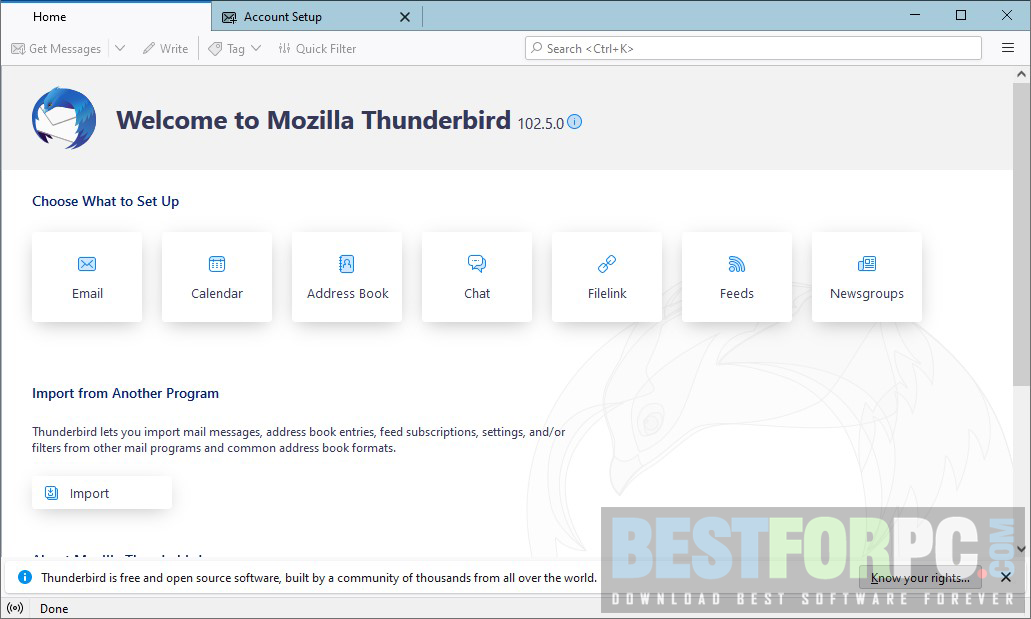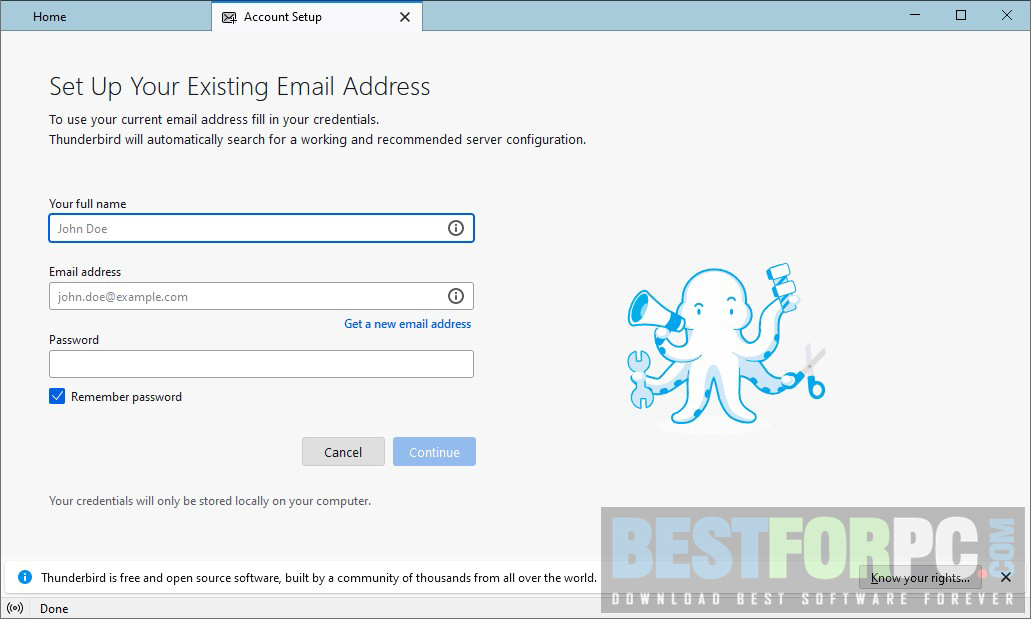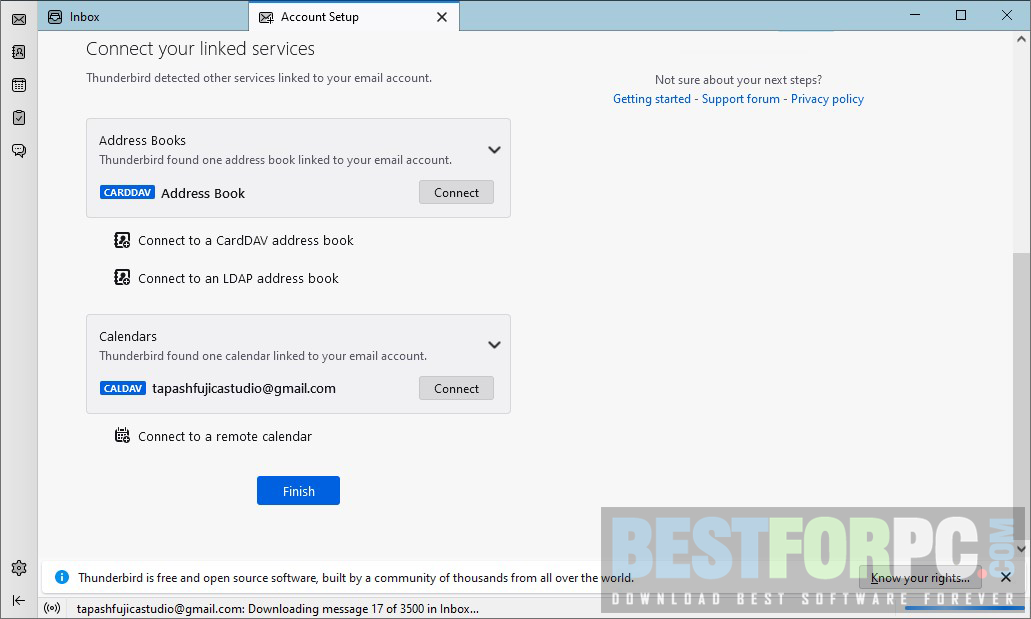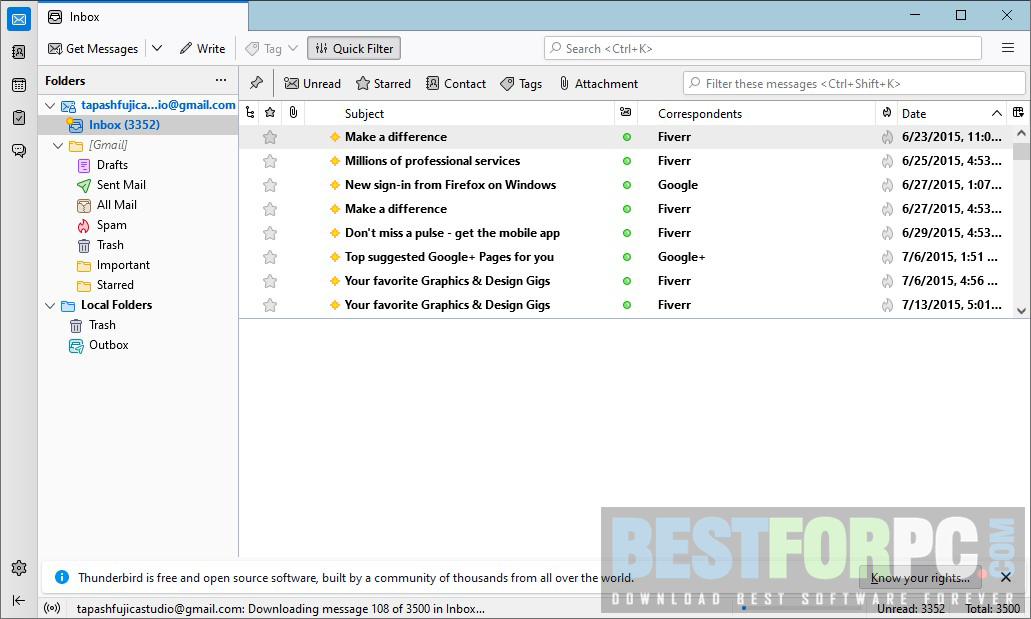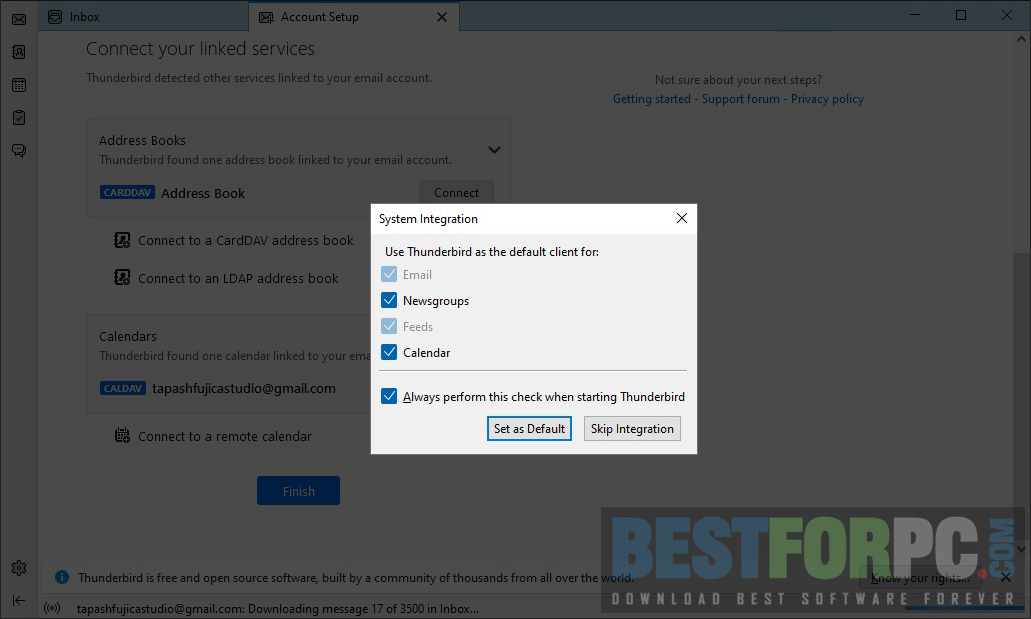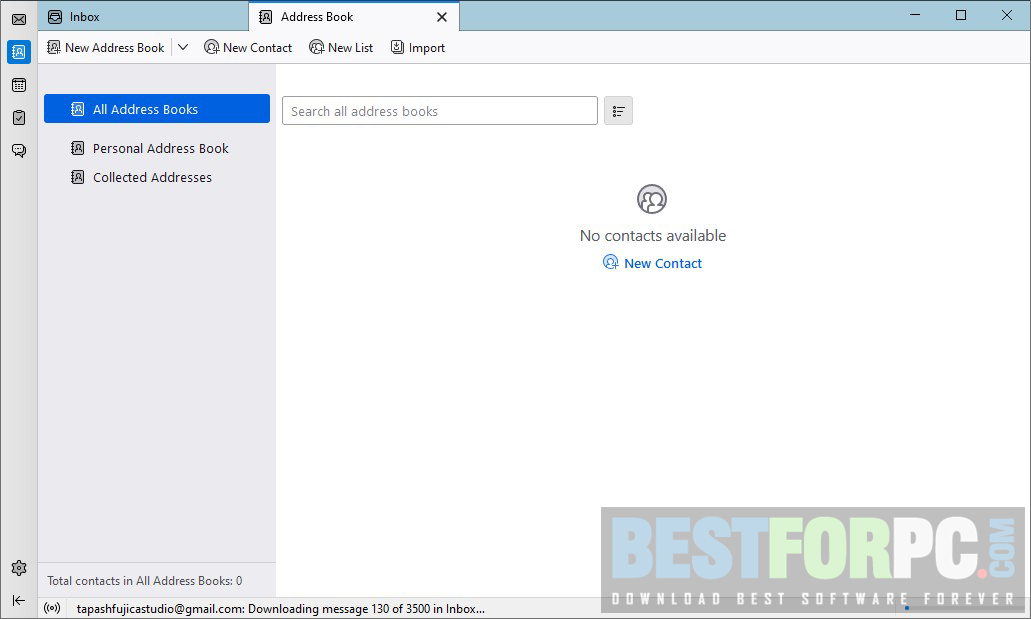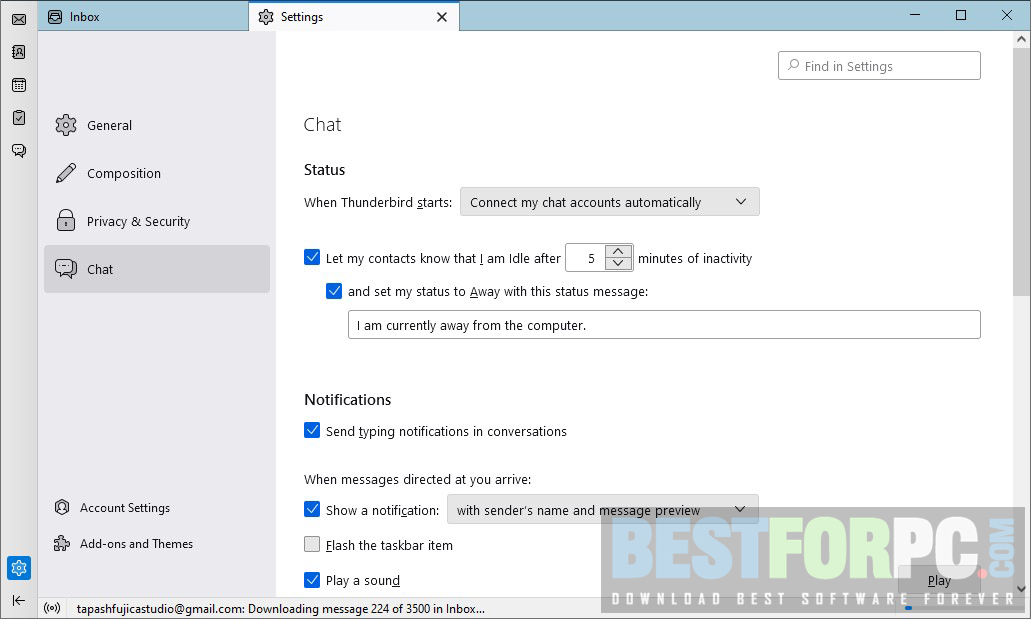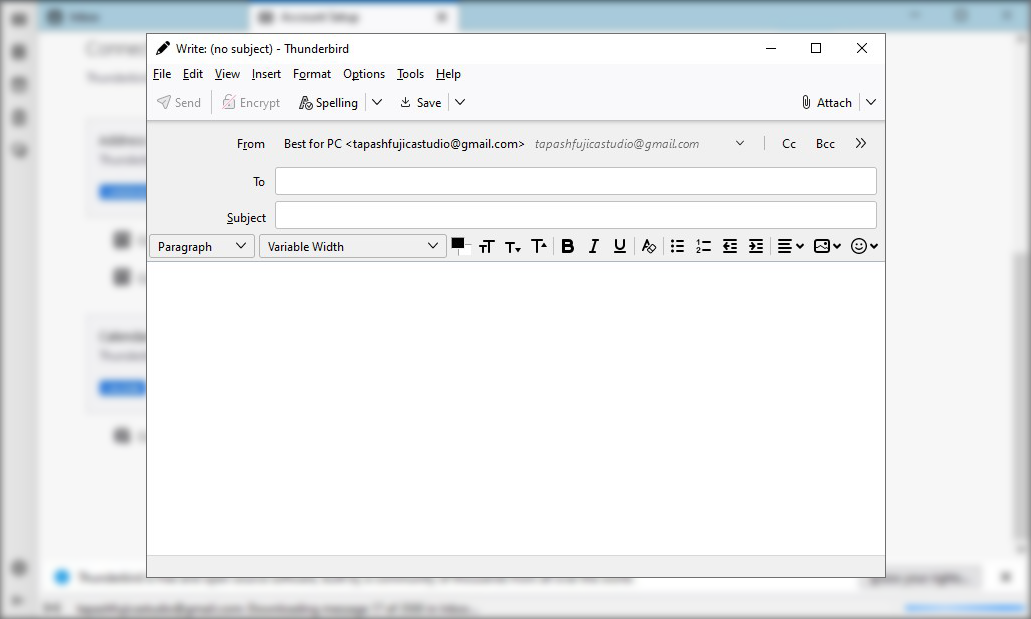Mozilla Thunderbird Free Download
Download Mozilla Thunderbird Free for Windows PC from Best for PC. 100% Safe and Secure ✓ Free Download (64-bit) Latest Version.
Mozilla Thunderbird Free Download
Emailing is one of the daily tasks that we do as communication is a must. In the ever-growing communicative technologies, determining the best one is yet to be resolved. But individual needs can help one focus on the perfect email client. Among the most prominent competitors, Mozilla Thunderbird holds its place robustly by being open-source and free to obtain. While it matters for an email client to be faster, safer, easier, and obviously feature-packed in the aegis of the latest technology. And the best thing about Thunderbird is that this free emailing software covers each of them, becoming highly rated in the competition. Therefore, Download Thunderbird for your PC, designed especially for Windows. And enjoy the possibilities; it’s like no other free tool. Users who are a fan of Microsoft, if they are coming from MS Outlook, they got good news with several compatibilities now in Thunderbird.
Mozilla Thunderbird is an email client available for free that can be used for managing a number of email IDs from one computer. It’s highly rich in feature response in every work, flexible to use, and allows you to use a single email client to handle multiple email accounts. Once you download the app, log in with your one or more accounts and get to check your personal and work emails, keep tracking your schedule, update several calendars, and back up each and every crucial information. Access all email accounts added by you on the app’s dashboard and switch between your accounts effortlessly to keep tracking. To do that, you don’t require to open multiple tabs or perform something else from one place. The graphical user interface is a plus; that is well-designed and speedy, replying, syncing, backup, and other things are now so easier to perform. You can download and try Mailbird
Thunderbird has all the mainstream features you would need for emailing and is even better than some paid email clients-
Mail Account Setup Wizard:
First is first, you need to get into the app by setting up things, which is easy to complete. However, before proceeding through the setup, you must be familiar with your IMAP (Internet Message Access Protocol), SMTP (Simple Mail Transfer Protocol), and SSL (Secure Sockets Layer) /TLS (Transport Layer Security) settings. Then you are required to put your name, email ID (Google, Yahoo, or Microsoft), and password into the dedicated bar and log in; the feature will explore the database and identify your email settings.
Personalized Email Addresses:
No one could even ever think of a personalized email address, but this FREE Thunderbird makes it possible, for example- orin@contentcreator.com for you, your business, or your family. So easy to do that. Plus, you can sign up for a new email ID inside this application, and everything will be automatically set up and ready for sending and receiving mail.
One-click Address Book:
A single click can add people or contact to your address book quickly and easily. A star icon is available in the message sent to you; by simply clicking the icon, you can add people. Click twice to be able to add additional details like a photo, birthday, and further contact details.
Attachment Reminder:
The attachment reminder searches for the word attachment and other file types like words in your message’s form, reminding you to use an attachment prior to sending the message.
Multichannel chat:
Keep communicating ongoing with your contacts in real-time, directly from your desired messaging software, with the help of numerous supported networks. You can quickly explore and search for any message in your conversations, what you sent and received.
Tabbed Email:
Mozilla Thunderbird shares somewhat the same new appearance and atmosphere as Mozilla Firefox, ensuring users the same user experience on every Mozilla application. Tabbed email allows users to open multiple emails in different tabs and access them quickly by switching from one to another. Tabs are available on the menu bar’s top with a robust graphical experience, and much more contextual toolbars have been added. Tabbed email allows you to retain more than one email open to access quickly. To open a mail message, you have to click double over the received message or select the message and hit Enter; it will be loaded in a new tab. While exiting Thunderbird, opened tabs will be automatically stored in Thunderbird and can be accessed the next time. On the Tab toolbar, you will find a Tab menu that helps switch between tabs.
Search the Web:
Emailing and browsing the Internet from one place, that’s something different? But you can now surf the Web without needing to exit Thunderbird. Write anything you can think of in the available search box and also select from numerous different search engines. Also, point out words in your messages, right-click over any word to select search the Web for and start exploring.
Quick Filter Toolbar:
Filtering your email can be done more quickly using the Quick Filter Toolbar. Start writing anything in the Quick Filter search box and get the results shown immediately. Otherwise, use New Messages, Tags, and people in your IDs list to filter your email. Moreover, you are able to “Pin” or keep a Filter and use it on several folders.
Search Tools:
Thunderbird’s search interface comes with timeline tools and filters to find the exact email you’re in search of. Also, all of your emails and conversations are indexed to provide the advantage of searching even more quickly. Results of your search are demonstrated in a tab, making it easy to jump backwards and forward to your search results as well as other emails.
Message Archive:
Thunderbird allows you to archive your messages instead of deleting them, as some emails can be helpful for future use. Archiving benefits you to handle your emails and conversations by putting them within the archive folder system. Upon hitting the ‘A’ key or choosing the Archive button will archive your email right away.
Junk Mail Filters:
Each received email goes through the state-of-the-art junk mail filters of Thunderbird. Whenever you mark messages as junk mail, this email client advances the filtering in order to provide you additional time for later reading that matters. The application will also use your mail provider’s spam filters to store spam out of your chatting list.
Robust Privacy
Mozilla Thunderbird is compatible with user privacy and remote image protection. To certify the confidentiality of a user, it auto-blocks remote images in received messages.
Anti-Phishing Protection:
Mozilla Thunderbird ensures safety against progressively popular email scams, better known as “phishing”, that attempt to crack and reach your passwords and further private details. In such cases, the application identifies a message that likely could be a scam and notifies you about the thing while protecting you.
Cutting-edge Security:
Download Thunderbird delivers business and government standard safekeeping features, containing message encryption, digital signing, S/MIME, and certificates & security devices compatibility. Add-ons can be attached once it’s granted by your so you can stay safe against many viruses and worms.
Automatic Updates:
The new automated Software Update feature makes sure about the leading-edge security and feature updates to Mozilla Thunderbird. The email client downloads these minor updates automatically without interfering with you in the background and prompts you once ready for installation.
Mozilla Thunderbird, the best part about the app is that it features a clean and friendly user interface, plus customizability. As such, you can get the power of how you want the program to look and feel like. Get your preferred environment within the application and start messaging, adding calendars, access to headlines with the RSS reader, etc. It’s impossible to create or edit calendars except for adding and viewing. But somehow, you can do that, and the power comes from the extension added to the app. Downloadable extensions can expand the possibility of doing things more. Select the add-ons option available in the menu and explore the extension store. You can opt for the extension from the store and install as many as needed. Using extensions, you can modify calendars and even customize Thunderbird’s dashboard.
Download Thunderbird is concerned about user privacy. Hence, it includes user-friendly privacy regulations, spam filters, and anti-phishing. You can allow the application to keep a close eye on your search activity inside the app. With the help of highly precise phishing and spam filter, you can keep your data out of danger. Thunderbird keeps working to avoid viruses and get rid of junk mail. No matter what happens, nothing fishy can come your way. Alternatively, download eM Client for your PC
In the end, everyone doesn’t attach to paying for anything. A free tool is what they need. But in Thunderbird’s case, it’s different since the app is competing with premium email clients, all because of the abilities it contains. Even a few similar applications lack some Thunderbird features. Rather than paying for an upgrade, download Thunderbird, which has no limits. Do note; lately, this email client has included support for Microsoft Exchange Server, which is an advantage for Microsoft enthusiasts. One of the best things about Mozilla Thunderbird is an all-in-one open-source email client that serves as free. So if you aren’t from a large organization with extremely business-focused and professional email requirements, then Mozilla Thunderbird is the perfect solution. However, this free app will satisfy people with any business-based purpose.
What’s New?
- Changes- Short key Ctrl+N can create new contacts from the restored address book.
- Fixes-
- It has fixed the Account Settings interface that didn’t update to replicate identity changes by default.
- It has fixed “Download or Sync Now…” that didn’t synchronize every newsgroup before going offline.
- Fixed, Error responses got in the welcoming header from NNTP (Network News Transfer Protocol) servers that didn’t show an error message.
- Fixed New POP (Post Office Protocol) mail notifications that were imperfectly displayed for messages marked with filters as junk or read
- Fixed, Linking to an IMAP (Internet Message Access Protocol) server configured for using PREAUTH that affected Thunderbird to hang
- Fixed News messages sent with the help of “Send Later” that send unsuccessfully when being back online.
- Fixed, Thunderbird can these days bring RSS channel feeds using imperfect channel URL
- Fixed, Username was absent from the error message box on unsuccessful login to the news server.
- Fixed the “Contribute” button to add in Add-ons Manager works imperfectly.
- Fixed, Invite Attendees dialogue that didn’t bring free or busy details for attendees using encoded characters in their name
- Fixed, Help text aimed at /part Matrix command was inappropriate.
- Fixed multiple security fixes.
Mozilla Thunderbird Technical Setup Details:
- Full Software Title: Mozilla Thunderbird
- Software Version: 102.5.0
- Full Setup Size: 54 MB
- License: Freeware
- Software Developers: Mozilla.
Mozilla Thunderbird System Requirements:
- Operating System (Windows x86 & x64): 7, 8, 8.1, 10 & 11
- Memory (RAM): Minimum 2 GB or above RAM
- Hard Disk Space (HDD/SSD): 200 MB for installation and above free hard disk space to store mail
- Processor (CPU): Intel Pentium or better CPU with SSE2 compatibility.
Mozilla Thunderbird Free Download
Download the latest version of the Thunderbird email client, and enter the world of emailing that sets itself apart from others. Once you upgrade to the newest version, a one-time complete resynchronize of cached Google Calendars will trigger with CalDAV.