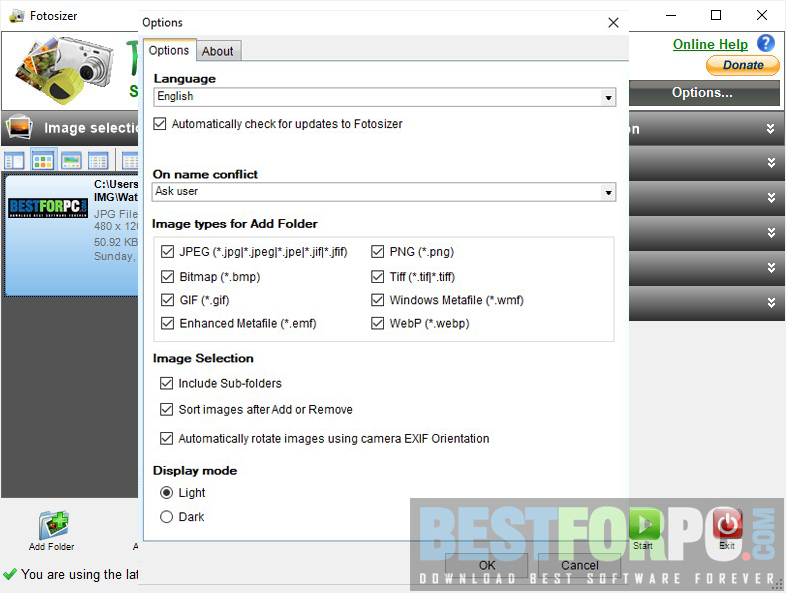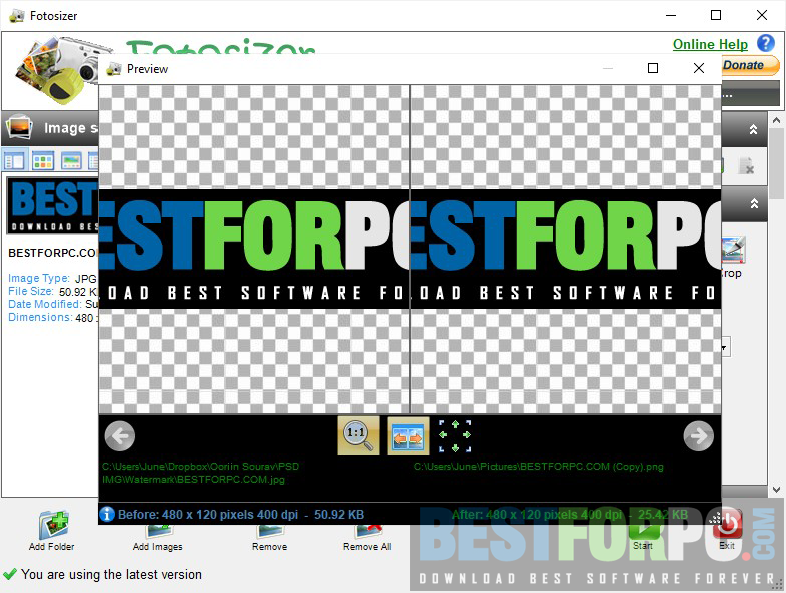Fotosizer Free Download
Download Fotosizer for Windows PC from Best for PC. 100% Safe and Secure ✓ Free Download (64-bit) Latest Version.
Fotosizer Free Download
Fotosizer is a lightweight yet feature-rich photo resizing tool that aims mainly at aiding you with photo resizing, converting and editing in batch processing. You may need to instant resize or edit for sharing them over the. A photo could be in any format more often as JPEG as captured through digital cameras; due to high-resolution pictures, it would be large in size, and such things may cause problems with sharing if more than one picture is not shared. Online may limit your sharing size, but to solve the problem, you have Fotosizer at your disposal. This tool can help you shrink any image files in addition to JPEG and unbelievably decrease file transfer time on the internet. Thus allowing you to prepare and publish your image collections online quickly and easily. Best of the app, it can resize, rotate, rename, and do other operations over hundreds of photos at once.
Fotosizer Download comes with an intuitive and visibly clear layout, making it friendly to work on the user interface. Here, you can start working with what you intend. This Photo Resizer takes three simple steps to complete the task. All you need to do is select a photo or a group of photos for resizing, then select the dimensions and the location where you want to save the output. Easily unlock images from your digital camera and make it easy to share, upload, print, and many more. You can resize image files for web pages, email attachments, online photo-printing services, photo-sharing websites, office documents and presentations, eBay and other public sale sites, slideshows, and others, every way you got the solution Fotosizer. You can also download XnView Classic & XnView MP
Overall Features-
Batch Resizing and optimization
Select any resizing modes for easy setting resizing options that agree with how you like to resize your images. You can select the width and height in percentage to resize; otherwise, opt for any custom width and height. It is possible to select only the image’s one side and let the other side be automatically resized. Despite your photo dimensions, you can size them the same with the Pad resize mode by adding padding. It lets you maintain an image’s aspect ratio. Simultaneous portrait and landscape photo resizing are supported. Also, use a preset list containing ready-made sizes for quick and easy photo resizing that fits iPhone, iPod, and Sony PSP screens. Cropping your images is easy as well. When complete, you can save the resized photo to your chosen location. PNG image optimization can be applied.
Easy picture selection
Select an image from your PC’s directory, click right to get the context menu, and click on the “Resize with Fotosizer” or “Open with” options. You can also add images inside the app with the Add Images button; even with the Add Folder button, you can add a folder of images. To do it more quickly, drag your images or folders of images and drop them within the Images selection list to load them. Also, drag pictures and drop over the app’s desktop shortcut to open the file. You can add subfolders at the time of adding from a folder. Fotosizer Download allows you to open and save pictures using long file paths over 250 characters.
Dark display mode
Opt for the Dark or Light display mode as per your preference to work on Fotosizer.
Batch rotation
You can flip an image horizontally and vertically. Rotate images 90° Clockwise or Counter Clockwise and 180° as well. Rotate automatically by Camera orientation information (EXIF) (available only in Fotosizer Professional Edition).
Apply Effects
Use effects included in Fotosizer to change your photos’ visual appearance: Black & White, Dark, Warm, Cold, Soft, Sepia, Negative, Vintage or old photo, Monochrome, Vignette, Vibrant, Pixelate, Polaroid, Gotham, Lomo, etc.
Multilingual
Fotosizer can be used in the following languages: Arabic (Saudi Arabia), Armenian, Bulgarian, Chinese (Simplified), Chinese (Traditional) Taiwan Region, Czech, Danish, Dutch, English, French, Finnish, German, Greek, Hindi, Hungarian, Indonesian, Italian, Japanese, Korean, Latvian, Norwegian, Polish, Portuguese (Brazilian), Portuguese (Portugal), Romanian, Russian, Serbian (Latin), Slovak, Slovenian, Spanish, Swedish, Thai, Turkish, Ukrainian, Vietnamese, etc.
Copy EXIF camera information
For JPEG image files, Fotosizer copies information kept with the image to the resized image like camera model, picture taken date, shutter speed, equipment make, and others.
Maintain photo-taken dates
Keep the date attributes of your images at the time you resize them: Copy the original picture taken date, the original modified date, or the original creation date.
Profiles
Create profiles to save all settings, delete settings profiles, rename settings profiles, and sort and organize the list of your profiles. You can load settings profiles again for using general settings quickly. Easily get back to the default settings of Fotosizer or the previously used settings.
Supported image formats
Popular image formats are supported to import and export- Portable Network Graphics (.png), Joint Photographic Expert Group (.jpg, .jpeg, .jpe, .jfif), Bitmap (.bmp), Animated GIFs (.gif), Google’s WEBP image format (.webp), Tagged Image File Format (.tiff, .tif) (Multi-page), Windows MetaFile (.wmf), and Windows Enhanced MetaFile (.emf).
Live Preview
Fotosizer lets you preview your images in real-time as you change them, resizing, using effects, and inserting watermarks into them. As such, you can know precisely how your image will look in advance and then save it. You can watch the live preview of the modifications together with the original image. The app lets you select between the image’s actual sizes in the preview or fit it to the window for viewing all of it. Move one to another image to preview the way they will be transformed. The new file size and dimensions for each image are shown within the preview.
Sharpness
Fotosizer Download https://dl.bestforpc.com/Downloads/image-viewer/fotosizer/fotosizer-setup.exeallows you to apply levels of sharpness or blurring to images.
Text & Image Watermarks
You can add text watermarks to your photo. Add symbols and parameterized text as watermarks, for example, filename, photo date taken, current date, and EXIF camera information. Change the watermark’s text, color, formation, rotation, position, and opacity. Also, decrease font size to fit it to the image, use single or gradient color, and even select outline size, outline color, shadow size, and shadow color of text watermarks. The background color of the text watermarks can be changed as well. In addition to this, you can add image watermarks to your images, change the position, rotate it, and select opacity. Image watermarks can be correspondingly resized for the targeted image as well as to a fixed size.
Color Adjustment
Adjust picture colors, brightness, contrast, saturation, highlight, white balance, shadow, vibrance, temperature, hue, gamma, etc.
Rounded Corners
Use rounded corners for your images; diverse corners are available to choose from. You can change the corner radius size and color the rounded corners.
Batch Renaming
Fotosizer Download allows you to rename images in batch with the help of parameters. You can add the photos’ index number in the filenames with the %N parameter, plus select the initial number for indexing. It offers an extensive range of parameters like existing filenames, folder names, dimensions, and dates.
Completion actions
You can move the original photos to a folder or delete them permanently when you complete it.
Automatic updates
Updated Fotosizer by choosing whether and when it would update. With Fotosizer Professional Edition, you are not required to download and install it, but it gets updated automatically. You can check for updates in the background without stopping using Fotosizer.
What’s New?
- View original and new images alongside in the preview changes window.
- Shows output filename while displaying an original image in the preview changes window.
- Preview changes options’ remembering is added like fit to the window and display original image within app loads.
- Blur and sharpen your images.
- Text watermarks get to use font sizes like 96 and 120.
- Error caused on startup while loading settings from Windows registry is fixed.
- Changing resize measurement type is fixed, which causes an error when calculated values surpass the edges of the selection boxes.
- The image saving problem is fixed while defaults to 75% in quality and changes no more settings.
- Selecting the drive letter is fixed; that caused errors like C:\ as the destination folder.
- The “File Not Found” error fixed that problem while making a new folder for the target folder on a few PCs.
- The force lowercase file extension that formerly was causing an error on a few PCs is fixed.
- “Make filename web safe” setting saving or reloading problem is fixed from the profile or previously used settings.
- The “Make filename web safe” setting using is fixed not to eliminate folder path (aimed at dynamic output folder making) from the filename.
- “Resize image watermark” setting, saving or reloading problem of Image watermark is fixed from profile or previously used settings.
Fotosizer Technical Setup Details:
- Full Software Title: Fotosizer
- Software Version: 3.16.1.581
- Full Setup Size: 5.5 MB
- License: Free & Premium
- Software Developers: Fotosizer.com.
Fotosizer System Requirements:
- Operating System (32-Bit & 64-Bit): Windows XP, Vista, 7, 8, 8.1, 10 & 11.
- Memory (RAM): 2 GB RAM.
- Hard Disk Space (HDD/SSD): 50 MB of free hard disk storage space for installation.
- Processor (CPU): Any processor with the latest update.
- Monitor (Display): 800×600 or above resolution.
Fotosizer Free Download
The latest version of Fotosizer can be downloaded from this site below. Get the app to enjoy the ability to perform multiple operations for a photo. Note that most features are available behind a paywall; if the Standard edition cannot do your work, then you can go with Professional editing.