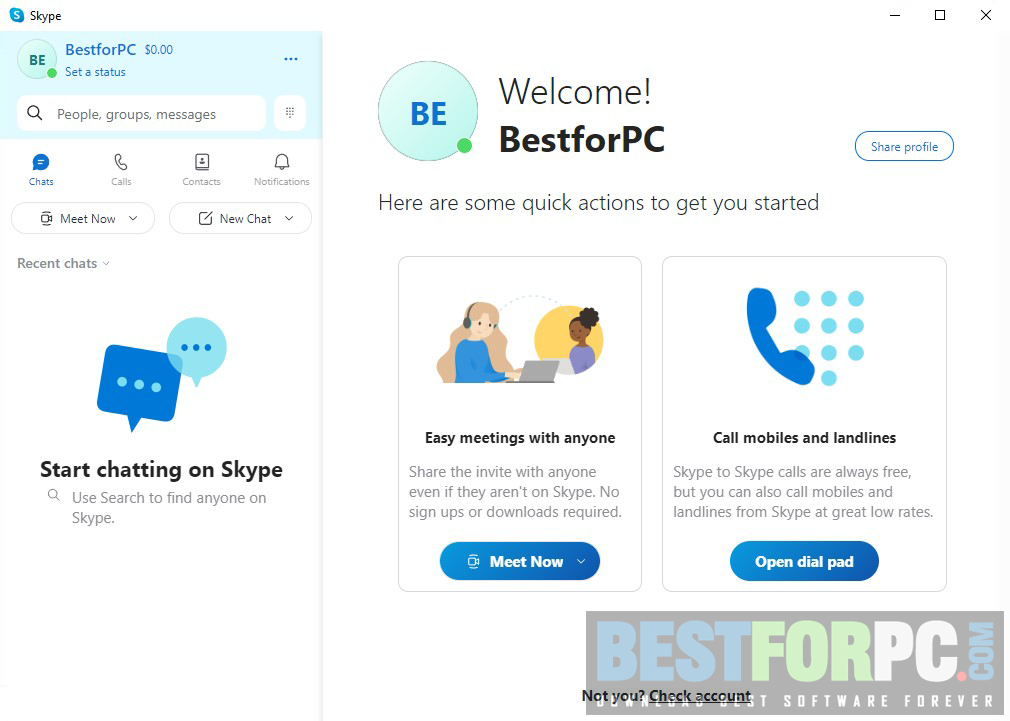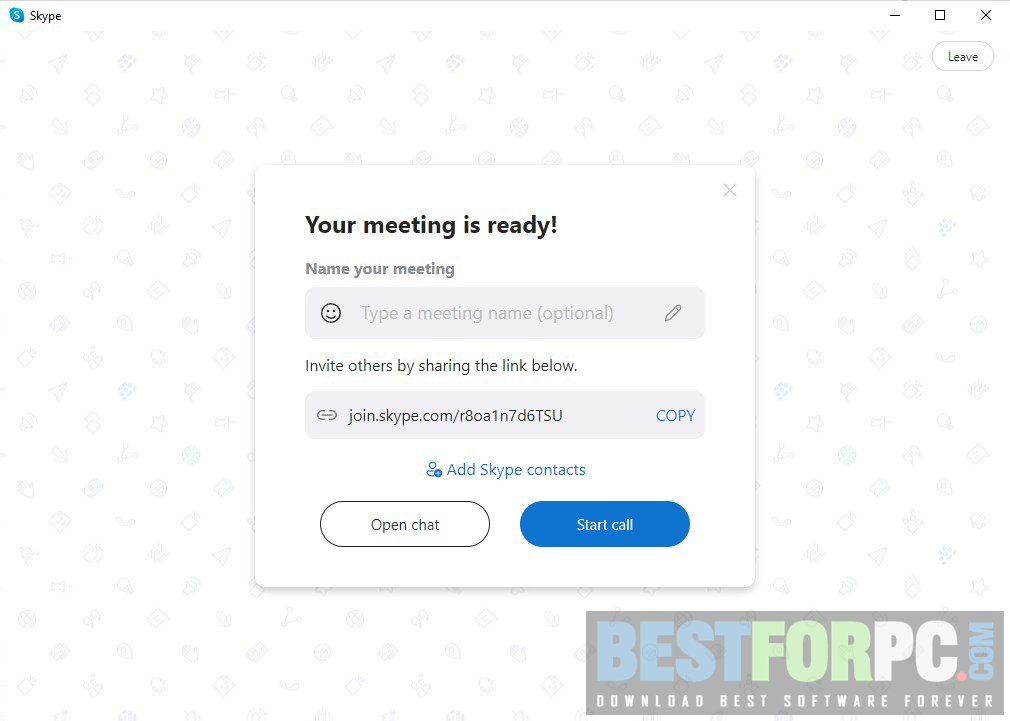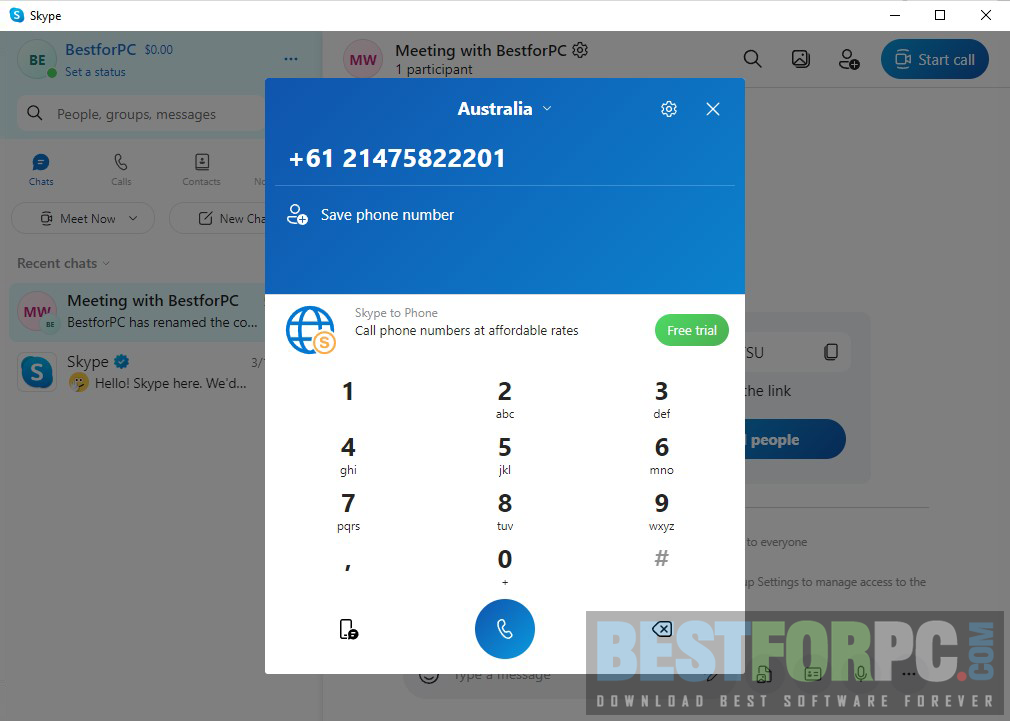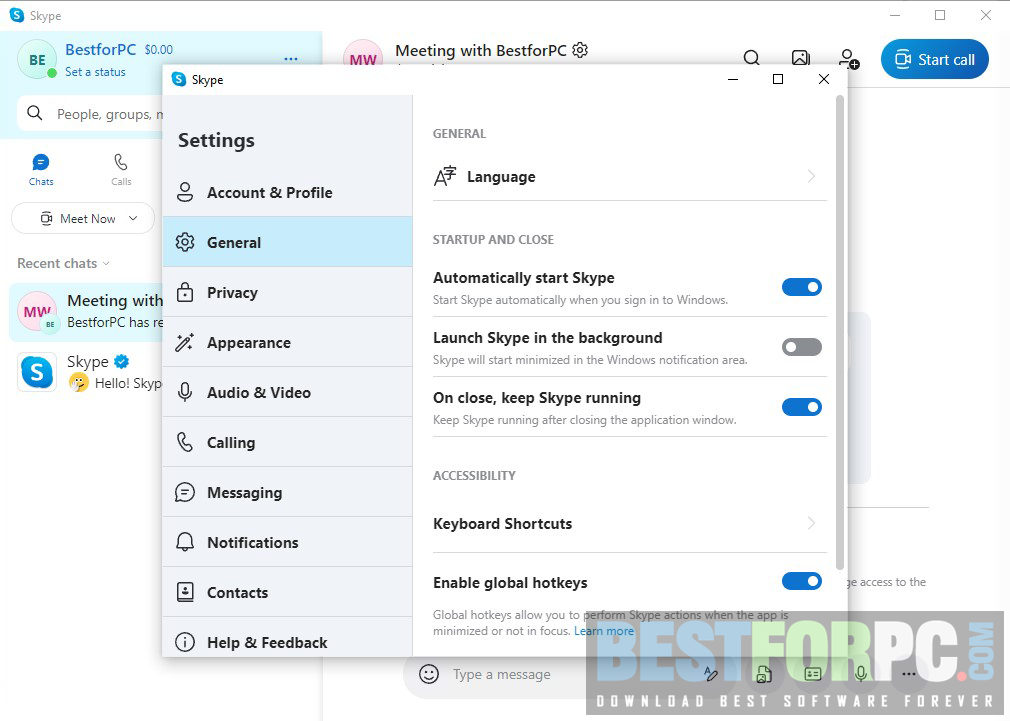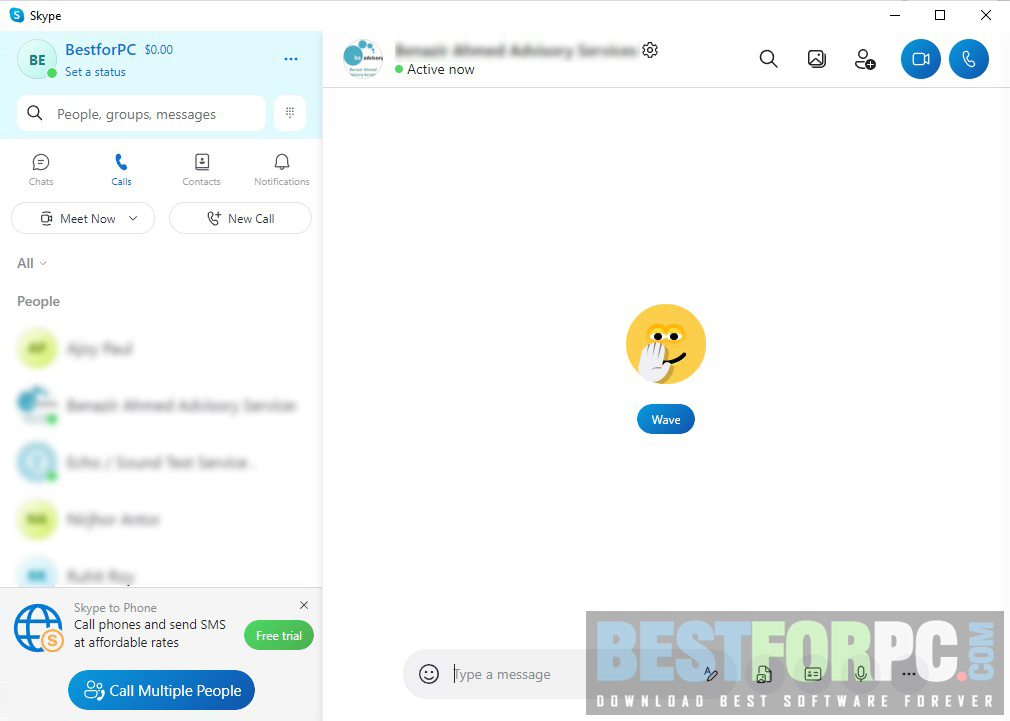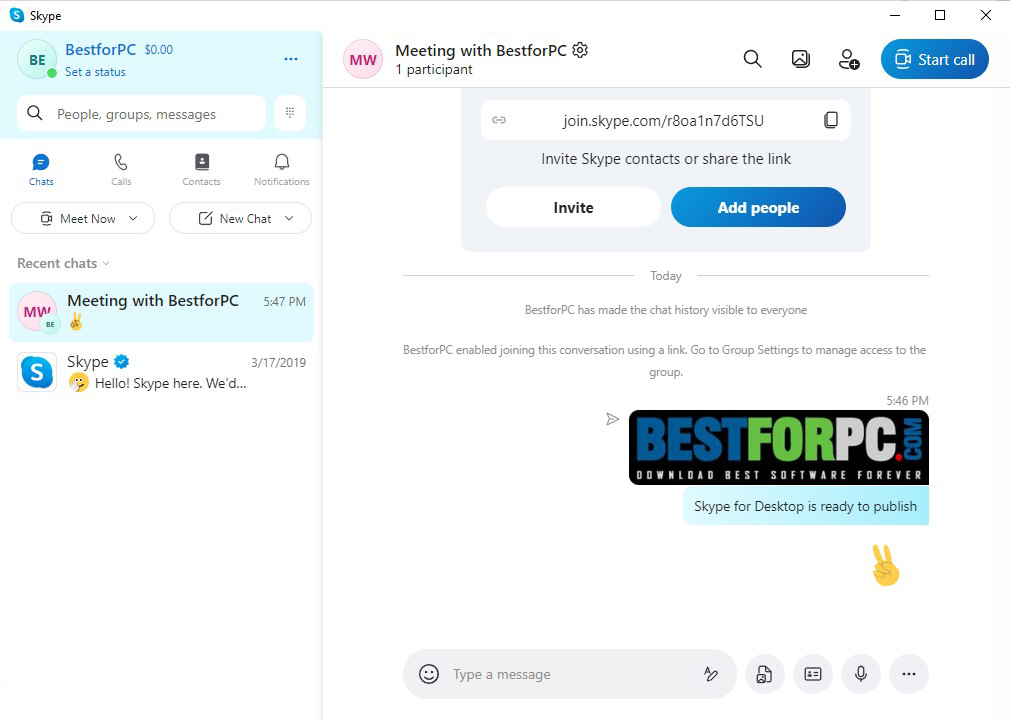Skype Free Download
Download Skype Free for Windows PC from Best for PC. 100% Safe and Secure ✓ Free Download (64-bit) Latest Version.
Skype Free Download
Skype! The name comes to our mind whenever we are about to choose a platform for online video and audio calling. It is known that video calling, in addition to audio calling, was started with Skype and other similar applications at that time. Since that moment, it has come a lot way and become one of the most popular and most accessible communication tools that allow us to connect with people around the world by making free audio or video calls from anywhere. Skype Chat uses peer-to-peer (P2P) technology to connect you with others using the app. It supports instant messaging, voice calls, and video conferencing, containing every feature you will need with SkypeOut calling from the messenger to usual and smartphones around the world, video conference, and file transferring safely. Skype for Business calls aims at better audio and video quality and protection with end-to-end encryption.
This instant messaging tool continues to be a common choice to get connected with friends and family over the internet. Throughout the years, the features and improvements released with the app make it a complete communication solution for whatever purposes you are coming with, personal or business. Free usability and the increment of services let users avoid costs that may require for regular phone messaging and calling. While an application like Discord became one of the best choices in this field, Skype for Business has also held its place by improving the whole way of operating. It gets a compact design making it attractive and appropriate for users to work. Users with less expertise can acquaint themselves with the program straight away. Skype weighs more than rival tools like Zoom. You may face infrequent lags and slow responses in some way. However, its simple UI manages the disadvantages buried within.
Skype for Business has been owned by Microsoft since 2011, making it a feature-packed communication tool. You must sign up to use the app by creating a Microsoft account. In case you have one beforehand, use the account the same way as signing in to the app. It is also possible to link your Skype login name to your MS account to easily access any device with the same account. On top of this, you can sign up using your Google or Facebook account, which is always an advantage for users. When you need to make a new account, you must provide some details, such as an email address or phone number. Upon entering these details, you must set a strong password for your account. Your first and last name will be taken during the process. Then this instant messaging tool will verify your entered info and make the account. You can also download LINE for instant messaging
As soon as you log in to Skype for Business, you will notice a simple user interface with an easy-to-navigate layout. If you are using an old account, you will find all your current conversations and active people on the left-hand side. The other way, with a new account, is to set a new display picture on the home screen, which will be displayed throughout a video conference, voice call, or chat. As a result, people can find you easily. The program’s color palette is clearly visible and separates noticeably between sections. You can switch to Dark mode for easy viewing, and also the theme color can be changed as per your preference, which will change the color of the buttons and chosen items. Furthermore, you can check your camera, speakers, and mic, whether they are running flawlessly or not, and even change settings to make and receive calls.
Skype’s general structure resembles other major instant messaging software like WhatsApp or Viber. You will even find the same layout as Facebook Messenger for notifications, emojis, and reactions. But, you will notice these features brought to you by Skype Chat in a more creative method. The emoji you can send feels lively that always expresses themselves. Reactions are included in an enormous collection compared to any other app. However, you may be disappointed due to the lack of these artworks’ definitions.
Moreover, Skype for Business has a ‘Status’ section allowing people to observe your feelings, occupation, or mainly everything you want to share with them. This feature is useful when someone wants to let people know if they’re busy or free. Keeping somewhat similar to Google Duo, you can send voice and video messages to your friends using this instant messaging tool. Try WeChat for Desktop alternatively
Skype for Business has more features and functions than most other applications, which are out of known to users and get to use even if they don’t require it. For instance, users can host a video conference call and invite the desired person with the provided Meet Now button. The invited person doesn’t require to have Skype Chat. Just share the link with them to your conversation, and the link will open on the browser to let the person talk to you. You do not need to install Meet Now, yet you are suggested to download and try the standalone app. Make video conference call on the go to meet family for catching up, employees for official collaborative works, and other purposes.
With Skype Chat, you are free to go, text, and call others who have this instant messaging tool on their device. However, you can achieve Skype credits while using the app and can use the credits to make a mobile phone or landline call. It costs a high rate per minute while enjoying such a service, but Skype for Business provides several bundles and monthly plans to use. In the same way, text messages can also be sent.
Aside from all these, Skype’s performance is not noticeably good, responding sluggishly while ongoing. It loads up not that much goodly as other leading applications. But notifications are timely, and calling quality is acceptable. These are the reason why Skype Chat has lost its augmenting popularity. Fortunately, for users who like the app to use and access the massive collection of features, this instant messaging tool is constantly getting developed and solving the issues it has. Considering such things, Skype for Business remains an excellent choice if you are not coming from Duo or Zoom, as most of its features are unseen in any other communication platform. Most important, it allows you to share documents, pictures, videos, voice messages, game saves, and mods in file sizes up to 300 MB at a time, as well as stable connectivity and superior audio and video calls. Also, try WhatsApp Messenger for Desktop
Key Features-
Audio and HD Video Calls
Enjoy clean audio and high-definition video in one-on-one or group calls – now also with call reactions.
Smart messaging
React to received messages immediately using exciting reactions and even mention someone in the group to grab the attention.
Screen sharing
Share device screens easily, display presentations, something to tutor, or anything with the person opposed to you during a call.
Record calls and real-time subtitles
Call recording to save the special moments, annotate key decisions, and use subtitles for real-time word reading that are said.
Cell phones
Connect people offline or not using c with cheap international calling rates to landlines and mobile phones.
Personal conversations
Private your sensitive chats using industry-grade end-to-end encryption.
Easy file searching
Rather than scrolling through your conversation history, you can click Gallery below the conversation name to get all your sent and received photos, files, and links.
Edit and delete messages
Accidentally sent messages can be recovered by editing or deleting them totally with one or two clicks.
Reach people from anywhere
Connect with your friends, families, or co-workers no matter what device they use Skype Download on.
Phone calls at cheap rates
Call mobile phones and landlines from anywhere worldwide at excellently low rates using the achieved Credit. Subscribing to the plans can even save more if you call specific places.
Get a native phone number
Skype Numbers are offered in 26 countries or regions. Using the subscription, you can experience unlimited incoming calls. Receive your calls on a PC, smartphone, or tablet.
Send text messages from Skype Chat
Send an SMS right from the app. Connect easily and quickly through SMS online anytime, anywhere, with Skype.
Skype Technical Setup Details:
- Full Software Title: Skype
- Software Version: 8.92.0.401
- Full Setup Size: 85 MB
- License: Free (Ad-supported)
- Software Developers: Microsoft Corporation.
Skype System Requirements:
- Operating System (32-Bit & 64-Bit): Windows 7, 8, 8.1, 10 & 11.
- Memory (RAM): Minimum 2 GB or more RAM (1 GB or more recommended).
- Hard Disk Space (HDD/SSD): 1 GB of free hard disk storage space for installation.
- Processor (CPU): Minimum dual-core 1.5 Gigahertz.
- Additional Software: DirectX v9.0 or above.
Skype Free Download
Download the latest version of Skype, access all the features and functionalities beyond your necessity, and even with bonus ones. Get to instant message, video conference, call, and document sharing within a single, integrated app.