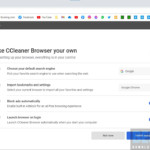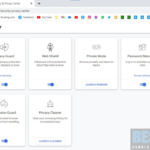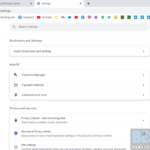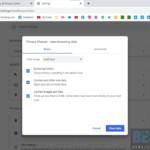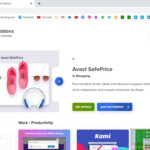CCleaner Browser Free Download
Download CCleaner Browser Free for Windows PC from Best for PC. 100% Safe and Secure ✓ Free Download (64-bit) Latest Version.
CCleaner Browser Free Download
CCleaner makers bring you a web browser intending to provide fast, secure and privacy-concern internet browsing from your Windows PC. How Piriform Ltd. presents us with CCleaner to avoid the PC’s overall experience, they introduced us to CCleaner Browser to change the way of surfing the internet. As we are always concerned about our protection and privacy online because of ever-growing safety-cracking, intruding advertisers, and even suspicious web pages. A built-in security system has been included in the program that helps in improving your web browsing experience. Besides, CCleaner Browser secures your data and keeps out of the advertisers’ reach. This web browser equips a number of security features, with HTTPS encryption, anti-tracking, anti-phishing, and others. Avoid trackers and disguise yourself online to remain anonymous, blocks frustrating advertisements to get page loading faster, and make online payment without worrying abofut malware, identity theft, and phishing scams. Therefore, Download CCleaner Browser for your Windows PC.
It’s crucial to figure out that advertisers keep prying eyes over people’s activity throughout their online. Primarily they attempt to accumulate information about a person’s preferences. Thus they sell data to third-party vendors, and as such, you face disturbing ads on your screen. Not just your browsing behaviour get compromised, but essential information about your system gets shared with strangers. Hence, it would be best to have a browser to face no issues with your online experience. CCleaner Browser is one of the solutions you can opt for blocking these unknown issues. Download CCleaner Browser and install it to set up quickly. Select the language you want and make the browser as your default one. You can also import your data from your previous browser. The browser adds a shortcut to your home screen, letting you access your documents, files, bookmarks, and others more quickly. Configure the browser yourself through the available security and privacy options.
CCleaner Browser, compared to other web browsers, boasts to be up to 4x faster for Windows PC. Even though we know no one can beat Firefox and Chrome because of the approach they provide users to browse with easiness, reliability, convenience, and features. However, both browsers contain the possibility of getting attacked by advertisers and trackers. Anyway, CCleaner Browser features a Security and Privacy Center that includes a wide variety of security-based tools. If you already installed CCleaner disk space manager on your PC, you can open it right from this browser. All the features and functionalities in this panel have in-depth details about the usage, helping you quickly commence. As such, you can choose the options and features you would need and what not. You can also download Brave Browser
Features and Highlights
CCleaner
CCleaner is the most widely used cleaning tool available on your PC. It keeps your privacy safe and helps your PC to run faster and stay more secure at all times!
Adblock
Blocks every annoying ad, even the most interfering ads, to load webpages faster.
Anti-Tracking
CCleaner Browser stops advertisers, website trackers, and others from tracking your online activity and protects your privacy using a ‘Do Not Track mechanism.
Anti-Fingerprinting
Keeps your unique browser profile (browser version, time zone, language, add-ons, and so on) out of prying eyes to impede websites from identifying you.
Anti-Phishing
Malicious websites and downloads can be blocked to stop your computer from infecting with viruses and malware.
Stealth Mode
CCleaner Browser brings you a ‘Stealth Mode’ that is similar to the Incognito mode of Chrome, allowing you to surf the web privately without anyone’s knowledge. Stops your browsing history to be saved and dumps any web cache or tracking cookies you opt for throughout that browsing period.
HTTPS Encryption
Powers supported websites for using encryption, so received and sent data through your web browser can only be accessed and read by you.
Password Manager
Saves, generates, and auto-fills login credentials for your preferred sites aimed at faster and safer access.
Flash Blocker
Automatically prevents content based on Flash from running and using valuable resources of your PC; Flash-based content can be allowed to run.
Webcam Guard
It impedes every app and any malware from getting access to your webcam without your approval.
Extension Guard
Stops unused plugins or add-ons to keep you safe, at the same time allowing you to download and install the familiar and trusty ones.
Privacy Cleaner
Wipes away browser history, cookies, cache, and more unwanted items to help you protect your privacy and clear space.
Other than these features and functions, CCleaner Browser comes with Advanced Settings. This section permits you to manage the ad blocker settings of this program, make customized rules and filters, and use filters from outside sources. Additionally, the program examines all websites you visit for malicious or insecure content so that it can keep your PC protected from harmful hackers and spammers. Download CCleaner Browser provides a profound ‘Threat Report’, containing details about many statistics, with several hazardous components found, scanned files, visited websites’ quality, and others.
In general, Download CCleaner Browser is an excellent option to enjoy a safe, secure, and faster internet browsing experience. In comparison with other platforms, it comes with no such features for browsing but has many features intended for privacy and security and, at the same time, makes it easy to use. Its simple user interface is a plus; that makes it easy for you to toggle through different controls and features. It is Chromium-based and resembles Google Chrome, making it familiar to users who used it previously. Everything is beginner-friendly to navigate through and is presented in big-sized icons to locate and access them quickly. Best of all, CCleaner Browser incorporates other Piriform products to scan and clean your device.
CCleaner Browser Technical Setup Details:
- Full Software Title: CCleaner Browser
- Software Version: 107.0.19254.109
- Full Setup Size: 6 MB
- License: Freeware
- Software Developers: Piriform.
CCleaner Browser System Requirements:
- Operating System (Windows x86 & x64): 11, 10, 8, 8.1, 7
- Memory (RAM): 512 GB RAM
- Hard Disk Space (HDD/SSD): 100 MB free hard disk drive space required
- Processor (CPU): Intel Pentium 4, AMD Athlon 64, or above CPU
- Display (Screen): 800×600 resolution screen
CCleaner Browser Free Download
Download the latest version of CCleaner Browser from Piriform, install and just a few clicks later, you can start browsing securely and privately by impeding unknown, risky things- it’s that easy.