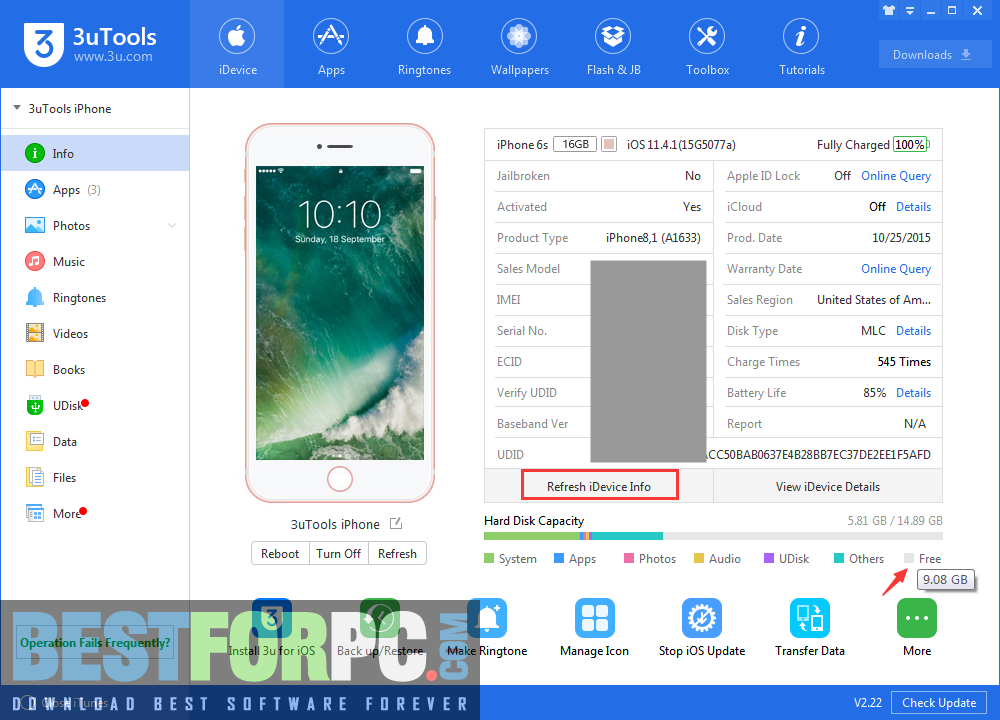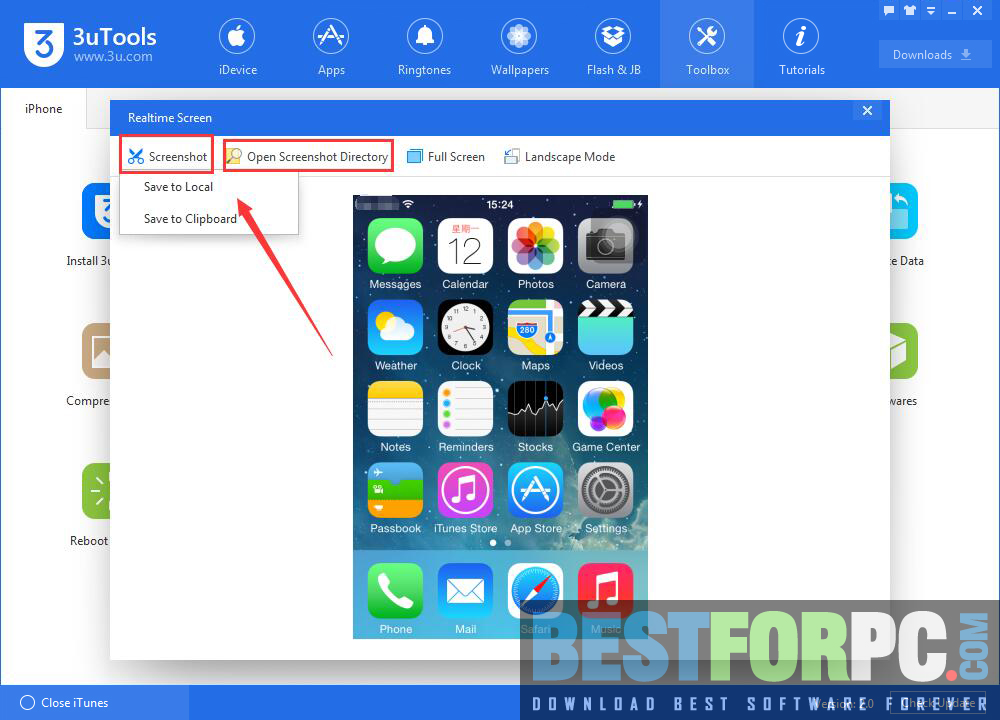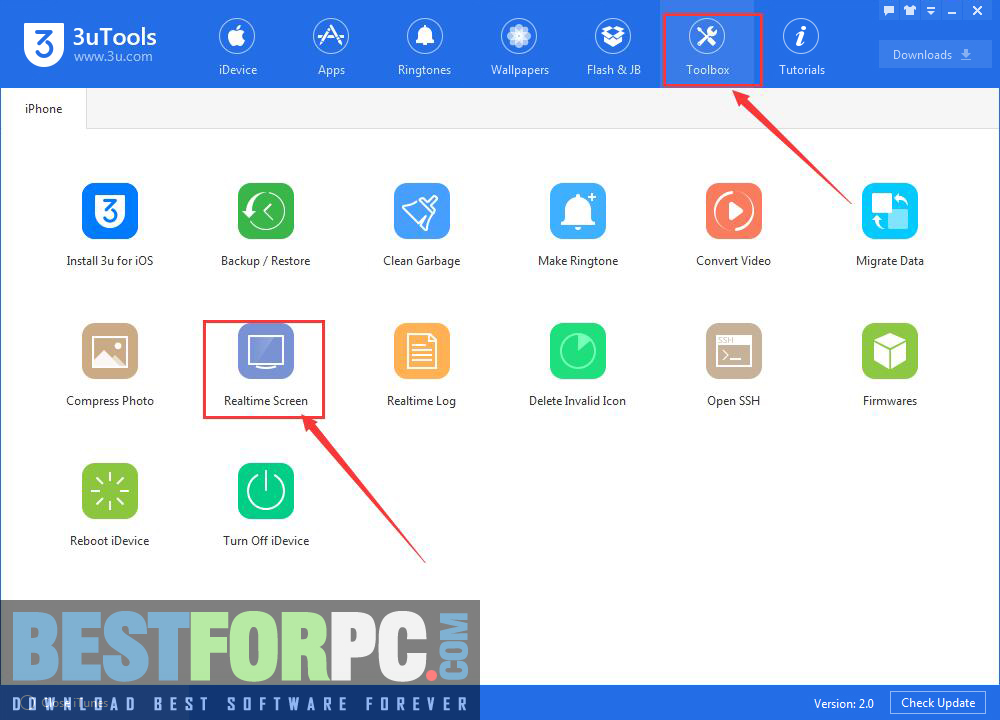3uTools Free Download for Windows
Download 3uTools Latest Version for windows from bestforpc. 100% Safe and Secure ✓ Free Download 32-bit, 64-bit Latest Version
3uTools an open-source all-in-one tool for Windows users for flashing, data management, jailbreaking, and other things in iOS devices iPhone, iPod, iPad. It allows viewing completely different statues of iOS devices such as activation, jailbreak, battery, iCloud lock statues, detailed iOS, and iDevice information. It works as a data manager to back up, and manage multimedia files, documents, and contacts. It automatically chooses the suitable firmware and supports a quick downloading speed as it offers 3 ways: Easy Mode, Professional Mode, or Multiple Flash (for flashing iOS mobile devices). It allows users to manage apps, photos, music, videos, ringtones, and other multimedia files easily.
The feature jailbreaking lets users bypass restrictions and unlock extra capabilities. It is developed for Windows to work on iPhones, iPods, and iPads, as well as you have to download iTunes for working successfully. About its installation and use, this software’s installation process is easy as it does not need any configuration. But for using different functionalities of the tools, you ought to have a working knowledge of jailbreaking, and other firmware versions. After launching the software, you need to connect your iOS device to the PC. When it will connect, the tool will identify the device and open a dashboard including its different features. It has got an ordinary and fresh UI. About its jailbreak and flash process, they both work smartly. You can also download another best pc utility software SuperCopier
You can auto-match the existed firmware for Apple devices. In this tool, iOS flash in normal mode, DFU mode, and recovery mode are supportable. On the other hand, the jailbreak process is so effortless and simple due to one-click jailbreak. Additional advanced features are included in this software like SHSH backup, baseband upgrade, or downgrade, etc. Moreover, these tools provide an array of other features to get better iOS device management for example restore or backup iOS device, clean cache files, check real-time logs, migrate data form one to another device. Also lets users make ringtones, compress pictures, convert videos, and clean unneeded data. So to perform any action for an iOS device on your Windows PC with a safe environment.
3uTools Key Features
- Ordinary & Fresh UI
- Restore or Backup
- Clean Junk on PC
- Create Ringtone
- Convert Video
- Compress Picture
- Migrate Data
- Real-time Screen & Log
- Delete Illegal Icon
- iOS Flash Different Modes
- One-click Jailbreak
And many more other features find out through experience the software.
3uTools Technical Setup Details:
Here given some crucial technological setup details helps you know everything about this software and you can experience before using 3uTools.
- Setup File Title: 3uTools.
- Setup File Title: 3uTools53_32_Bit_64_Bit.exe
- Full Setup Size: 110 MB (approx.).
- Setup Installing Type: An Offline and Standalone Setup / Installer.
- Compatibility Architecture: x86 (32-Bit) & x64 (64-Bit).
- Language Available: English, Chinese, French, German, Italian, Japanese, Polish, Spanish, and so on.
- Software License: Free Trial.
- Software Developers: 3uTools
3uTools System Requirements:
Before you start downloading 3uTools, you have to be sure that your computer has the least system requirements that are given herewith.
- Operating System (OS): Windows 7, 8, 8.1, 10, XP, Vista (For 32-Bit & 64-Bit).
- Memory (RAM): RAM needed 1.00 GB.
- Hard Disk Space (HDD/SSD): Free space needed 1.00 GB.
- Processor (CPU): Any Processor.
3uTools Free Download
Click on the down button and get 3uTools’s latest version. This is a whole standalone setup & an offline installer of 3uTools. With accurate system requirements, one can easily download this System Tuning or Utility software with no survey and suffer.