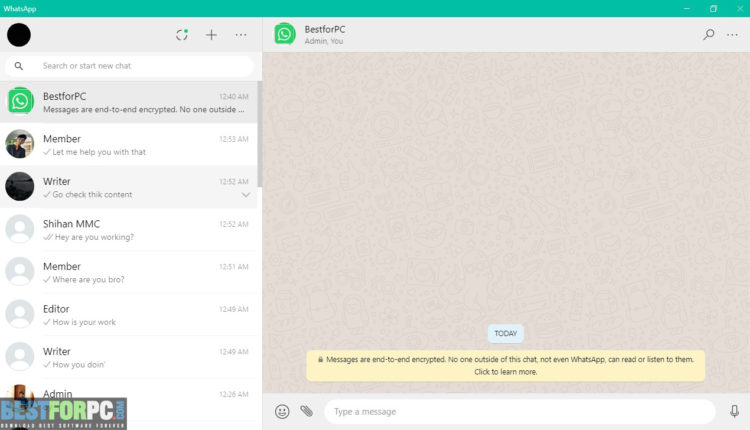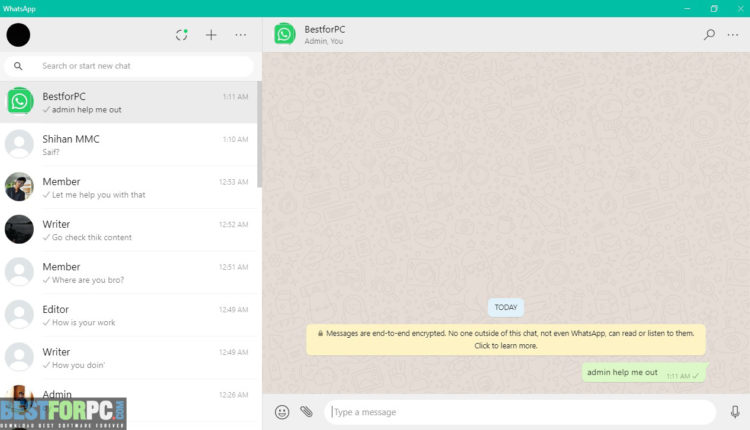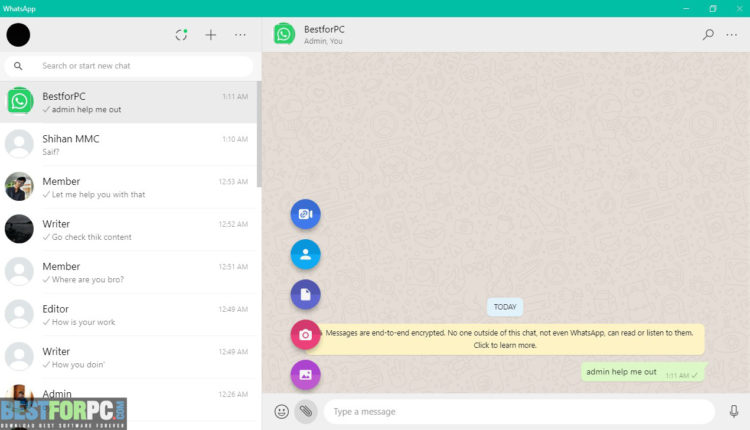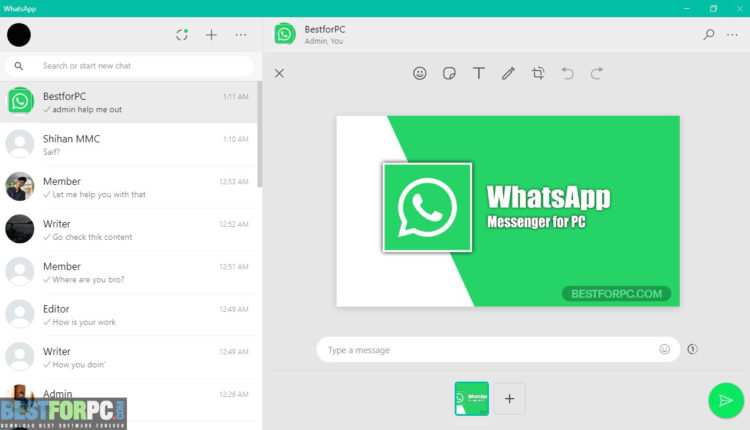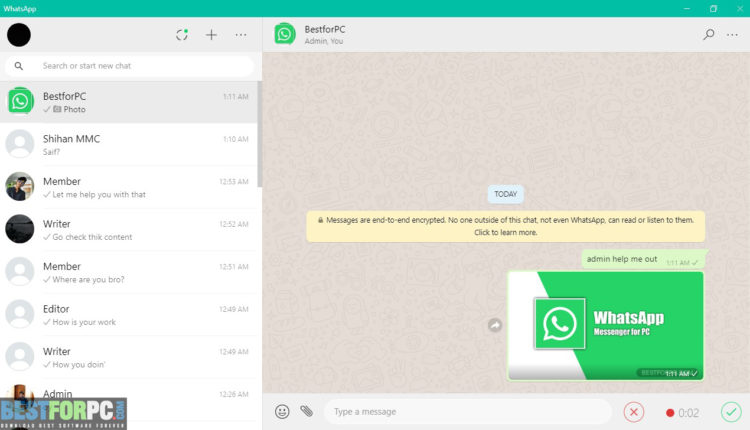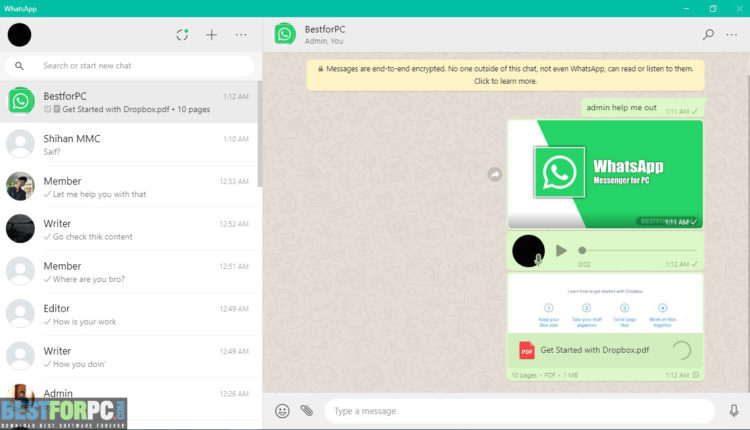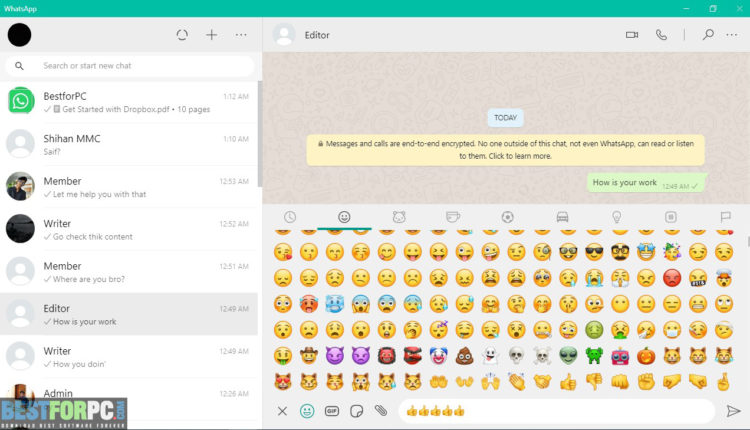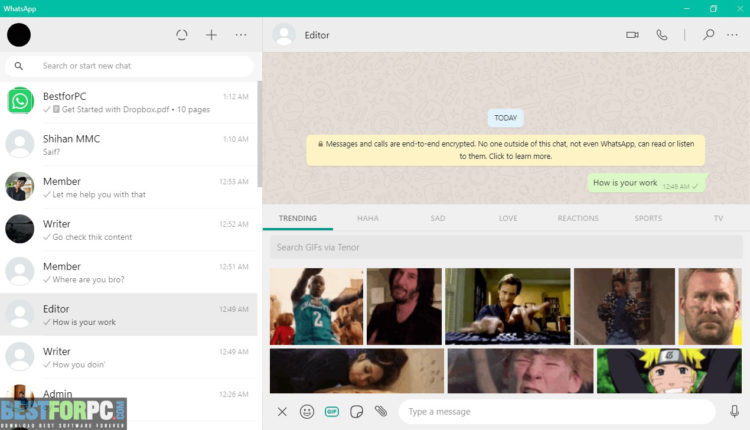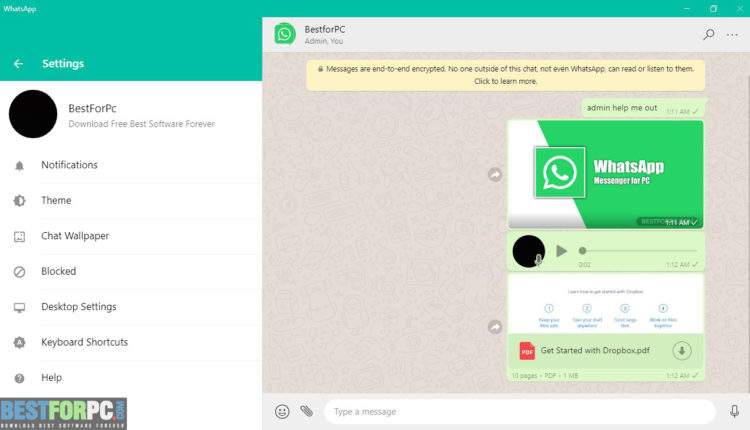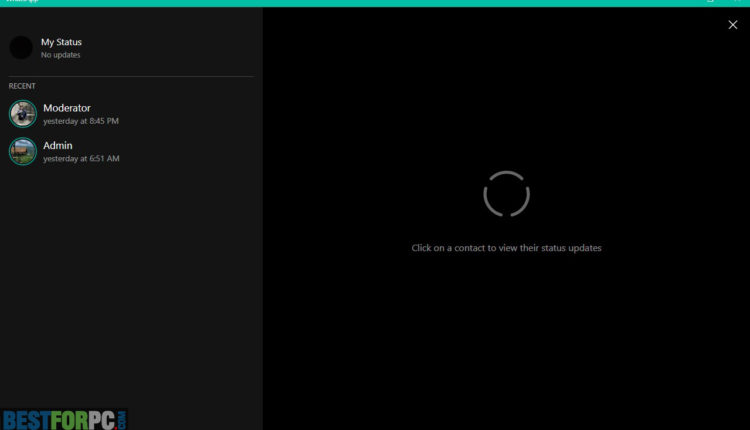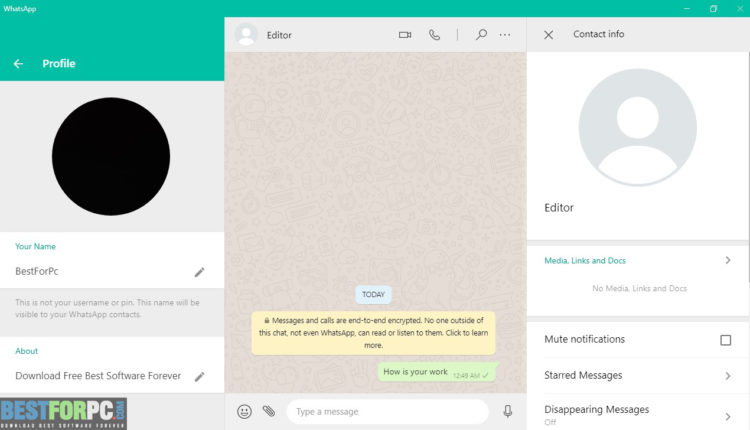Download WhatsApp Messenger for PC
Download WhatsApp Messenger for Windows PC from Best for PC. 100% Safe and Secure ✓ Free Download (32-bit/64-bit) Latest Version.
WhatsApp Messenger for PC
WhatsApp Messenger or just WhatsApp is one of the most popular free instant messaging apps out there, allowing people to message and share moments with their beloved ones friends, and family for free. It is a widely-used communication software, used by over two billion folks in more than one hundred eighty countries. A platform where you can rely on, letting you keep in touch with loved ones simply and privately. We usually used it on mobile phones, but now as PC users, we got WhatsApp Messenger to use as the Web version on any compatible browser as well as it is now easy to run and use on our PCs with using every similar feature of the other versions of the devices. Download WhatsApp Messenger to your PC and sync with your mobile phone’s app. If you used its web version you will know how to sync WhatsApp on PC.
Talking about the PC interface of WhatsApp, you are already used to WhatsApp- it has the same interface, navigation, options, and usability, everything like the mobile phone version. No need to explain you clearly. Everything is well organized and easy to use, so you just can start using it. WhatsApp desktop version also got similar functions and features of the web and mobile version. But this time you will use WhatsApp on a larger screen, this is the only difference.
WhatsApp lets you chat together in a group with those who matter to you. Make a family group or a business group with your colleagues. You can make a group with up to 256 people at the same time, send messages, share photos, audios, videos, documents, and others with them. The group you created, you can name it, can customize conversation’s background and the notifications, can mute the group, etc. You can send your photos, videos, or even your instant captured moment using the built-in camera of WhatsApp within seconds, no matter if you are using a slow internet connection.
On the other side, WhatsApp made document (PDFs, spreadsheets, slideshows, etc.) sharing easy. When you want to share a private and important file immediately, you can go with WhatsApp instead of using your email or any file sharing tool. Up to 100 MB of documents can be sent at a time. And interestingly, WhatsApp has emojis, stickers, GIFs to make your conversation more funny and entertaining. Moreover, if you want to send voice recordings, you can with just one tap, we all know how to use it right? About voice or video calls on PC recently WhatsApp LLC announced that one-to-one secure and private voice or video calls are available on PC WhatsApp. One interesting topic about WhatsApp, as you used its mobile version so you usually know about the “My Status” which is available on WhatsApp PC too, where you can share your daily moments with photos or videos.
WhatsApp Mobile Synchronization with WhatsApp Desktop-
Once you are done with WhatsApp installing for PC, you will need to scan the QR code with your mobile phone, similarly as you did with the web version. When syncing is done, you will get all conversations were on your phone, start messaging instantly. Remember, your phone has to be connected continuously with the app at all times. Whether anyhow it got disconnected you will not be able to use it further. Be sure your PC is connected to mobile phones when using WhatsApp to get a faster, better, and more comfortable messaging experience. Though it is connected to a mobile phone WhatsApp works natively on your PC, so you will receive native desktop notifications, improved keyboard shortcuts, etc.
WhatsApp Messaging with More Security and Privacy-
WhatsApp always thinks about your privacy and your security, this is the best part of this app that makes it more popular. They built WhatsApp to aid you to keep in touch and share your vital information with people with complete privacy. They have end-to-end encryption that ensures your messages, voice messages, photos, videos, documents are protected against every threat automatically. When you are messaging with someone end-to-end encryption ensures you that there is you and only the person you are talking with, there is no one in between you two, not even WhatsApp. Only you both can read messages and things that are sent. So your messages are secured all time. Your conversations are stored on your PC but not on the servers of WhatsApp. Every time you are safe the minute you are chatting.
Closing Statement-
So one who stay busy on PC all day long and they need to be on WhatsApp at the same time, instead of using it on a mobile phone. Just sync your phone and start using WhatsApp on PC, besides your works. WhatsApp is the best for many, and we already know why. Even if you want to try other similar apps like WhatsApp, try LINE for PC works similarly to WhatsApp but the best part is after syncing LINE with your PC you do not need to be connected with your phone, you will have a way to access on it. You can also try Telegram for PC and more.
Something important about WhatsApp, providing a free app for those who have small business thoughts on their mind “WhatsApp Business App”. Because of it, you can connect easily and personally to your customers, alongside lets you highlight your services and products, for more check out WhatsApp Business. For medium and large businesses there have WhatsApp Business API. Remember WhatsApp’s business version can be used on PC through the Web browser, these are not available on PC. Even when you are on PC throughout the day could go with the Web version as well.
Technical Setup Details:
- Software Full Title: WhatsApp Messenger for PC.
- Software Version: 2132.6.0
- Software Size: 101 MB (32 Bit) & 128 (64 Bit)
- Software Developers: WhatsApp.
System Requirements:
- Platform (Windows): 8.1 & later version (32 Bit & 64 Bit).
- Memory (RAM): 1.00 GB needed.
- Hard Disk Space (HDD/SSD): 1.00 GB needed.
- Processor (CPU): Intel Pentium 4 or later.
Download WhatsApp Messenger for PC
Download WhatsApp for your PC from here to use, and communicate with your beloved ones. Know that your PC needs to have recommended requirements.