EagleGet Free Download
Download EagleGet for Windows PC from bestforpc. 100% Safe and Secure ✓ Free Download (32-bit/64-bit) Latest Version.
Are you pissed off due to slow downloads? Then EagleGet is exactly what you looking for experiencing downloads faster than your native browser downloader or any downloading software out there. EagleGet is a multi-talented download accelerator; a downloader that is more than a download accelerator. EagleGet provides loads of advantages that any other download managers cannot. A decent download manager will make one pleased due to its user-friendliness and efficiency.
You will hardly get a free software with easiness, a straight user interface, stable, and faster download on the market. EagleGet offers an easy-to-use tool to handle file downloads and increase the downloading speed outstandingly. An extremely wonderful download accelerator that comes with a clean, pleasantly sparse UI, and appropriate browser integration. It can be integrated into Firefox, Chrome Opera, Internet Explorer, and offers HTTP, HTTPS, FTP, MMS, and RTSP protocol support. Using advanced multi-threaded technology EagleGet accelerates downloads. You can also download another related software Internet Download Manager
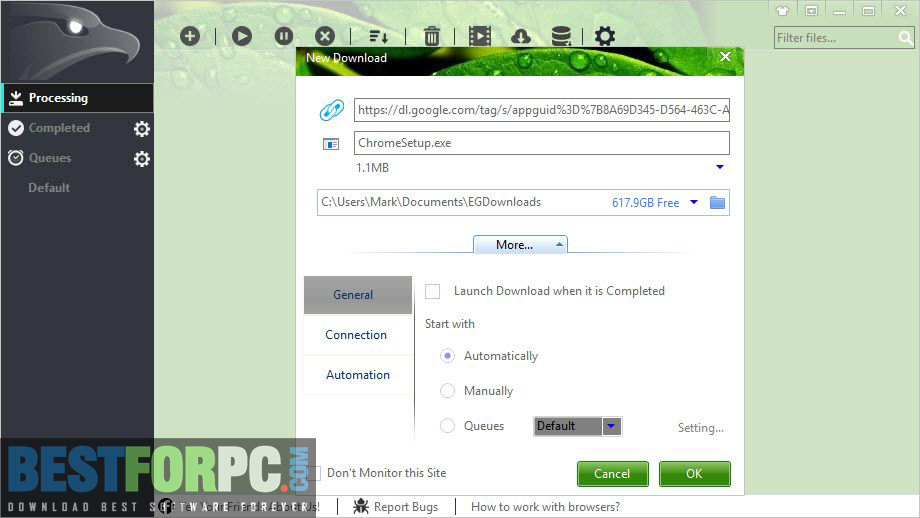
It assists to make multiple download queues with a smart scheduler, sort downloads by different criteria, implement speed limiting, even additionally remove redundant downloaded files physically. One of the features of EagleGet that supports only this software lets you update expired download URLs automatically without starting again from the beginning, your time and efforts are saved. Its Silent Mode feature cam temporarily turns off every notification to not bother you when you using other software or playing games; there are many more ways to get informed about the downloads. EagleGet also does care about your downloading security; the automatic malware checker performs scans on download completion by running an Anti-Virus product.
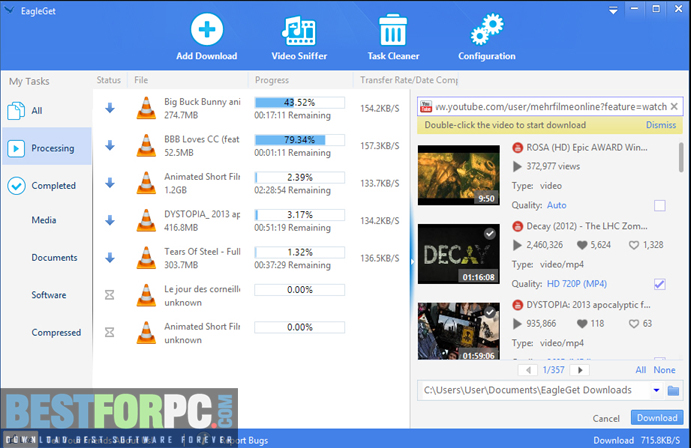
On the other hand, the MD5 or SHA1 checksum verifier makes sure the downloaded file is genuine from the original. Its attractive & modern UI can be customized; easily customize its look and feel by changing color and background image to download files with more visualization. So basically EagleGet could be your first next better download manager. You can also download another related software 4k Video Downloader
Key Features-
- Multi-threaded technology
- Browser Integration
- HTTP/HTTPS, FTP, MMS, RTSP protocols
- Download Scheduler
- Batch Downloads
- Automatic refresh expired download address
- HTTP & SOCKET proxy
- Fully customized User-Agent
- TaskMonitor
- Drag & Drop
- Automatic Virus Scanner
- File Integrity Verifier
- Automatic Convert Media Format
- Task Properties Panel
- Built-in Speed Limiter
- Flexible Notification Configurations
- Silent Mode
- Download lists importing
- Customizable UI
- Multilingual UI
- And more
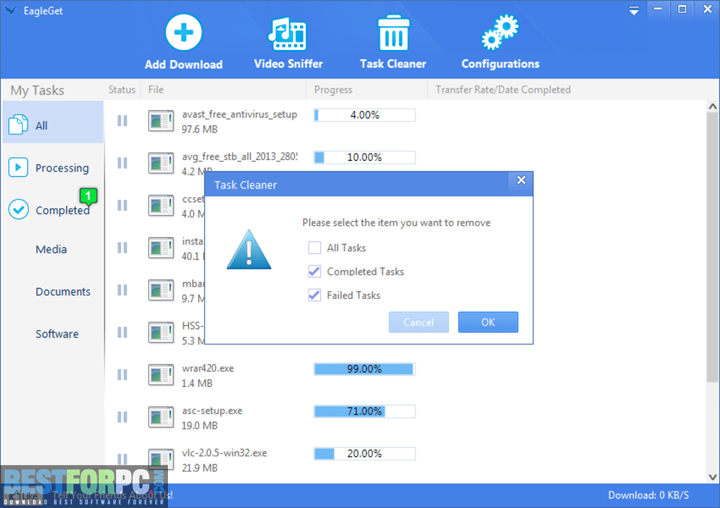
EagleGet Technical Setup Details:
Here given some crucial technological setup details helps you know everything about this software, experience before using EagleGet.
- Setup File Title: EagleGet
- Setup File Title: EagleGet_v2.1.670_32_Bit_64_Bit.exe
- Full Setup Size: 10 MB (Approx.).
- Type of Setup Installing: Offline Installer & Standalone Setup File.
- Compatibility Architecture: x86 (32-Bit) & x64 (64-Bit).
- Software License: Free Trial.
- Software Developers: EagleGet
EagleGet System Requirements:
Before you start downloading EagleGet, you have to be sure that your computer has the least system requirements pointed out here.
- Operating System (OS): Windows 7, 8, 8.1, 10, XP, Vista, & Server 98, 2000 & 2003 (32 Bit & 64 Bit versions).
- Memory (RAM): RAM needed 512 MB.
- Hard Disk Space (HDD/SSD): Free space needed 50 MB.
- Processor (CPU): N/A.
- Graphics Card (GPU): N/A.
- Display: N/A.
EagleGet Free Download
Click on the down button and get the latest version of EagleGet. With accurate system requirements, one can easily download this downloading tool with no survey and suffer.

