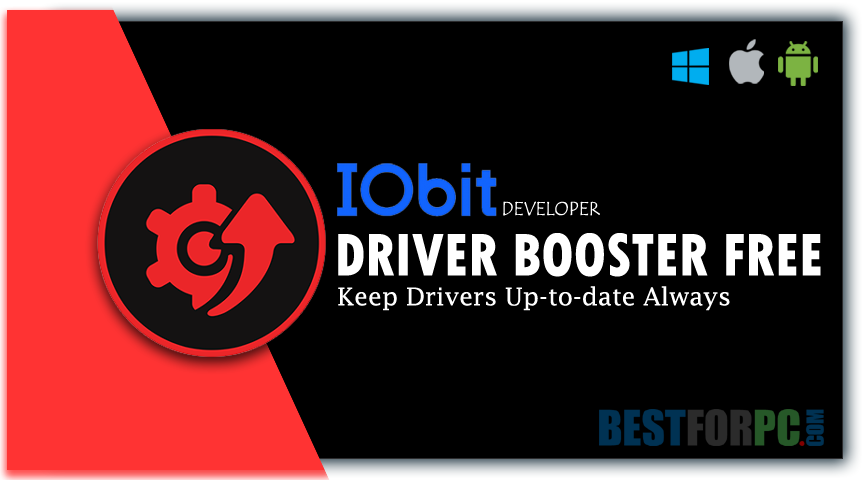IObit Driver Booster Free Download
Download IObit Driver Booster for Windows PC from Best for PC. 100% Safe and Secure ✓ Free Download (32-bit/64-bit) Latest Version.
IObit Driver Booster Free Download
Like the other essentials, drivers are vital parts of a computer since they help different hardware elements operate smoothly along with your PC. As a part of your computer, Drivers should be updated at all times. Avoiding outdated device drivers would be a severe issue for your computing. Out-of-date drivers could bring sluggishness that every one of us never wants at all. That’s why make sure your PC drivers are appropriately updated to get excellent operating conditions and protected from potential problems. When you notice that your PC is not running normally as it runs, then you need a driver updater like IObit Driver Booster Free that will help you undergo such situations and get free from being bothered. Update your device drivers with this app and make your PC run smoothly like before. So go get Driver Booster from this site for free, install, launch, start scanning, and update.
IObit Driver Booster Download takes care of every problem came to your PC due to outdated drivers, hardware failures, conflicts, and system crashes. Moreover, you will notice sluggish response time, frequent network failure, low picture quality, jittery mouse movements, and no sound. And then there this driver updater will quickly check your PC to hunt for the obsoleted, missing, or broken drivers to function them to the latest one conveniently, fixing, updating, etc. Driver Booster’s quick fixing will repair whatever happened to drivers and make your computer system and hardware devices work smoothly like before. Built-in tools, like Fix Bad Resolution, Fix No Sound, and Fix Network Failure, will assist you in spotting and solving the errors found in your PC. If you looking for an alternative, try Snappy Driver Installer.
There are more than 6 million devices, drivers, and game components included in the app’s database from over one thousand brands, Intel, AMD, and NVIDIA, to name a few. Picking the right one and updating your device drivers, a single click to do that. Also, completing the missing drivers, graphic card drivers, display adapters, or others without requiring internet connectivity. Alongside driver updating, IObit Driver Booster Download boosts the game experience of your PC. It scans for out-of-date games components such as Adobe Flash Player and Microsoft DirectX Runtime.
Straightforwardly, Driver Booster Download has been designed, making it suitable and easy to use for all, doesn’t matter whether you are computer-savvy or not. A simple user interface with a large “Scan” button makes it more accessible. No manual operations, all you need to do is to click for scan, and the rest will be done automatically by the app in the background without affecting your current works. It takes some time to diagnose all outdated drivers and information about them and shows you as a list.
You can preview in-depth information of found outdated drivers, showing you the name, date, installed version, category, and publisher. You can also get to see the latest available versions with the published date as information. Finally, you can either update all the drivers at once or one at a time, and you can ignore any update or uninstall any driver too. Choose to update drivers in a single click; of course, you have got the ability to explore details about drivers before installing. It will take nearly 5 to 30 minutes to complete updates of all drivers. Unnecessary or problematic drivers can be uninstalled, thanks to the safe and stable uninstaller; it is mainly for display driver uninstalling. Graphics card drivers, Intel, NVIDIA, or AMD, can be uninstalled entirely with the possibility of erasing all leftovers’ traces. Thus you can uninstall an old driver to install a new one instead.
While updating a driver, Driver Booster Download warns you about any security conflicts found, plus inform you of any program crashes and network problems in advance. Nothing to worry about, the app provides repairing capability. Know that most drivers may require a system reboot after updating, which can be performed automatically and manually. The complete status of each driver will be informed by Driver Booster whether in the queue, updated, downloading, or waiting for a restart. You can also try DriverPack Solution, an excellent driver updating tool.
If talking about the other facilities included in IObit Driver Booster Free Download, as mentioned earlier, it operates in the background, permitting you to do your works with no installation window to interrupt you. On the other hand, it separates drivers into two groups, Old & Extremely Old. Then again, this driver updater shows you the last day you completed a system scan. You can access different tools in the dashboard to clean up various drivers, delete driver packages, solve network problems, and fix system errors.
So here is all the app has got to assist you in every way of fixing errors, updating to the latest version, and filling the missing place of drivers, and more you can get to know after downloading the app. It is a fast and safe driver updater that really boosts up your PC’s operating and gaming performance both. It doesn’t use so many system resources, that’s why no chance of being interfered with while running a PC. You should know that IObit Driver Booster Free Download function well only with an appropriate internet connection. It will work but not show you all available drivers and exact details without an active connection. To work more conveniently, activate the Auto Driver Update to get real-time updates of the latest drivers. Also, try Driver Talent Pro, if you want.
Feature Highlights
- Fast, safe, and automatic driver update
- Automatic obsoleted driver detection
- Automatic latest driver download
- Straightforward UI
- Over three million drivers and game components
- Driver update support for graphics cards, audio devices, chipsets, Ethernet/network cards, USB devices, printers, and others.
- The new Game Ready driver database and Game Boost feature for a better gaming experience
- Top gaming performance with professional driver tweaking
- Auto-create system restore points
Change Log-
- Brand new UI & UE for a more friendly and smoother user experience with font size adjustment ability
- Expanded driver database with more driver updates
- Online database update for the latest drivers
- Faster download speed till now
- Smart installation mode
- Supported game components, whether scanning them or not
- Driver rollback for easy driver restoring
- The Rescue Center has been improved to restore without compromising system security
- Supported unplugged devices
- Windows 10 Preview support
- Improved feedback
- And more
IObit Driver Booster Technical Setup Details:
- Full Software Name: IObit Driver Booster Free
- Software Version: 9.1.0.104
- Full Setup Size: 26 MB
- License: Freemium
- Developer: IObit
IObit Driver Booster System Requirements:
- Operating System (32-Bit, 64-Bit): Windows 11, 10, 8.1, 8, 7, Vista & XP
- Memory (RAM): 512 MB required
- Hard Disk Space (HDD/SSD): 1 GB available space needed for installation
- Processor (CPU): Not Specified.
- Display Size (Resolution): 1024×768 pixels or above
IObit Driver Booster Free Download
Click to download the latest version of Driver Booster Free from this page. Enjoy one-click device driver updating for optimizing PC performance, faster loading, fewer crashes, higher HPS, maintaining external devices. There is also a professional version of Driver Booster, with additional features, including driver backup ability; check the prices here.