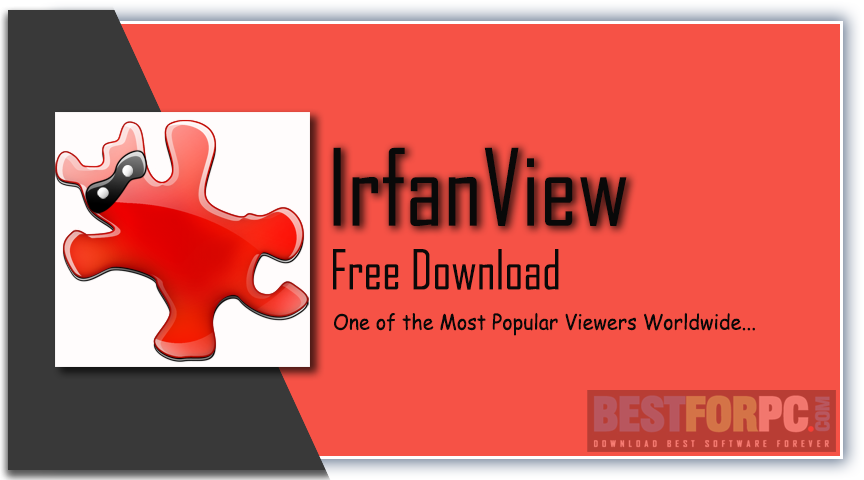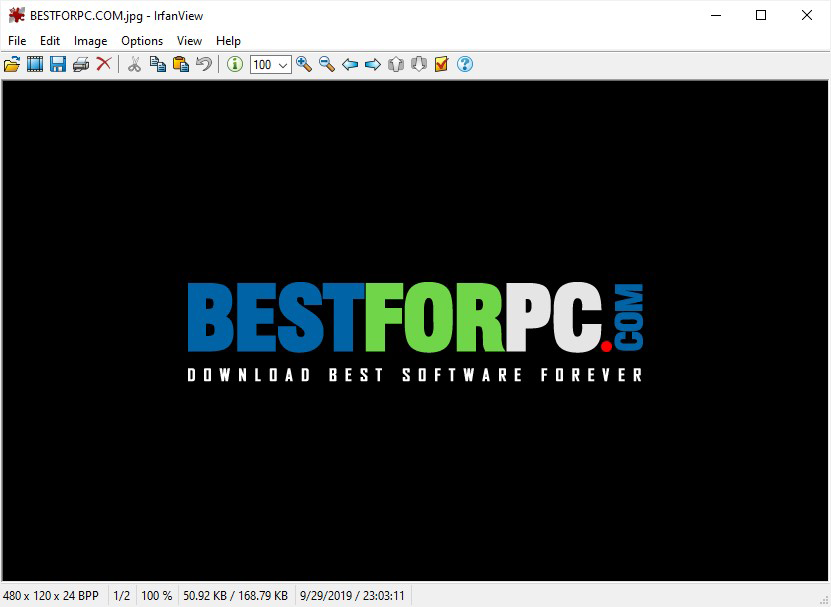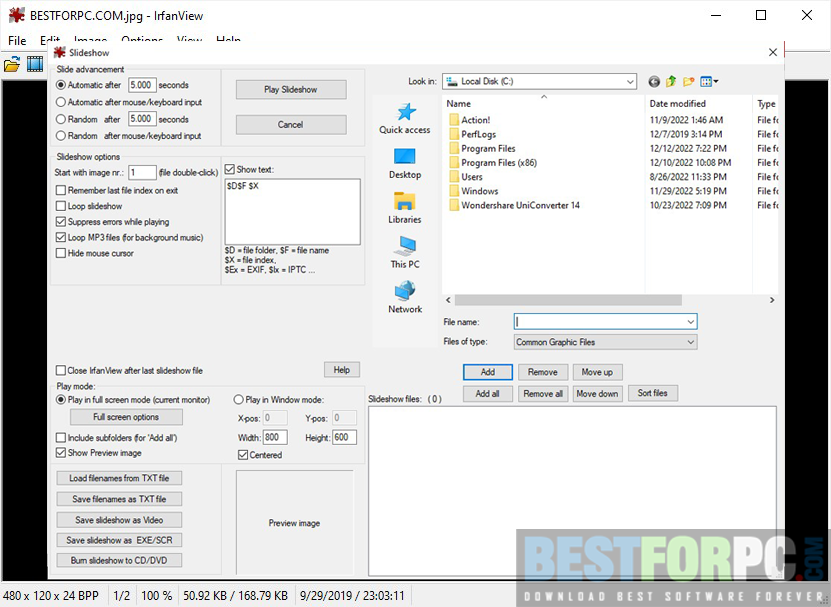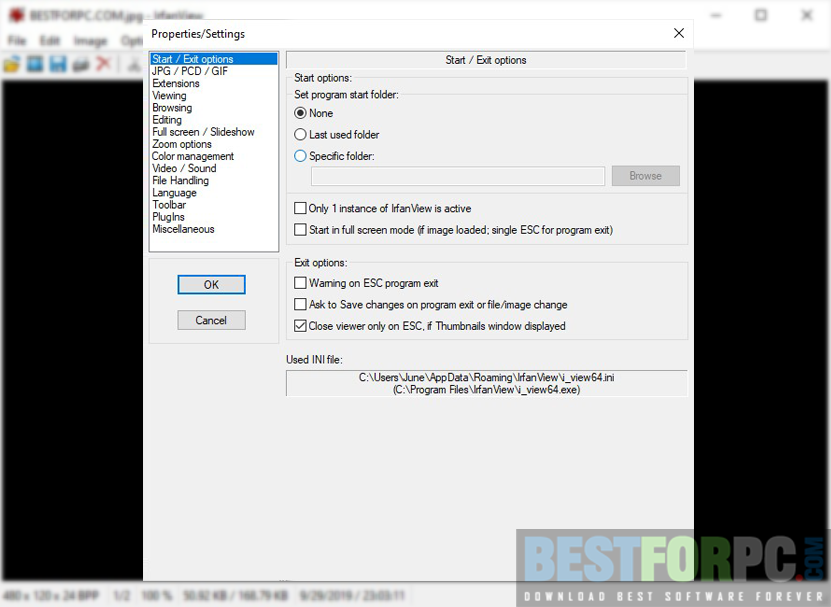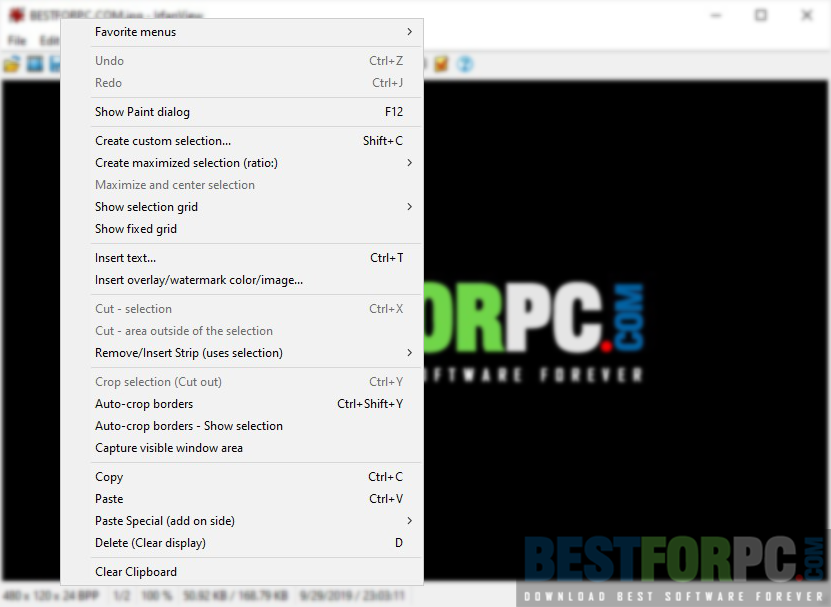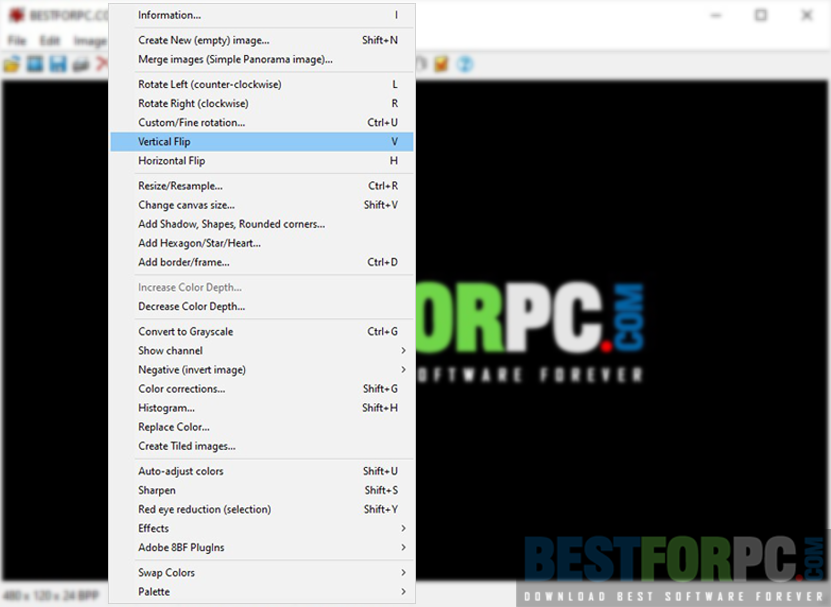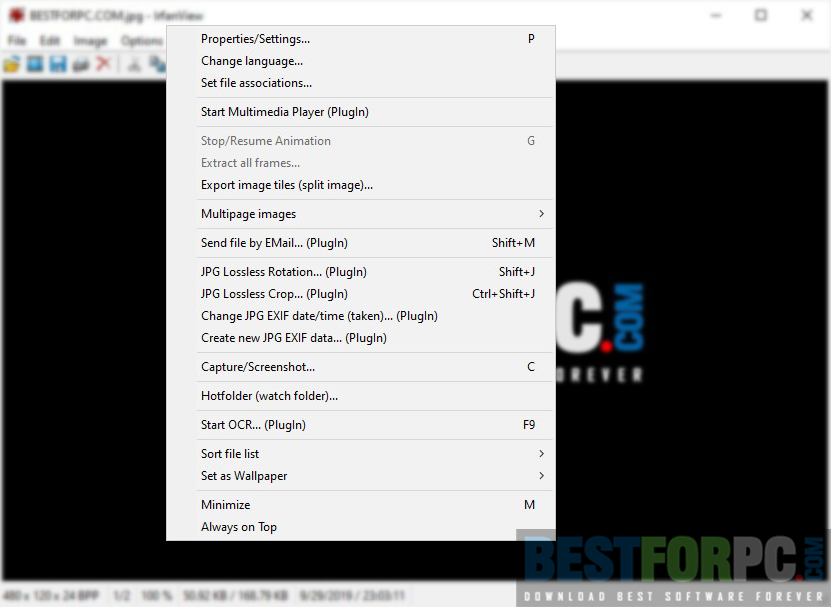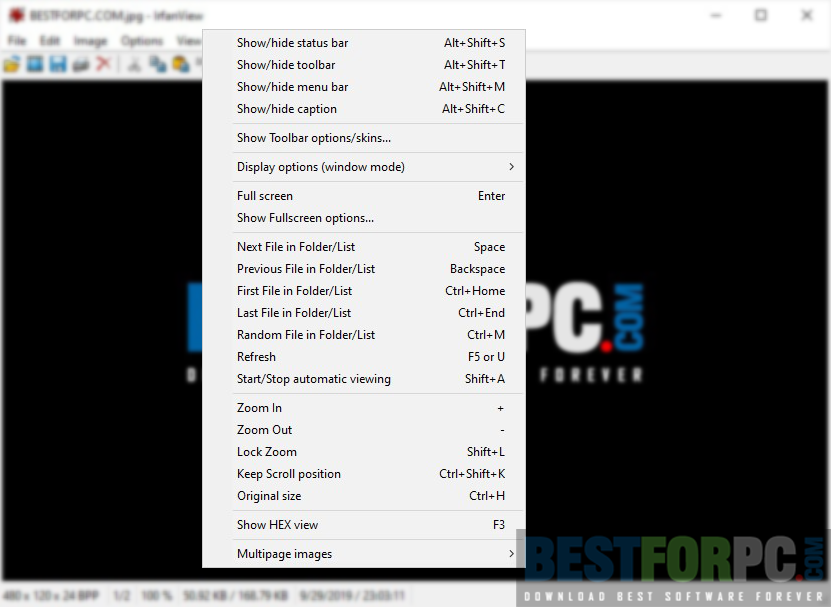IrfanView Free Download
Download IrfanView for Windows PC from Best for PC. 100% Safe and Secure ✓ Free Download (64-bit) Latest Version.
IrfanView Free Download
IrfanView! An excellent piece of image viewing and editing app that makes the process of doing these tasks easy and fast, which helps this app to be one of the most famous image viewing tools for Windows PC users. The developer of IrfanView took the app under so many developments and brought uncountable improvements over the years. This is because to make the app as perfect as possible for users who want a tool to process images free of charge. Where everything is counted from software, easiness, straightforwardness, and bulk of tools, IrfanView is ready to satisfy your wish, being simple and powerful at the same time and letting you improve any digital image. IrfanView Download is compatible with all major image file formats, including PNG, JPEG, BMP, WEBP, GIF, animated GIF, multipage TIFF, PCX, DIB, and TGA. Therefore, download this free IrfanView and get multiple features to use.
IrfanView is created to help you with fantastic lesser processing and simultaneously allows you to get an extensive collection of tools. Not just for a newcomer or expert who wants regular usage but anyone who wants to access all the app’s tools and perform unlimited tasks with ease, including image manipulation (cropping, sizing, rotating, optimizing colors, color range adjustments, and changing the image format), batch conversion, and basic image editing (adding text, drawing, and so on). IrfanView Download is the tool that can get your job done, no matter if you are about to convert an image to make it shareable, change the default Windows image viewer, do basic editing to upload on the social media platform or render image files for your blog or batch-scan docs, it makes images lighter, sharper, and more precise for you so quickly. Open any image file you have and view, convert, or edit it.
IrfanView is a speedy, lightweight, solid, and advanced image viewer that tries to be user-friendly, easy for novices, and robust for experts. Compared to other applications like Fotosizer, the app has fewer features and abilities, yet the app is compact and puts no watermarks on the output like Fotosizer. Since it gets improvements continuously to become far better at doing what it is intended for. This image viewer allows you to zoom in and out at the time of viewing an image, sampling the image again to get you the best possible image viewing at any zoom level. Correspondingly, it is possible to resize images forever. IrfanView Download lets you use various corrections or filters. The app’s user interface is simple and intuitive, seeming somewhat out-of-date yet making it easy for you to use. The menus are extensive and challenging to use for a regular person.
Upon opening an image in IrfanView, you will immediately notice the bottom status bar, showing you essential information about the image, for instance, the pixel size, bits per pixel, percent zoom, current memory space, and disk size. IrfanView also allows you to view information on any image in case you need more to know. You can click simply over the given ‘i’ icon or image information that will take you to the place where the bulk of details are available about the image, like the image file’s name, location path, folder index compression process, colors in BPP (Bits Per Pixel), DPI resolution, unique color numbers per image, and loads of more. Such details can be used to understand modifications done to the file, making it handy when performing batch processes. Alternative to IfranView Download, try ImageMagick
IrfanView supports the power to read and save more than 130 diverse multimedia formats, with image, audio, and video. It’s worth mentioning that IrfanView is one of the applications from the early days that supports ICO, GIF, and TIFF file types. The other way, with the support for TWAIN format, it becomes easy to get back images from digital cameras, printers, and video graphics cards linked to your PC. You already know about the editing abilities mentioned above, letting you modify the brightness, contrast, gamma level, tint, and other operations in batch. Batch editing makes it easier than ever to work with. Interestingly, IrfanView Download can expand your workability, thanks to the plug-ins included with the app, boosting the likelihood of viewing files in other formats unsupported by the app, playing back music and videos, getting more extensions to use, and others. You can also download XnView Classic & XnView MP
Supported image file formats?
IrfanView is compatible with- PNG, JPG, JPEG, PSD, BMP, SVG, WEBP, GIF, TIF, TIFF, WMF, PDF, DCX, PCX, IMG, DXF, PS, EPS, HEIC, ICO, WBMP, FLV, ECW, AI, CR2, CR3, CRW, SWF, XPM, PPM, SID, MrSID, TXT, TGA, PSP, HDR, RAW, SRW, DCM, ARW, DNG, DCR, RGB, SRF, AVIF, WDP, WBC, CUR, B3D, CLP, IMA, DJVU, DPX, DWG, EXR, FPX, JXR, DLL, FLIF, LBM, J2K, JPC, JP2, QTIF, JNG, RAS, ANI, AWD, DIB, CAM, CPT, ACR, DDS, IW44, CIN, DXF, HPGL, CGM, EMF, PDF, FITS, G3, HDP, ICL, EXE, ICS, IFF, JLS, JPM, JXL, Mac PICT, MNG, ERF, KDC, MRW, NEF, NRW, MOS, ORF, PEF, RAF, RW2, RWL, X3F, PBM, PCD, PDN, PGM, PVR, QOI, SUN, YUV, RLE, SFF, SGI, SFW, SIF, TTF, WAD, WAL, WBZ, WSQ, XBM, XCF, and other file formats may require plug-ins to use
Supported audio and video file formats?
IrfanView is compatible with MP3, M4V, MP4, M2V, MOV, MPEG, MPG, MID, OGG, WMV, WAV, WMA, WEBM, MOV, MKV, ASF, MED, AVI, AIF, AU, SND, RA, M2T, TS, MTS, and M2TS. Several file formats may require plug-ins.
Feature Highlights-
- Multi-format support
- Simple, intuitive User Interface
- Multilingual User Interface
- Unicode support
- Support for slideshow (save slideshows as executable files, screensavers, or burned to CD/DVD)
- Support for Adobe Photoshop filters
- Maximum image file formats support, even with plug-ins
- Fast directory view (moving through the directory)
- Thumbnail view
- Preview option
- Toolbar skins option
- Multi-step undo
- File search
- Batch renaming/conversion tool (using image processing)
- A range of image FX
- Lossless JPG rotation, cropping, and changing EXIF data
- Multiple TIF page editing
- IPTC editing
- Effects
- Add overlay text or image
- Screen capturing
- Printing option
- Multimedia player
- Email option
- Scan support with batch processing
- Multiple plug-ins
- Shell Extension Plugin
- Multiple Hotkeys
- Multiple command line options
- And many more
What’s New?
- New plug-in added- PDF.
- Now slideshow can be saved as an MP4 video.
- New option to attach a current image to a PDF.
- New option to edit multipage PDF.
- A new plug-in added “Adobe 8BF filters.”
- Use all effects through the Advanced Batch dialog’s Effects Browser dialog.
- Extensions dialog is added in Properties; browse and open only minimal extensions.
- Resize the selection rectangle on corners using CTRL = proportional.
- The selection rectangle or image can be resized or moved, thanks to the change made for “Paste into Selection”, clicking to use the selected image to the main image.
- Differs images for comparison using the option added in the “Compare Images” dialog.
- New Skew or Shear effect added in image ->Effects menu.
- New “CTRL + SHIFT + G” hotkey to use and start Google Maps using the GPS of the loaded file.
- New /fs_exit command line option to open a file in full-screen mode, and ESC closes fullscreen and even IrfanView.
- Disable Old/outdated JPG options that “Load as grayscale” and “Save as grayscale” (easy to overlook; re-enable it with the help of the new INI flags).
- Eliminated primitive FiltersUnlimited Plug-in
- Numerous Plug-ins are updated or changed.
IrfanView Technical Setup Details:
- Full Software Title: IrfanView
- Software Version: 4.62
- Full Setup Size: 6 MB
- License: Freeware
- Software Developers: Irfan Skilijan.
IrfanView System Requirements:
- Operating System (32-Bit & 64-Bit): Windows XP, Vista, 7, 8, 8.1, 10 & 11.
- Memory (RAM): 256 MB RAM.
- Hard Disk Space (HDD/SSD): 100 MB of free hard disk storage space for installation.
- Processor (CPU): 1 Gigahertz Intel Pentium 3 or above processor.
IrfanView Free Download
You can download and install the most up-to-date version of IrfanView from below the site. It is free software for non-commercial usage, charging no money to use the app properly. However, you can register and donate money as your wish.