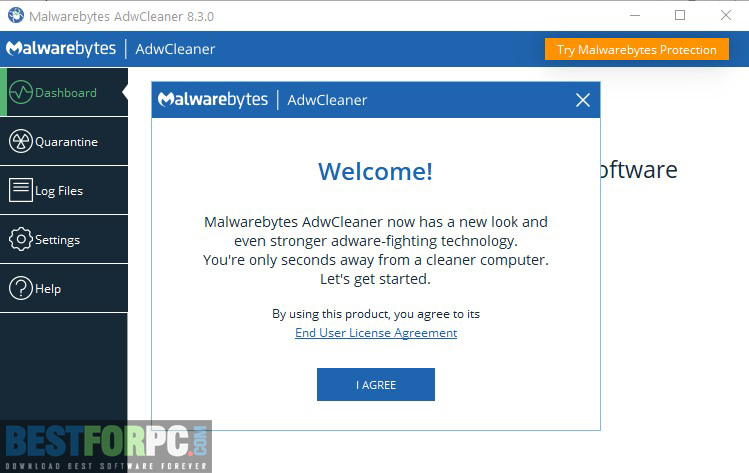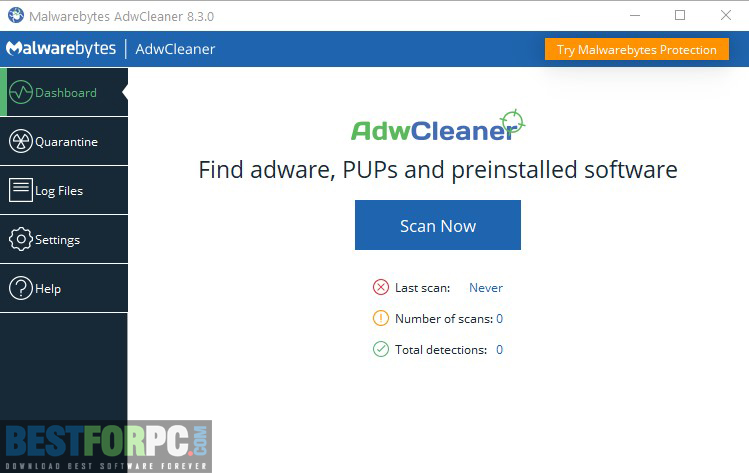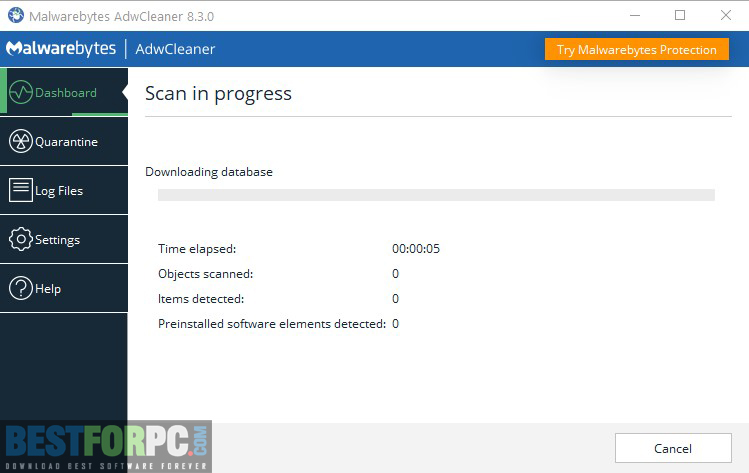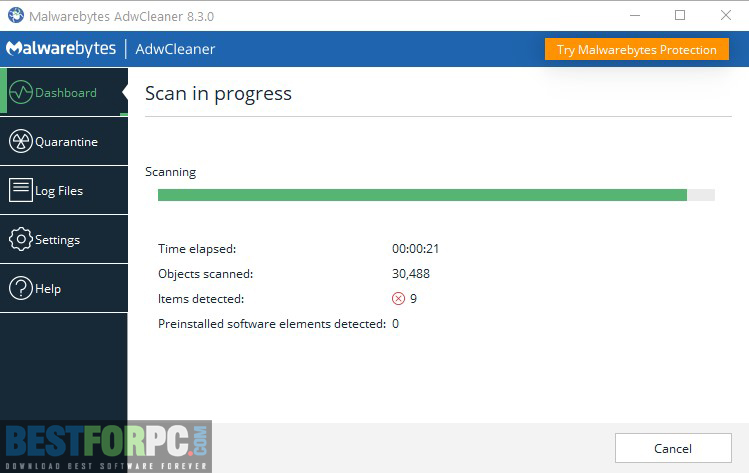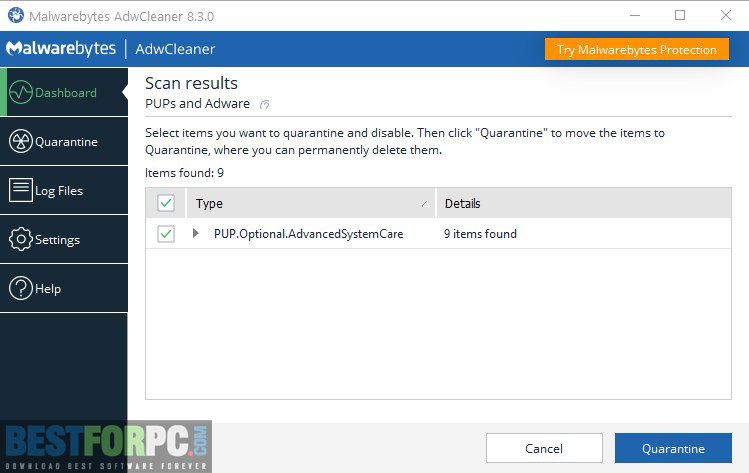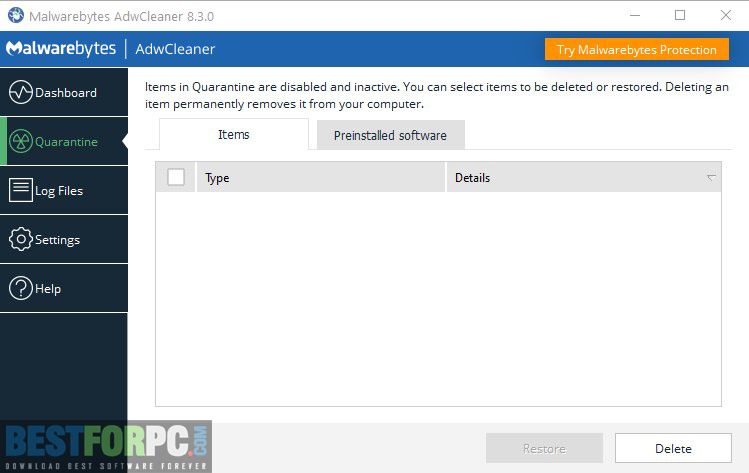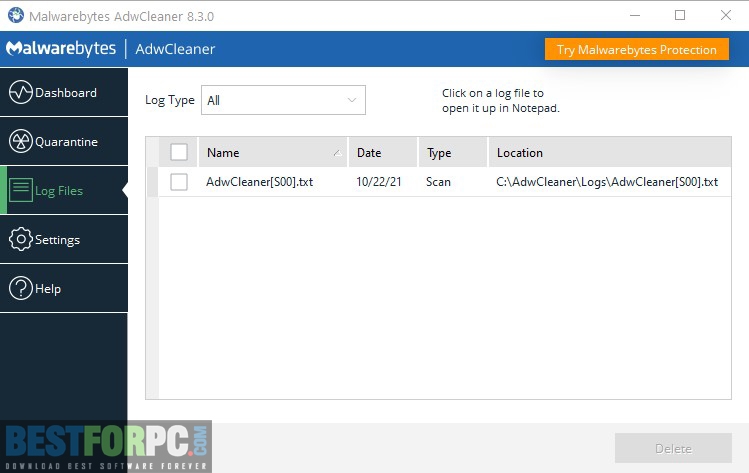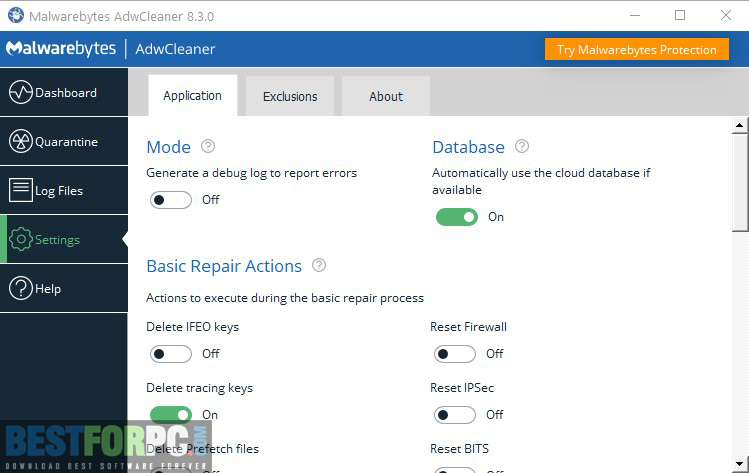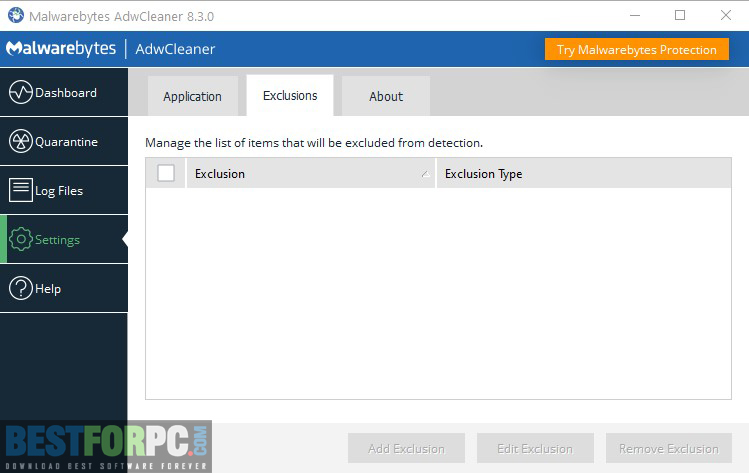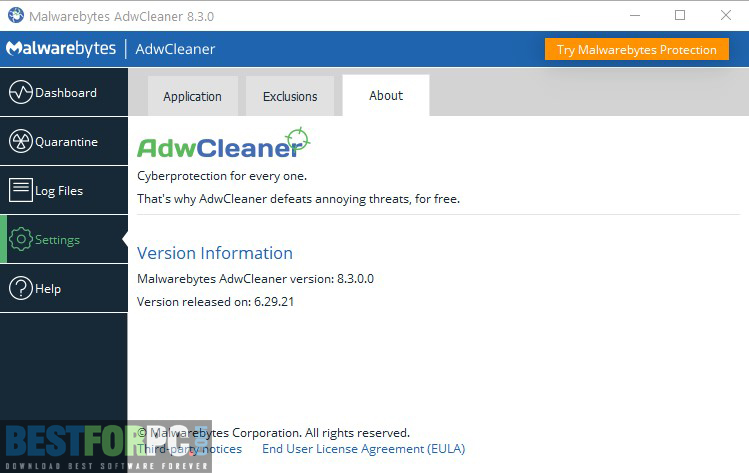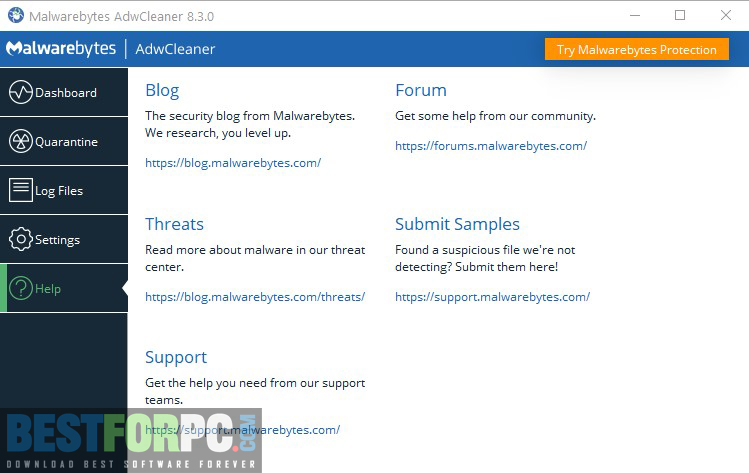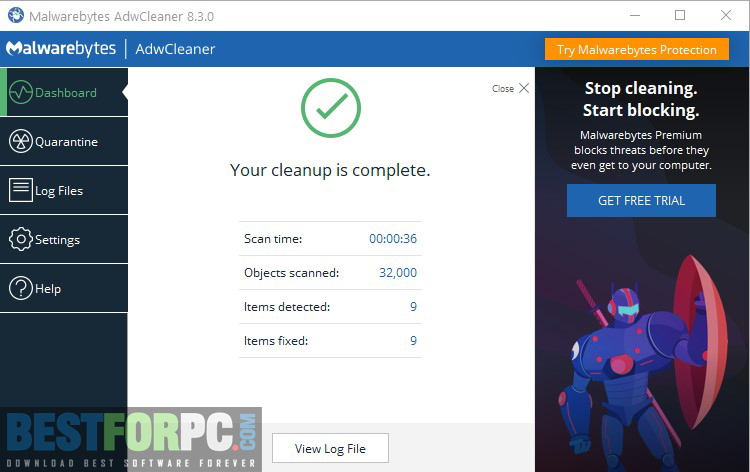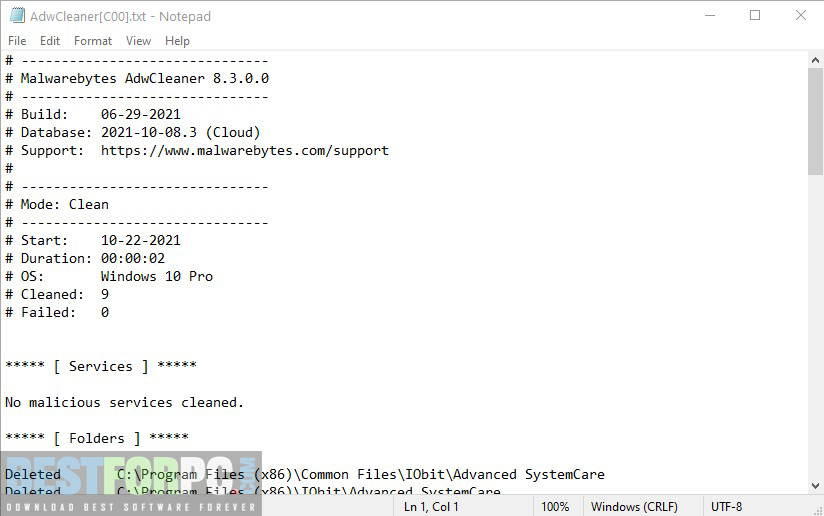Malwarebytes AdwCleaner Free Download
Download AdwCleaner Free for Windows PC from Best for PC. 100% Safe and Secure ✓ Free Download (32-bit/64-bit) Latest Version.
Malwarebytes AdwCleaner
Adware is one of the most irritating things that get installed on your PC itself anonymously, it is very dangerous too. Not just adware but toolbars, PUP (Potentially Unwanted Programs), browser add-ons, browser hijackers and more, are some of the risky things we face regularly on our PC. And if taking a proper decision about these risks, there are a number of applications that would help you the best to be free from them on PC. And for the best, you need the best software like AdwCleaner. It is the most popular tool that lets users clean adware. It finds adware, toolbar, etc. which are some of the threats to PC performance and security, and then removes them silently. So download Malwarebytes AdwCleaner for your PC, it is very lightweight and very easy to use. You can also check Adaware Antivirus if you want.
Undoubtedly, the best part of AdwCleaner is its user interface. Everything is featured clearly in the intuitive interface, and everything is placed in easy-to-find places. You will find all the tasks that could be performed, like Scan, Report, Clean, and Uninstall. Besides, other options are there too, including Services, Files, Folders, Registry, Scheduled Tasks, Shortcuts, and so on, these can simplify your searches. Just go down and install it, and then start using it with ease.
Get started with AdwCleaner, scan for all the traces of any unwanted elements or leftovers of previous ones, and it will find you the results in seconds. Understand the results in detail, and then delete them to clean up your PC. After the deletion process, your PC will get restarted to be fully cleaned up. Know that, save all the works on your PC previously and then use it to process scanning, since when the cleaning process is all over, it will take a reboot. So it is highly advisable to close all the running works or files.
Malwarebytes AdwCleaner is as easy as you need. It works aggressively and targets any kind of adware, PUPs, spyware, browser hijackers, and more to remove them permanently from your PC with the help of special technology. It has a few tabs with Dashboard, Quarantine, Settings, Log Files, and Help. Start the scans from Dashboard, after scanning either remove or restore quarantined things on Quarantine, perform uninstallation, configurations, or set up exclusions in the Settings, access additional complete information on scan reports through Notepad in Log Files, and get important links to the blog, threat list, forum, and other of this program in the Help tab. AdwCleaner also uninstalls applications, clicking once to the dedicated button and the rest will do this software tool itself.
So AdwCleaner is a really nice cleaning tool, greatly works on eliminating adware, spyware, annoying browser toolbars, browser hijackers, PUPs, etc. It is free to use and quickly lets you get rid of adware and other risky malware and threats on your Windows PC. However, AdwCleaner doesn’t remove all types of malware but does remove adware and spyware, alongside other risky items. Although there is Malwarebytes Premium that would help you throw away all types of malware out of your PC. AdwCleaner is safe, download it to get the best award-winning online security across your devices. Install it once and never need to do it, it is portable and can be carried through any storage device. Looking for an antivirus for free-to-use, try Avira Antivirus.
New Changes to AdwCleaner’s latest version
- Added rewritten updater to keep track of the former channel and to use it for the updated version.
- While running in non-release mode, alpha or beta for example the channel is shown on the title bar.
- Distinct the database update channel from the product update channel to use AdwCleaner alpha with a beta database.
- Json operations’ handling has been improved.
- Malwarebytes branding has been updated to “Cyberprotection for everyone”.
- Most external URLs are consolidated to “adwcleaner.malwarebytes.com”
- Definitions have been updated to 2021.06.29.1
- Translations are updated.
- Some of the bugs have been fixed.
Software Information & Requirements:
- Software Full Title: Malwarebytes AdwCleaner.
- Software Version: 8.3.0
- Full Setup Size: 8.2 MB
- Software Developers: Malwarebytes.
- Operating System (MS Windows): 11, 10, 8 & 7(For 32 Bit or 64 Bit).
- Memory (RAM): 512 MB Needed
- Hard Disk Space (HDD/SSD): 20 MB Only.
Download Malwarebytes AdwCleaner Free
Click on the following download button on this page to get AdwCleaner. Once downloaded, launch it, and start scanning and cleaning instantly, no further installation need.