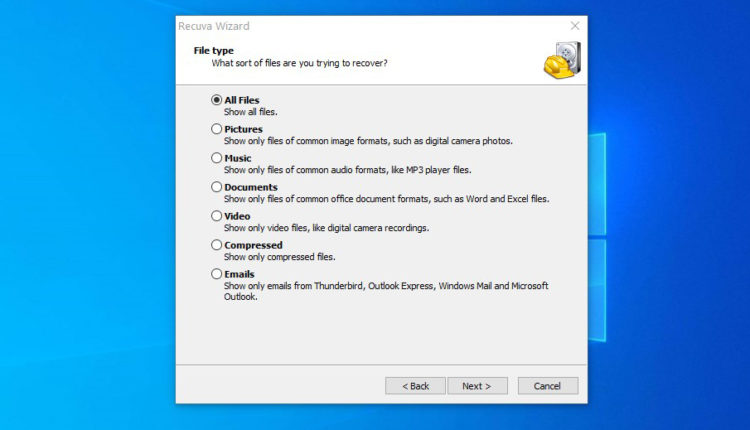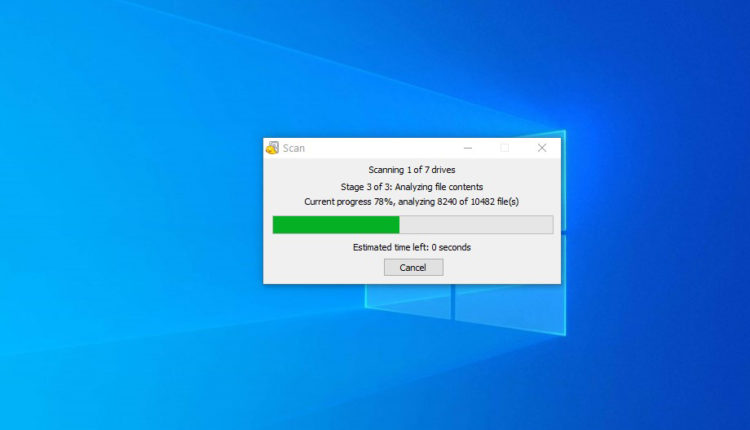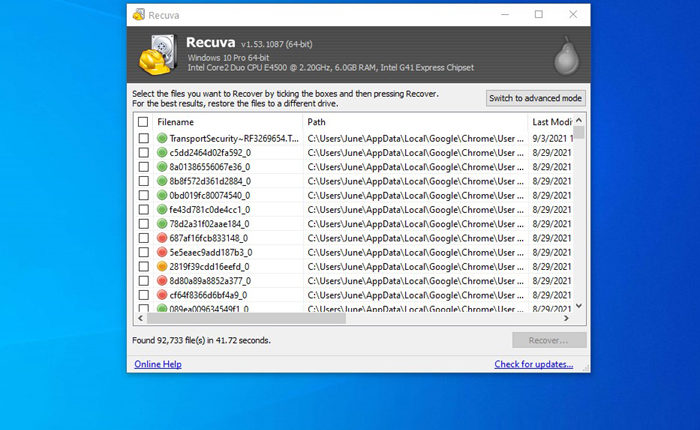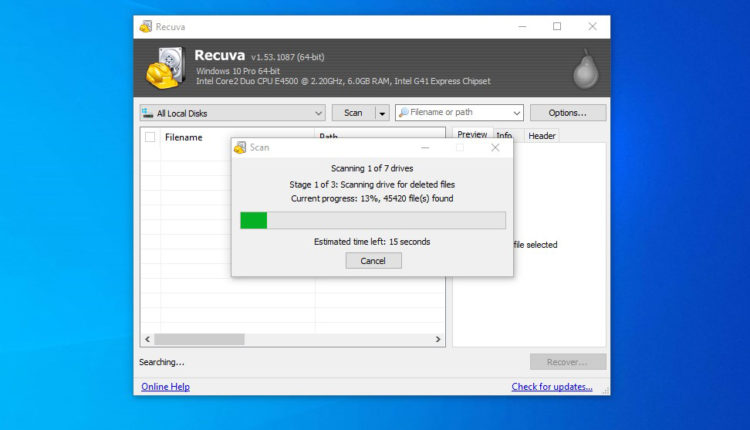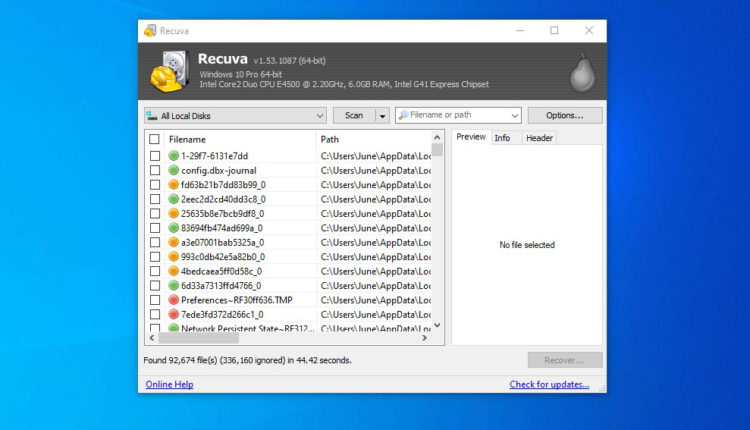Recuva Free Download
Download Recuva Free for Windows PC from Best for PC. 100% Safe and Secure ✓ Free Download (32-bit/64-bit) Latest Version.
Recuva
Everyone more often lost some of their important files from their PC because of accidental deletion or a computer crash. Where Recycle Bin could help, which is the last hope provided on every PC to get back the files they deleted. But just in case you have already deleted any files permanently from the Recycle Bin, what will be the way? In such a case, a recovery tool like Recuva could help you to get out of this problem. So download Recuva Free version, it is a convenient way to get back the lost files on your PC.
Recuva is one of the finest free data recovery apps out there, developed by Piriform, the developers of another best utility CCleaner. It is easy to install and use, as well as effectively works on every recovery process. Whether you just lost images, audios, videos, documents, or emails a minute ago or weeks ago, it enables you to recover them within minutes effortlessly from Digital camera cards, memory cards, hard drives, USB drives, media players, CDs/ DVDs/ BDs, and more, alongside your PC and its recycle bin. Recuva offers extensive flexibility so that you have a better chance of restoration, easily get back damaged and newly formatted files from disks. Another one of the best data recovery tools you can try using loads of powerful features is Wondershare Recoverit.
Speaking of Recuva’s features. It lets you recover the files you need easily, quickly, and safely. It scans your drives for the deleted files, once you find the needed file recovering it is just a matter of time. Recuva can be run on all rewriteable media you own.
As mentioned above, Recuva can recover your file from damaged or formatted drives. It scans every part of a drive, in search of the bits that prepare your files. Whether an index of the drive has been damaged, chances are the drive’s other parts may have been damaged as well. There Recuva displays a list of files found on the drive by itself, offering you an approximation of the chances of success of their recovery. The other way once you format a drive, the hidden index will be erased but the existing files will not be overwrite until you saving new files again to it. Recuva even can scan the contents of the drive to search your files.
Recuva can get back your deleted emails, unsaved word documents, and iPod music. As a user of any emailing app like Windows Live Mail, Mozilla Thunderbird, or Outlook Express, you may somehow delete any important data and send it to the Trash or Recycle Bin, you even delete the file permanently. Where no ways have to get them back, and then Recuva comes in. Recover them right away. On the other way, if you forget to save any important Word document or you lost it due to Microsoft Word crash, Recuva can help you out on that too. It also enables you to recover audio tracks from your iPod or any media player.
Alongside recovering your files, Recuva also understands your privacy. It is not too difficult to get access to your drives, right? What if when a hacker got access to your PC and run Recuva or other tools to recover any files that have records of your financial activities, personal documents, passwords, or other very important information? In that case, Recuva provides a way to erase your files’ traces. So you will have additional safety with this software. The secure overwrite feature of this software works with industry-&-military-standard deletion methods to ensure your data stay erased. The overwrite methods are DoD 5220.22-M, Gutmann, NSA, and Secure Erase. Know more about the feature- How does it work?
Recuva scans for your needed files to recover. It offers you two scanning options the default quick scan and a Deep Scan for your aid. To get back your files default scan will process through a large hard disk to find out deleted files within seconds. It processes at an eye-blink speed, so not wasting time. But most of the lost files are hard to find since they are deeply buried in your PC. Then you need the help of the Deep Scan of Recuva. It takes a longer time, but works effectively and finds you all that can be recovered. Remember Deep scanning process takes time depending on the file size.
More about Recuva, it got a quick-start Wizard that guides beginners and intermediates through the recovering process of your files. You just need to select an exact hard drive to scan for the file you are looking for, and the rest will do Recuva itself.
With the Wizard mode of Recuva, you can search for a file with its file type. It can find-
Images- PNG, JPG, JPEG, BMP, RAW, GIF.
Audios- MP3, M4A, WAV, WMA, AAC, OGG.
Videos- MP4, MPG, AVI, FLV, MOV, WMV.
Archived Files- ZIP, RAR, 7Z, TAR, GZIP, BZIP2, XZ, WIM.
Emails- deleted emails from Windows Live Mail, Thunderbird, or Outlook Express.
With Recuva, you can take instant action to the file want back. It is lightweight and works very fast, excluding the Deep Scan. Try out Recuve Free for your PC right away. Recuva has got a premium version named Recuva Professional, check out to upgrade to get more powerful features. Check out another similar software EaseUS Data Recovery Wizard.
New Updates with Recuva’s Latest Version-
- Ext3 & Ext4 file system support improvements
- Fat32 partition file scanning improvements
- Drive & partition detection improvements
- Keyboard navigation improvements
- Small GUI (Graphical User Interface) improvements
- Secure Overwrite optimized on Windows 10
- Small bug fixes.
Recuva Technical Setup Details:
- Software Title: Recuva.
- Software Version: 1.53.1087
- Software Size: 8 MB
- Setup Installing Type: A complete Standalone File & Offline Installation.
- Software Developers: Piriform.
Recuva System Requirements:
- Platform (OS): Windows 7, 8, 8.1, 10, Vista, XP & 98-2008 Servers (32-Bit or 64-Bit).
- Memory (RAM): 512 MB needed.
- Hard Disk Space (HDD/SSD): 10 MB needed.
- Processor (CPU): Any Processor.
Recuva Free Download
To download Recuva click on the down button of this page, after installation, start getting back your lost data yourself for free. There is a portable version of Recuva, so download once and use it on multiple computers with a USB or pen drive.