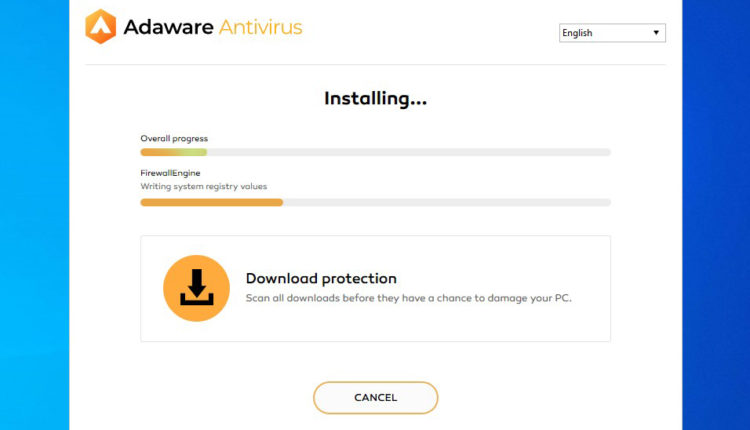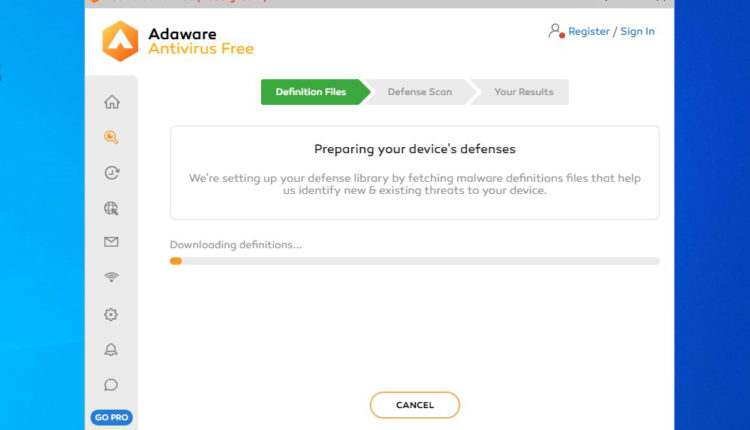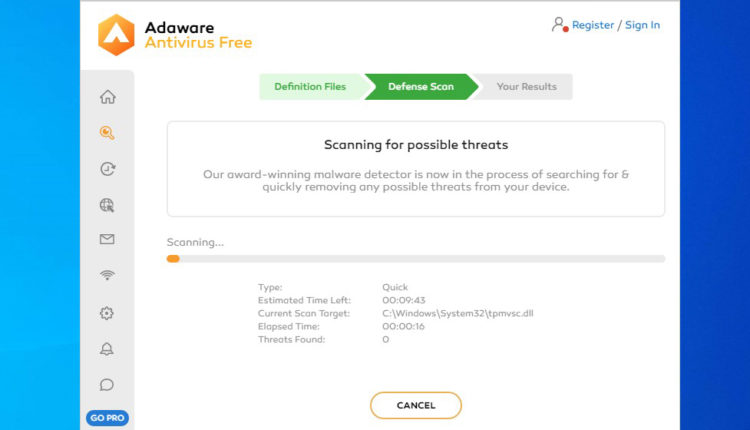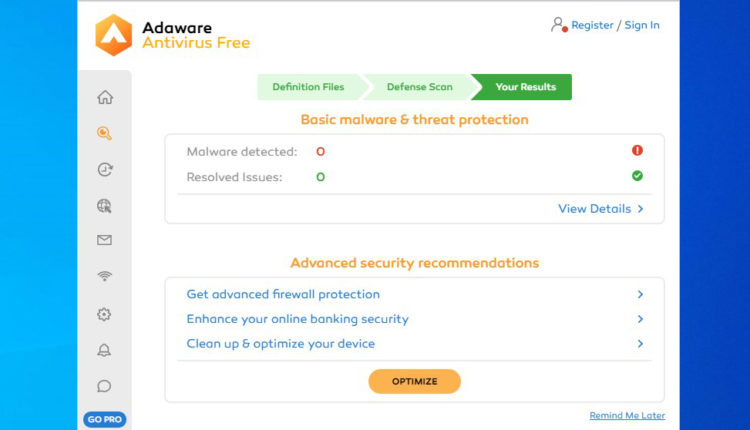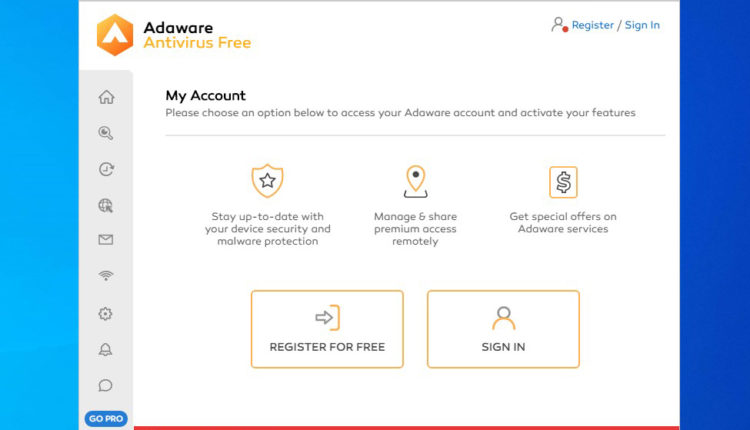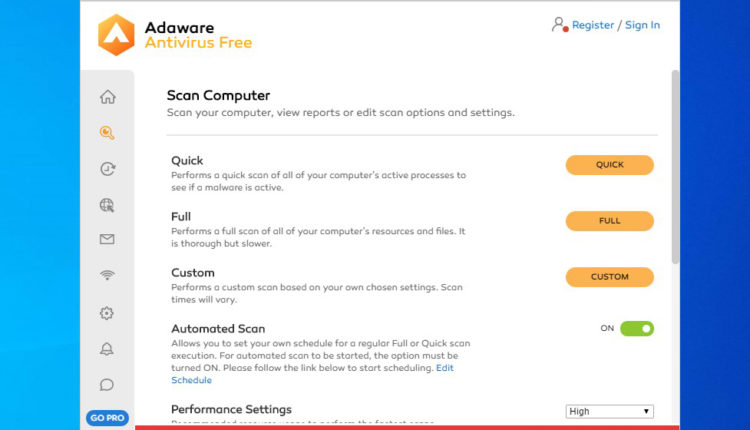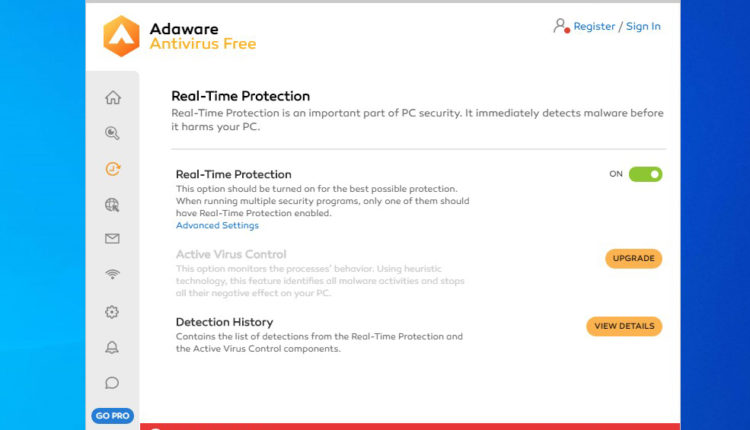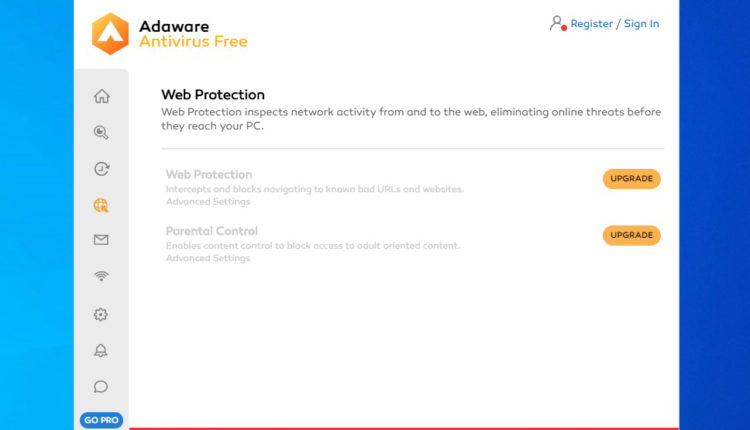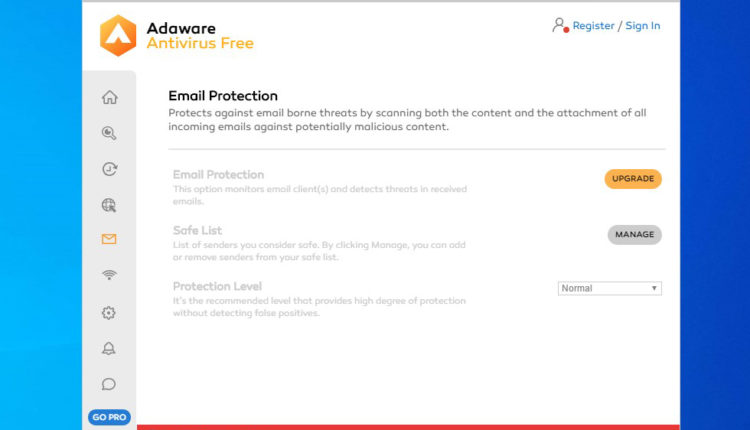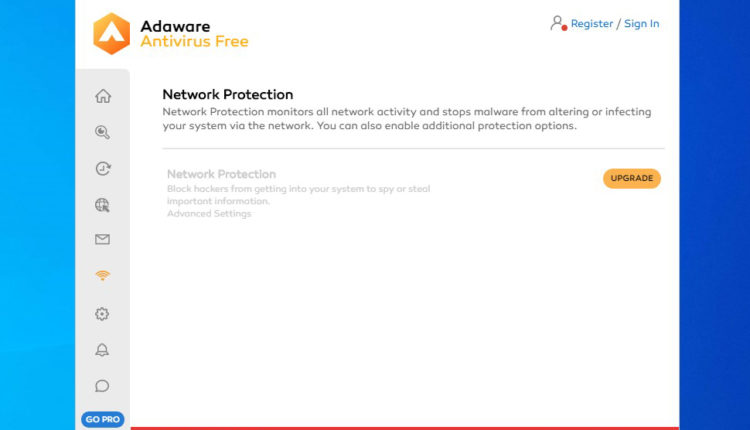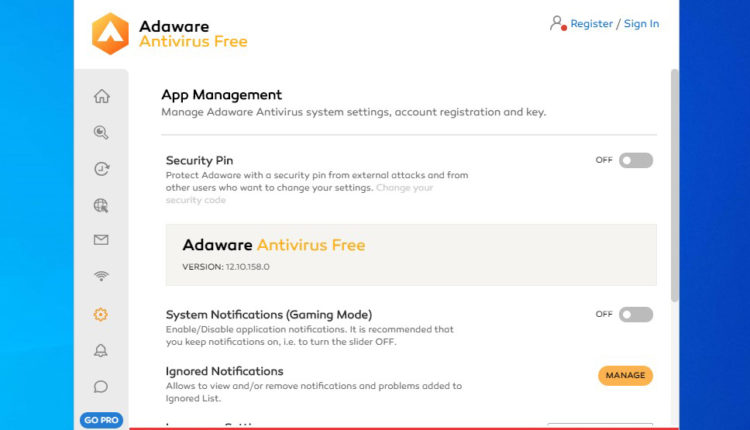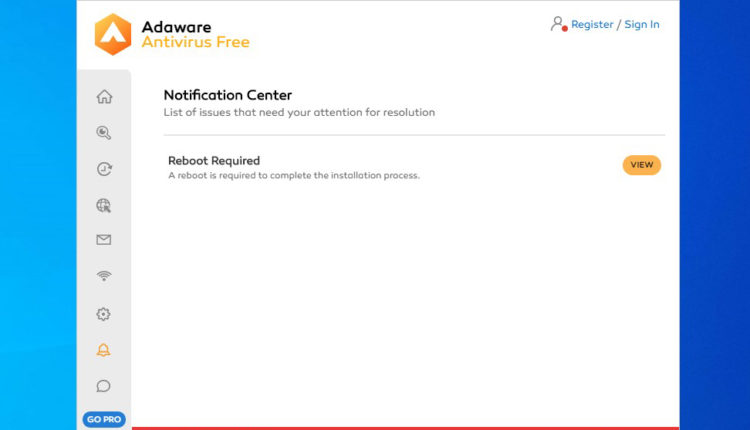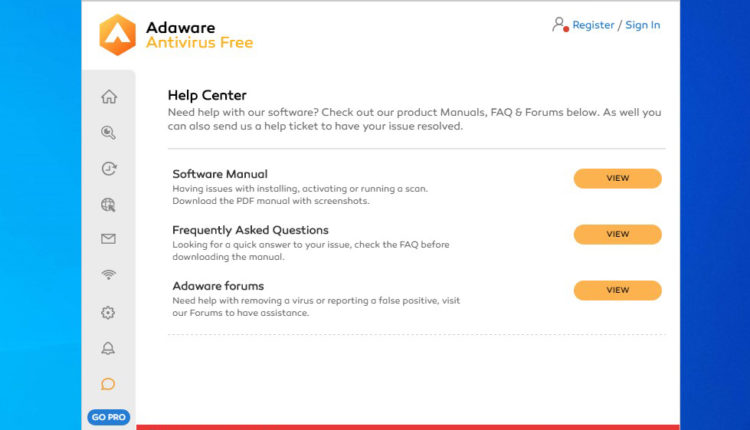Adaware Antivirus Free Download
Download Adaware Antivirus Free for Windows PC from Best for PC. 100% Safe and Secure ✓ Free Download (32-bit/64-bit) Latest Version.
Adaware Antivirus Free
Using a PC online means facing new and new virtual threats and cyber-criminals every day. Virtual threats and criminals are some of the most dangerous species in the computer and internet world. The way the online world is getting updated every single day, the online threats are even getting more and more dangerous. Dealing with them becoming tougher and tougher too. Yeah, there are multiple antivirus and anti-spyware utilities to help you out, but most of them somehow could not get you rid of completely of the things you are in danger of. What you need is the best security solution against the threats, right? To be free from every cyber threat and online hacker the best utility by your side. There have different choices of security software, and Adaware Antivirus Free is one of them and the best. Download Adaware Antivirus Free to stand against every threat.
Adaware Antivirus Free is a security solution that aids you keep your PC secure from every virtual threat, keeping you in a protective position on your PC always. It keeps users secure against malware that anonymously takes control over their PC and they face invasive ad pop-ups, PC slowdown, and even private information thieving. Ad-Aware Antivirus primarily has two ways to protect you, works as an antivirus and an anti-spyware, and because of this both you can make a solid shield to be protected against every risk Rootkits, Dialers, Bots, Trojans, and hackers. As antivirus, it detects and wipes out the most common virus threats, and the other way as anti-spyware it offers protection solutions against cyber-attacks.
Adaware gives you the ability to find out the threat level clearly and lets you root out risky things as well as block or remove damaging applications, their sources, and processes, everything is to prevent your important file and others from being stolen. It offers full malware protection against viruses, blended malware, spyware, rootkits, trojans, keyloggers, hijackers, and other possible online threats, destroy them, and protect your online privacy and security. Even if you cannot identify or face a new variant of malware, Ad-Aware helps you out of the box, thanks to the technology of Malware Sandbox Emulator. Ad-Aware can moreover block insecure downloads, monitor your network, keep passwords to safe social networks, and identify email threats. This antivirus provides real-time protection, so when you are online you are safe at all times.
The Way Ad-Aware Antivirus Free Protects
As stated, Ad-Aware provides real-time security, so it continuously works on the back to secure your PC when you doing your work or something, scans and identify the vulnerable parts of the PC, and reacts to malicious activities in real-time. It checks prior-scanned files with less frequency for conserving system resources, thanks to Ad-Aware’s built-in smart scan technology. Monitors the files’ deletion or modification as well as the starting and loading of programs and DLLs (Dynamic Link Library).
On your protection, Ad-Aware has multiple methods for you for on-demand antivirus scanning. You can perform any of the scans Quick, Full, or Custom scan. While quick scan makes a basic scan on active processes of your PC to find out malicious activities, the Full Scan checks every process and file on your PC thoroughly, and the Custom Scan lets you choose a specific location of your PC to be scanned for identifying malicious things. That’s not all, you are also allowed to make a schedule antivirus scanning means an automatic scanner with the option of ignoring, quarantining, removing, or just leaving it alone. Set a specific time, frequency, and scan type for the antivirus and let the antivirus works for you automatically. See, with the Adaware Antivirus Free you will be getting high-level protection, download Ad-Aware Antivirus Free now. Looking for other similar applications, check AVG Antivirus or Kaspersky.
In addition to taking the advantage of real-time protection and safe browsing options, you are also enabled to use the “Gaming Mode” featured by Ad-Aware, aiding you to disable every notification like pop-ups and balloons when you are playing a game. So the mode ensuring you not to be disturbed and have the pleasure of experiencing a full game with your mate or watching movies with family, without being interrupted. Ad-Aware thinks about your protection all way, protects your downloads as well. Whenever you download something through any browser it scans and notifies you about it, letting it not make damages to your PC. It always gives you the update of new threats automatically, so you can take charges before they become risky for your PC.
Clean & Well-organized UI Makes Easy Using
Ad-Aware got a clean and attractive look making it easy to understand and utilize. With a modern design, it is surrounded by navigation and another panel, where you can get the information and existing options to use. Everything is set in easy to find places. Making it easy for users of every category to find their way around, even those with less knowledge. On Ad-Aware start-up after its installation, this application attempts to launch a primary scan on the PC to create the level of protection. However, you can skip it and enter to Ad-Aware’s main interface where you will find everything you need with the option of protections.
Ad-Aware works fast and its response time is pretty good, and never hangs, freezes, or got other issues while using it. Although it uses CPU and memory pretty highly at what time the scanning process is ongoing, yet it is normal from an app like this. So all in all, Ad-Aware is a great choice, which is plenty wide and powerful for most users’ needs. It is more than an antivirus, as we already get to know, it is bundled with an anti-spyware module. So more security layers can be spread by smoothly identifying and removing the threats. Ad-Aware has three on-purchase versions, offering more and advanced options to use. If you want to upgrade to them, check how advanced they are and their pricing here.
What’s New with The Latest version of Ad-Aware?
- More transparency & control on how your private information is being treated.
- The Network Protection feature is improved.
- Active Virus Control module is upgraded
Looking for other similar applications
Technical Setup Details:
- Software Full Title: Ad-Aware Antivirus Free.
- Software Version: 12.4.930.11587
- Full Setup Size: 17 MB
- Software Developers: Lavasoft/Adaware.
System Requirements:
- Operating System (MS Windows): 7 (Service Pack 1, KB3033929), 8, 8.1, 10, or later (For 32 Bit or 64 Bit).
- Memory (RAM): 2 GB Recommended.
- Hard Disk Space (HDD/SSD): 2 GB Recommended (Minimum 800 MB on the PC drive).
- Processor (CPU): Intel Core Duo (2 Gigahertz) or equivalent processor.
Download Ad-Aware Antivirus Free
Go ahead, click on the download button down of this page to get Ad-Aware Antivirus Free and enjoy your system performance at its peak.