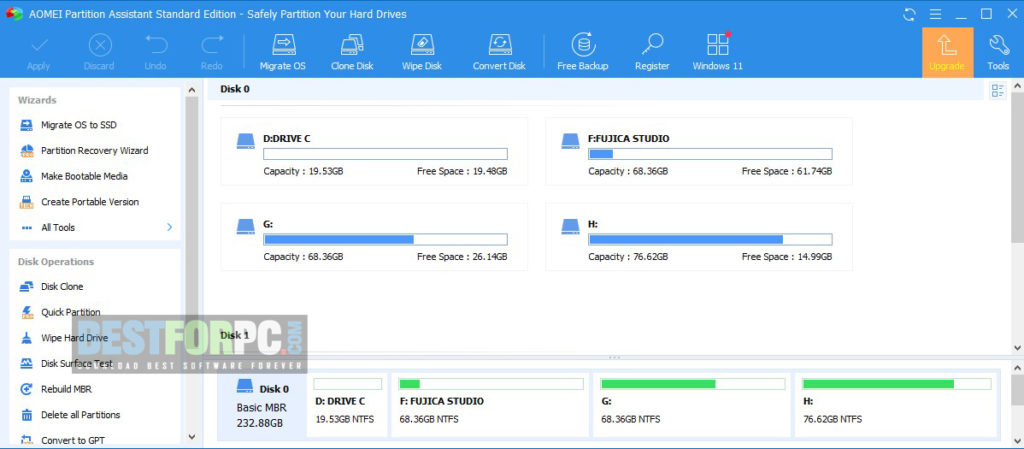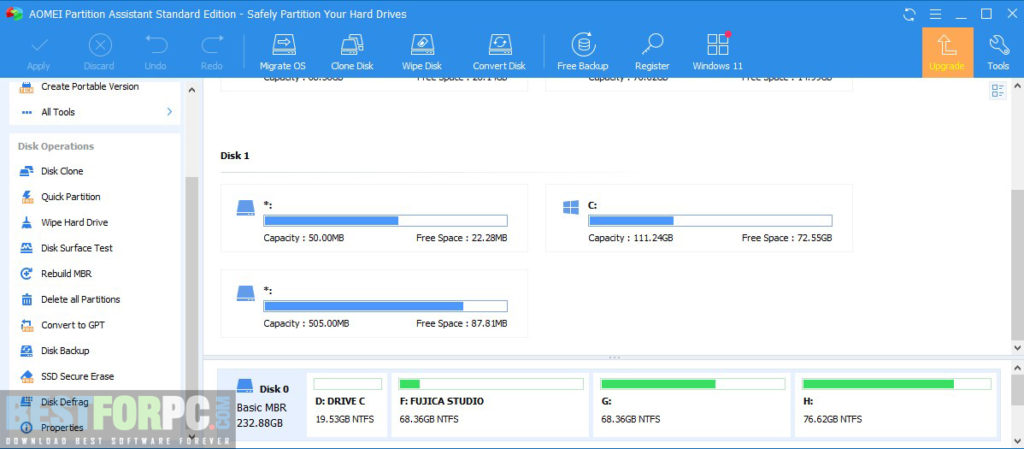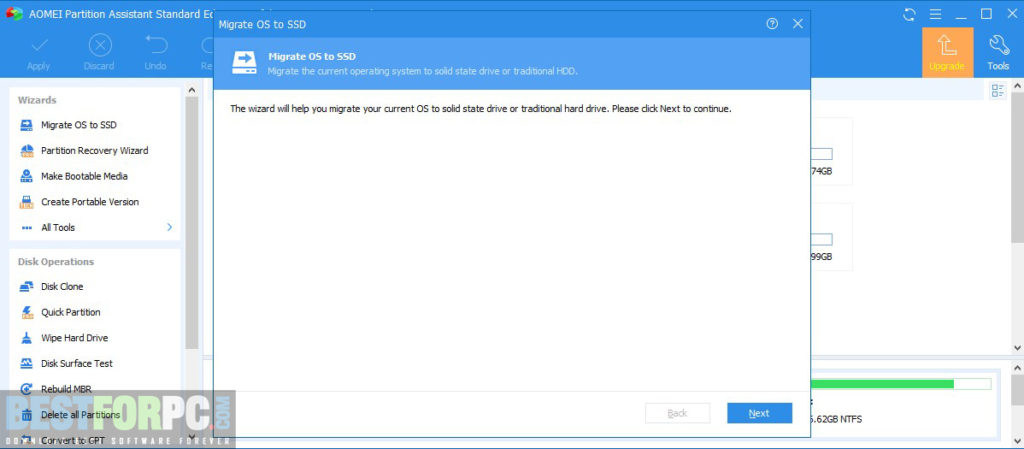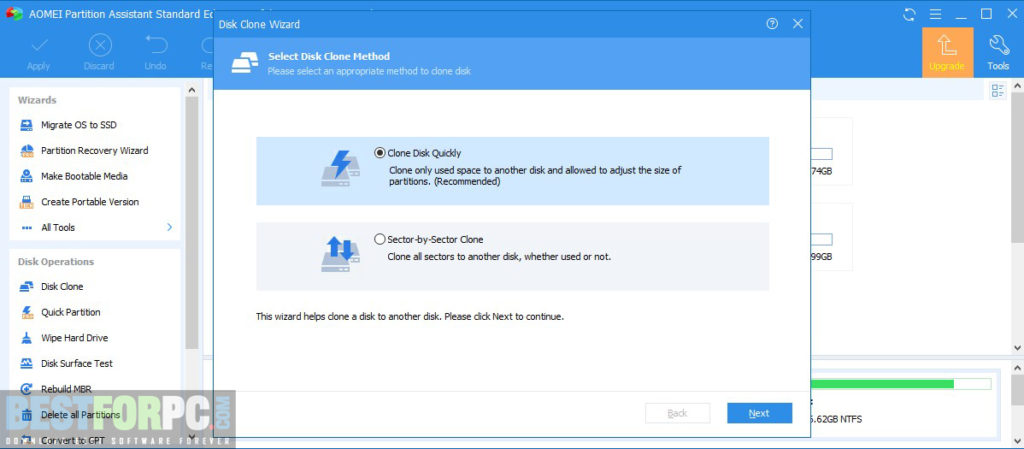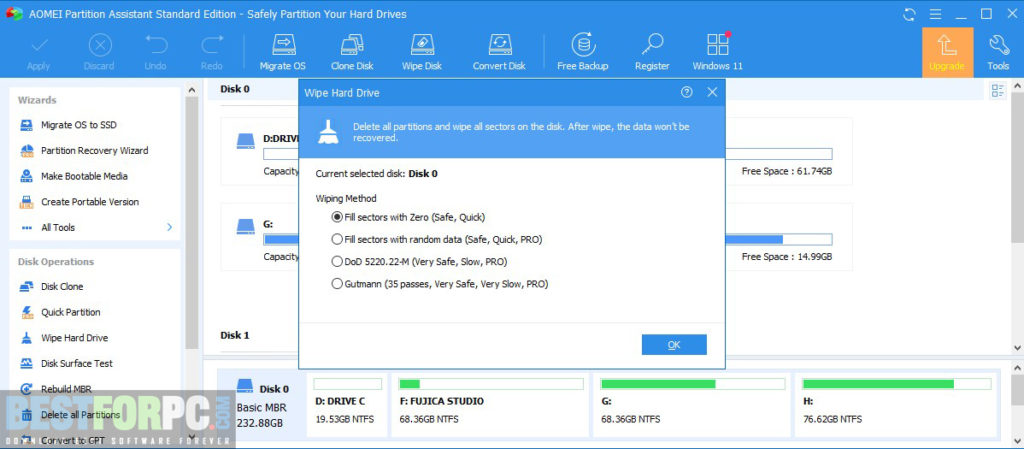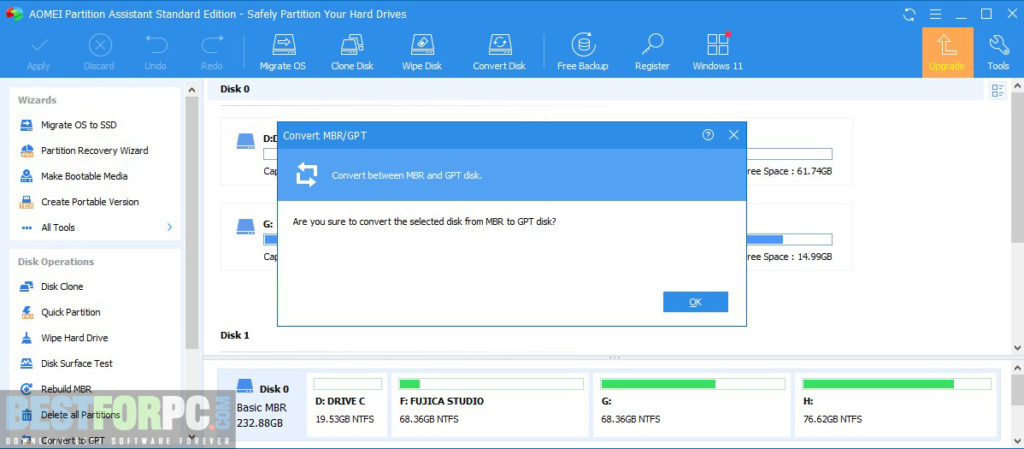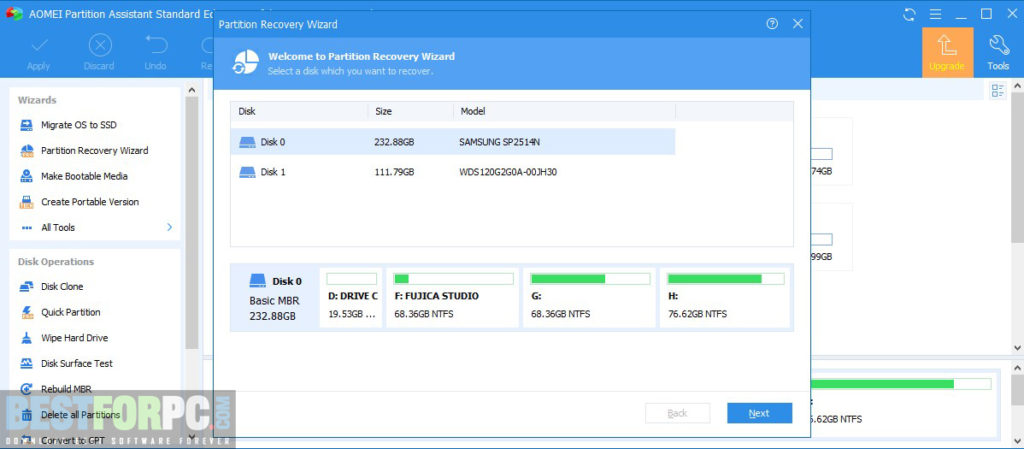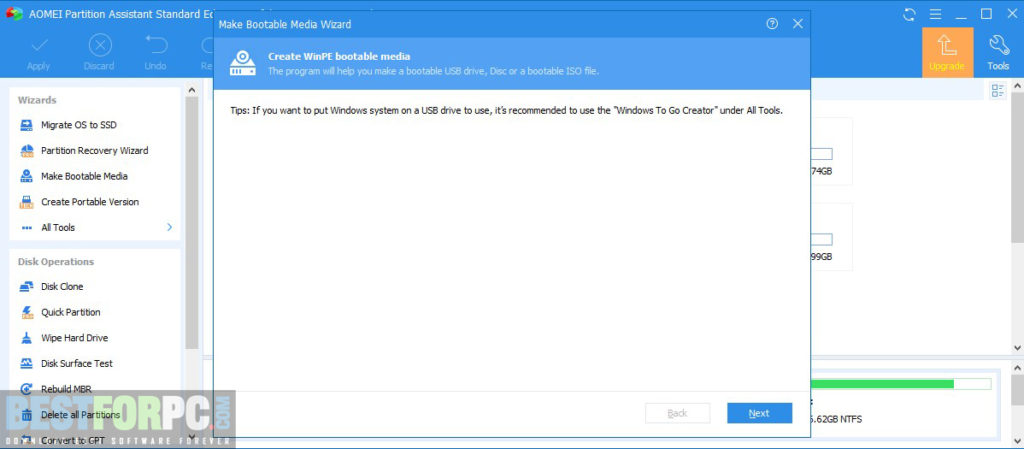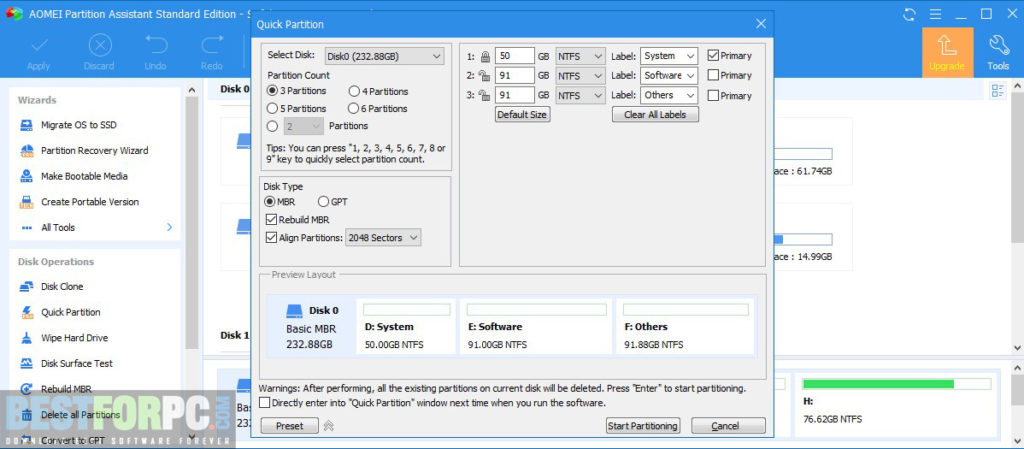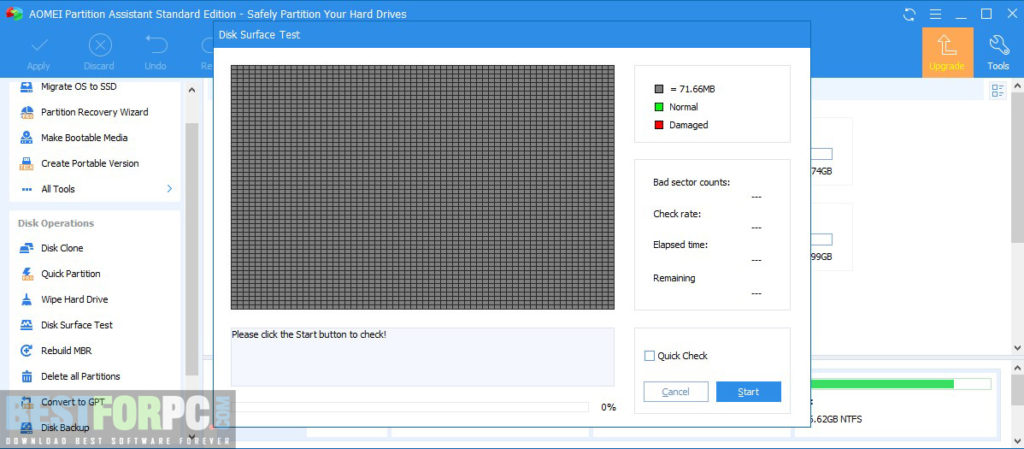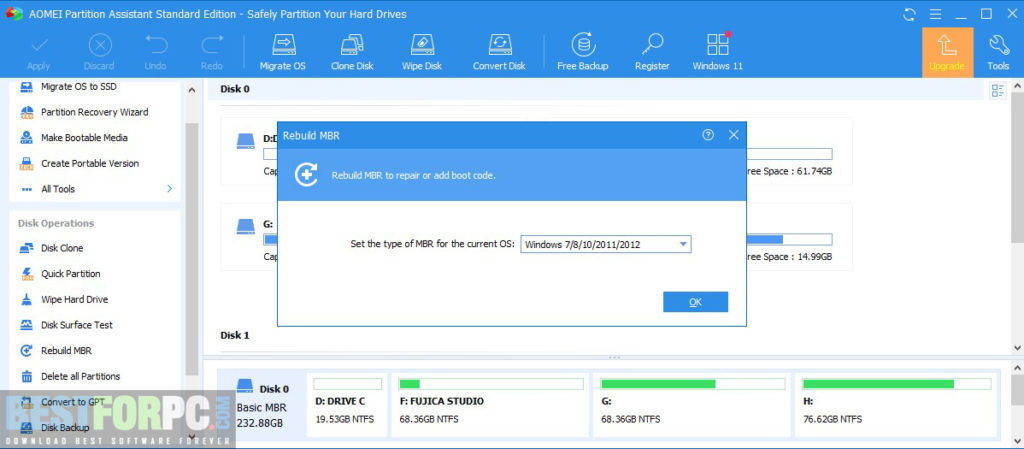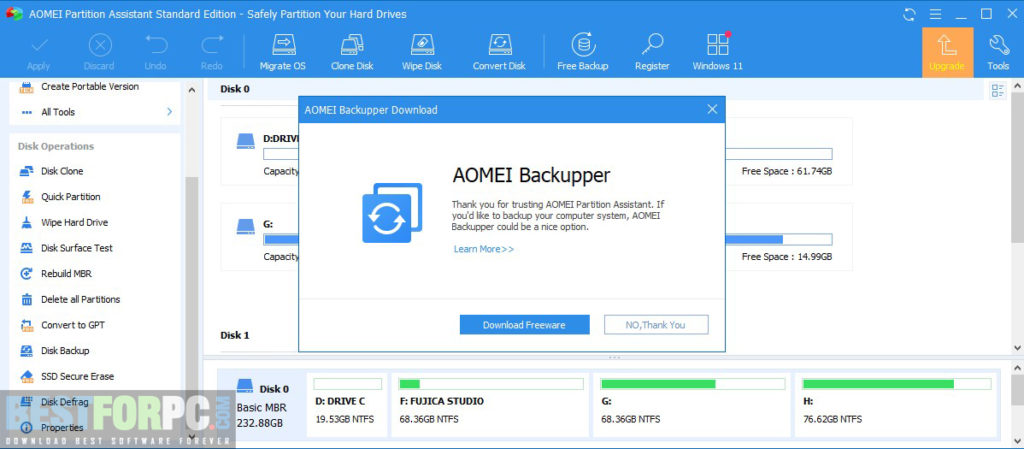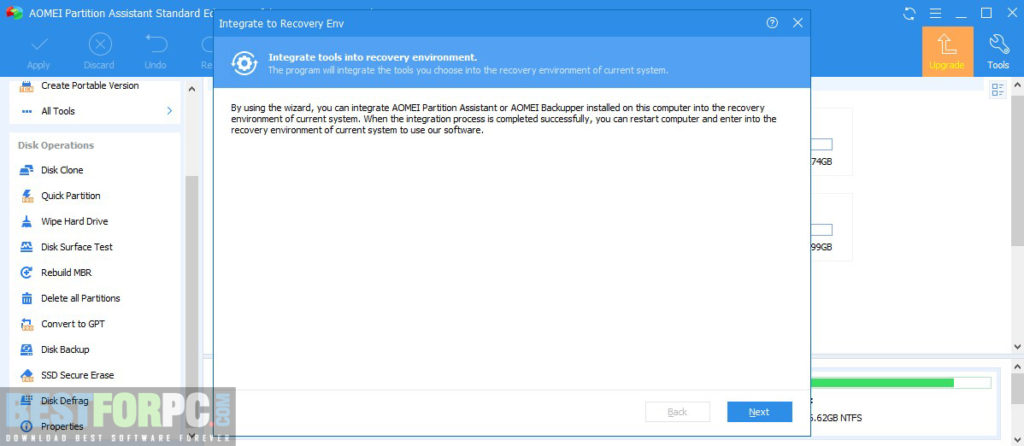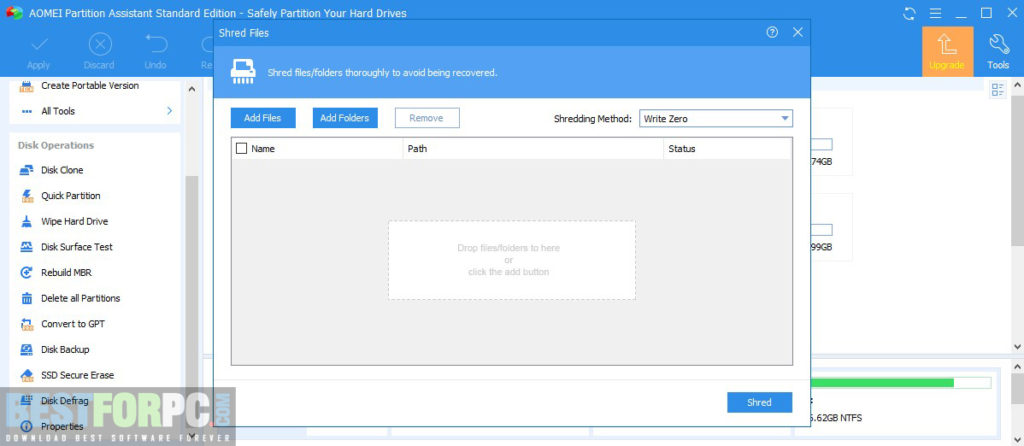AOMEI Partition Assistant Free Download
Download AOMEI Partition Assistant Free for Windows PC from Best for PC. 100% Safe and Secure ✓ Free Download (32-bit/64-bit) Latest Version.
AOMEI Partition Assistant Standard Edition
Most people want more than their Windows PC’s regular built-in disk manager. Windows Disk Manager does not work so better maximum times and does not provide the exact requirements that they need. And in this case, a stand-alone hard disk manager like AOMEI Partition Assistant would help them the most, disk managing and formatting, partition resizing, merging and moving, and more serious tasks related to the hard disk are exactly there in a freeware tool exactly like you want. Where other similar tools are premium to be used, AOMEI Partition Assistant Standard Edition is ready to provide you with full of assistive features for free. Although it is a free service provider, it can be used for commercial purposes, especially for small businesses. Download AOMEI Partition Assistant Standard Edition for your Windows PC, even on the PC with Windows 11.
This comprehensive tool is designed to assist you to manage the space from your PC hard disk by providing many wizards and tools to change the partitions’ parameters on your PC. And AOMEI Partition Assistant has got a well-organized interface with intuitiveness and user-friendliness, making it easier for operating, so it is usable for every user. Partition size adjustment, partition file systems changing, partition data deletion, or transferring one to another location? With AOMEI Partition Assistant, done. Looking for a partition recovery tool, Wondershare Recoverit could help you.
Reallocate disk space and resize the partition to make it smaller or bigger than now. Plus, move partition for creating unallocated space adjacent to the disk partition. Effortless partition changing with no data loss. It can extend the partition wizard (NTFS partition) with no PC restarting. Then you can merge two partitions into one or split a partition into two as well. This assistant also allows you to create a new partition to save different data, and even allows you to delete or wipe any partition of no use or no need. You are able to shred files or folders to delete redundant files or folders completely from your PC hard disk. Your deleted partitions can be recovered tool later if needed. You can also format all data completely from PC and partition format to various file systems, such as exFAT, FAT32, NTFS, Ext2, Ext3, or Ext4.
This standard version has some wizards alongside partition management tools. So, the application has the ability of system migration to SSD (Solid-State Drive). Besides, disk cloning from one to another or partition cloning one location to another, thus it will be easier and quicker to transfer data. As well as these, the program can also move applications from one to another partition. The partition assistant does conversion works. Safely convert dynamic to basic disk, GPT disk, MBR disk, FAT32 partition, NTFS partition, logical partition, primary partition, etc. with no loss of data.
AOMEI Partition Assistant also lets you work with bootable media, make Windows PE bootable USB or CD/DVD with no AIK or WAIK installation needed. Also, troubleshoot PC difficulties and data restoration while the native system is unsuccessful booting. You can make Windows 7, 8, or 10 To Go bootable USB drive without having the OS installed, and install a portable and completely functional Windows 8 or 10 OS to a USB flash drive or a removable disk. If it’s an emergency you can create a bootable disk too, and there is no Windows AIK to rescue OS.
AOMEI Partition Assistant offers additional handy advanced features so that you can maintain your PC and manage hard disks and partitions. You can check the partition and if any error is found can be fixed. It is highly needed, especially before performing management operations to partition. Moreover, check if there is any bad sector on PC’s hard disk means any damaged part or unable to write, read, or recover data, therefore with Check Bad Sector function and ensure there have no errors on your PC hard disk. Disk or partition defragmentation can be done through this program. Easily hide disk partitions and later unhide them as well.
If you buy a new disk, you possibly will find the drive letters for the disk are automatic-allocated by Windows. You can change that drive letter as your preference. AOMEI Partition Assistant has the up-to-date MBR repair tool, easy and safe MBR rebuilding could help you fix a few difficulties like system missing, system not booting up. It offers the Initialize Disk feature for initializing a raw disk on the GPT or MBR before using the program for data storage. AOMEI lets you make integration with the RE (Recovery Environment), assisting you to fix several PC problems and secure data in the recovery environment.
AOMEI Partition Assistant Standard Edition has got loads of more, like Command-line partitioning, partition Type ID changing, Serial Number changing, etc. just get into it and you can understand. It is completely secure surrounded by sector-level data protection technology. As a result, during partitioning operations, you are protected, from quick partition making to wiping out them. This software has received a good reputation among users around the world. It has to be your choice, particularly it best when about features and easiness to work.
Easily download AOMEI Partition Assistant Standard Edition and launch it to PC. Once you enter the program’s home you will find everything there around and then start working with the features for free. Know that, AOMEI has premium versions also, Professional Edition, Server Edition, Unlimited Edition, and Technician Edition, which have got more features, different services, and prices, for more information check here.
AOMEI Partition Assistant supports both internal and external storage devices, they are- HDD, SSD, SSHD, all flash drives, USB drives, Thumb Drives, PC cards, GPT & MBR disks with more than 16TB, every storage device accessible to Windows, like RAID, etc. and ever with EFI or UEFI boot support.
Change Log of the Latest Version-
- (Health) SMART has been added for checking various hard disk attributes and monitoring the health status of the disk in order that you can switch a disk or migrate the data before it fully fails.
- Check for updates, the feature has been optimized to provide you with more exact information and details on what’s new in the up-to-date version.
Software Information & Requirements:
- Software Full Title: AOMEI Partition Assistant Standard Edition.
- Software Version: 9.5.0
- Full Setup Size: 33.28 MB
- Software Developers: AOMEI Technology.
- Operating System (MS Windows): 11, 10, 8.1, 8, 7, Vista, XP, & 2000 (For 32 Bit or 64 Bit).
- Memory (RAM): 1.00 GB Needed
- Hard Disk Space (HDD/SSD): 100 MB Only.
Download AOMEI Partition Assistant Standard Edition
Go hit the downloading button below and get the home version of AOMEI Partition Assistant. For more functions, you will get in-app purchasing to upgrade to Partition Assistant Professional Edition.