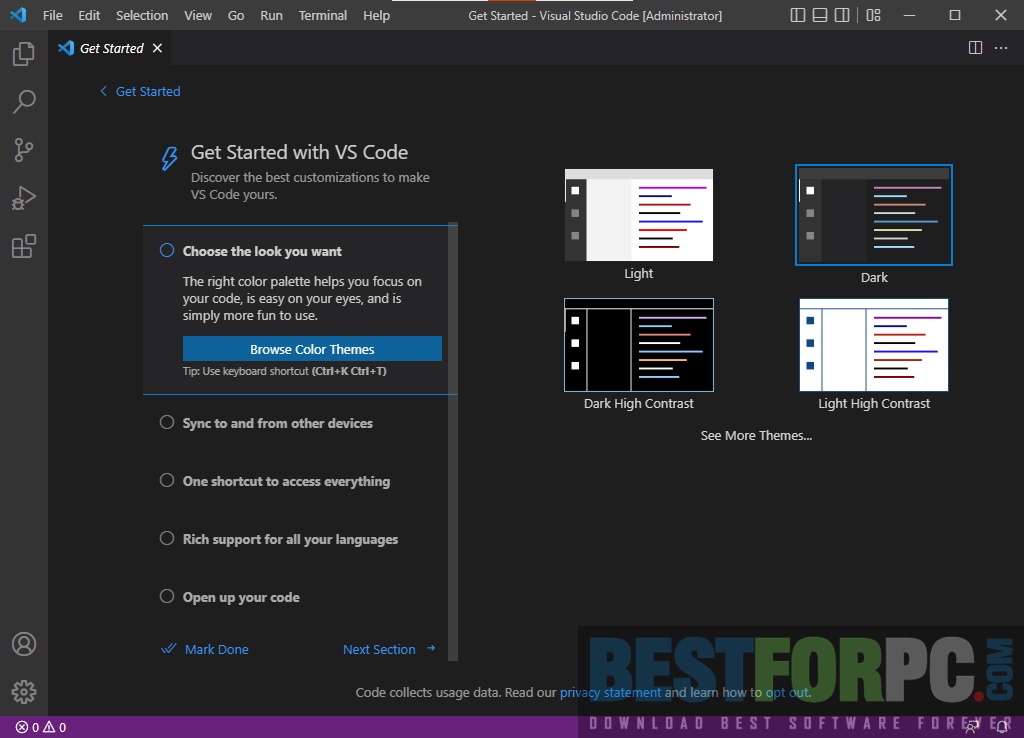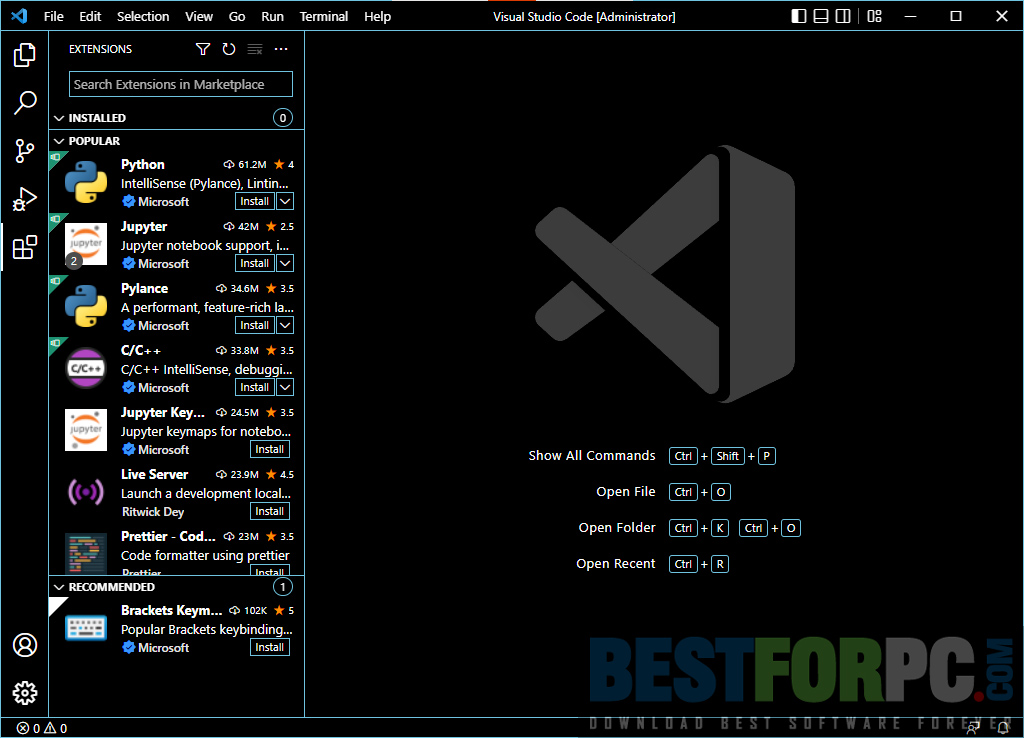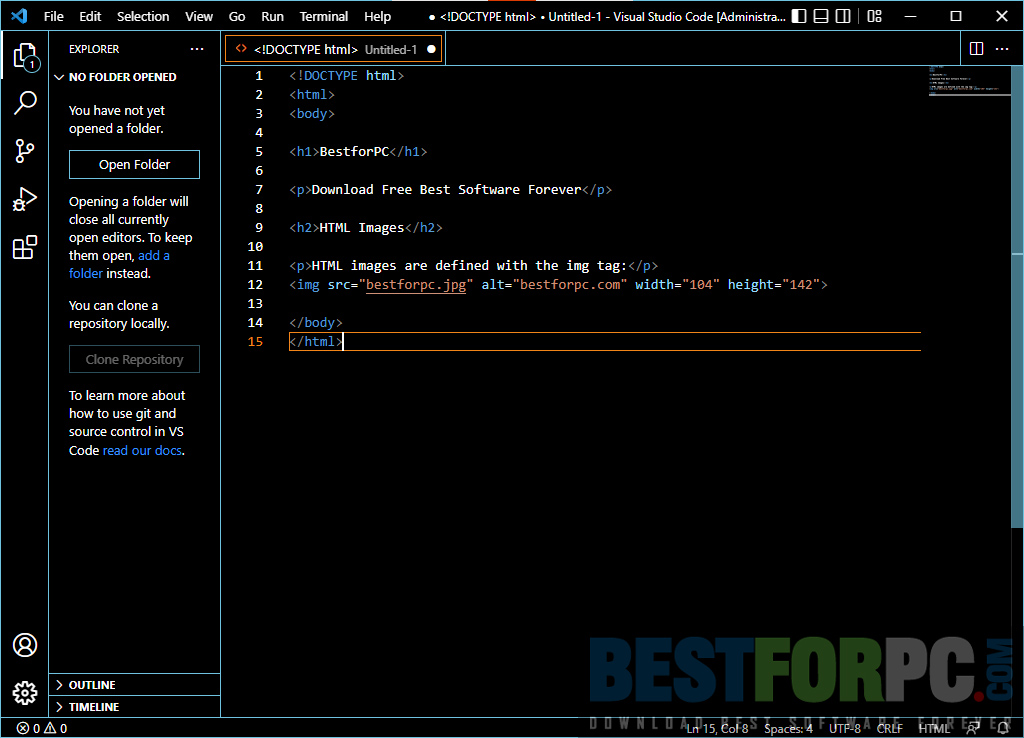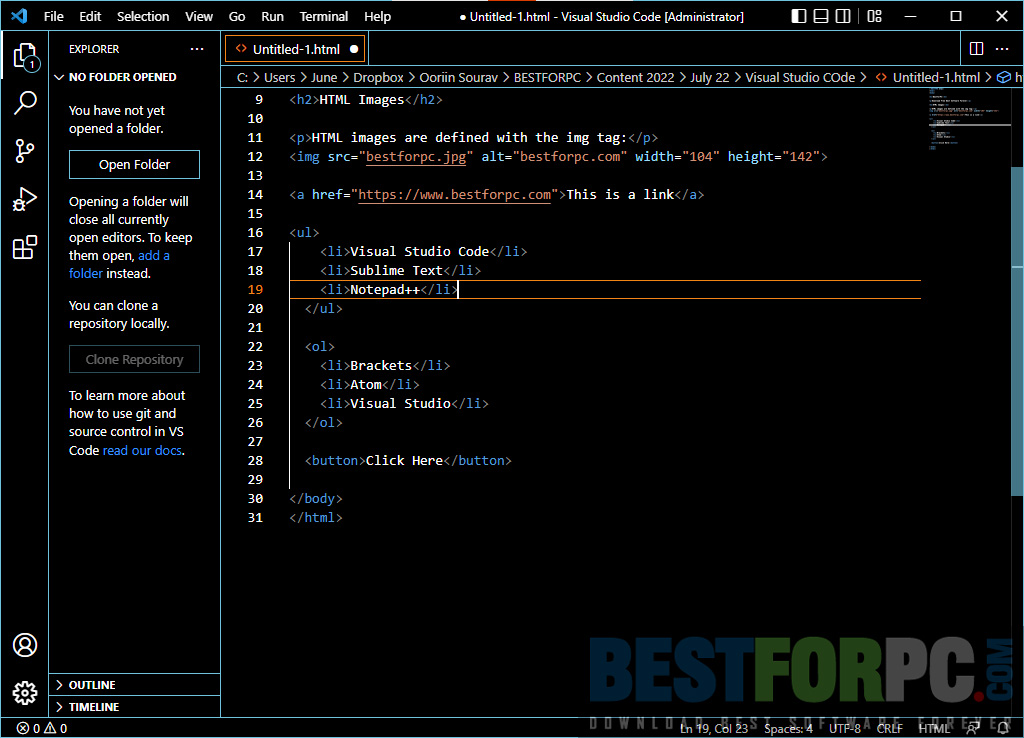Visual Studio Code Free Download
Download Visual Studio Code Free for Windows PC from Best for PC. 100% Safe and Secure ✓ Free Download (64-bit) Latest Version.
Visual Studio Code Free Download
As you code, you need a code editor, of course. A top-quality text editing tool is what all professional web developers and software programmers desire for. Therefore, Microsoft perhaps developed Visual Studio Code to fulfill the desires of a coder who wants their job done perfectly and professionally. Windows’ standard text editor, Notepad, couldn’t hold a strong place for users because of being so much simple and basic. Hence, Microsoft brought the app that is a powerful code editor. It is a part of Microsoft Visual Studio, so it quite bears a resemblance to an IDE (Integrated Development Environment). It is an open-source software product available for multiple operating systems, allowing you to create web apps and cloud programs using whatever programming language you want. So, download Visual Studio Code for your Windows PC and get different options for quick and efficient coding, building, debugging, and correspondence.
Visual Studio Code, briefly VS Code, gained so much fame and positive response among the users and critics within some years. All as a result of being a streamlined text editor that can perform different complex development operations. It intends to offer users the tools required for their work. In comparison with other similar apps like Sublime Text and Notepad++, VS Code is a great choice for users of any level. The app is made with the cross-platform Elector framework of GitHub, so users can use it easily using a wide variety of programming languages with the text file exportability such as HTML, PHP, C/C++, C#, F#, Python, Fortran, Java, Visual Basic, Ruby, etc. (check more programming language here), and even using the most modern environments such as Node.js, Go, ASP.NET, etc.
As stated above, Visual Studio Code has the latest generation of IDEs, so it appears and feels the same as the other source-code editor containing IDE. However, it also has a modern-looking and intuitive user interface, allowing users to do things easily with a handful of technologies like JavaScript, Node.js, and TypeScript. It also has features like built-in auto-completion and code management skills, Git support, refactoring tools, and much more. Once you get into the app after downloading, you will be presented with the place where all the options are available to open and work with. An explorer pane on the left-hand shows your current project, and your opened documents are on the main pane as tabs. You will see a console pane below that exposes a built-in terminal and debugging information.
Visual Studio Code has more than enough to help you complete the most basic web developments. Thanks to its interactive workstation, every command, and feature within are easy to master. You can turn your workspace into a very easier condition using multiple keyboard shortcuts, split panes, and cursor shortcuts. You also have great navigating options, snippets, customizable bindings, and the power of doing things automatically. Use them and perform different tasks, saving in the chosen projects and configuring them, but you must create the correct arguments. Also, use the snippet models included in the app; otherwise, make a code fragment yourself, save it, and use it when needed.
Visual Studio Code Download offers popular functions like IntelliSense that work smartly with syntax highlighting and auto-completion to accurately complete codes by recognizing and also based on function definitions, variable types, and imported modules. Moreover, this function can find a precise npm package in your JSON files with no help from the precise version. VS Code will view at npm and give the latest version back in the IntelliSense.
Additionally, its Git function gives you a repository to work with. Easily work with Git and other SCM (Source-Code Management) providers through the dedicated native folder. Open the root of the repository to access all existing features. Analyze diffs, stage files, and generate commits directly from this app. You can integrate the app easily with repositories, package managers, and builds. The editor’s debugging function is for helping you observe variables and components within your projects. Codes can be debugged right from the app using call stacks, breakpoints, and an interactive console.
Visual Studio Code enlarges the possibilities of your work by providing you with extensions for more features. You can connect with different customizable extensions for new themes, languages, debuggers, and others. For instance, some Keymaps can be used to map all of the app’s shortcuts to other text editors like Sublime, Eclipse, Atom, etc. Other than that, you can get advanced code hinting, disciplined source code formatting, more debugging tools, and also the ability to design the UI of the app. VS Code also provides some tools for various web technologies; as said, you have JSON, SASS, LESS, CSS, and HTMS. What’s more about the app, users can use Microsoft Azure to deploy and host Angular, Node, React, Python, Vue, and more sites. They can also keep and investigate data based on relational and documents and scale with computing without a server.
So here it is all, Visual Studio Code Download is a free, flexible, and easy-to-use source-code editor that takes the code writing experience to another level. Texting tools, writing complex code, or building complex web applications are some of the works that can be performed through the app with confidence and ease. Its ability to work on multiple projects without splitting the screen, the bulk of extensions for extensibility created by developers and contributors, the powerful search engine to find things easily, different technologies, and many more features are waiting to do their job for your so efficiently. So don’t wait; grab the app now. VS Code comes with a premium plan that perhaps restricts some advanced development and testing tools behind a paywall. You can switch to the premium one for further workflow. Alternatively, try another free code editor, Brackets
What’s New?
- New interface with Command Center for searching, navigation, and command execution,
- Resolve merge conflicts for a 3-way merge editor
- Quick shifting to preferred theme, light or dark
- Do not disturb mode to stop interruptive popups
- Terminal shell integration to show and run command status
- Color theme tester to preview using vscode.dev
- Git Commit action button with configurability
- Task output decorations with highlighting option
- VS Code Server preview for Remote Development
- JavaScript sourcemap toggling
- Debug Step into Target support
Visual Studio Code Free Download Technical Setup Details:
- Full Software Name: Visual Studio Code
- Software Version: 1.69.2
- Full Setup Size: 80 MB (Approx.)
- License: Freemium
- Developer: Visual Studi0 (Microsoft)
Visual Studio Code Free Download System Requirements:
- Windows OS (x86, x64, ARM64): Windows 8, 8.1, 10, 11.
- Memory (RAM): 1 GB of RAM.
- Hard Disk Space (HDD/SSD): 500 MB of available space.
- Processor (CPU): 1.6 Gigahertz or faster CPU.
Visual Studio Code Free Download
Download Visual Studio Code for your PC from this website. Launch the app, customize it to suit your mode, perform modifications to some settings, and then commence coding.