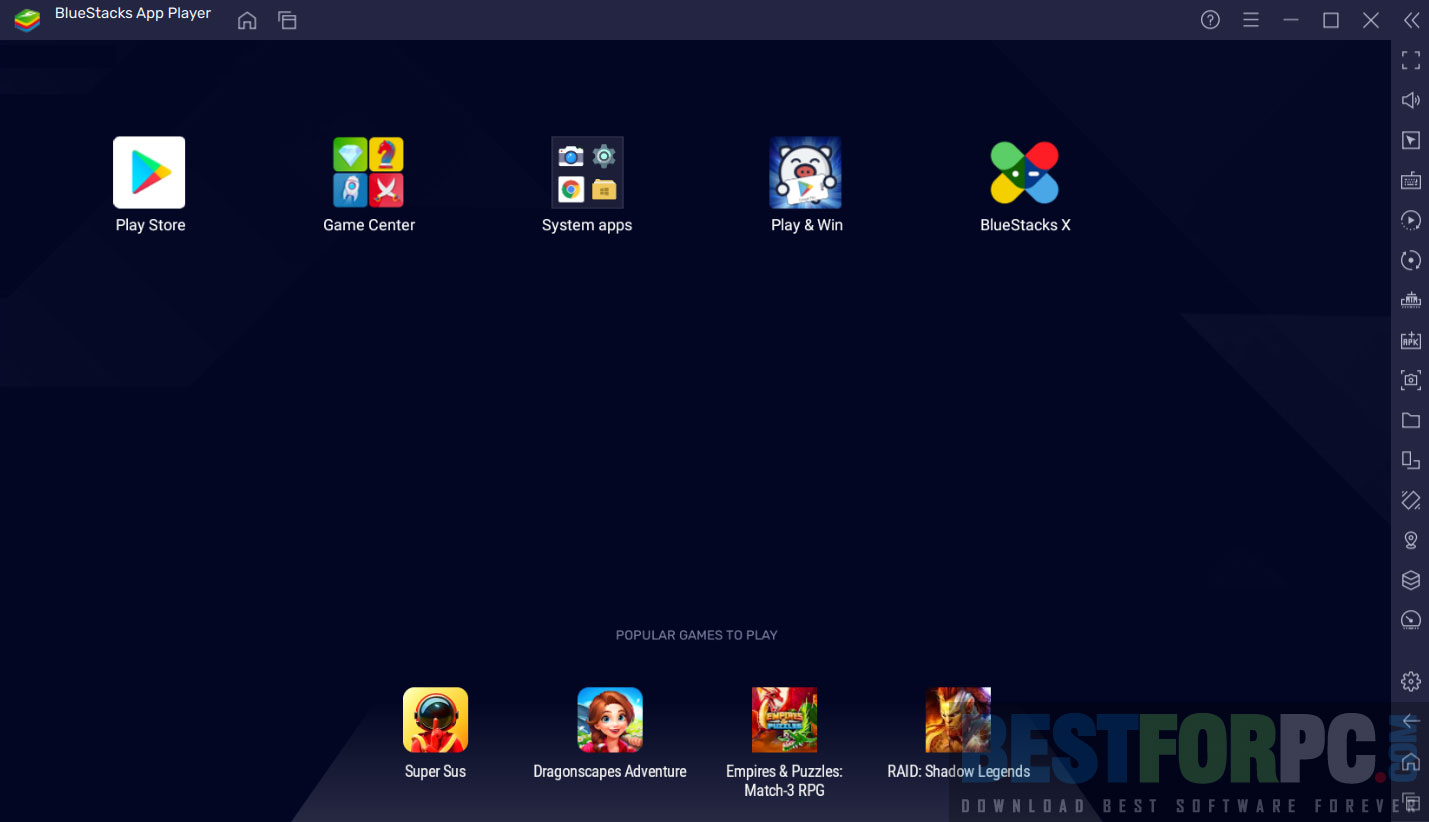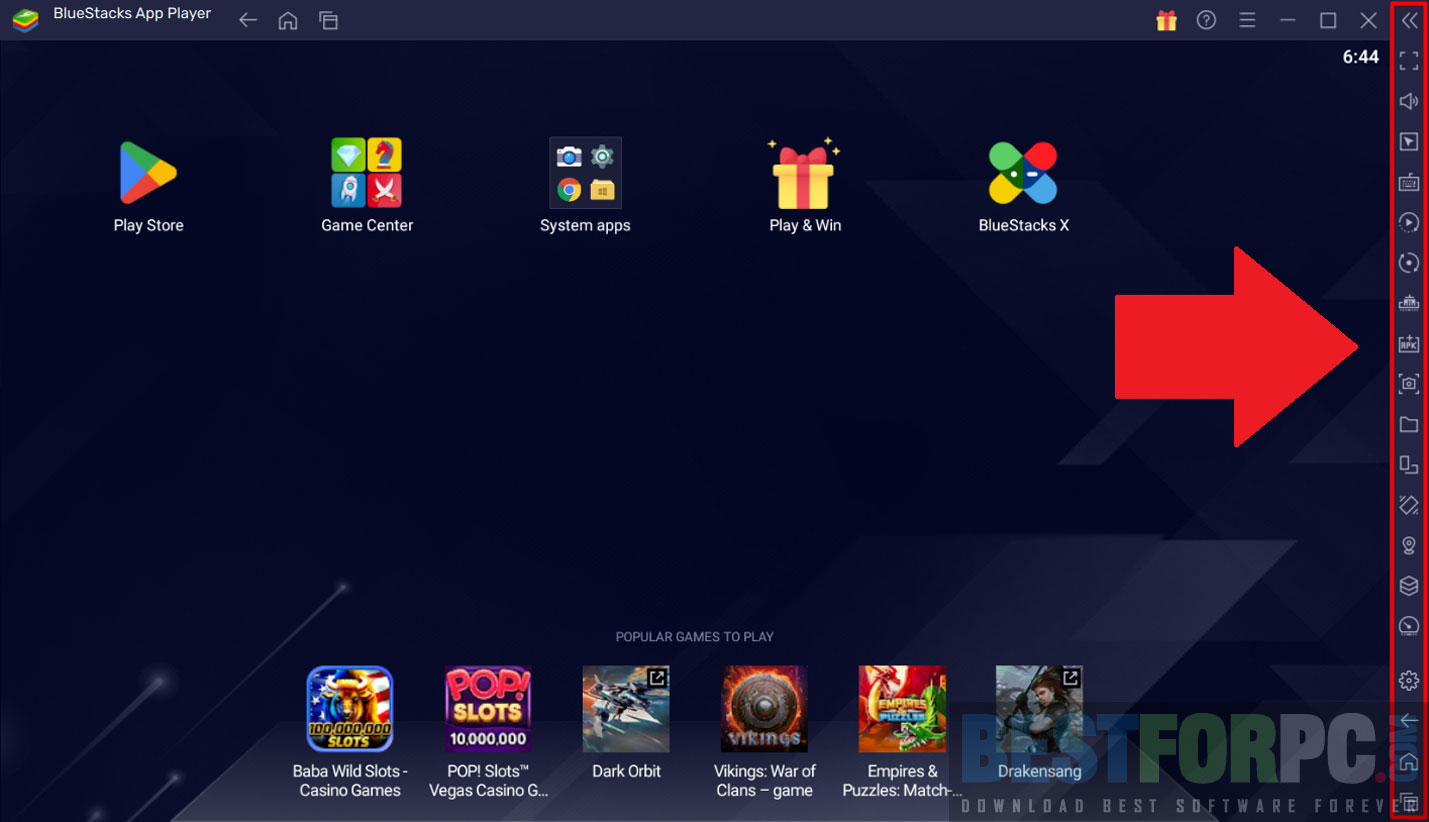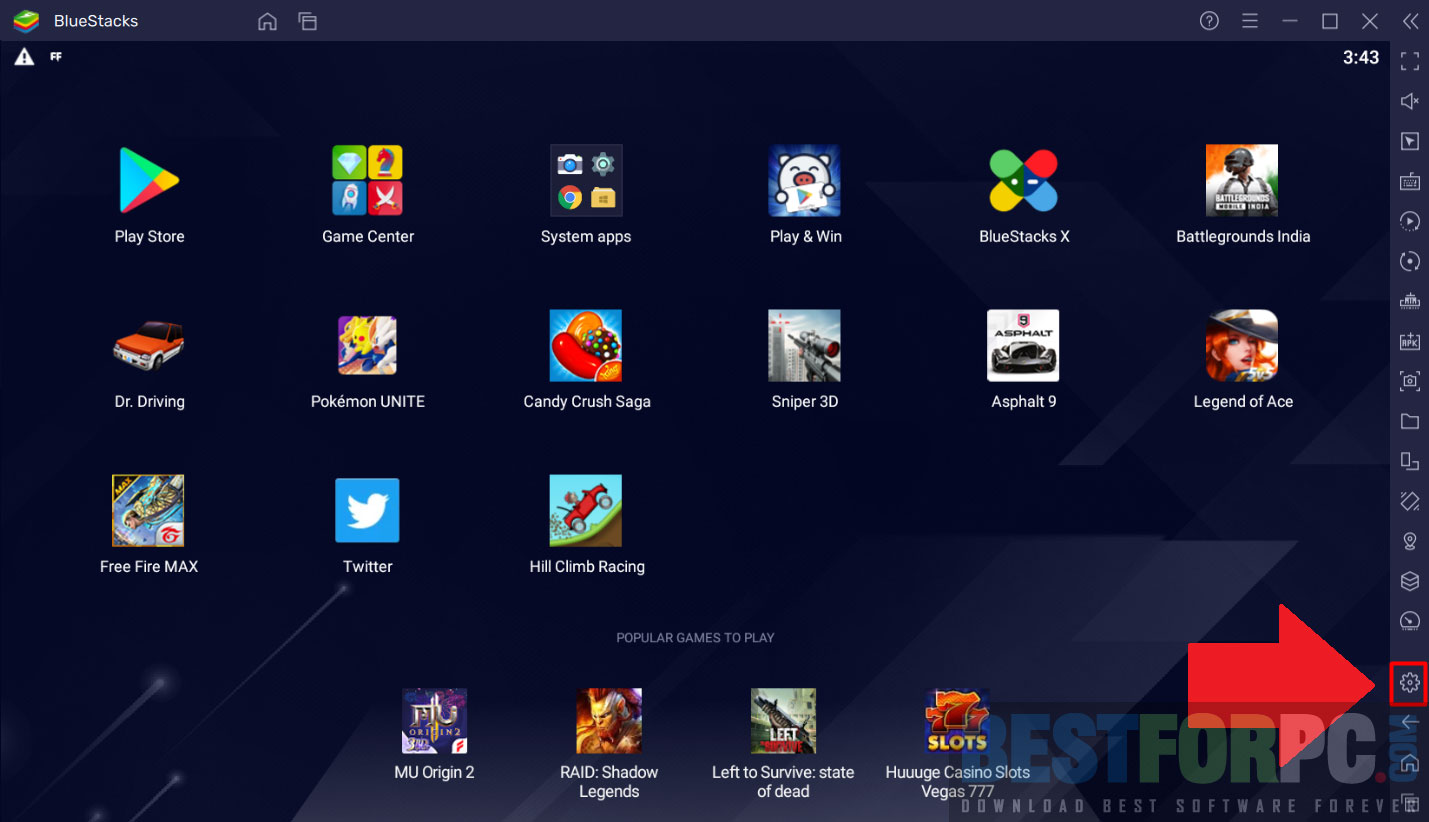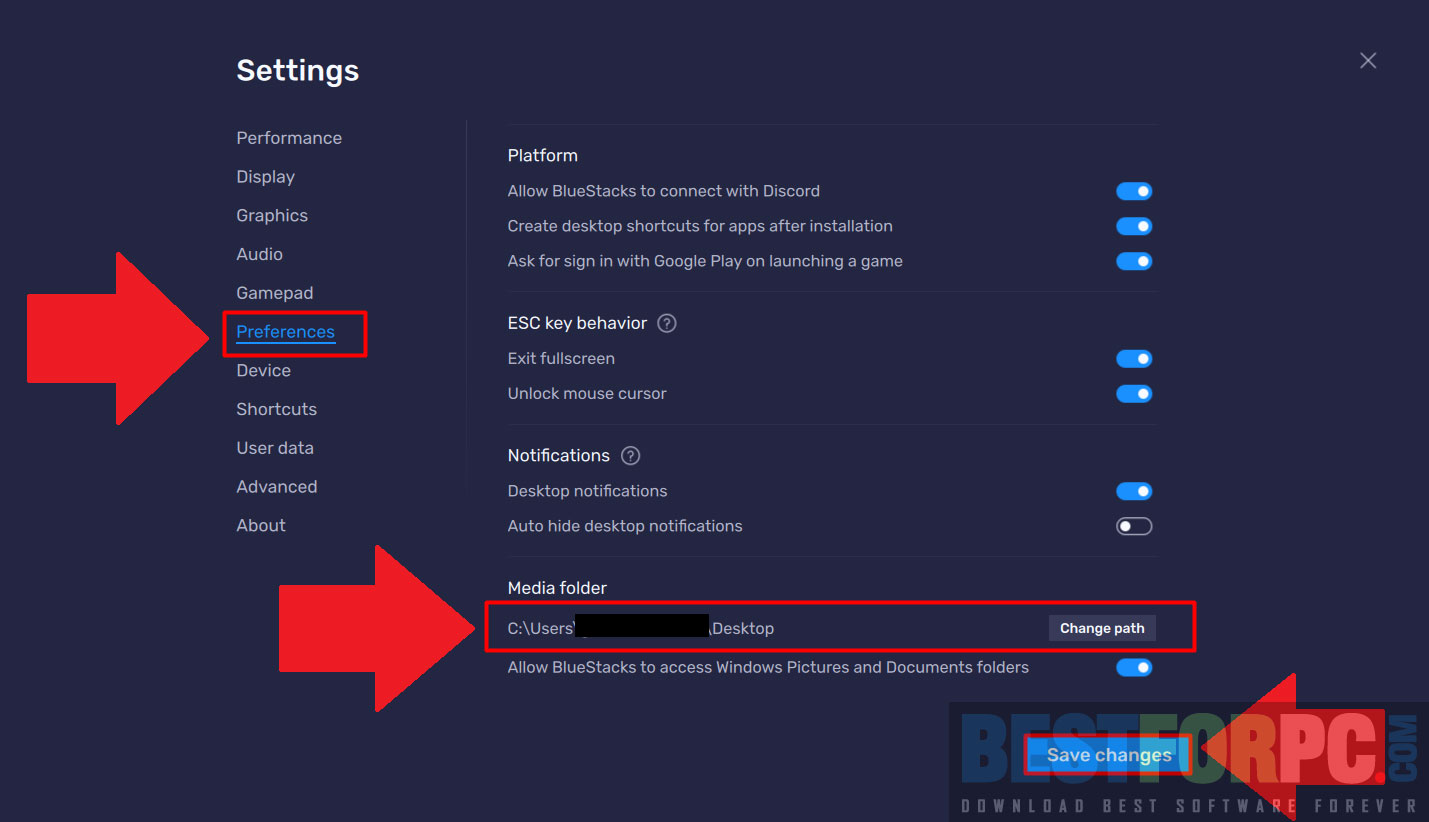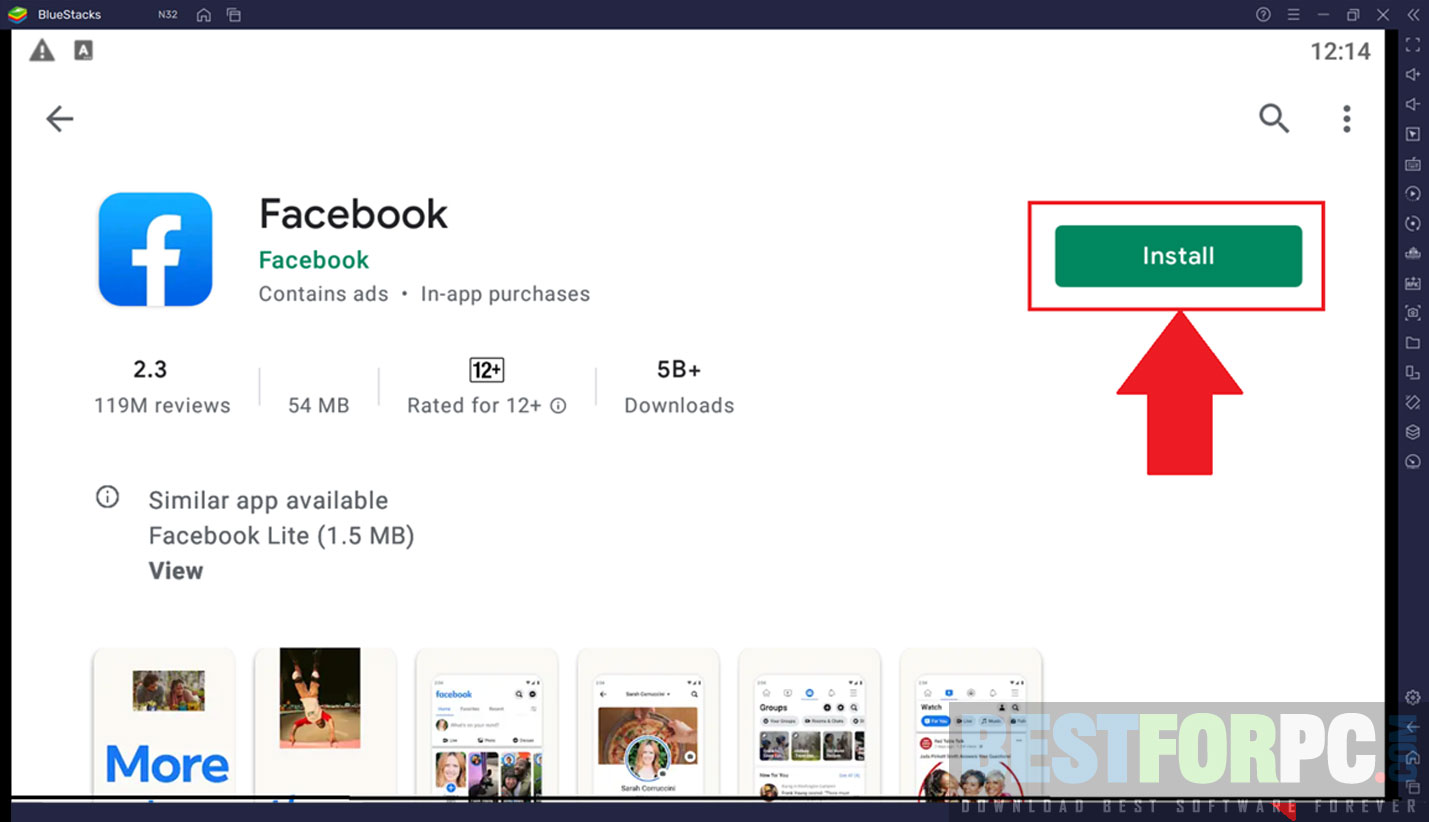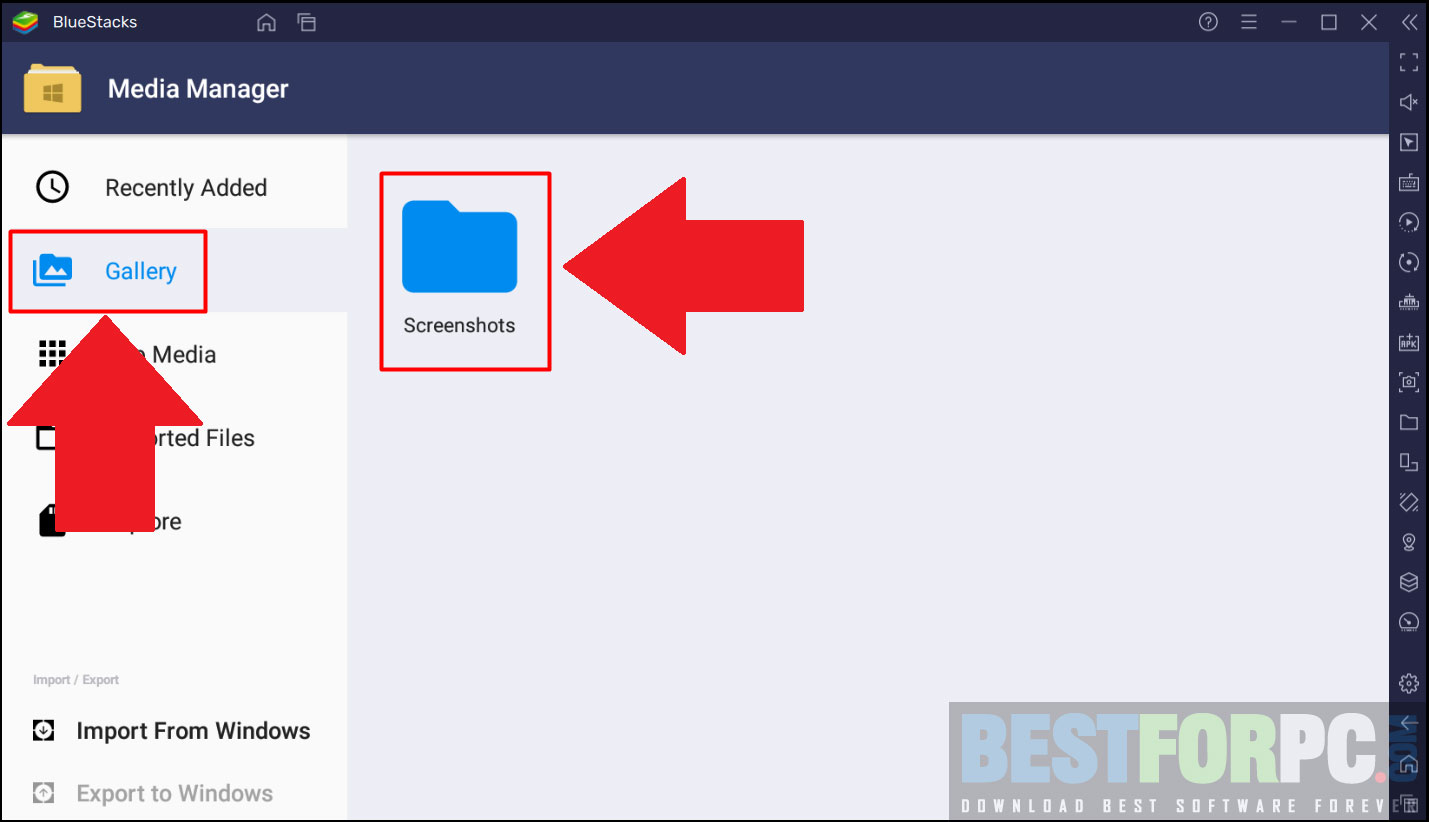BlueStacks Free Download
Download BlueStacks Free for Windows PC from Best for PC. 100% Safe and Secure ✓ Free Download (64-bit) Latest Version.
BlueStacks Free Download
Playing Mobile apps on your own computer is a familiar thing current days. But figuring out the perfect tool, which is called an emulator, is a job to select wisely, as loads of things matter in such cases. You will find an abundant amount of software solutions that can put the Smartphone OS on your PC. But only a few can come closer to BlueStacks, which is the best in its way, comes as a free download yet leads the world with the power it has. BlueStacks App Player is aimed to allow users to enjoy a smooth app usage and gaming experience on their computers like no other. It brings you full of features and an outstanding amount of games and apps to run while impacting less on your hardware, CPU, and RAM usage and ensuring faster operability. Don’t wait; go BlueStacks Free Download for your Windows PC, available for macOS too.
Note: With the AI-powered and Hybrid Cloud Technology, BlueStacks X will dynamically auto-suggest you play the game locally and stream from the cloud on your PC.
BlueStacks features an easy-to-manage and friendly user interface, adding a highly effective emulation engine. As such, users of any level, even newcomers, can explore the app like a breeze. It looks just like the smartphone platform, where all the appropriate buttons are united in the app’s main window. Upon downloading BlueStacks App Player, you will discover a significant variation in the overall experience. This is due to use the hardware of your computer by the app to render apps and games. It’s necessary to link your available Google account or make a new one if you do not have one. This can help you quickly get access to the Play Store available on your mobile device and get all the available applications and games on your PC. Know that you must have a .NET Framework to let the app work properly. However, usually, it comes default with Windows, but confirm you have.
BlueStacks App Player allows running any app or game designed for mobile devices directly on your PC. Moreover, if you have an Android phone from beforehand, this will give you the power over the apps on your mobile to handle them directly from your Windows PC. Also, you can synchronize all your data to make it unrequired to log in to each application separately. Because of the latest update, BlueStacks now has extra features and a high-end performance improvement. As a result, if the app is downloaded for playing Android apps and games from your desktop, you can do that and enjoy the superior performance simultaneously. The developers of BlueStacks claim that the most recent version is 6x faster in comparison with the up-to-date Android devices. Lagging and shuttering no more can interfere with you while playing, but a boosted experience is awaiting.
BlueStacks App Player is an excellent alternative compared to similar apps like GameLoop and Citra Emulator. This is because the app includes multiple features, high performance, and excellent stability. The Android emulator provides you full power on keyboard mapping. Unlike similar emulators, this app allows you to make custom keyboard controls, which can help you play any game without difficulty. Moreover, the touchscreen feature is supported so that users can efficiently run any app or game on their desktop-to-tablet devices. On top of this feature, mouse controls are supported that help in aiming and shooting with it quickly in shooting mode. You can also download Nox App Player
Cloud Connect is featured with BlueStacks, an additional functionality; you can download apps or games on your mobile and open them to your computer. Consequently, all data are synced and don’t require you to log in again on an application already done on your mobile. Buying a paid app or game, do that on your mobile and transfer the app through the cloud, or you can even spend the fee right from the BlueStacks’ dashboard on your PC. Cloud Connect feature also allows you to sync and receive your device’s apps, photos, updates, and SMS on the desktop. On the other hand, items can be imported from your PC’s hard drive with a single button click using the integrated file browser.
Run applications or games in the full-screen mode and experience sophisticated visuals, sound, and videos; this can be made smaller just by a single click of the button as per preference. Using the home, back, and recent apps buttons, BlueStacks makes it easy to browse through every option the emulator has. And every installed app or game will be available as a shortcut on the PC’s home screen.
BlueStacks App Player lets you download all available games on Android through the Google Play Store, also playing them easily. A built-in web browser can help you navigate the Internet to find your favorite game and application. Available apps are WhatsApp, Facebook, Twitter, Discord, Telegram, Evernote, etc. Play games like PUBG, Fortnite, Free Fire, Clash Royale, Clash of Clans, Candy Crush Saga, Angry Birds Space, Temple Run 2, CoDM, and even the most graphics-intensive games, running them very smoothly on your PC without affecting hugely, thanks to the top-notch Layercake technology. With the power from AMD, Intel, Qualcomm, and Samsung, nothing can stop you do what you want with an emulator.
All in all, BlueStacks has a speedy loading time and runs without error. Control apps, games, and galleries using the mouse similarly you swipe on your smartphone. Because of the rendering made to all apps by this emulator, they run fast. Its streaming feature is a plus for users who want to live through YouTube or Twitch. It doesn’t change anything to your PC; however, a few system resources are being used while providing a better experience. It’s worth noting you must have a highly configured computer and the latest devices since an older device may cause several lags and shutters. Also, try MEmu App Player alternatively.
Key Features
Game Controls
Use preset controls to play or customize them according to your preferences.
Shooting Mode
Better aiming and response time using the mouse and keyboard.
MOBA Mode
Move the character you are playing with easily or cast diverse abilities using the keyboard and mouse.
Multi-Instance
Play more than one game at the same time.
Multi-Instance Sync
Copy movements in real-time while playing multiple games.
Macros
Record and repeat movements using only a key press.
Eco Mode
Boost PC usage at the time of playing multiple games.
Real-time Translation
Use apps or games in your native language.
Smart Controls
Lock or unlock the mouse cursor automatically in shooting games.
Rerolling
Reroll faster using many instances.
Script
Automatically repeating in-game jobs.
High FPS
Support higher frame rates to play games more smoother.
HD Graphics
Play games in full high-definition.
Video Recording
Record the screen while playing the game, capture your favorite moment, or shoot.
Screenshot
Take snapshots and share them with friends right from the app.
Disk Cleanup
Free up storage to ensure the possible performance.
Other features
- Camera & Microphone integration
- Mouse & keyboard integration
- Sensors integrated
- Multi-touch support
- Windows-Native Graphics support
- Developer Text support
- Phone-PC Synchronization
- Android-on-TV Capability
- Runs ARM-based & x86-based Apps
- File sharing, etc.
BlueStacks App Player Technical Setup Details:
- Full Software Title: BlueStacks App Player
- Software Version: 5.9.350.1035
- Full Setup Size: 1 MB
- License: Freeware
- Software Developers: BlueStacks.com.
BlueStacks App Player System Requirements:
- Operating System (Windows x86 & x64): 7, 8, 8.1, 10 & 11
- Memory (RAM): Minimum 4 GB or higher RAM
- Hard Disk Space (HDD/SSD): 5 GB of free hard disk storage space to install
- Processor (CPU): AMD or Intel CPU.
BlueStacks App Player Free Download
Get the most recent version of BlueStacks, and access all the new improvements, fixed bugs, and updates within the app.