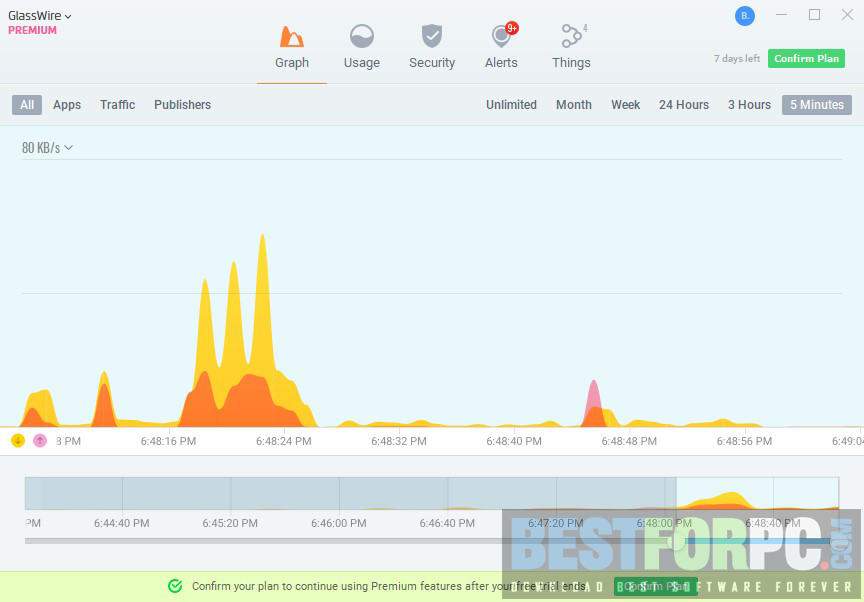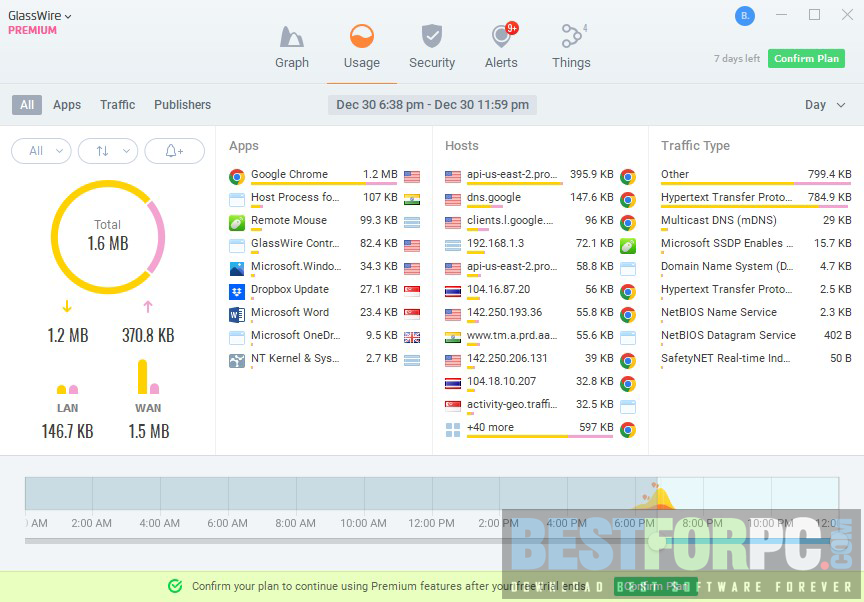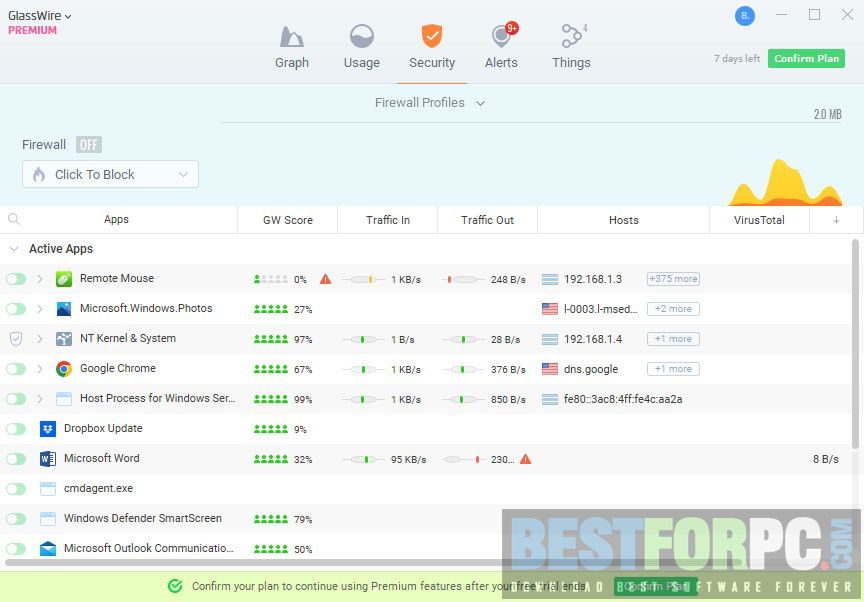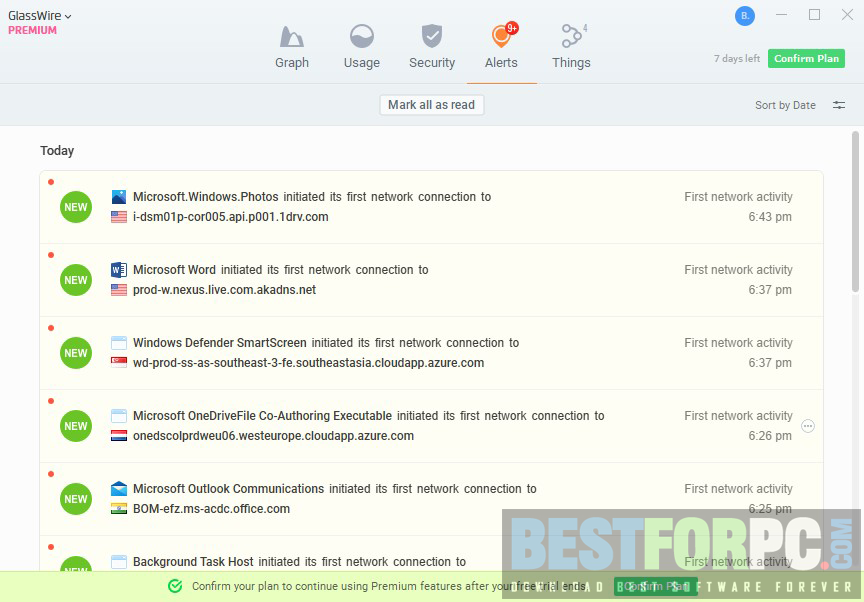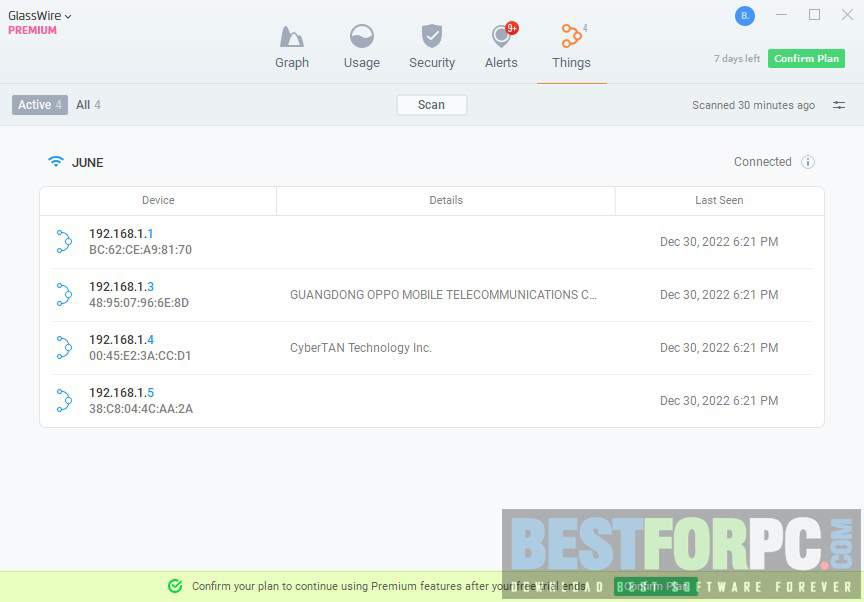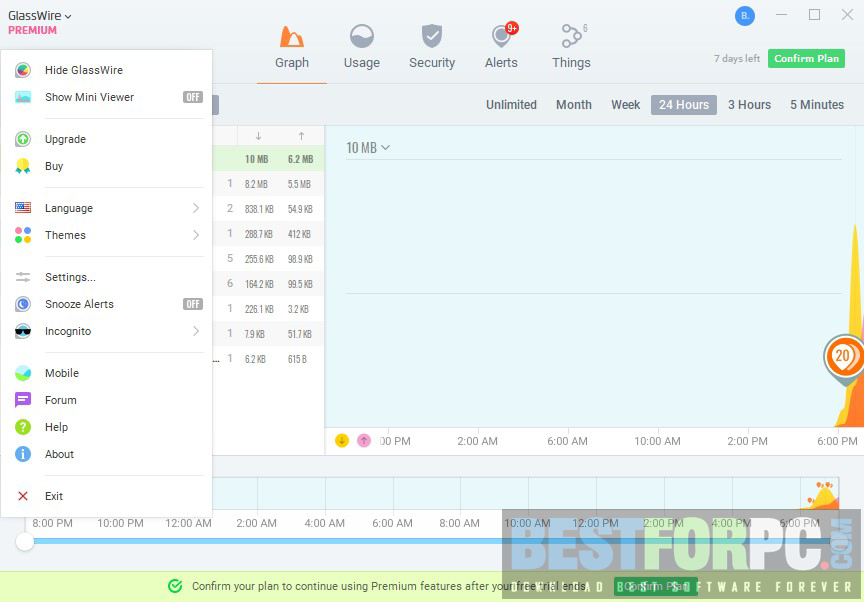GlassWire Firewall Free Download
Download GlassWire Firewall for Windows PC from Best for PC. 100% Safe and Secure ✓ Free Download (64-bit) Latest Version.
GlassWire Firewall Free Download
A firewall is an initial step to prevent cyber threats. You never know how your PC gets hijacked and infected by any malicious thing that gets into your PC through the Internet. It is still being determined by anyone how many programs on your PC send your personal information over the Internet. Similarly, when using the Internet, if you download any file, you don’t know if the file is good-to-go otherwise. You’re always unknown of what’s ongoing on your back. Any potential cyber threat that finds a vulnerability on your PC could be used to access it illegally. So, you must put the Firewall on charge for not sending and receiving data anyway over the Internet. Your PC’s default Firewall won’t satisfy you, but a Firewall program like GlassWire can do more than just be a typical one. More security and privacy protection within this Free GlassWire Firewall can protect you whenever you’re connected to the Internet.
GlassWire Free Firewall, complete security and privacy concerned program, offers you 24/7 security while surfing the Internet, monitoring the outgoing and ingoing network traffic to detect any issues. You are allowed to view former and current network activity. It can detect and show you details about the bandwidth currently used by all services or processes and IP addresses per 3rd party connection. The information is shown in graph structure to make it readably easier. Your activity feed of the network gets updated continuously. GlassWire Firewall alerts you about the changes made pertaining to the network on your PC or any uncommon changes to your applications, then lets you block suspicious connections. Moreover, thanks to the notification service, this program alerts you every time a new connection is found. See separate feeds for apps and daily Internet traffic. So, don’t wait; download GlassWire Firewall for your Windows PC today.
GlassWire Firewall notifies you about any detected suspicious activity, letting you stop the potential threat using the built-in firewall management tool within the app. You are allowed to use additional security layers on your PC and protect your privacy against malicious outbreaks. It can eliminate or stop apps that consume your bandwidth a lot, and this helps accelerate your internet connection. Get rid of unwanted Internet connections and also stop specific apps from transferring your data on the Internet. This way, you can decide which apps can use the network and transfer data. You can also download Comodo Firewall
GlassWire’s free Firewall and network monitoring app is an excellent utility for your PC, thanks to this powerful app’s capabilities. Monitor the network activity, stop programs from connecting to the Internet, and view bandwidth usage statistics, all from this app. You can access more features and settings offered by this utility tool from its menu tab, let’s say, the Skin feature that lets you edit the graph and give it your preferred color. Besides that, you can even use GlassWire’s ‘Mini Viewer’ window via the ‘Show Mini Viewer’ button, which enables you to take care of your network monitor during your busy hour. Also, adjust its size and transparency accordingly. On top of these, GlassWire Free Firewall is compatible with an extensive range of language options that you can opt from and freely use the app in your preferred language. Alternatively, try ZoneAlarm Free Firewall
Feature Highlights-
Network Monitor
This tool from GlassWire Firewall shows your PC’s past and current network activity in a friendly and comprehendible graph structure by traffic type, programs, and regional location. You can view what your PC or server did in the past 30 days. Get information from the graph about what network or application initiated a spike in network activity.
Threat Monitoring
This tool from GlassWire Free Firewall discloses your identified threats, unusual program changes, unwanted network system file changes, DNS changes, and ARP spoofing and warns you about the issue to let you take immediate action. It is also possible to monitor and oversee PCs or servers remotely. You must install this firewall program on your server or other computers and identify threats or issues. Identified harmful activities can be avoided directly using the Firewall.
Firewall
GlassWire Firewall shows all activities relating to your network to let you know what is ongoing on your PC behind you. You can see what past and current servers your PC is connected with to let you catch potential threats and issues, plus stop them if necessary.
Notifications of new connection
Every first time a new program or service tries accessing the Internet, GlassWire Firewall notifies you with in-depth details. If anything fishy comes out, you can impede the program with this Firewall, otherwise, initiate a scanner using your primary antivirus.
Self-operability
GlassWire Firewall operates when you’re off from your PC and displays you what network activity happened in the time being. You get to know everything with the graph and see actually what occurred thoroughly.
Remote Server Monitoring
Hosting servers for apps, websites, or games working remotely can be monitored by GlassWire Firewall, see all your server network activity, and detect potential threats. Use the usage tab to view just how much bandwidth is used in detail to keep you cautious about using it under the limits. Impede programs that hog bandwidth and even privacy breakers under the GlassWire firewall tab.
Internet & Bandwidth Usage Monitoring
You must know the limit of the usability of the Internet and Bandwidth; that’s what GlassWire Firewall does for you with a warning about possible Internet excesses to stay under your limit, as well as view which programs use most of the bandwidth under the usage tab.
Concerned about privacy
GlassWire Firewall, apart from showing all your network activity to help protect your privacy, lets you use incognito mode within GlassWire, comes in handy when a graph of network activity is not needed and cleans up all your network activities always through the history setting.
What’s New?
- Better default settings upon primary installation.
- A bug is fixed that causes multicast address regions detecting as Thailand.
- Fixed the Security icon’s display in the dark theme.
- Additional bug fixes and improvements.
GlassWire Firewall Technical Setup Details:
- Full Software Title: GlassWire Firewall
- Software Version: 3.1.484
- Full Setup Size: 70.7 MB
- License: Freeware (Premium)
- Software Developers: GlassWire.
GlassWire Firewall System Requirements:
- Operating System (Windows x86 & x64): 7, 8, 8.1, 10 & 11
- Memory (RAM): 1 GB RAM (Recommended 4 GB)
- Hard Disk Space (HDD/SSD): 512 MB of free hard disk storage space
- Processor (CPU): Intel Celeron 2 Gigahertz (Recommended Intel Core i3 or better CPU).
GlassWire Firewall Free Download
Click on the given button to download the most recent version of GlassWire Firewall and use all the features and latest improvements free of charge. However, there have different packages, Basic, Professional, and Elite, enlarging the possibility of getting more features, GlassWire Score, Discreet Alerts, Evil Twin Detection, the ability to see who’s using your Wi-Fi or Network, and many more exciting features.