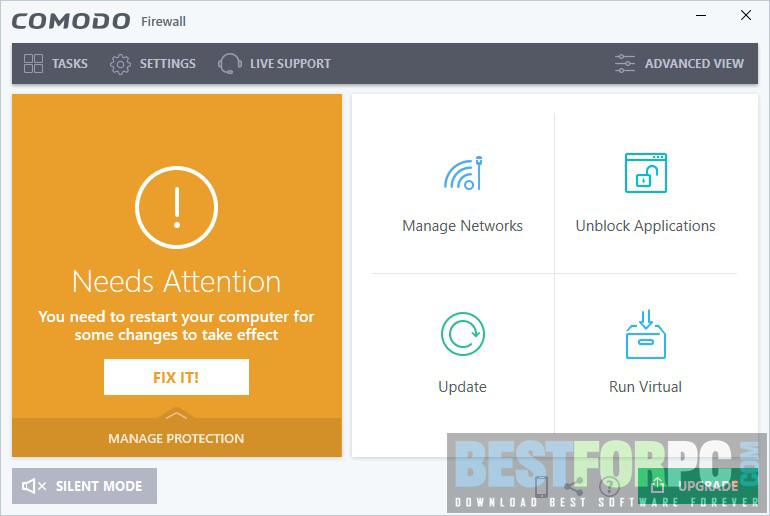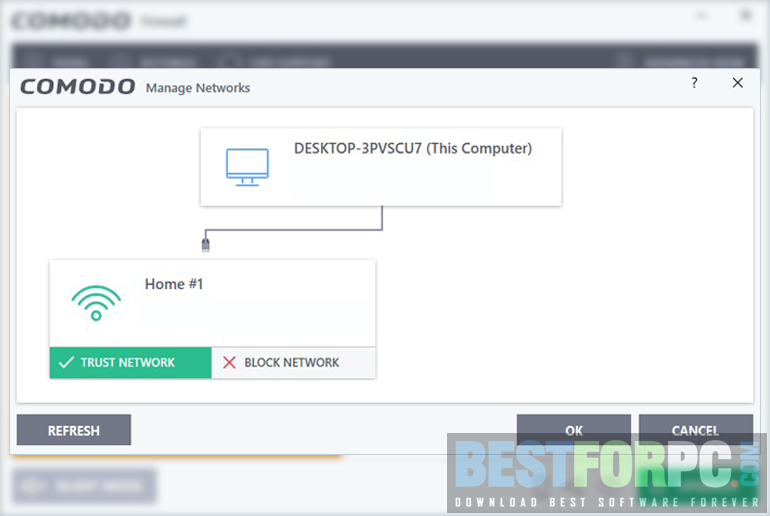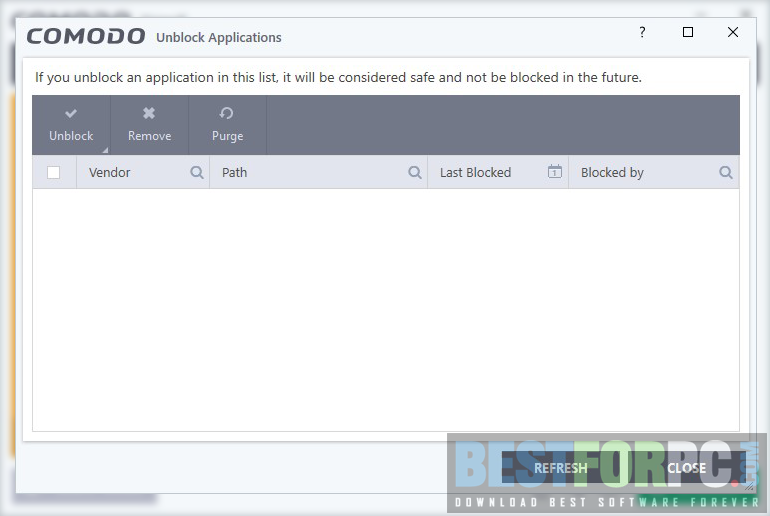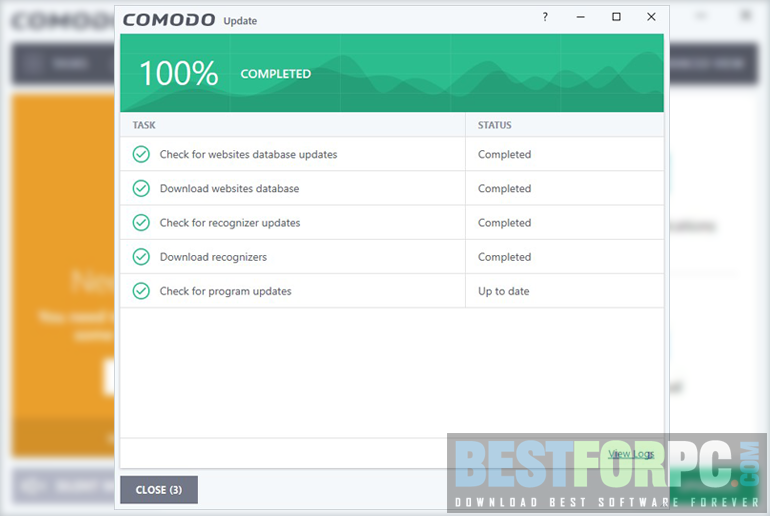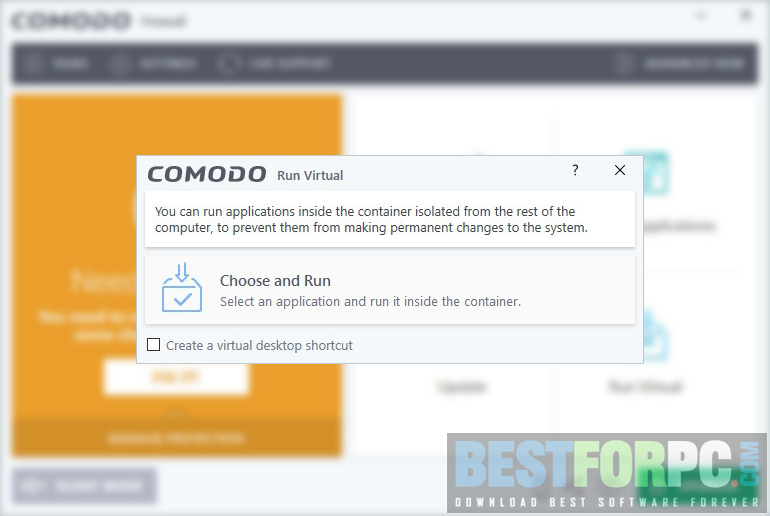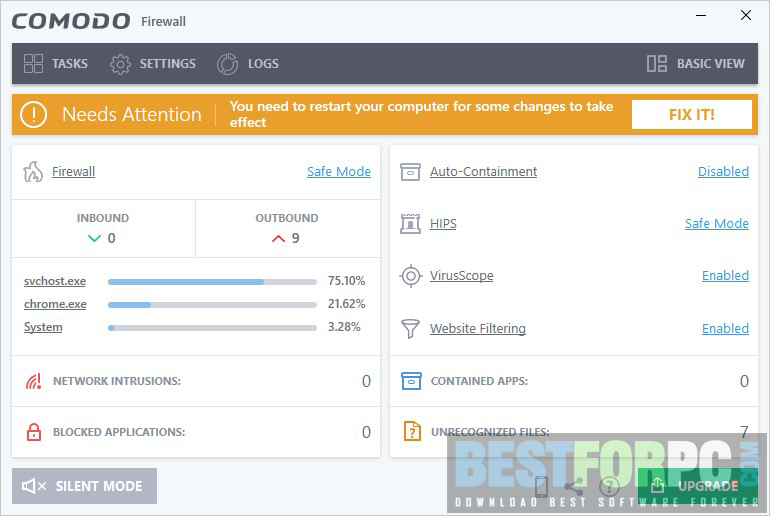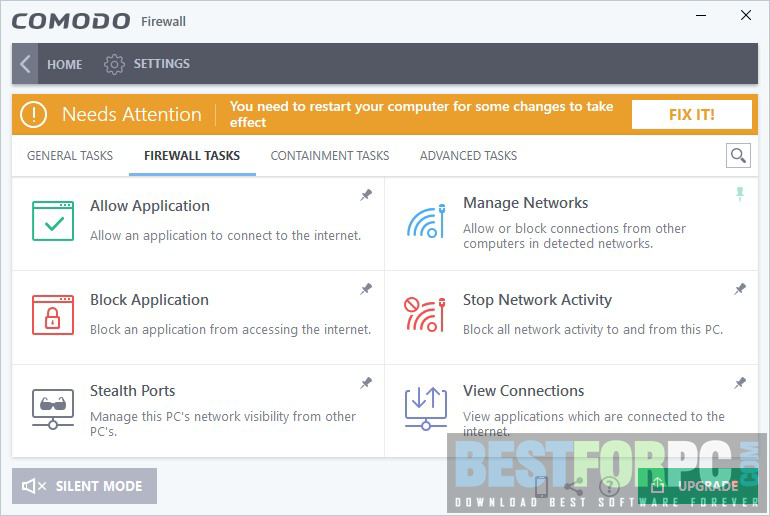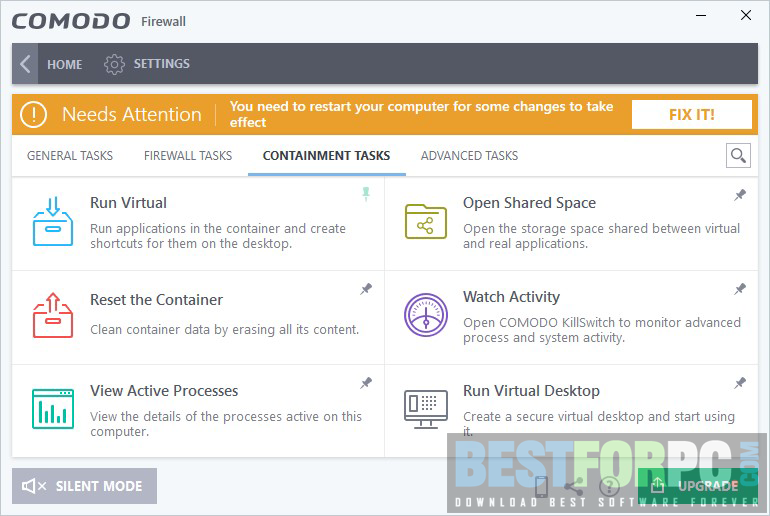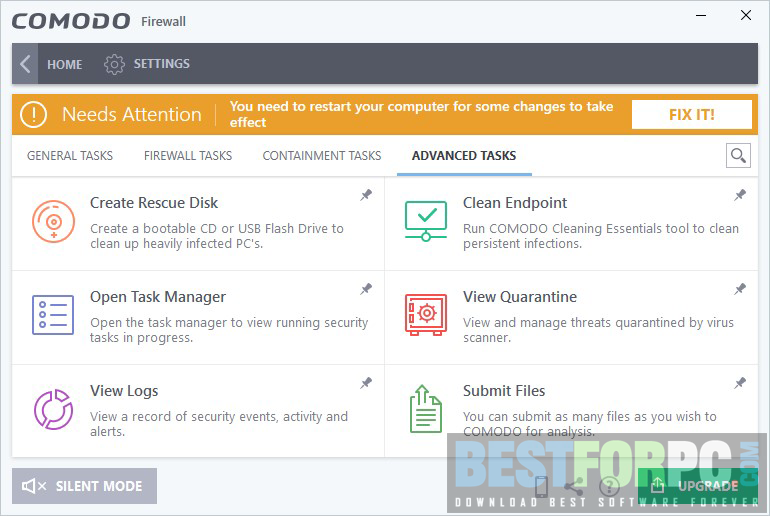Comodo Firewall Free Download
Download Comodo Firewall for Windows PC from Best for PC. 100% Safe and Secure ✓ Free Download (64-bit) Latest Version.
Comodo Firewall Free Download
Comodo Firewall for Windows PC is the best solution for you when your regular firewall doesn’t get your work done perfectly. It is simple yet works efficiently as your personal firewall. It is easy enough to use that requires no such computer skills for anyone to have and use the app. You can quickly figure out everything and get your job done with ease. Therefore, download Comodo Firewall Free for your computer and get to surf the Internet with complete confidence about your PC and personal data that are protected at all times. You can also download Glasswire Firewall
You must be aware of keeping your device protected when you are on the Internet. The Internet is the source that can bring cyber threats to your PC and can harm you through multiple approaches. And we use various types of tactics to get rid of such threats from our PCs. But what if we can impede them before they get access to our devices, this is possible by the firewall. A firewall is a very first layer of guard against malware, viruses, hackers, and all potential online threats. You already have a basic firewall and its tools equipped with your operating system. However, it doesn’t offer you significant strictness and better features to help, but there are multiple instances available that can do it better than your default firewall. About one of the best applications that guarantee you to stand by your side at all times and guard throughout browsing the web- Comodo Firewall
Comodo Firewall Free takes you through an easy installation process when you are done downloading. However, you need to be cautious while installing from the first step just to get preferred items installed since this free firewall brings other services that would get installed without your knowledge. On the other hand, you can set Comodo Firewall Download to allow it to use your actions for automatically blocking or allowing specific connections. Coming to its interface, which is intuitive and somewhat modern, can be quickly acquainted by anyone. It provides you with a rich online help manual to get complete support whenever needed. Moreover, you get a small widget to add on your desktop that will show your current security position, and you can quickly access the app’s features from there. The UI is separated into some tabs, Summary, Firewall, Defense+, and More, where you get Comodo Firewall’s primary functions.
Instead of just identifying threats when it is too late to stop, Comodo Firewall Download uses Default Deny Protection to stop them before they occur. It filters every outgoing and incoming internet traffic from and to your computer. The program makes a document every time a strange thing is found on your system; using a white list of more than Fifteen million trusted apps and files, the app does that documentation. Before accessing your PC, the product will ask for your permission from the app’s list. You can then see if the product is safe to go with and let it execute, and if not, you will be warned that the product could be malicious trying to access your system. Comodo Firewall Free shows informative details about everything on your PC, for example, Internet connection-based processes or quarantined files.
Comodo Firewall tries to uphold your usability and security thanks to the scanning and behavior analysis it brings you based on the cloud for identifying unknown files. With the default settings, it takes your PC through a cloud-based scanner to automatically scan unrecognized and untrusted files under default, and the other way, your files go through behavior analysis on the cloud. A virtual environment named Sandbox on your native system is used to run the process, ensuring no impact or change on your actual system. In these ways, you can allow only trusted apps or files to get access, and consequently, you can protect your PC. You can access and use everything that Comodo Firewall Free is capable of. It has rich settings menus with security, firewall, and general options containing dedicated features. There, you can carefully handle protected things like simple files, COM interfaces, or registry keys.
Comodo Firewall also comes with a robust packet filtering firewall to help you connect to the Internet securely and, at the same time, stop hackers from making incoming connections. For gamers, Comodo Firewall Download also comes with a gaming mode to access, which is smartly optimized and lets just connections pertaining to the game be set to get a smooth experience while gaming. Its ability to automatically updates is another plus that updates itself whenever released. All of these are free for life. So, download this winner of the prestigious Editor’s Choice award and see the way Comodo Firewall Free puts security technology into charge and impedes any cyber threats to enter and harm your device. Alternatively, try ZoneAlarm Free Firewall
To put a few downsides, Comodo Firewall uses a small number of resources in your system. On the other hand, a few severe system crashes may encounter, but it depends on the machine you are using. All things considered, Comodo Firewall Download is still a robust software to use. Its way of operating, making things easy to use, and an attractive user interface are the highlights that even allow newcomers to get their way to work and change settings as per their preference.
Feature Highlights:
Default Deny Protection:
Ensures execution of only known and trusted system-safe files and applications
Prevention-based security:
Impedes viruses and malware from accessing your PC…before it is too late to prevent them.
Auto Sandbox Technology:
A virtual operating environment— Sandbox for unrecognized and untrusted products, making sure viruses and malware are entirely quarantined from the rest of your PC
Personalized alerts:
The firewall knows about the allowed software to operate and consequently changes its warnings.
Cloud-based Behavior Analysis:
Behavior analysis system with the power of cloud checks through files to ensure zero-day malware attacks.
Cloud-based Whitelisting:
Make a white list of trusted publishers to find out a safe file and vendor easily
Game Mode:
Stops effectible operations while playing games, like alerts, scheduled scans, or virus database updates.
Application Control:
Have the power to lockdown your computer to let only trusted suitable applications can operate.
Automatic updates:
Stay up-to-date with the latest protection.
Accurate and specific alert system:
Alerts specify the type and level of a potential threat from per source.
Easy to configure:
Let the software scan after installation and take all current programs to the safe list.
Thorough summary screen:
Get to see a snapshot of the current security settings of your computer
Friendly & well-organized user interface:
Quick navigation through multiple portions of Firewall protection without much effort
Complete security “wizards”:
Simple point-and-click setup, thanks to the preset security settings
Unique access to the “safe list” of Comodo:
See which listed files and applications are allowed to run
Training Mode:
It allows Comodo Firewall to make ‘allow’ rules automatically for trusted programs to lessen alerts.
What’s New?
- System restore is recovering the registry issue
- WSL 2 may not work while installing CIS
- Jumbo frames support in fw
- Solitaire may not run in Sandbox
- Stop cmdvirth
- Settings permit contained apps access to the clipboard doesn’t work
- Fixed cmderd-cased BSOD on 32-bit OS
Comodo Firewall Technical Setup Details:
- Full Software Title: Comodo Firewall
- Software Version: 12.2.2.8012
- Full Setup Size: 5.4 MB
- License: Freeware (Ad-supported)
- Software Developers: Comodo.
Comodo Firewall System Requirements:
- Operating System (Windows x86 & x64): XP, Vista, 7, 8, 8.1, 10 & 11
- Memory (RAM): 150 MB RAM
- Hard Disk Space (HDD/SSD): 400 MB of free hard disk storage space
- Processor (CPU): Not Mentioned.
Comodo Firewall Free Download
Click on the below download button to get the latest version of Comodo Firewall and access all the features and up-to-date improvements with no limitations. However, you can get total internet security with the help of both Comodo Antivirus and Comodo Firewall- Comodo Internet Security, bundled in one for an annual prize.