Kdenlive Free Download
Download Kdenlive Video Editor Free for Windows PC, 100% Safe and Secure ✓ Free Download 64-bit Latest Version. You can easily download this software from here without any survey.
Kdenlive: An Open source video editing software
Seeking a robust, versatile, yet free video editor that helps you execute your artistic visions? Kdenlive is here to get you covered. It has been creating quite an uproar in the realm of video editing as a great tool. Now, let’s explore the features that set Kdenlive Video Editor apart for all types of video editors.
Best open source video editing software
KDE Non-Linear Video Editor, briefly known as Kdenlive, is free open source video editing software available for download since 2002. It is built on the MLT (Media Lovin’ Toolkit) premise while being part of the KDE project, guaranteeing robustness and flexibility. Thanks to its compatibility with Windows, Linux, and macOS, Kdenlive Video Editor can be used by many people.
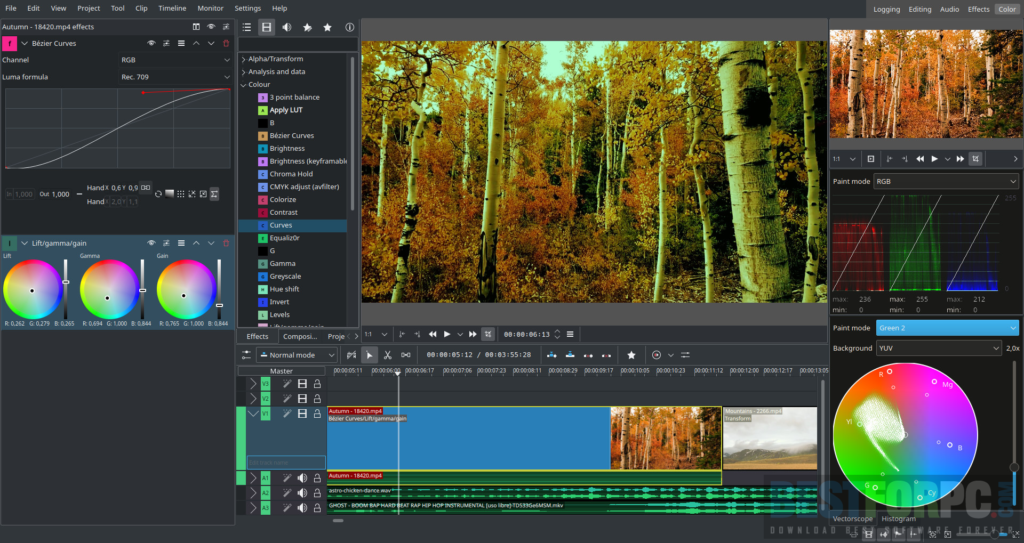
Editing software built with precision
KDE and Qt frameworks, known for their stability and versatility, have been used to build this open source video editing software. It offers support for nearly every audio and video format using the powerful FFmpeg libraries, meaning there will not be any compatibility problems when importing videos from different sources. Download Kdenlive Video Editor toady!
Why is Kdenlive Software a Market Leader?
- Cost-effective
The cost of Kdenlive is among the most vital points in favor of using it. It’s totally free! Unlike certain high-end video editors, it provides a high-quality editing experience without blowing the budget.
- Open-Source Community
Since it is open source video editing software, it continuously evolves due to contributions from a large worldwide development and enthusiast community. This updates the program with the most recent industry standards and guarantees frequent updates, bug fixes, and new features.
- Cross-Platform Support
The fact that Kdenlive Video Editor is compatible with several operating systems is a big benefit. You can have a flawless editing experience on Windows, Linux, or macOS. Teams using a variety of computing environments will reap the most from this cross-platform compatibility.
- User Interface and Usability
Kdenlive’s user interface is intended to be easy to use and intuitive. It will be effortless for users, particularly newcomers, even when using it for the first time. Because of the interface’s high degree of customization, you can rearrange the windows and panels to suit your work style best.
- Timeline and Tools
Any video editor’s timeline is its core, and Kdenlive Video Editor shines in this regard. With its multi-track editing capabilities, you can conveniently overlay effects, audio, and video. Arranging clips becomes easy with the drag-and-drop capability, and everything fits well with the magnetic timeline.
- Effects and Transitions
Kdenlive Software offers an enormous choice of effects and transitions. Simple fades and even intricate 3D transformations are available to fit any project. You can also control the effects’ settings, including intensity, duration, and others.
- Audio Editing
Solid audio features are essential for stunning video experiences, and Kdenlive Software delivers precisely that. You can customize levels, apply effects, and edit audio recordings directly on the timeline. For added flexibility, the app also allows external audio plugins.
- Animation in Keyframes
Using the keyframe animation tool, create complex animations and transitions. Place keyframes and animate virtually any property, such as opacity, position, and rotation, at various locations along the timeline. This unfolds an endless number of creative possibilities for your projects.
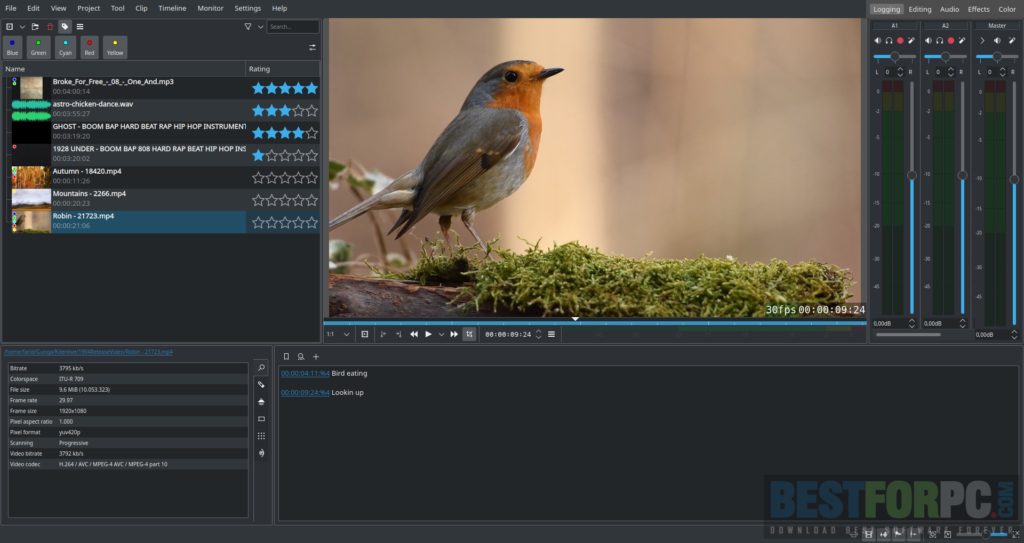
Advanced Features
For beginners? Okay! But Is Kdenlive Good for Professionals? In this regard, this free video editor is adequately powerful for professionals alongside novices. It stands out for a couple of factors:
- Proxy Editing
Working on high-resolution videos can pose a strain on your computer. You can make lower-resolution copies of your clips for smoother editing using its proxy editing tool. This editing software program maintains the original quality of the files when you’re about to export, guaranteeing superior outcomes.
- Editing with Multiple Cameras
Kdenlive Software can edit videos from various cameras for individuals who use it. You can easily transition between angles and align clips defined by audio, timecode, or manually. This is invaluable for music videos, interviews, and event coverage.
- Color Correction and Grading
It offers strong grading and color correction features. Seeking the ideal effect on your video! Add LUTs (Look-Up Tables) and modify levels and curves. Additionally, the software displays waveform and histogram monitors, which facilitates accurate adjustment-making.
- Title Editor
Similar to Shotcut, Kdenlive Video Editor includes an integrated title editor, making creating titles and text overlays easier than ever. You can import vector artwork, tweak effects, fonts, and colors, and add static or animated text for a polished look.
Why Choose Kdenlive Over Other Alternatives?
- Flexibility and Customization
Kdenlive’s range is unparalleled. Thanks to the ability to personalize the interface, utilize external plugins, and work with almost any media file, you have a certain level of flexibility over the editing process that is hardly available in other editors.
- Community & Support
Kdenlive Software has an active and friendly community. Many resources are available, whether you’re seeking inspiration, troubleshooting guidance, or instructions. The developers are also open to user feedback to ensure that the program continues to meet users’ needs.
- Performance and Stability
Kdenlive Video Editor provides stable performance even on low-end hardware because of its practical design and employment of the MLT architecture. Its efficiency is boosted by the proxy editing tool and support for GPU acceleration (via OpenGL), making it appropriate for amateur and professional uses.
A free, robust program among the tech giants
Because it is free open source video editing software, Kdenlive differs from pro-level programs like Adobe Premiere Pro, Final Cut Pro, and DaVinci Resolve. Although Premiere Pro and Final Cut Pro have a wealth of functionality and sophisticated interfaces, they are expensive to buy or subscribe to. DaVinci Resolve, alternatively, is a free program that is excellent at color grading; however, to use its premium features, you must upgrade. But, Kdenlive offers a complete feature set of editing tools, cross-platform compatibility, and multi-track capability at gratis, which makes it an excellent pick for users on a tight budget who still want professional-level features. As free alternative, you can download OpenShot.
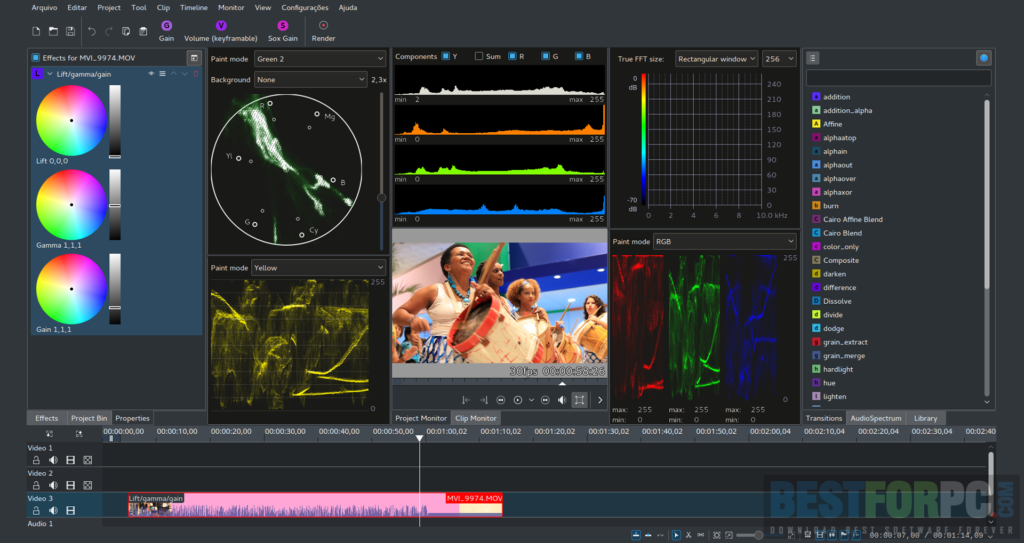
What’s New?
- Issues fixed with effects and compositions, the spacer tool, subtitle management and project settings, etc.
- Crashes and freezes solved with the undo/redo track, etc.
Technical Setup Details
- Software Name: Kdenlive Video Editor
- Version: 24.05.1
- File Size: 107 MB (Standalone)
- License: Open-source
- Developer: Jason Wood
System Requirements
- Operating system (Windows 64-bit): 7, 8, 8.1, 10 & 11
- Processor (CPU): x86 Intel or AMD; minimum one 2 GHz core for SD-Video, 4 GHz for HD-Video, and 8 GHz for 4K-Video.
- Memory (RAM): Minimum 4 GB for SD-Video, 8 GB for HD-Video, and 16 GB for 4K-Video
- Hard Disk Space (HDD/SSD): Minimum 1 GB; higher, better
- Graphics Card (GPU): OpenGL 2.0 and DirectX 9 or 11 drivers (Only Windows)
Download free open source video editing software
When to handle a variety of video editing jobs, you can count on Kdenlive Software. It offers all the resources necessary to complete any project, be it an ordinary home video, a detailed documentary, or a polished presentation. In the realm of video editing, it has blended advanced functionality, community support, and ease of use.
To sum up, Kdenlive Video Editor is a productive, flexible, and free video editing program suitable for all skill levels. Its extensive feature set, open-source design, and cross-platform compatibility make it a perfect option for anyone wishing to learn video editing or advance their existing editing skills. Try this free open source video editing software and discover why video editors across the world prefer it.

