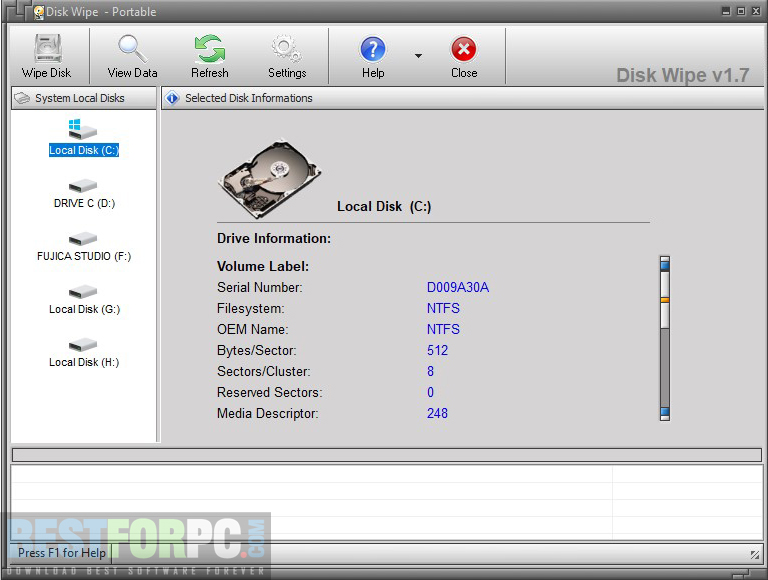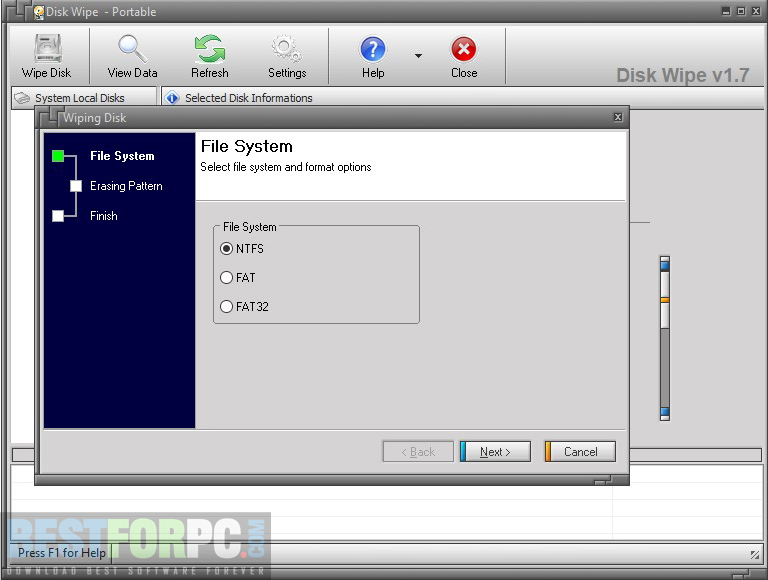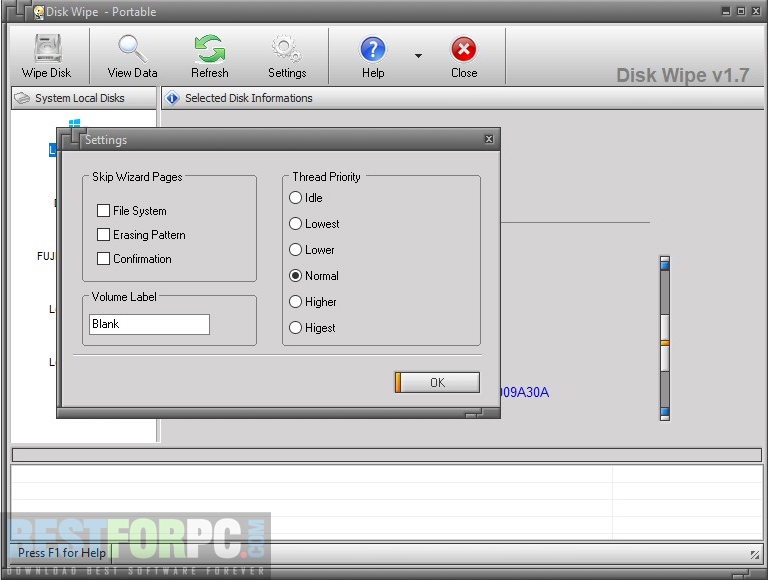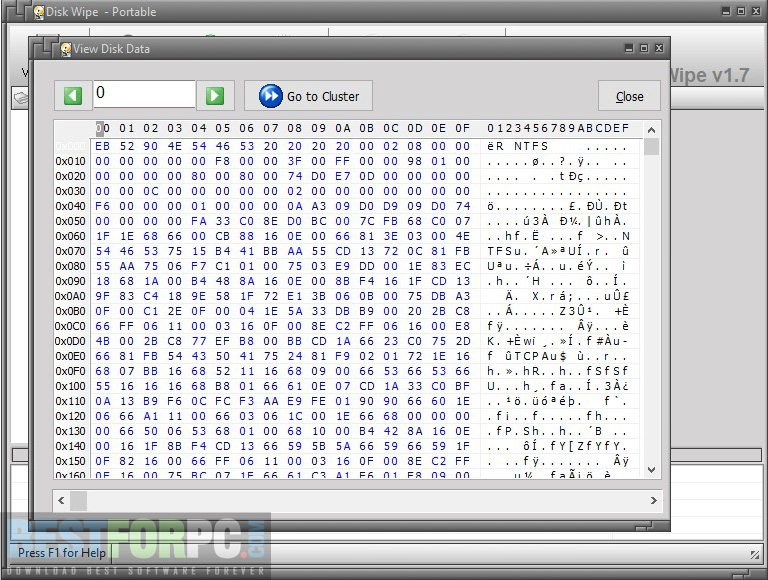Disk Wipe Free Download
Are you sure deleting something from your computer will wipe away with its every data completely? Most of you users think that Windows’ regular deletion system erases every bit of a file. But the truth is Windows doesn’t bring so many options for complete disk wiping. Remained parts of any file, especially sensitive files, even after deletion could be kind of viruses at some point. As a consequence, your computer will get thrown at risk, and your personal safety will no longer be in your hand. So security for you & your computer is a must, isn’t it? So what you precisely require is an excellent disk wiper in your Windows PC. Disk Wipe is one of the solutions of all available out there, which helps users remove every data from any hard drive, whether internal or external, efficiently, safely, and free of charge. Don’t waste time; get Disk Wipe from here.
This free utility is a portable version, which means you can convey it in a removable drive to install it on other devices. As usual, it is free and released under EULA License, letting you use it for both individual and commercial purposes. It is free from adware and malware, so no chance of risks and interrupting ads, but it works for you to keep secured by removing data permanently. On the other hand, the way Disk Wipe Download erases, making sure that could never be recovered at all. It is known, there has the possibility to get back data from a formatted drive. But with the wiping tool uses a robust algorithm not to let it recover. This simple app provides you with seven different methods to wipe away, ensuring a complete deletion of sensitive files and folders from your PC with safety. You can also try System Mechanic.
The user interface of Disk Wipe Free is designed with a clean look, which lets users of any experience level to use the app easily. There are some buttons and panels where you can view identified drives and all the information relating to them. About the wiping process, in a specific area within the app, you can select the drive you want for wiping out and then go through a few simple steps. Once completed, click to the Finish button, and the app itself will do the rest.
You can select the file system (NTFS, FAT, and FAT32) and the erasing patterns from a quick One Pass Zeros to very slow ones Peter Guttman for 35 times data overwriting, US Department of Defense for 7 times data overwriting, and more to use. It also lets you assign thread priority and view logs. Lastly, it will ask you twice before erasing to get assured about the complete deletion, and this double confirmation facility comes in handy to avoid accidental formatting. Prevent system slow down, crashes, and hangs with the professional yet free tool IObit Advanced SystemCare, even for PC security and privacy.
Overall, to the conclusion, Disk Wipe is a handy tool for formatting or wiping entire drives efficiently without leaving a trace. It is known for its thorough Help content to guide users and non-recoverable, secure permanent data removal. Alongside its plus points, there are a few disadvantages that you should know before downloading, its CPU and memory usage can be rather bothersome from time to time; as a result, the performance of your PC might get affected. The other way, you can use other software by keeping the disk wiping process running in the background. It doesn’t allow you to erase any specific file or folder, but entire drives can be erased. However, keeping these aside, Disk Wipe is a worthy app that should be used once to enjoy its seven methods for erasing. Try the best cleaner for your PC, wipe away disk with CCleaner.
Feature Highlights-
- Erase sensitive data permanently on partitions & disk volumes
- Portability and no installation are required
- Secure wipe data with numerous advanced shredding algorithms (Dod 5220-22.M, Peter Guttman, US Army)
- Every popular Windows file system, FAT, FAT32, NTFS
- Formats quickly before disk erasing for faster performance
- Supports SD cards, USB sticks, and more portable drives
- Lightweight and free from malware and adware
Disk Wipe Free Download Technical Setup Details:
- Software Full Title: Disk Wipe Free Download
- Software Version: 1.7
- Full Setup Size: 1.05 MB
- License: Freeware
- Developer: Disk Wipe
Disk Wipe Free Download System Requirements:
- Operating System: Windows 2000, 2003, 7, XP & Vista (32-Bit, 64-Bit)
- Memory (RAM): 50 MB needed
- Hard Disk Space (HDD/SSD): 10 MB available space needed
- Processor (CPU): Not Specified.
Disk Wipe Free Download for Windows
Click on the below download button on this page to get the latest version of Disk Wipe. It doesn’t require installation, just download it and go for your tasks.