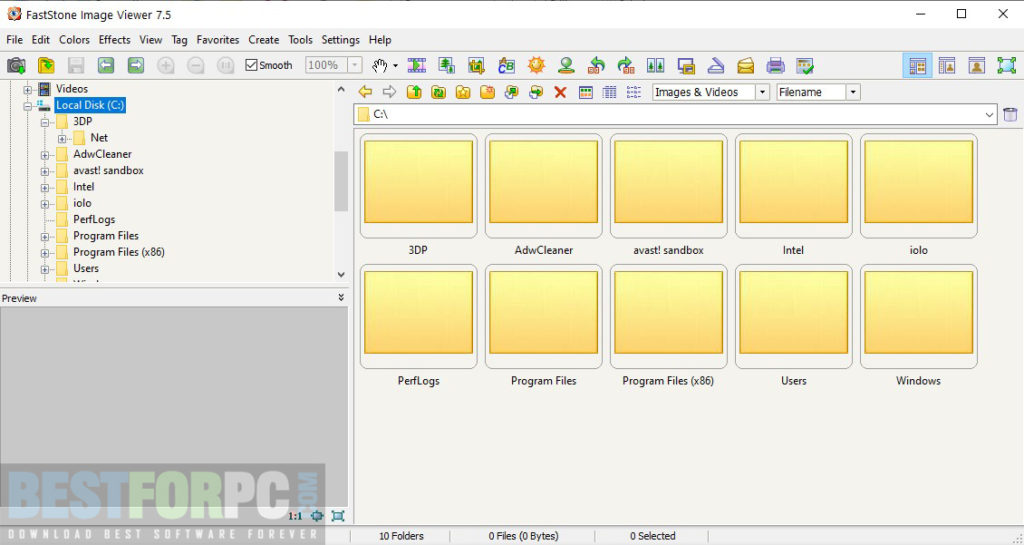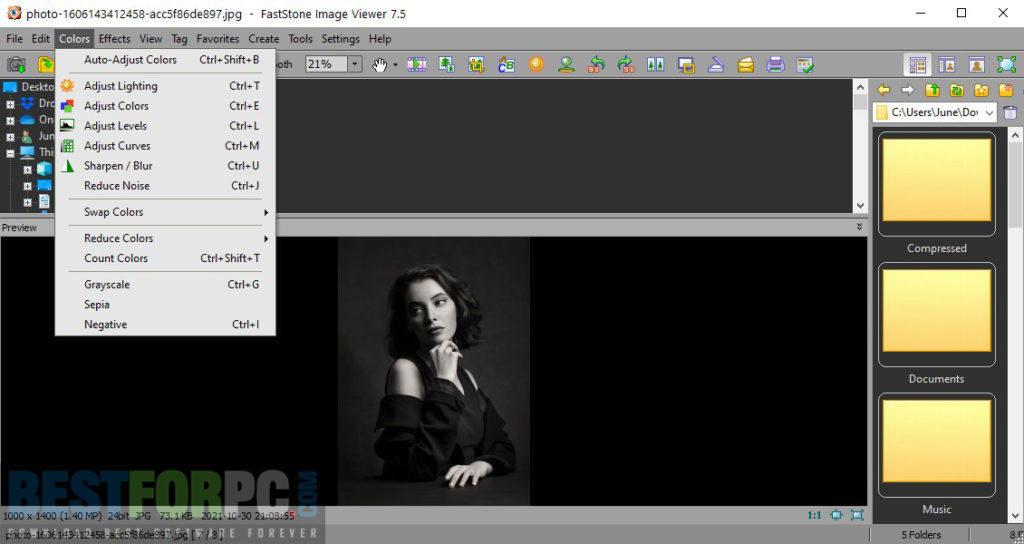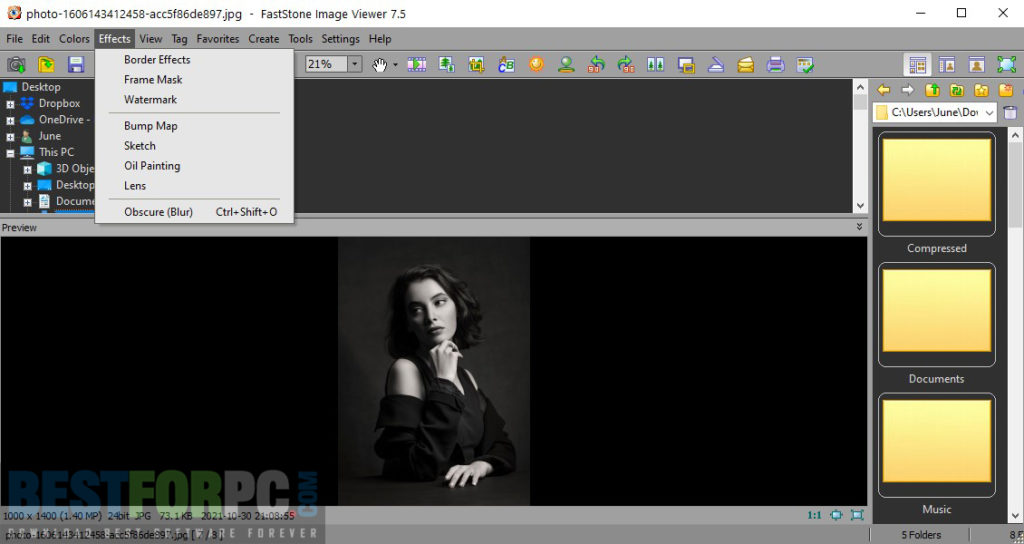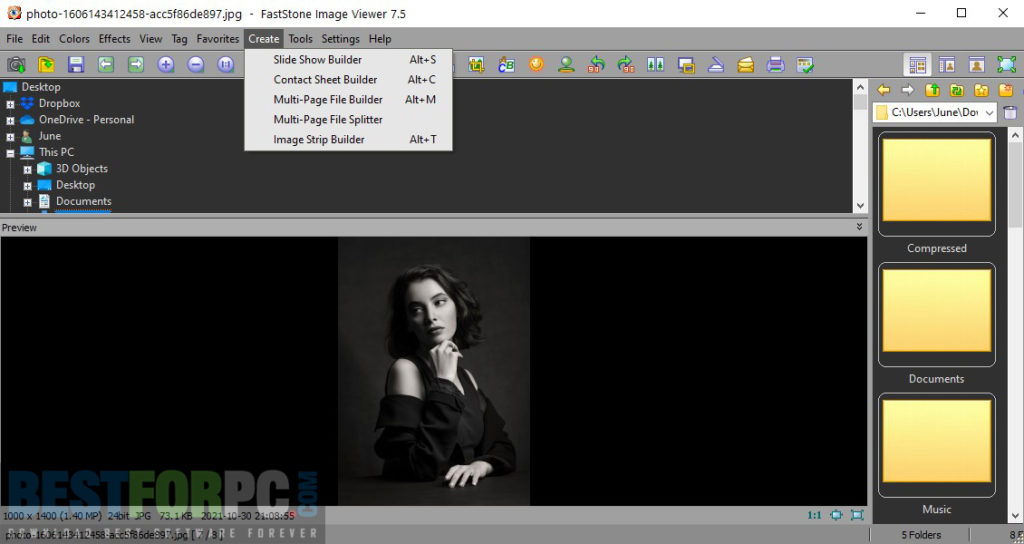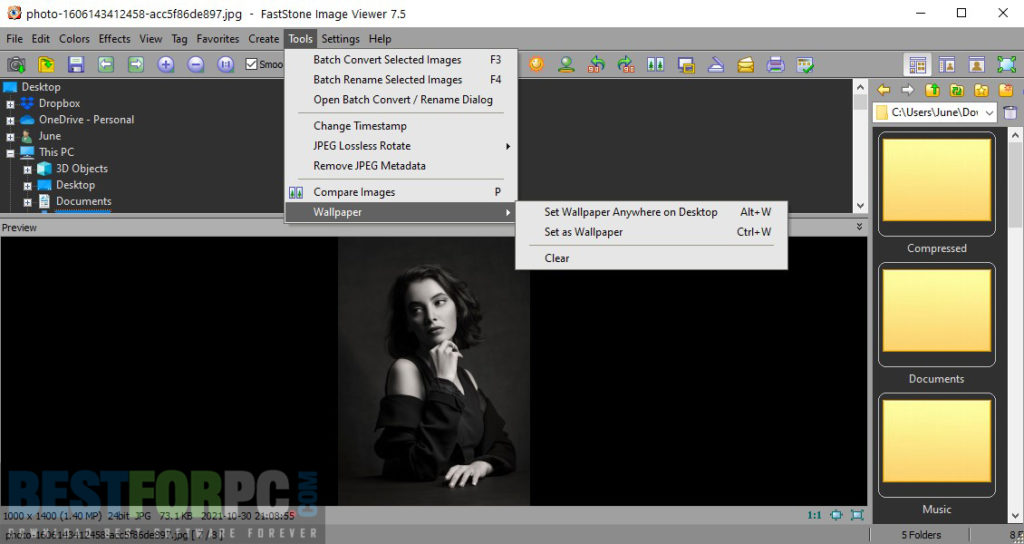FastStone Image Viewer Free Download
Download FastStone Image Viewer Free for Windows PC from Best for PC. 100% Safe and Secure ✓ Free Download (32-bit/64-bit) Latest Version.
FastStone Image Viewer Free Download
FastStone is an excellent suite for image viewing, converting, and editing with all the possibilities to manage images properly. No matter you are a skilled person or a newbie and want it for individual or educational use, you can work quickly and powerfully using extra editing options. It is usually called an image viewer but offers you several professional features to edit photos as well. Though it doesn’t come with attractive features like the prominent image editing suites, yet it does come with top-notch viewing options that will amaze you. FastStone Image Viewer includes a nice collection of features, image management, viewing, comparison, all basic image editing features from resizing or cropping to color correction and red-eye removal, and more. So download FastStone Image Viewer Free and do anything, enhance image quality, run slideshows, and even capture screenshots of your desktop. Try another great software for photo managing, organizing, editing, and more Ashampoo Photo Commander Free.
FastStone Image Viewer Free Download is excellent in stability with user-friendliness and fast performance. While the user interface may give you a chaotic feel, but thanks to the intuitive navigation that will allow you to feel easy browsing around the app. It features an innovative full-screen mode with an intuitive manner that lets you access thumbnail browser, hidden toolbars for main functionalities, EXIF information, and more, which pop up while you touch one of the screen’s four edges through a mouse.
You will find many buttons on the toolbars that can be overwhelming for novices. But there are panes to use at the top for navigating to particular directories, viewing thumbnails with vital details, and viewing larger previews of pictures. Metadata is on the right side, a menu with various tools for resizing and rotating text is on the left side, the directory’s thumbnail preview is on the top (makes choosing different images easier), and finally, get access to the toolbar containing basic editing options on the bottom side of the screen. FastStone Image Viewer Free Review is relatively easy to use, like most similar software at present. However, the app has a complete PDF Help file, and just in case you need any assistance; you can get plenty of good guidance. So get started with this image editor.
Unlike maximum alike applications, FastStone Image Viewer Windows 10 provides very much more tools and options as though you can use them with your photos. You will find a broad variety of options to view images. Use the standard file browser that shows your images’ thumbnails with a preview window for the currently selected files. Go with another option that lets you look into each photo in full-screen mode and as a slideshow using a range of background effects, plus the photo zooming and magnifying abilities. More so, you can compare as many as four images alongside using other included options, which lets you decide which ones you want to retain. Also, use tags on your pictures using location and view camera settings and scene details through EXIF information. You can also try this free lightweight tool Picasa.
FastStone Image Viewer 7.5 allows intuitive and efficient organization and managing of images; sorting loads of files is easy with the drag and drop function. Manage and organize pictures the way you can find them whenever you need them in an instant. Make a collection of your favorite photos as well. As said, you can tag files with the name or location where was captured. FastStone Image Viewer Download allows you to build image files as well as split them out with many pages of images (in PNG, JPG, animated GIF, TIFF, or PDF). The image conversion can be made with batch processing to several formats. This also helps you in file renaming and metadata changing. FastStone Image Viewer Download furthermore lets you take snapshots in the window, foreground, full-screen, rectangle, and freehand modes.
If talking about editing features of FastStone Image Viewer, it doesn’t contain powerful tools to edit professionally like Adobe Photoshop or CorelDRAW Graphics Suite, yet you are enough enabled to make improvements to your images. Get the best out of your pictures, making quick edits like adding watermarks, borders, shadows, oil painting, or sketch effects or adding a fashionable frame intended for a mask that decreases the sharp edges. Cropping, flipping, rotating, resizing, re-sampling, sharpening, and blurring pictures all within this image editor at ease. Correct the colors, lighting, curves, and levels as well. FastStone Image Viewer lets you turn a photo to grayscale, negative, or sepia. It offers more effects, for example, lens, morph, bump, etc. You can use texts, lines, ovals, shapes, highlights, or callout objects in order to make pictures seem freestyle. Its bump map option works effectively that serves good textures.
FastStone Image Viewer is an excellent choice for you, particularly if you need an image viewer, don’t think it will satisfy you like an image editor, however, for quick image fixing or basic editing, it works well. All these aside, this app is fast and easy to use and comes loaded with multiple features, a first-class magnifier, image annotation, lossless JPEG transitions, histogram, drop shadow effects, scanner support, and a lot more. Of course, with musical slideshows to create along with more than 150 transitional effects, letting you add your preferred music (support MP3, WAV, WMA, etc.) to a slideshow. And at the last moment, you can send pictures through email to whom you want.
FastStone Image Viewer 7.5 is compatible with all main image formats, including PSD, PNG, PCX, JPEG 2000, JPEG, BMP, animated GIF, TIFF, EPS, WMF, TGA, ICO, and PDF, even supports standard digital camera RAW formats, including ARW, CR2, CR3, CRW, DNG, MRW, NEF, NRW, ORF, PEF, RAF, RW2, RWL, SR2, SRF, SRW, and X3F.
Feature Highlights
- Familiar UI like Windows Explorer to Image browsing and viewing.
- View images on Full-Screen, zoom in/out, and use unique fly-out menu panels.
- A translucent one-click image magnifier can be customized as you need.
- Many powerful image editing tools.
- Choose from 11 re-sampling algorithms while image resizing
- One-click switching between the best fit and original size mode
- Image color effects & special effects
- Healing Brush & Clone Stamp
- High-quality red-eye removal naturally
- Multilevel undo or redo capability
- Histogram display along with color counter feature
- Image EXIF information compatibility, as well as comment editing for JPEGs
- Make completely configurable contact sheets
- Image attachment(s) making with efficiency to email to friends and family
- Powerful Save As, an interface to perform a comparison between the quality of image and control generated file size.
- Image printing with complete page-layout control
- Preferred external editors to run with one keystroke from inside Image Viewer
- Portable version to carry on a removable storage device to use in different computer
- Bright, dark & grey theme support
- Touch interface (pinch, tap, swipe) support
- Dual-monitor configurations support
- Dual instances support
- Multi-monitor configuration support
- Support for configurable mouse wheel
- Retrieve image from memory card
- Play audios & videos (Requires third-party codes to run on Windows’ older versions)
What’s New?
- The dark theme has been included
- Support for audio formats have been added; enable it in the Video tab of the Settings window
- Fixed multiple bugs and made improvements slightly
Technical Setup Details of FastStone Image Viewer Free Download:
- Software Full Title: FastStone Image Viewer
- Software Version: 7.5
- Full Setup Size: 6.8 MB
- License: Freeware
- Developer: FastStone
System Requirements of FastStone Image Viewer Free Download:
- Operating System (OS x86/x64): Windows XP, Vista, 7, 8, 8.1, 10 & 11
- Memory (RAM): 256 MB.
- Hard Disk Space (HDD/SSD): 15 MB.
FastStone Image Viewer Free Download
Click on the below download button on this page to get the latest FastStone Image Viewer Free version. It is free of charge for personal use with non-commerciality or educational use with non-profitability. However, you can make a paid registration for commercial use, visit here. Know the requirements carefully and get started.