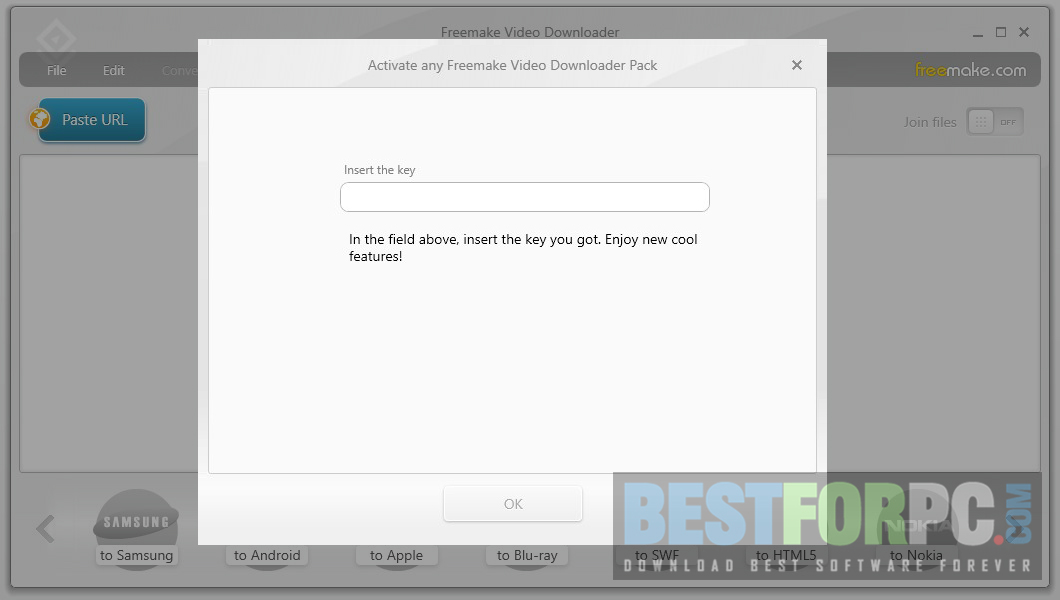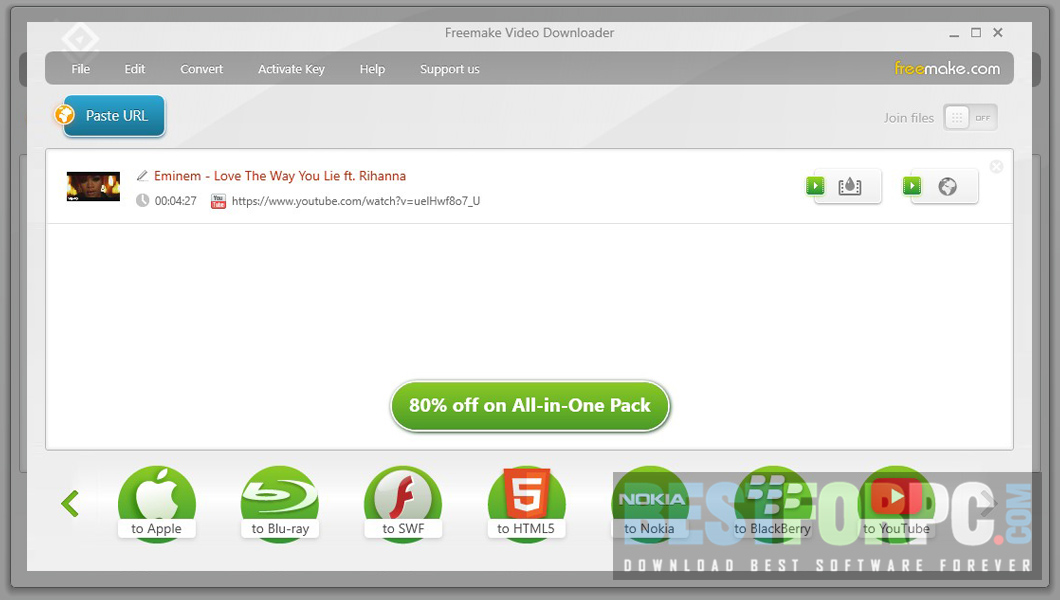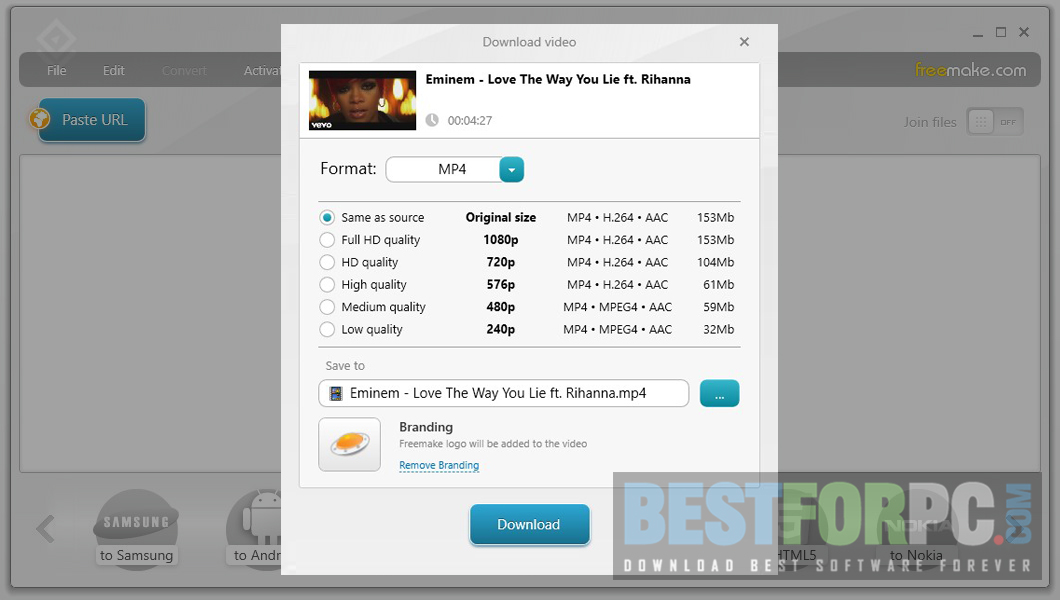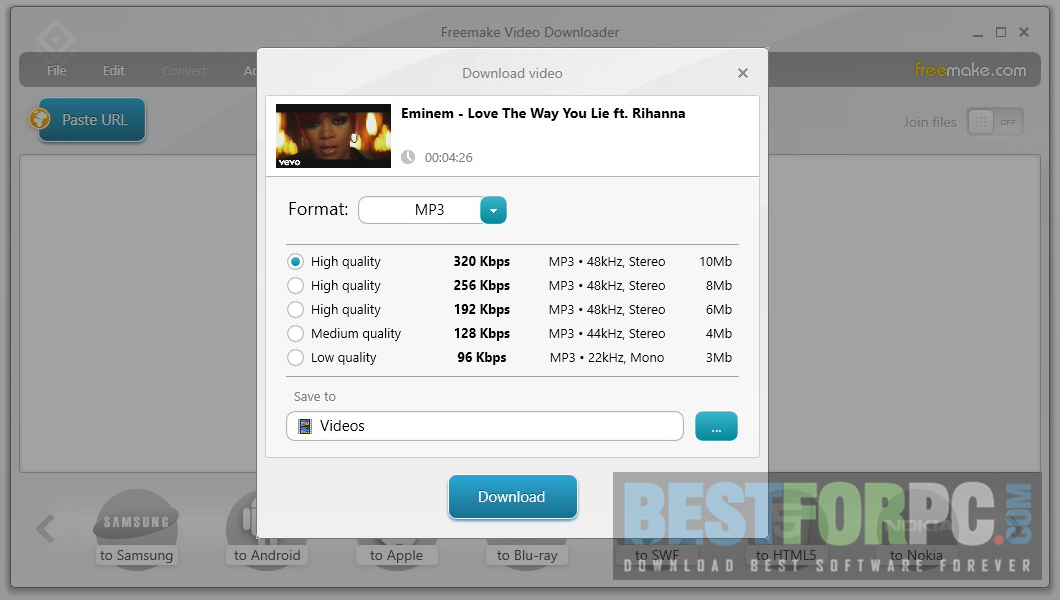Freemake Video Downloader Free Download
Download Freemake Video Downloader Free for Windows PC from Best for PC. 100% Safe and Secure ✓ Free Download (64-bit) Latest Version.
Freemake Video Downloader Free Download
Time being consumed while you browse online for a video to download. Video downloading from a site through the web browser will take you through different links to click and go to the main downloading link; then again, it may require you to sign up and download the wished video. But now that time has gone, thanks to the availability of online video downloading software. Talking about the number one video downloader Freemake Video Downloader, which offers you the ability to download online videos from almost any site and also convert these videos to popular formats and for different devices. It supports popular online video platforms with more than ten thousand, allowing you to download your favorite videos from there without any limitations, fees, or sign-up, but the best result is guaranteed. So, download Freemake Video Downloader for your Windows PC and be one of the million users out there.
Compared to similar apps like Video Downloader, Freemake Video Downloader is a versatile app while being quick to download videos. Hence, this’s much loved by users; more than 20 million users in the world trust the app and download their preferred videos. More than 10,000 websites are waiting for you to explore through, find and grab the video you are looking for. Even if any video is embedded and hosted somewhere, you get to rip it and make yours. Thanks to its One-click mode option, it ensures superb fast downloading speed to get videos at hand in no time. Through different settings for batch parameters, e.g. selecting the format, quality, and destination, which allows the app to rip a video automatically. Support multiple formats for downloading, 3GP, MP3, MP4, FLV, AVI, MKV, WebM, etc. Likewise, video qualities are supported- 180p, 240p, 360p, 480p, 720p, 1080p, 1440p, and 4K.
Freemake Video Download is an easy-to-use, and its simple, clean, intuitive user interface makes it more accessible for people with no experience in ripping videos. It just asks you to copy the video link from the internet and paste it into the designated part within the app carefully and then click the Add button. By detecting the video type, this Video Downloader will automatically show you the video with a few options for downloading and converting. Know that a video converter is a plus with the app. After going through some options, which are the quality, format adjustment, and other export options, as mentioned earlier, you will get the video right away. About its converting ability with the power of Freemake Video Converter, it comes with a built-in converter to enable you to convert files into multiple supported formats like 3GP, MP3, MKV, AVI, WMV, etc.
Freemake also allows you to visit age-limited or adult video sites and download video clips. It just requires you to specify the authentication details to log in to such private websites. Though it allows you for this type of thing, even it is safe to use. Its robust parental controls and other security options can spread safety. A dedicated lock for private websites is also included, which will allow you to turn parental controls on and set up passwords not to let one access an unauthorized way. You can also download Free YouTube Download
Freemake is free for the basic version, so it is impossible to download files longer than 3 minutes, but possible in the premium pack. In fact, this is particularly the primary fact of becoming an inconvenience for users. With the Freemake Video Downloader premium pack, upon upgrading to it, users can export rip the soundtracks out of videos in MP3 formats instead of downloading the whole video. Overall, this app keeps on being a handy tool, mainly because of its diversity of excessive file formats and video downloading sites—download Freemake Video Downloader with the latest version containing improved security features and fixed bugs. Download videos fast with EagleGet
Key Features-
- Get FHD & UHD Videos
- Save Full Video Channels
- Video Quality Selection
- Download Speed Limit
- Proxy & Parental Control Usage
- Upload to Cloud Storage (Dropbox, Google Drive)
Freemake Video Downloader Technical Setup Details:
- Full Software Title: Freemake Video Downloader
- Software Version: 4.1.13
- Full Setup Size: 1 MB
- License: Freeware
- Software Developers: Freemake.
Freemake Video Downloader System Requirements:
- Operating System (Windows x86 & x64): Vista, 7, 8, 8.1, 10 & 11
- Memory (RAM): 256 MB or upper RAM
- Hard Disk Space (HDD/SSD): 25 MB of free hard disk storage space for installation
- Processor (CPU): Intel, AMD, or equivalent PC processor, 1.00 Gigahertz.
Freemake Video Downloader Free Download
Get the newest version of Freemake Video Downloader, and access all the latest updates and features within it. Remember, this app also required .NET Framework 4.5 and constant internet connectivity to download video-to-audio or video.