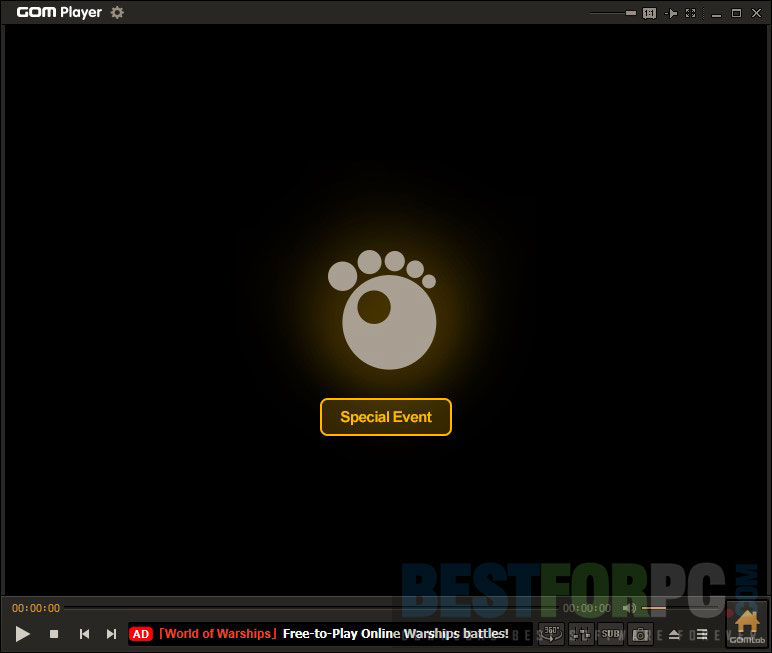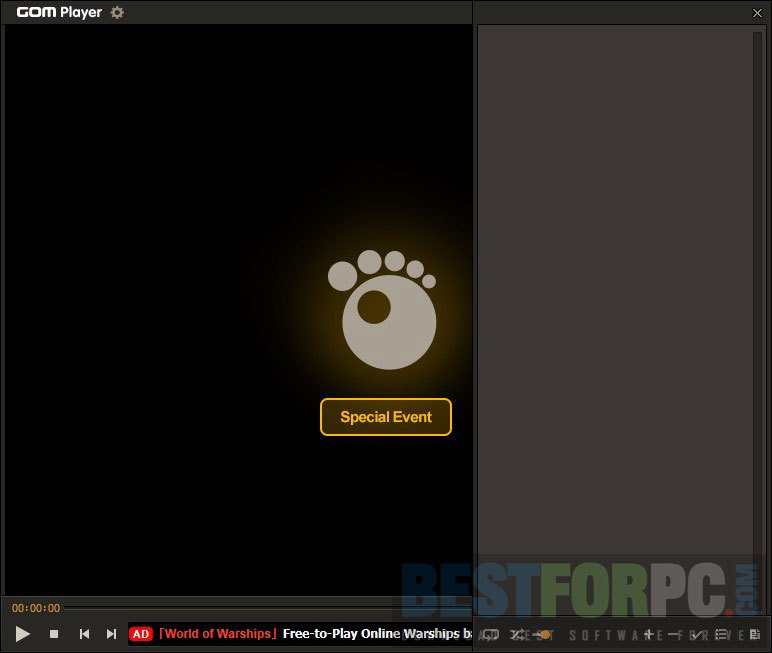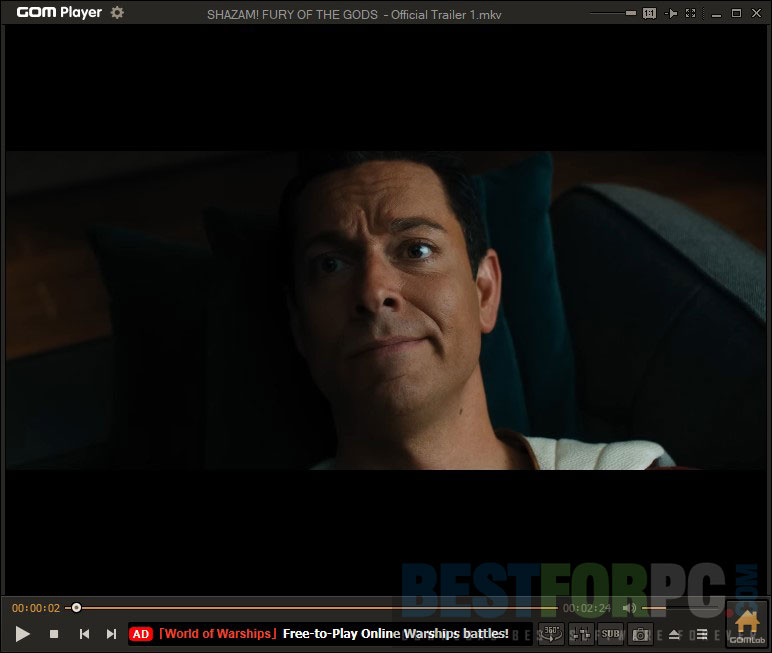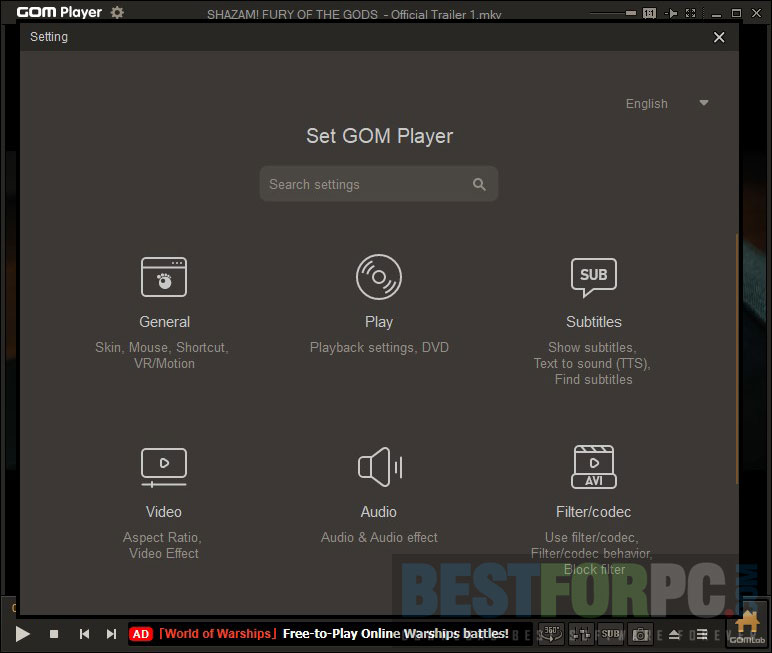GOM Media Player Free Download
Download GOM Media Player Free for Windows PC from Best for PC. 100% Safe and Secure ✓ Free Download (64-bit) Latest Version.
GOM Media Player Free Download
GOM Media Player is a complete free solution to substitute your desktop multimedia player. It has popular built-in audio and video codecs, boasting much more than only playing music and movies. This media player makes it possible to play broken media files or incomplete downloaded files without avoiding damaged frames. Interestingly, a YouTube tab within the tool allows you to browse through YouTube for video playback without leaving the app. You can play audio and videos in multiple modes and configure them according to your preferences, enabling you to listen to or watch them the way you want. GOM Player also comes with support for a massive variety of file formats, a subtitle library, customizable themes, 360° virtual reality video playback, and many more. So, download GOM Media Player for your Windows PC and get multiple essentials in-built, not requiring you to do it manually.
GOM Player, in the past, was known for bundling third-party software with it and installing them on your PC unwantedly. Then again, it supports advertisements as well, which may annoy users. But, thankfully, now its installer doesn’t contain any of them, ensuring no danger from the ads while using it since it is still ad-supported. Download it without worry and install it in a simplified way. Upon installation, you will be welcomed with a clean and user-friendly GUI. However, it feels a bit outdated and doesn’t seem so intuitive due to its minimalist design. Different settings are available there and can be toggled through them. To be honest, newcomers may get stuck on some points since several tools, such as graphic and sound equalizers, are hard to find initially. But putting some time into it will get more straightforward navigation as a result.
Users can change GOM Player’s look with a new skin in case the default one doesn’t suit their liking. Available skins are cosmetically designed and very easy to set on the interface, demanding no such adjustments to perform and meet the user requirements. Besides that, with a vast collection of UI controls, users have total power over the experience they want from GOM Media Player. It lets you change the app’s aspect ratio in multiple sizes or switch to full-screen mode. A file can be played in any particular frame rate. Moreover, navigate via media by a few small frames in and out, which comes in handy while viewing a voice recording or security footage. All these configurations, as mentioned earlier, can be accessed by clicking right on the mouse from the main window.
GOM Player Free Download is a versatile multimedia player that has been developed to be not a typical one. From supporting a comprehensive range of file audio or video formats to offering advanced features. It includes popular audio and video formats like MP3, MP4, MOV, AVI, FLV, WMV, MKV, MPEG, and ASX, and even uncommon formats like OGM, OGG, ASF, XviD, DivX, DAT, Matroska, and others. Additionally, if any codec is unavailable, the player will search online for it automatically. If any is found relating to the one it searched for, you can then download it from the site. The available built-in search tool is a plus for searching for things needed for playback, like codecs and subtitles. Search for the subtitles and add them to your videos, thanks to the association with OpenSubtitles.org (one of the largest databases for subtitles).
GOM Player is one of the most feature-rich media players that offer a fantastic ability to listen and watch just about any media format available. It has additional features, including real-time drag-and-drop support, Unicode support, key remapping, HTTP streaming, overlay mixer, index rebuilding for AVI files, enhanced filter rendering, etc. What’s more, you can add video effects, take screenshots, control the playback speed, repeat custom segments of any media file, etc. Best of all, GOM Player Free Download features a remote control ability using any Android-based phone or iPhone to control the PC software remotely from your mobile phone. It just requires you to download the GOM Remote app on your smartphone from the store and get the power to select, play, and pause videos, and adjust the screen’s brightness, volume, etc.
GOM Media Player supports multitasking in one go. View multimedia content simultaneously while working on your PC, letting you adjust the screen’s transparency to see your screen and the video simultaneously. This is a helpful feature, especially when watching a tutorial and you want to view the how-to video in the background and follow it using transparency. Compared to PotPlayer, GOM doesn’t have 3D video viewing ability but can play video in 360°. But in GOM’s case, it is somewhat different because of its Virtual Reality technology. As such, you can view the video from the right, left, front, and back, and also zoom in or out, use the keyboards arrow keys to do that. Search and find VR YouTube content and play them.
Apart from these possibilities, GOM Player Free Download comes with some drawbacks. It doesn’t provide high-quality playback, while similar media players, namely VLC Media Player, try to give the most aptitude out of your sound card when playing music. The audio quality isn’t that good no bass is included to improve it. It’s really great to have the ability to watch YouTube videos directly from the app, but a vast amount of data can be used. And it isn’t recommended to stream videos in GOM, as it strains the RAM and bandwidth and makes your computer significantly sluggish. Also, when you play music and do work concurrently may cause lags. Other than that, GOM Media Player is an excellent multimedia tool, particularly when you seek playback and customization options from a media player. Even though it’s some downsides, it’s still one of the most potent and mass-appealed media players available.
Feature Highlights-
Wide File Format Support
Play all the broadly-used file types for videos by default: MP4, MOV, MKV, WMV, AVI, FLV, and others!
Advanced Features
With an extensive range of advanced features such as audio capture, screen capture, video effects, playback speed control, and A-B repeat, GOM is more than only a media player.
Customizability
Customizable theme to use on the interface of GOM Media Player and use advanced filter controls, letting you edit the overall experience as per your needs. Visit GOM’s website to download fresh skins and logos.
Codec Finder
Several rarely-used video formats are unsupported by GOM by default. But while you watch a video, the Codec Finder service will take charge of finding the missing codec and automatically take you to where you can download the missing one.
What’s New?
- HDR image quality is improved
- A notification window is added for Mixer Mute status
- LEAD codec processing error is fixed
- Frame processing error is fixed in Low FPS video
Others-
- It may possibly require DirectX or WMP to play some videos.
- Suggested settings perhaps vary based on video file formats.
- Playing 360-degree Virtual Reality is supported by Windows Vista Service Pack 2 and DirectX 11 or later versions.
- “Searching the subtitles” and “Searching the codec” are restricted on the Vista or lower OS version.
- The updates for Windows Vista or XP are unsupported.
GOM Media Player Technical Setup Details:
- Full Software Title: GOM Media Player
- Software Version: 2.3.80.5345
- Full Setup Size: 29 MB
- License: Freeware
- Software Developers: GOM Lab.
GOM Media Player System Requirements:
- Operating System (Windows x86 & x64): 7, 8, 8.1, 10 & 11
- Memory (RAM): 2 GB or more RAM
- Hard Disk Space (HDD/SSD): 200 MB or more of free hard disk storage space for installation
- Processor (CPU): Any Intel, AMD, or equivalent processor.
GOM Media Player Free Download
Get the latest edition of GOM Media Player, and get all the new updates and features inside the app. You can check GOM Player Plus, the premium version, for better accessibility, ad-free experience, and others.