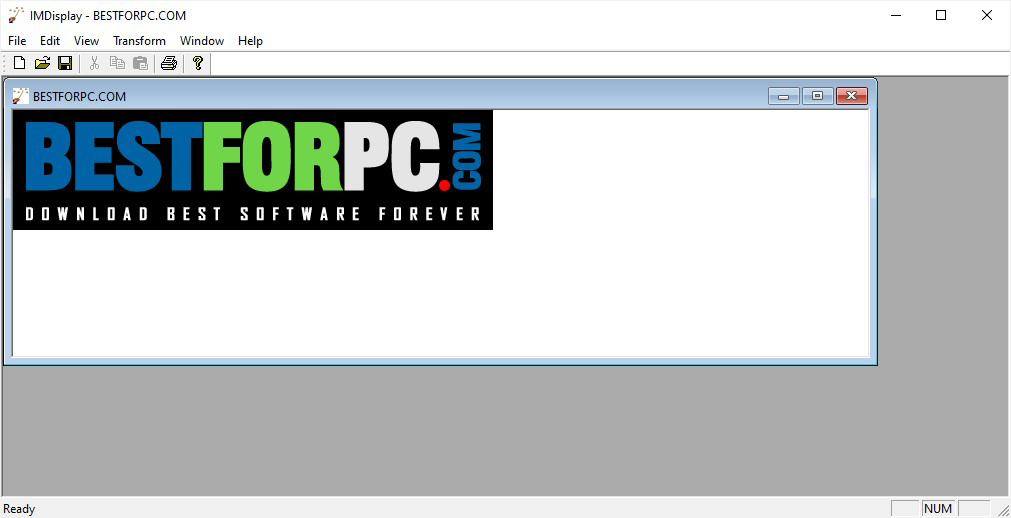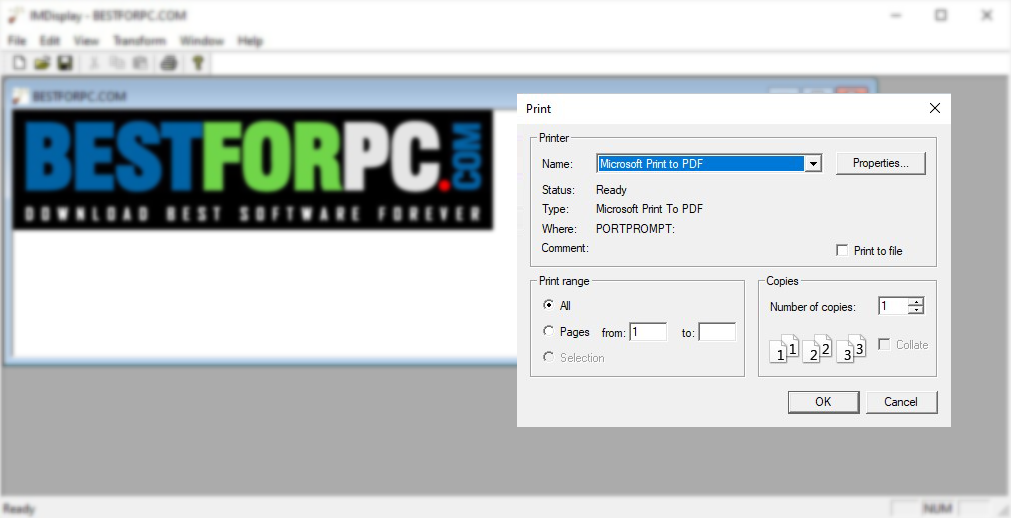ImageMagick Free Download
Download ImageMagick for Windows PC from Best for PC. 100% Safe and Secure ✓ Free Download (64-bit) Latest Version.
ImageMagick Free Download
ImageMagick is a free, open-source image processing tool distributed under a derived Apache 2.0. It’s developed to use as a prepared binary distribution or as source code that can be used, copied, modified, and contributed in both proprietary and open apps. It’s one of the lightweight applications that allows users to create, compose, edit, and convert image files within an intuitive environment free of charge. Not just these, but you can resize, rotate, mirror, flip, distort, transform and shear images, make image color adjustments, apply various unique FX, and draw lines, text, ellipses, polygons, and Bézier curves. ImageMagick supports a range of image file formats, more than 200 read and write ones, with JPEG, PNG, WEBP, SVG, GIF, TIFF, PDF, HEIC, EXR, and DPX, to name a few popular ones. Compared to feature-giant Fotosizer, this application has fewer features and functionalities, yet worth your attention. Therefore, download ImageMagick for your Windows PC.
ImageMagick Windows looks quite old-fashioned, yet not a complicated app to use. But, the setup process needs your focus more since there are additional options provided that you can select and perform to the app. To put some examples, you can select to set your app directory’s system path, use file extensions supported by the app to get assistance, do legacy utility installations, development headers and libraries installation for C, C++, and more. Done installing, you get into the app and meet an unfashionable classic-style interface, which is fortunately organized well and approachable. However, the downside of ImageMagick is using the command line console to get the most available functions of ImageMagick; this option could trick users with no such technological experiences. You can preview your image file in the UI and perform a small amount of editing. Alternatively, try IrfanView
ImageMagick’s functionality is usually used from the command line or else use the features from the applications written in your preferred language. Pick out from these interfaces: ChMagick (Ch), G2F (Ada), IMagick (PHP), ImageMagickObject (COM+), JMagick (Java), L-Magick (Lisp), Magick++ (C++), MagickCore (C), MagickNet (.NET), MagickWand (C), MagickWand for PHP (PHP), NMagick (Neko/haXe), PascalMagick (Pascal), PerlMagick (Perl), PythonMagick (Python), RMagick (Ruby), or TclMagick (Tcl/TK). You create or modify images automatically and dynamically using a language interface in ImageMagick Windows. The development process of this software makes sure a constant ABI and API. Earlier to ImageMagick’s Windows release, a comprehensive security assessment is performed that gets memory and thread error detection to avoid security weaknesses. You can also download XnView MP or XnView Classic
Features and Highlights
- Extensive image support: read, write, or process Mega-pixel and Giga-pixel image sizes.
- Motion picture support: read & write the popular image file formats get used in digital film production.
- Image identification: define an image’s file type, properties, and attributes.
- Transformation: resizing, cropping, rotating, flipping, or trimming an image.
- Decorate: use frames or borders for your images.
- Transparency: decrease the opacity of an image and make it invisible.
- Text & comments: add expressive or artistic writings in an image.
- Complex text layout: support bidirectional text and shaping
- Draw: lines and shapes or write texts freehand to an image.
- Special FX: sharpen, blur, tint, or threshold an image.
- Bilateral Blur: noise-reducing, edge-preserving, non-linear smoothing filter.
- High dynamic-range images: precisely illustrate the extensive range of intensity levels that originate in natural scenes extending from the brightest direct sunlight to the deepest, blackest shadows.
- Color thresholding: push all pixels in the color range, either black or white.
- Color management: manage color using color profiles or as a replacement for built-in gamma expansion or compression as required by the colorspace.
- Composite: overlaps one on another image.
- Montage: juxtapose picture thumbnails on a picture canvas.
- Animation: make animated GIFs by sequencing from a collection of images.
- Format conversion: convert between multiple image formats, PNG to JPEG, BMP to SVG, etc.
- Image calculator: use a mathematical look at an image or image channels
- Threads of execution support: ImageMagick Windows is safe against thread, and multiple internal algorithms are threaded previously to take the benefit of accelerations provided by the dual and quad-core CPU technologies.
- Support for virtual pixel- access to pixels appropriately outside the image boundaries.
- Image gradients: make a gradual blend of 2 colors that shape vertically, horizontally, circularly, or elliptically.
- Image cache: safe techniques and tools intended to cache images, image sequences, audio, video, or Meta description in a native folder.
- Distributed pixel cache: unload intermediate pixel storage to more than one remote server.
- Perceptual hash: map visually similar images to the alike or related hash—comes in handy in image recovery, indexing, authentication, or copy detecting and using digital watermarks.
- Multispectral imagery: supporting up to 64 bands.
- Morphology of shapes: extract features, define shapes, and know image patterns.
- Encipher/Decipher an image: turn simple images into unintelligible gibberish and vice versa.
- Histogram equalization: for improving contrast in images.
- Heterogeneous distributed processing: specific algorithms are enabled by OpenCL that take benefit of acceleration provided by performing in concert on heterogeneous platforms containing processors, graphics cards, and additional processors.
- Generalized pixel distortion: change for, or persuade image distortions with perspective.
- DFT- Discrete Fourier Transform: implements the forward and converse.
- Convex hull: smallest area convex polygon having the image foreground objects. Moreover, the minimum bounding box and non-rotate angle are made.
What’s New?
- Option “-dng:read-thumbnail=true” is added to read a raw image’s thumbnail and keep it as a profile named dng:thumbnail.
- Optimized grayscale image writing.
- Buffer overflow based on the heap in TIFF coder.
ImageMagick Technical Setup Details:
- Full Software Title: ImageMagick
- Software Version: 7.1.0-56
- Full Setup Size: 37 MB
- License: Freeware
- Software Developers: John Cristy.
ImageMagick System Requirements:
- Operating System (32-Bit & 64-Bit): Windows Vista SP2, 7, 8, 8.1, 10 & 11, Windows Server 2012, 2016, 2019, 2008 SP2 & 2008 R2.
- Memory (RAM): 512 MB or more RAM.
- Hard Disk Space (HDD/SSD): 512 MB of free hard disk storage space for installation.
- Processor (CPU): Single Core or, for better, Multi-core processor.
ImageMagick Free Download
Download the latest version of ImageMagick from the site given beneath. Get the app to use different features and capabilities for photo processing. This app installs and launches automatically, requiring you to answer some installation questions.