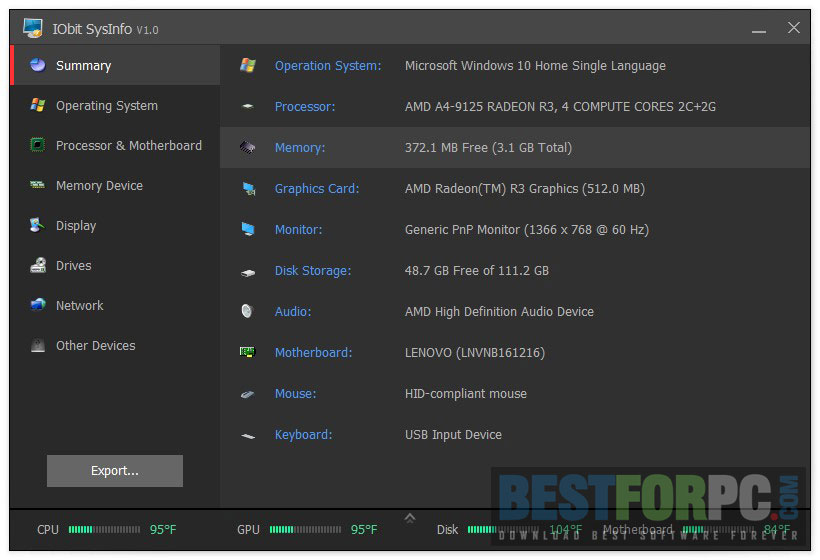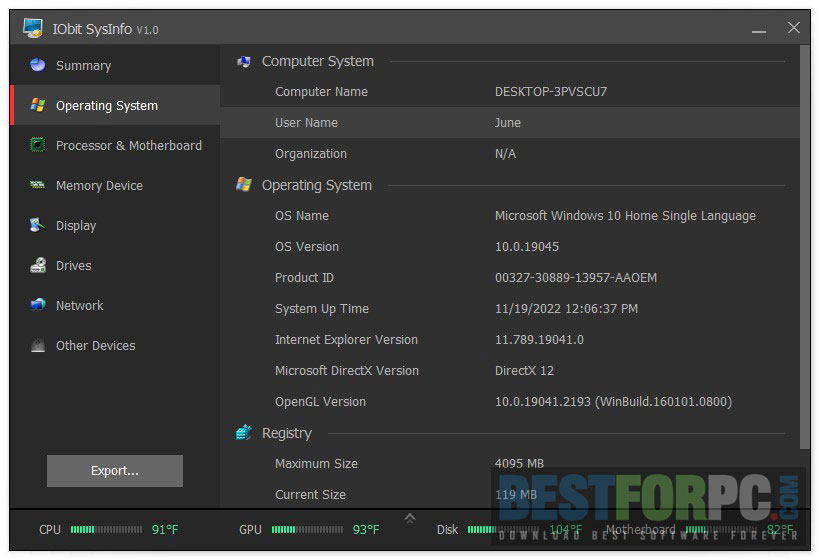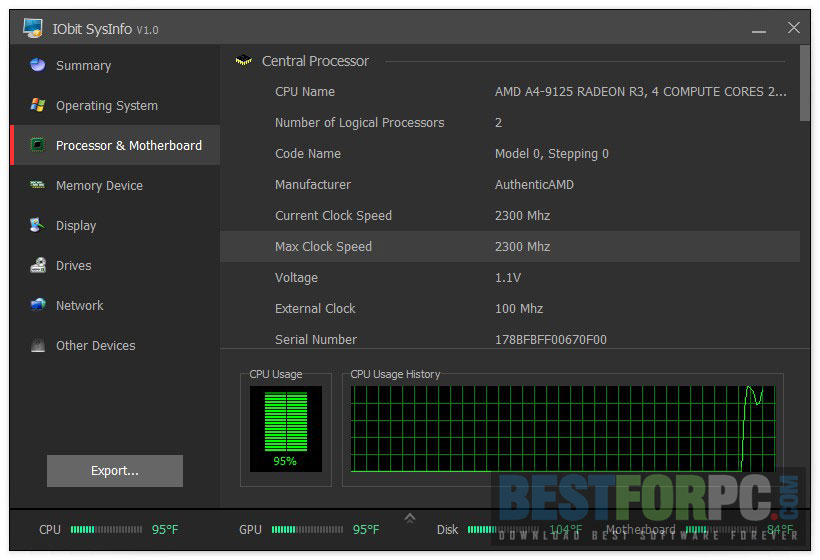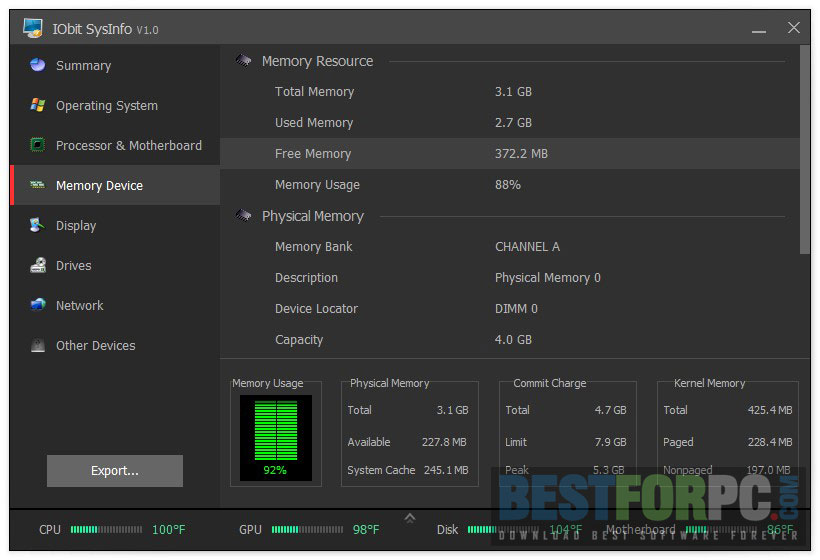IObit SysInfo Free Download
Download IObit SysInfo Free for Windows PC from Best for PC. 100% Safe and Secure ✓ Free Download (64-bit) Latest Version.
IObit SysInfo Free Download
SysInfo is a free helpful assessment utility developed by IObit, which is used for viewing a Windows PC’s hardware and software components. Actually, it can help you gather data about all parts of your PC’s hardware and get a comprehensive and in-depth overview of your PC’s CPU information in real-time. Not just hardware, but all connected devices on your PC, both internal and external, are shown by the app with complete specifications. It can be used as a hardware monitoring tool for your PC to see if there are any issues in system performance or any updates needed in the driver, view resource consumption, and keep track of everything on your computer. So, download IObit SysInfo for your Windows PC today for free. It is easy to use. If you previously used CPU-Z, then IObit SysInfo seems to be familiar to you.
IObit SysInfo shares an elegant and user-friendly graphical user interface with us that contains every system-related detail behind some clicks. The interface is divided into two parts, while the left-side panel shows the categories, the right-side panel displays all the details. You can navigate through 8 units available in the main window. The first two of them are the Summary, which shows an overview of all your hardware information, and Operating System contains the OS version and relevant information. For other information, you can carry on with the other available units. You can see live meters in the main window to monitor the process and graphics card usage. There are meters for the motherboard and the storage disk as well. Graphs and charts are available to see the performance of your system in real time.
IObit SysInfo, through the Processor & Motherboard tab, you can view the information for your motherboard and CPU simultaneously; included details are core count, temperature, and clock speeds. The other way, you can refer to the RAM for information about Memory Device, describing the installed sticks, how much RAM an app uses, and further details. The drives section is dedicated to seeing your storage devices and space vacancy. Check the Network part to track the network activity. The Display and Other Devices tabs have details for your monitors and peripheral combo. All of these can be monitored in real-time. As such, you always get to know about the PC’s ups and downs and even decide to perform essentialities when required. Thanks to the real-time monitoring capabilities, which are helpful when your PC is overheating and alert you about that so that you can make the appropriate movements.
IObit SysInfo displays on-screen reports every time you scan your system. The report includes broad information about your PC. The report can be exported if you need someone’s assistance to solve any issues on your PC. Locally export the report to two available formats, text or HTML file. Reports are easy to understand for anyone and can be opened in any supporting web browser, letting you and the person you shared read about your PC’s hardware and software status.
IObit SysInfo is an ideal tool that comes in handy when you need to monitor your PC’s hardware for any problems and breakdowns, if you are facing lag on your PC, or if you want to maintain your PC’s temperature. It is 100% free and displays plenty of information, yet it is not as thorough as what other similar software provides; alternatively, you can try HWMonitor
Feature Highlights-
- Check computer specifications
- Avoid everlasting device damages
- Easy to share on-screen PC report
IObit SysInfo Technical Setup Details:
- Full Software Title: IObit SysInfo
- Software Version: 1.0.0.16
- Full Setup Size: 6.3 MB
- License: Freeware
- Software Developers: IObit.
IObit SysInfo System Requirements:
- Operating System (Windows x86 & x64): XP, Vista, 7, 8, 8.1, 10 & 11
- Memory (RAM): 100 MB or higher RAM
- Hard Disk Space (HDD/SSD): 50 MB of free hard disk storage space for installation
- Processor (CPU): Not Mentioned.
IObit SysInfo Free Download
Download the most recent version of SysInfo, and get all the fresh updates and features within the app that can help bring every piece of information right to your front.