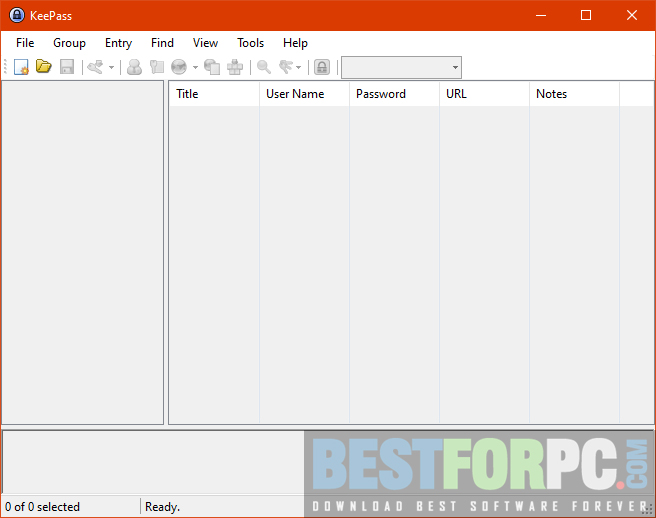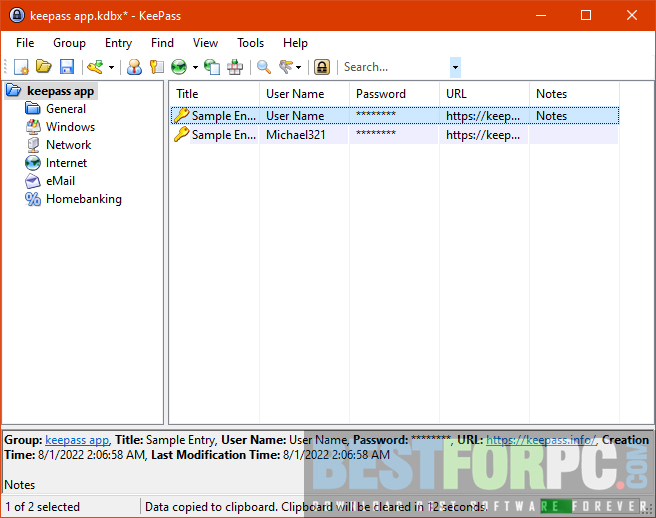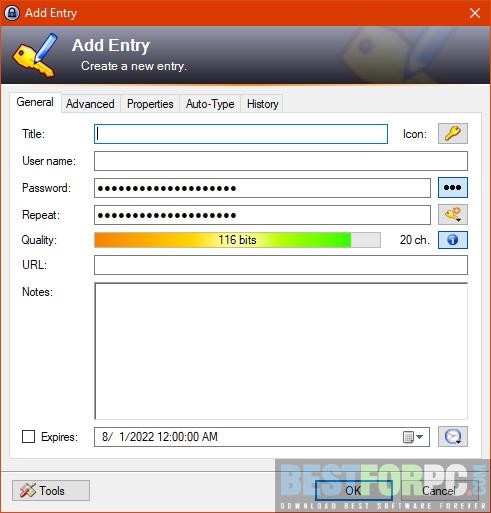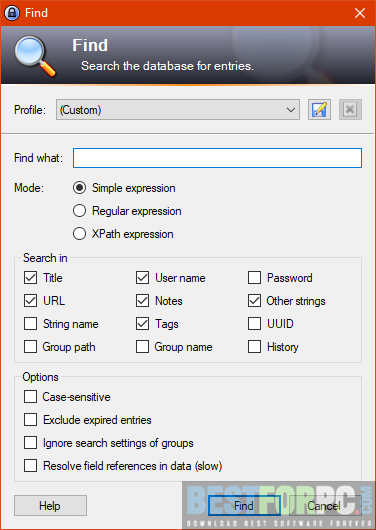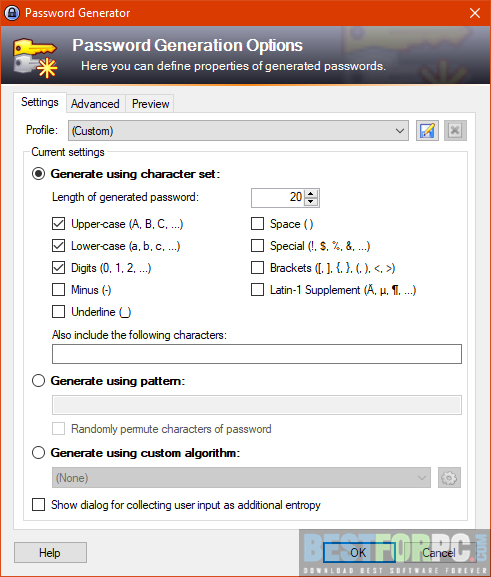KeePass Password Safe Free Download
Passwords are used everywhere, online and offline. A person could barely remember so many passwords. On the other hand, password robbery has become a daily occurrence for anyone. Why does this happen, and how? Simply because of using the same passwords in different accounts and also easy to remember passwords. These need to be stopped, and security experts recommend us the same as well. Therefore, you can hand over the task of remembering all of your complex passwords to a password manager like KeePass. It is a free, lightweight, open source (OSI certified), and easy-to-use password manager that can powerfully operate to store and manage your passwords used for online accounts in a secure manner, like website member accounts, social media accounts, your email account, network logins, your web server, and whatnot. It also protects your credentials from unauthorized access. So, download KeePass Password Safe and keep your essentials protected everywhere.
KeePass doesn’t take you through any type of installation. It directly takes you to the place where you are intended to. Compared to LastPass and Bitwarden, the app’s user interface is not so good-looking and feels outdated and simple. However, navigating it is very easy. Once you enter the app, you must create a database where everything will be stored. The database will be locked using an obligatory master password, which you will only know. So be cautious about remembering this single master password. You can also use a key file or the user account’s information to protect the database. Still, it is safer to use the master password than the other methods. Since there would likely have chances of unwanted access by others to your database content. You can also go with all three security methods in order to expand the protection to the highest possible level.
KeePass Password Safe allows you to save all your login accounts’ information in one place as well as organize them as you want. Make folders or subfolders for better organization, a data for home or work, meaning a specific database only for banking-related information or another for social-media-related information. Moreover, you can personalize by right-clicking on any entry, changing the background color and icons, and adding tags as well. All entries in your database show you the basic login details like account user, password, description, and website address. You can store more by creating new fields like “shipping address” and bank account info.” You can also try 1Password
KeePass Password Safe could be ordinary in look but does so many things that other free tools hardly can. About its feature-
Strong Security– To keep databases safe, KeePass compatibly works with AES, Rijndael, and the Twofish algorithm. Not just password fields, but your complete database is encrypted. It uses SHA-256 to hash the master password components. It avoids dictionary and guessing attacks by changing the master password component hash with a key derivation function, like AES-KDP. Unlike others, this app has security-enhanced password controls, putting unseeable boundaries every time you edit passwords.
Robust Random Password Generator– KeePass suggests you generate passwords randomly to use that are difficult to remember and then keep to the database. You can describe the generator’s possible output characters.
Import from multiple file formats– The common CSV export format is supported by KeePass- Password Agent & Password Keeper. You can easily import files from these programs to your database. You can analyze and import text files of CodeWalletPro, which is a premium closed-source password safe. Use the Password Safe version 2 of Bruce Schneier to import text files to KeePass. More than that, the app supports 35+ formats for importing, and more formats can be accessed using plug-ins included in the app.
Export to multiple file formats– All your passwords can be exported to different file formats such as text files, CSV, XML, and HTML, with the possibility to use in other apps. Your CSV outputs are well-suited with maximum password safes, including Password Keeper and Password Agent. You can also import CSV outputs through spreadsheet apps like MS Excel. Access many other exportable file formats using plug-ins.
Drag’n’Drop and Auto-typing– These features minimize most of the tasks in the app. Drag anything, username, password, and details, then drop wherever place you want easily. Auto-type the currently chosen entry’s information into web forms, dialogs, etc. It comes in handy when you log in to any website; your information will be instantly put to the prompt. Users can customize the typing sequence and read the documentation file. A global auto-type hot key finds the correct entry to execute the typing sequence automatically.
Time Fields and Entry Attachments– Time fields are supported to the app, presenting you generated time, last access time, last modification time, and expiration time. KeePass helps you with file attachments to password entries that are handy while storing PGP signature files in KeePass. Moreover, there has a powerful built-in viewer/editor for documents, text, and image files, requiring no attached file exporting to view or edit them.
Plug-in Architecture: Extend KeePass’s functionality using plug-ins; visit the plug-ins page to get more information and plug-in downloads. People can write plug-ins for KeePass too.
What’s more? – KeePass lets you transfer password databases easily from one PC to another. This app also lets you intuitively and securely handle Windows Clipboard, click double over any field of the entry list, and copy its value to the clipboard. Once you copy, it will automatically get cleared by KeePass after some time. As said, your can organize your database and sort groups by any column. You can look for anything in the database easily. More than that, KeePass supports multilingual with more than 45 different languages and can be translated the app to them.
Despite being a free and open-source password manager that can perform more than enough, it isn’t so friendly for users, and its UI is outdated. Additionally, some of its features may not work properly. If you are really not fond of look but want a tool that can do what you want good enough, then you can opt for KeePass; you will be amazed when you see an app that can perform such things without charging anything. It is a portable app that can easily carry on an external device and launch on different PCs.
Key Features-
- Local credential storage
- Import & Export
- Password Generator
- Password History
- Password updater reminder
- Robust security settings
- Two-Factor Authentication
- Customizability with plug-ins
KeePass Free Download Technical Setup Details:
- Full Software Name: KeePass Password Safe
- Software Version: 2.51.1
- Full Setup Size: 4.5 MB
- License: Freeware
- Developer: Dominik Reichl
KeePass Free Download System Requirements:
- Operating System (x86 or x64): Windows 11, 10, 8 & 7
- Memory (RAM): Supported RAM by above mentioned OSs.
- Hard Disk Drive (HDD/SSD): 20 MB of free space.
- Processor (CPU): Any supported processor.
KeePass Free Download
Click and download the up-to-date version of KeePass Password Safe and stop writing complex passwords on paper or digital notes; let the app work in support of you.