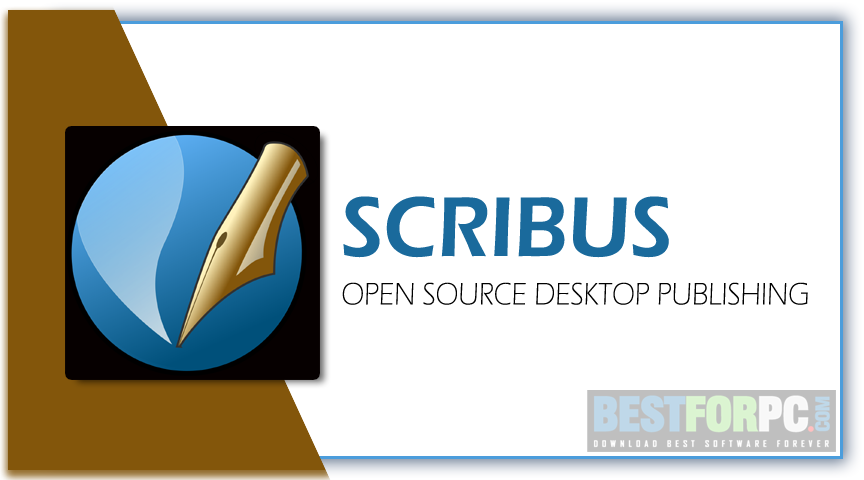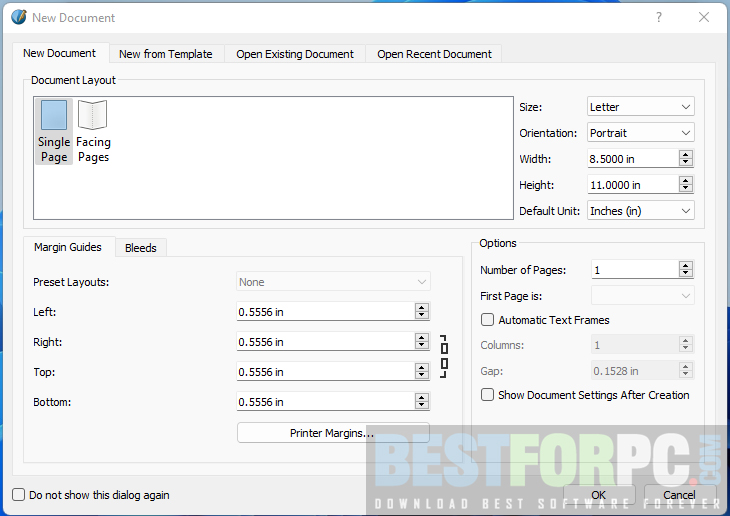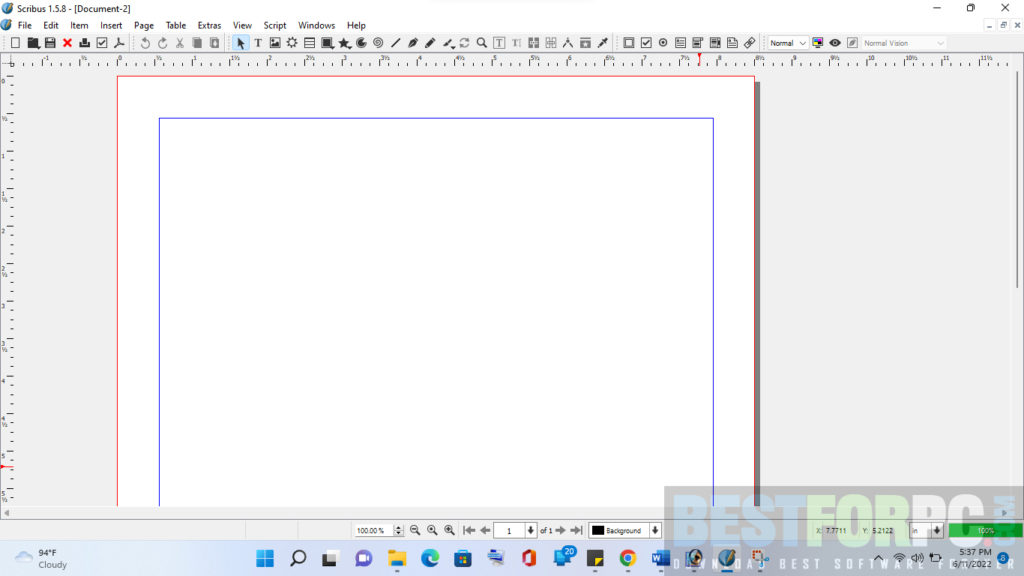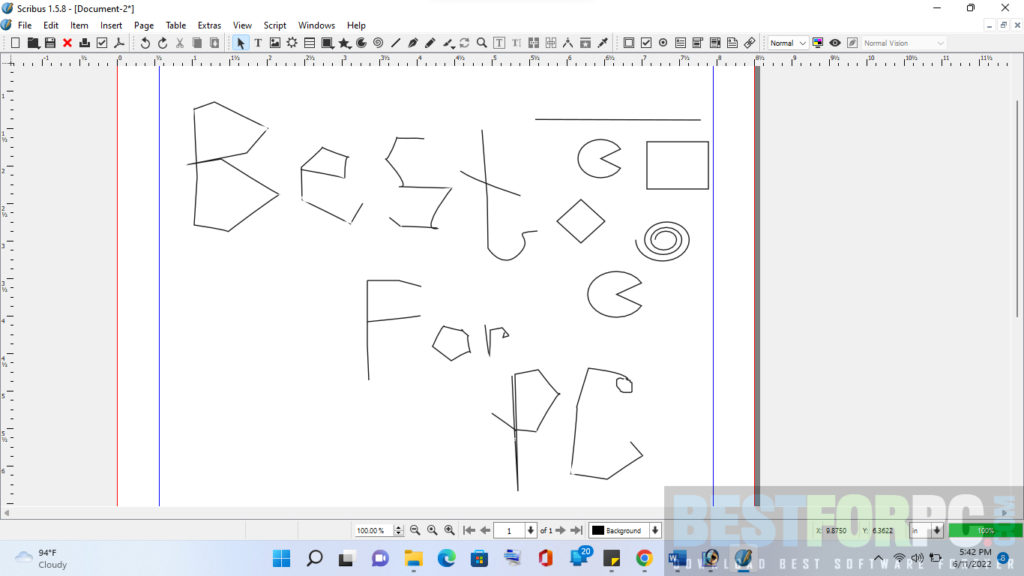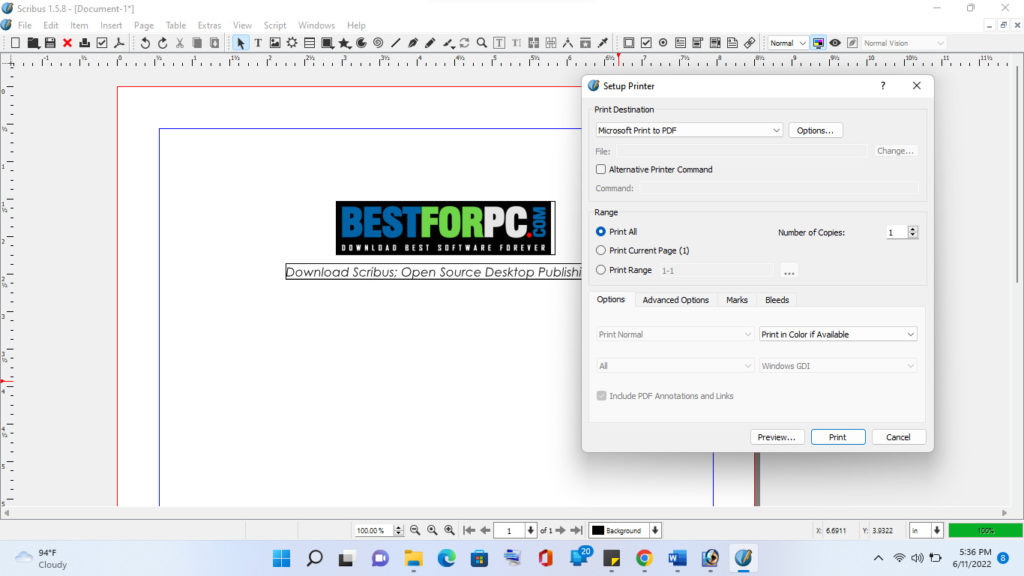Scribus Free Download
Download Scribus Free for Windows PC from Best for PC. 100% Safe and Secure ✓ Free Download (32-bit/64-bit) Latest Version.
Scribus Free Download
Scribus! One of the major desktop publishing products out there. It was developed mainly for Linux OS, but afterward, it was available for other operating systems, including Windows, Mac OS, FreeBSD, OpenBSD, NetBSD, Haiku, etc. Because of being open-source and free-to-use, Scribus became a must-have tool for desktop publishing. So, users can access the DTP and work on every kind of document they want. It is equipped with full of features to help you create, design, and publish page layout, file typesetting, and document file preparation. It also has multiple support options that could assist you in getting the best result out of your documents. So, Scribus Download for Windows today and get heavily packed solutions with several imposing features that can let you create and design magazines, posters, newsletters, and many more DTP projects to PDF, PostScript, and other files.
Scribus Download is a powerful software solution. Compared to the industry-grade desktop publisher Adobe InDesign, this app is not so feature-rich, yet it has plenty of features to please you without paying a penny. It can be used for both commercial or governmental purposes with ease, for free, and legally. Thanks to the GPL (General Public License) distribution that makes it perfect for your whatever purpose. Also, anyone can make changes to the publicly available source code within the license, not required to ask for permission. Try Adobe’s old desktop publisher Adobe PageMaker, recommended for amateurs.
Scribus Review comes with a modern and friendly user interface with a well-organized structure around it. There you can go for creating a new document from scratch, select make the document layout as many pages and fold as you want, then specify document size, height, width, orientation, check default measurement unit, margin guides, first page, bleeds, text frames, and many more. On the other hand, Scribus Download included multiple templates made for different types of documents (business cards, brochures, PDF presentations, newsletters, grids, etc.), which you can preview and select for creating new documents.
Scribus Download for Windows allows you to easily create animated and interactive PDF presentations and forms. You can write text, add images, render frames, lines, Bezier curves, shapes, tables, polygons, glyphs, barcodes, quotes, characters, breaks, space, ligature, and so on. You can then customize the inserted things, rotating, coloring, arranging, zooming, and much more. There is an option to draw anything freely and then modify it your way. You can lock different objects with the key arrows to arrange them easily for accuracy in your design, plus marking PDF bookmarks or annotations. Professionals can edit object attributes freely to express types, parameters, values, and relationships. In addition, you can change colors, use different styles, load patterns from other files, edit master pages for more definition, hyphenate or de-hyphenate text, create a table of indexes and contents, import JavaScript code, and perform built-in Scribus and external Python scripting.
Although Scribus Review is free, but how it works and provides you features, it is an even more ideal product for printing documents and animated PDFs. It has some powerful features, like, CMYK and spot color management, ICC color management, color separations, PDF & EPS file importing/exporting, vectorial drawing tools, versatile PDF creation, OpenType fonts, and a bunch more. Scribus Download supports many languages, has many GUI themes, contains different PDF export settings with protection, manages plugins, reconfigures hotkeys, configures system-wide short words, typography preferences with automatic line spacing, small caps scaling, subscript scaling, and displacement, and selects the PostScript interpreter, etc.
After completing projects, you can export to different file types, as it supports various formats, including PDF, text, image or SVG, EPS, and other formats. Also, save docs with extensions compatible with Scribus (SCD, SLA), OpenOffice Draw (SXD), Adobe Illustrator (AI), OpenDocument Draw (ODG), Scalable Vector Graphics (SVG, SVGZ), PostScript (PS), and many more. Remember, to be hassle-free during PDF and EPS importing; you need GhostScript (v8.7 or newer).
Professionals and beginners love Scribus since it allows them to create high-quality DTP projects. It is easy to understand, yet amateurs have to spend some time mastering formatting. They perhaps face numerous formatting issues at the time of importing text. So, it would be best if you fixed them manually. Alternative to Scribus, you can try Affinity Publisher and QuarkXPress.
Scribus Download Technical Setup Details:
- Software Full Title: Scribus
- Software Version: 1.5.8
- Full Setup Size: 105 MB
- License: Free.
- Developer: Scribus.net
Scribus Download System Requirements:
- Operating System: Windows 98, 2000 SP4, XP, Vista, 7, 8, 10, 11 (32 Bit & 64 Bit).
- Memory (RAM): 512 MB needed.
- Hard Disk Space (HDD/SSD): 512 MB available space for installation.
- Processor (CPU): Pentium 3 or later, 750 MHz or later.
Scribus Free Download
Click and get the up-to-date version of Scribus. Enjoy the robust and reliable program to create, design, and publish documents on Windows PC, no matter what you want to make.