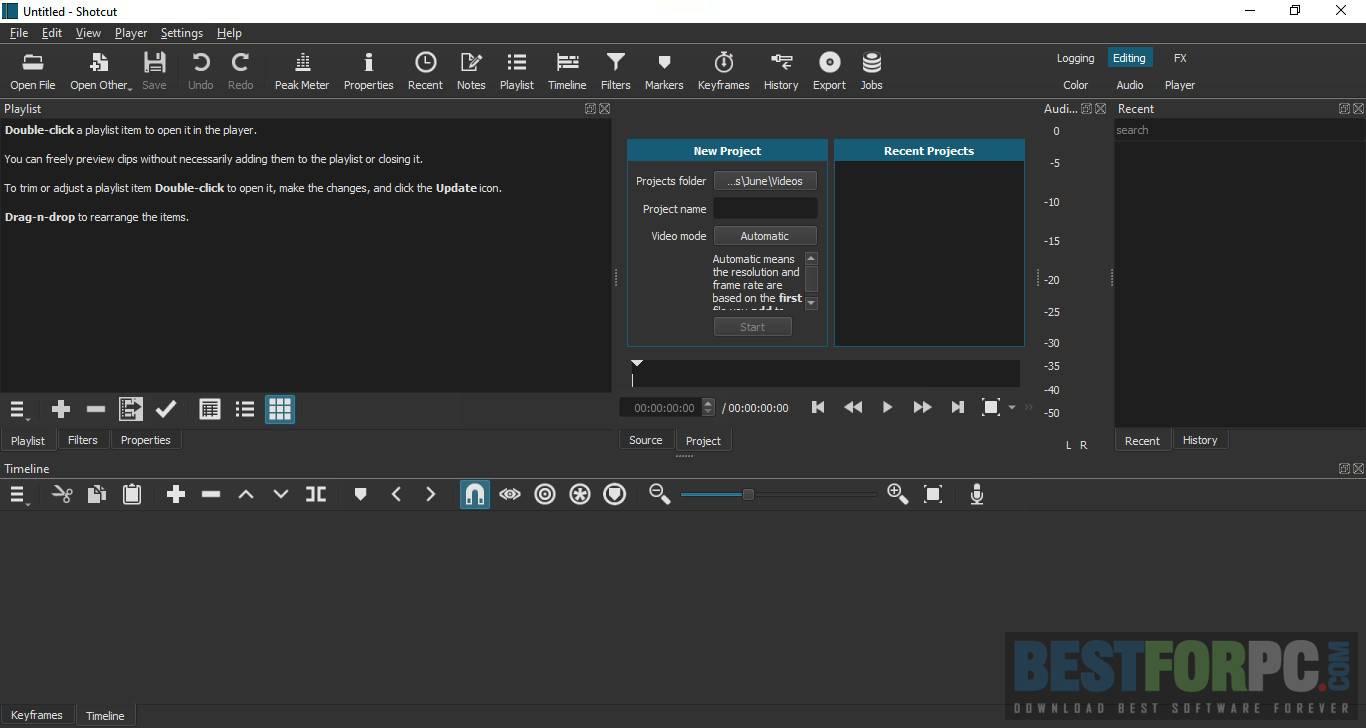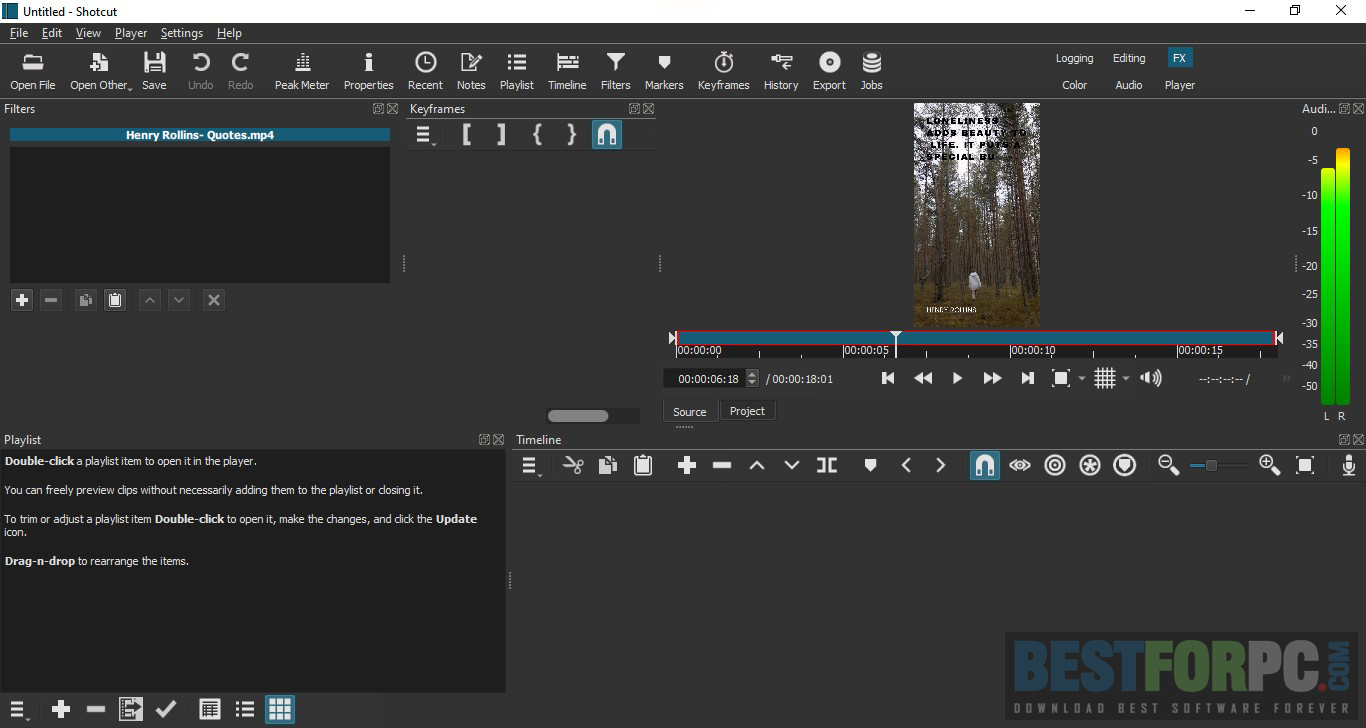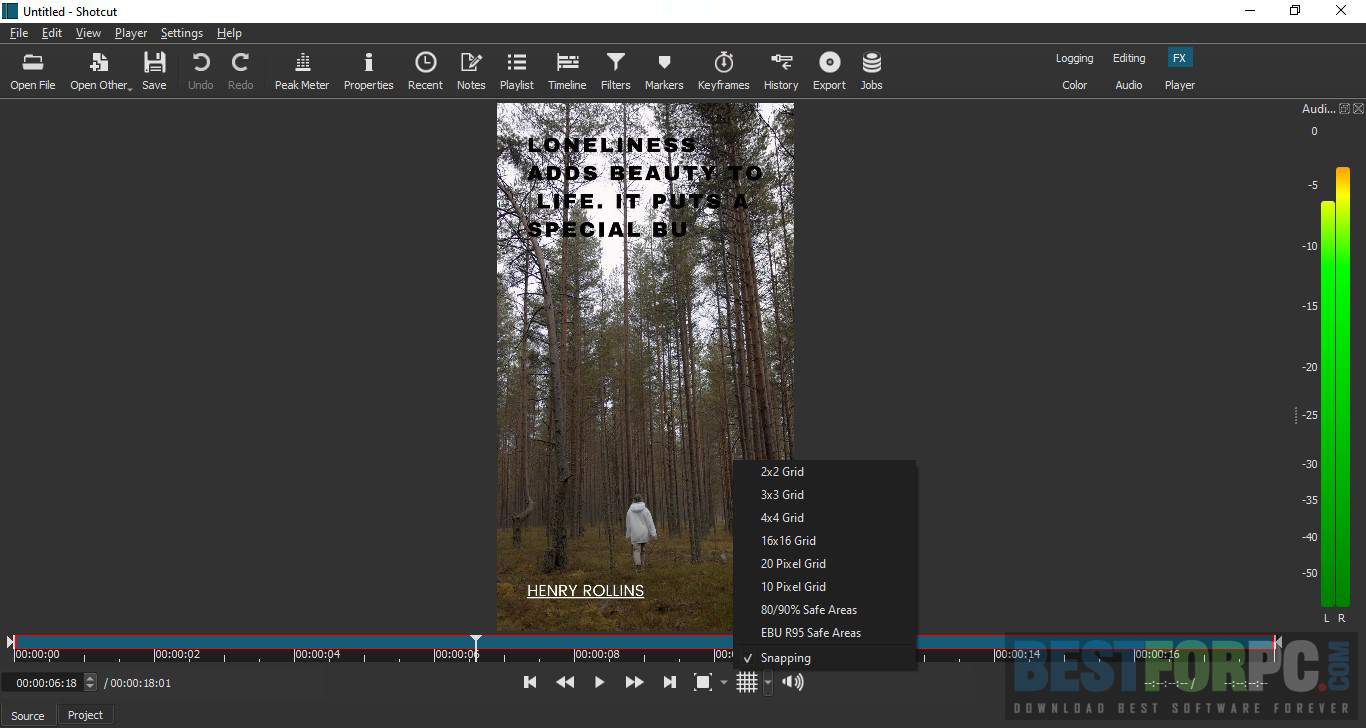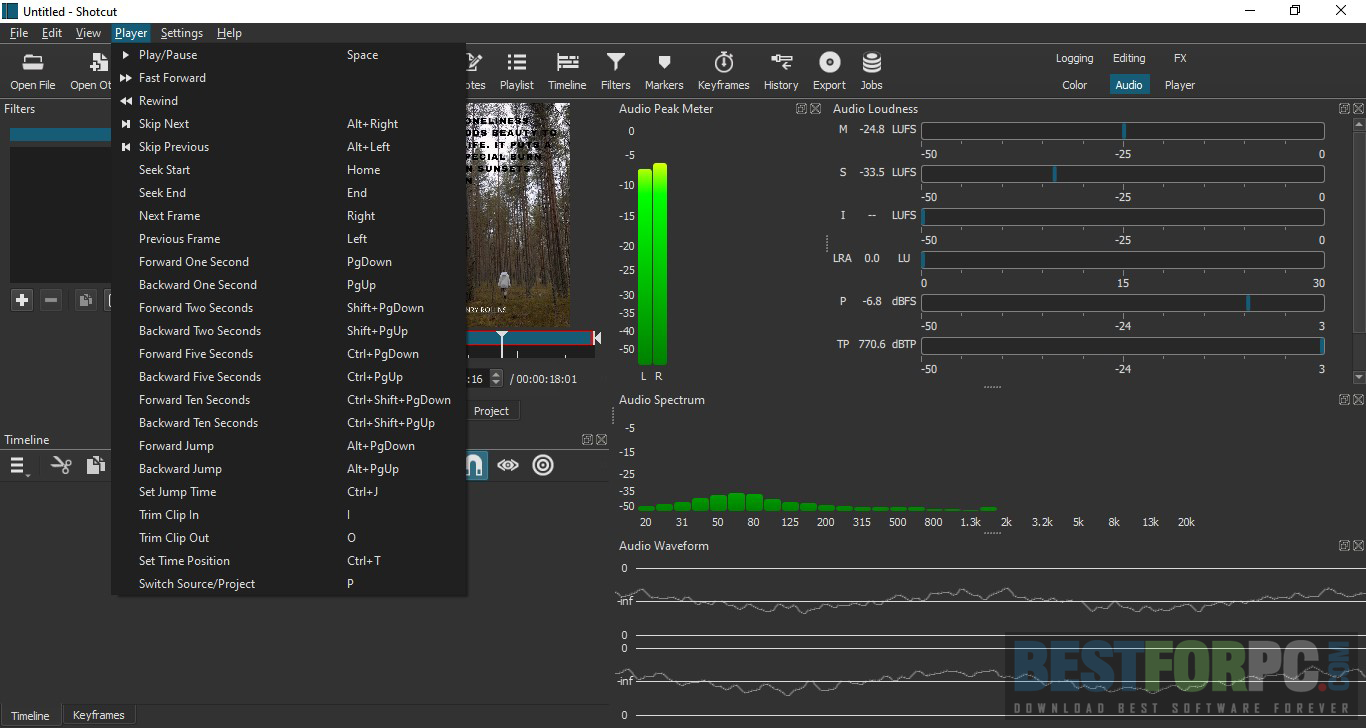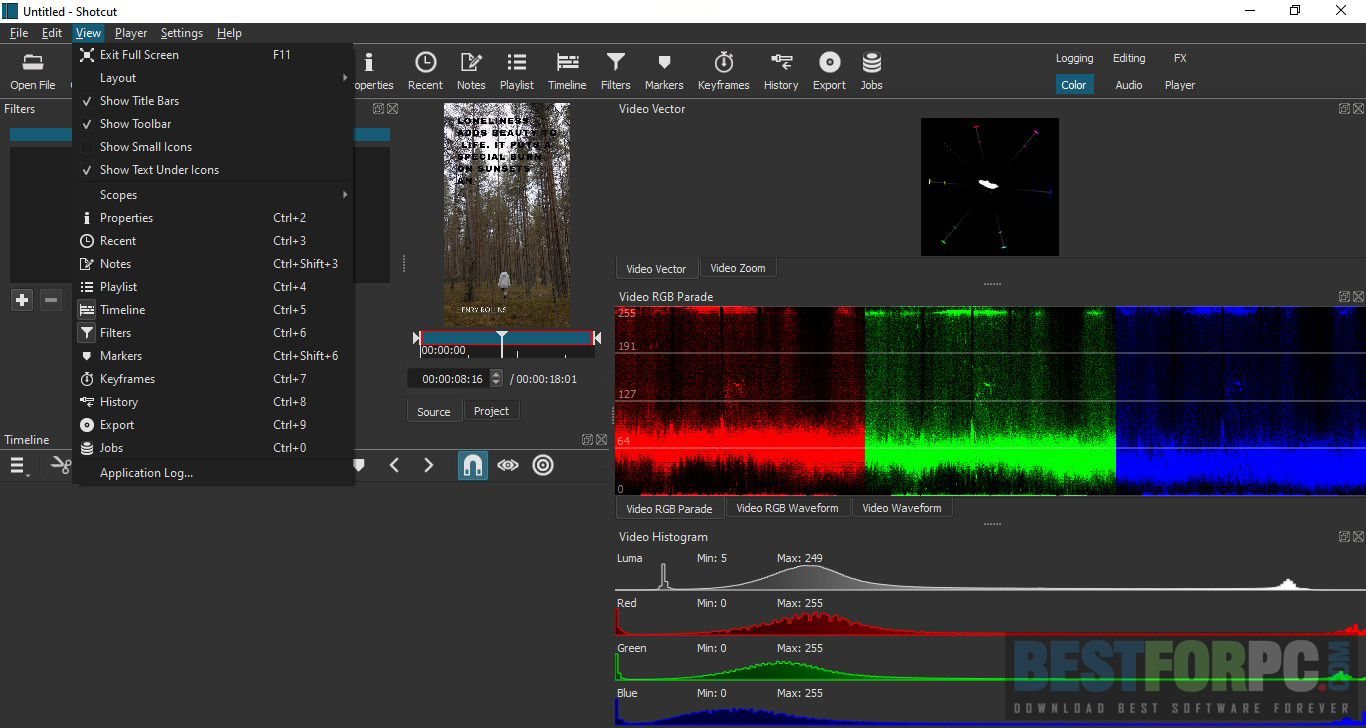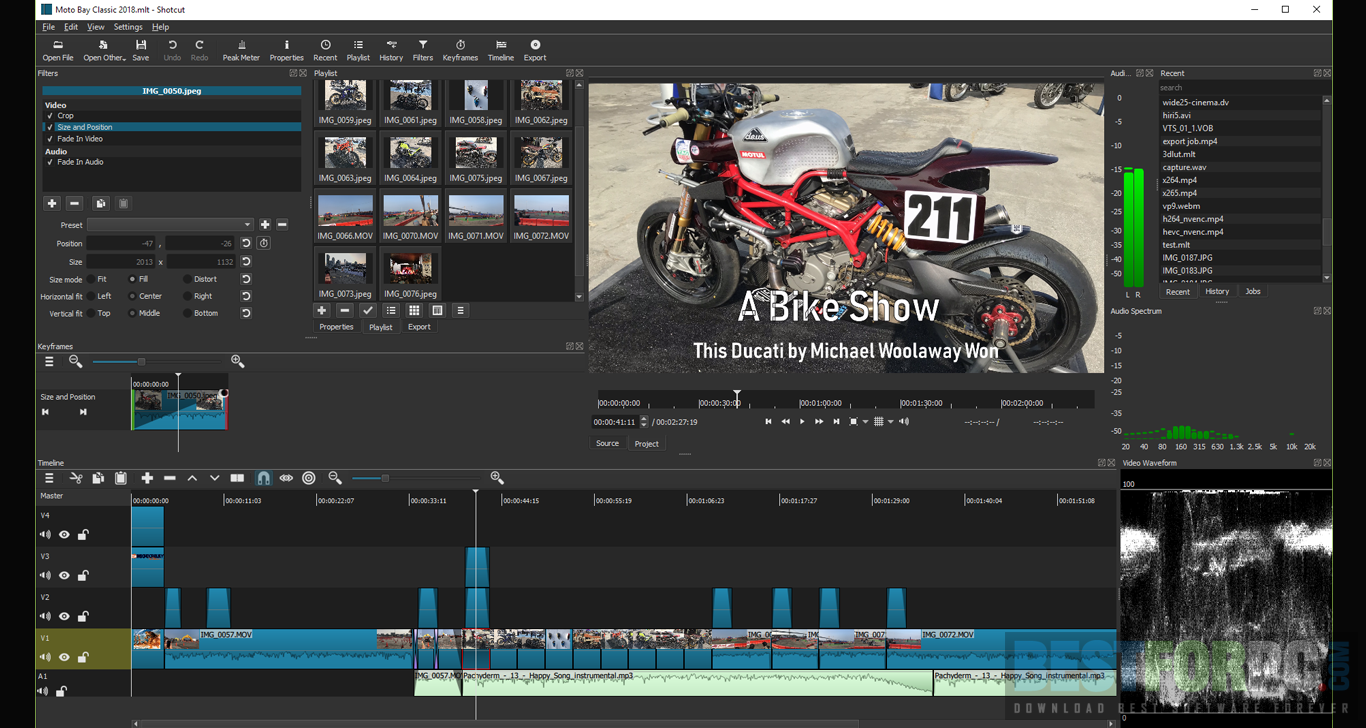Shotcut Free Download
Download Shotcut Free for Windows PC from Best for PC. 100% Safe and Secure ✓ Free Download (64-bit) Latest Version.
Shotcut Free Download
As the industry-leading giants in the video editing field, for example, Adobe Premiere Pro, HitFilm Express, or Lightworks comes with professional features and ensures the best result. Still, most of the users feel overwhelmed, especially beginners. Then again, these are paid applications, which are expensive to many. However, their perfect free alternative, Shotcut, has the equivalent level yet retains beginner-friendliness. It’s the Best Free Video Editor available out there, is open-source, and supports multiple platforms. Shotcut Video Editor allows you to edit multimedia files professionally using various video and audio editing functionalities, even if you’re a beginner, supporting hundreds of audio and video formats. This Best Free Video Editor compatibly works together with screen, webcam, and audio capture applications. So, start editing your videos by downloading Shot Cut on your Windows PC today. It’s a one-stop solution to get your projects done with a handful of features and less hassle.
A Video Editor perfect for Beginners
Shot Cut is the best choice for beginners, similarly for experts. It’s powerful to create professional-grade and appealing video projects for anyone who wants to share their next feed over the Internet without investing anything— money, effort, and time. Get to use a good amount of visual and audio editing tools along with multi-format support, including 4K. Everything in Shotcut is easy to use. Yet, if there’s any issue, you can undergo some tutorials that help you get started. Moreover, an active and engaged community of Shotcut is available to offer assistance throughout your journey. You can also download professional video editor Edius X Pro
How is the interface of Shotcut?
The interface of Shot Cut is straightforward yet intuitive and intelligent; mastering the app is a breeze. Getting started with a project is also easy; simply click the ‘Open File’ option to visit the directory containing the file you want to add. Upon loading, your content will appear on the timeline to start editing directly. Importing a raw videotape shows the thumbnail into Shotcut Video Editor for easier selection and placement where required. You will notice source clips on the screen’s top left, and on the top right, a preview window comes in handy in real-time editing. Beneath the timeline, you got different tools, like cutting, trimming, merging, layering, etc. All the features and functions surrounding this Video Editor are available within multiple options and require you to navigate and find essential ones.
What does Shotcut feature?
Shotcut Video Editor is becoming one of the Best Free Video Editor applications because it delivers a plethora of features at no charge. Everything this Video Editor has is articulated below-
Wide Format support-
- FFmpeg support brings the latest video and audio formats.
- Support common image formats like PNG, JPEG, BMP, SVG, WEBP, GIF, and TIFF, along with image sequence.
- Support for UHD files, up to 4K.
- Screen, webcam & audio recording.
- Lottie & rawr JSON animations.
- Network stream playback included protocols— HTTP, MMS, RTSP, RTMP, HLS, UDP, etc.
- Video files using alpha channel— reading & writing.
- Frame-accurate seeking for multi-format.
- No import is needed, meaning native timeline editing.
- Timeline for multiple formats: combine and match resolutions and frame rates in one artwork.
- Text, color, noise, and counter generators
- Frei0r video generator plugins (for example, color bars & plasma)
- Export solo frame as an image or video as an image sequence.
- EDL (CMX3600 Edit Decision List) export.
- Optional full-range video input, processing, and export.
- Tone mapping HDR to SDR.
Audio Features-
- Audio filters- Band Pass, Balance, Copy Channel, Compressor, Downmix, Delay, Expander, Equalizer: 15-Band, Equalizer: 3-Band, Equalizer: Parametric, Normalize: Two Pass, Normalize: One Pass, Low Pass, High Pass, Limiter, Gain, Stereo Enhancer, Invert, Noise gate, Notch, Pitch, Pan, Reverb, Swap Channels, etc.
- Audio scopes- waveform, loudness, spectrum analyzer, peak meter.
- Stereo, mono & 5.1 surround.
- Audio mixing across all tracks.
- Volume control
- Tone generator
- Pitch compensation for changing video speed.
- JACK transport synchronize
- Fader controls for audio fading in & out and video fading to or from black with ease.
- Cross-fade video & audio dissolve transitions through overlapping footage on the timeline’s same track.
- Record right to the timeline for voiceover.
Video FX-
- Video filters- Alpha Channel: View, Alpha Channel: Adjust, Audio Light Visualization, Audio Dance Visualization, Audio Level Visualization, Audio Waveform Visualization, Audio Spectrum Visualization, Blend Mode, Blur: Gaussian, Blur: Box, Blur: Low Pass, Blur: Exponential, Blur: Pad, Chroma Key: Simple, Chroma Key: Advanced, Choppy, Chroma Hold, Crop: Circle, Crop: Rectangle, Crop: Source, Corner Pin, Deband, Dither, Distort, Elastic Scale, Fisheye, Flip, Glitch, GPS Text, GPS Graphic, Grid, Glow, Halftone, Brightness, Contrast, Gradient, Color Grading, Saturation/Hue/Lightness, White Balance, Sharpen, Levels, Opacity, Vignette, Invert Colors, Key Spill: Simple, Key Spill: Advanced, 3D LUT, Mask: Simple Shape, Mask: Apply, Mask: From File, Mask: Chroma Key, Mosaic, Mirror, No Sync, Nervous, Noise: Keyframes, Noise: Fast, Old Film: Grain, Old Film: Dust, Old Film: Scratches, Old Film: Projector, Old Film: Technocolor, Posterize, Reduce Noise: HQ3DN, Reduce Noise: Wavelet, Reduce Noise: Smart Blur, Reduce Noise: Quantization, RGB Shift, Reflect, Size, and Position, Rotate and Scale, Sketch, Scan Lines, Sepia Tone, Spot Remover, Text: Simple, Text: Rich, Stabilize, Threshold, Timer, Time Remap, Trails, Vertigo, Unpremultiply Alpha, Wave, etc.
- Video scopes- Waveform, RGB Waveform, RGB Parade, Histogram, Zoom, and Vectorscope.
- 360° Video filters- Equirectangular Mask, 360: Rectilinear to Equirectangular, 360: Equirectangular to Rectilinear, 360: Hemispherical to Equirectangular, 360: Equirectangular to Stereographic, 360: Transform, 360: Stabilize.
- Video compositing across video clips
- Track compositing or blending modes- Add, Burn, Darker, Difference, Dodge, Exclusion, hard Light, HSL Color, HSL Hue, HSL Luminosity, HSL Saturation, Multiply, None, Over, Overlay, Saturate, Scree, Soft Light.
- Deinterlacing
- 3-way color wheels— shadows, highlight, and mids for color correction & grading.
- Video wipe transitions- Diagonal, clock (radial), Box, Matrix, Iris, Bard Door, Bar, and custom gradient image.
- Eye dropper tool to select a neutral color for white balance.
- Fader controls for audio fading in or out and video fading from or to black.
- Speed FX for audio or video tracks.
- Auto-rotate using manual override.
- Reverse a clip
Editing Features-
- 3-point editing
- Drag & Drop files from the directory
- Easy cutting, copying, and pasting
- Use the ripple option to trim through the timeline or source clip player.
- Insert, append, lift, overwrite, and ripple delete editing.
- Flexibly add and rearrange tracks.
- Mute, hide and lock track controls.
- Transport & scrubbing control.
- Detach audio from a video clip.
- Low-resolution proxy editing for improving the speed of seeking and removing or lessening scaling.
- Keyframes for filter parameters.
- Multi-track timeline with thumbnails & waveforms.
- Unlimited undo & redo aimed at playlist edits with a history view.
- Categorize the playlist by name and creation/captured date.
- Select items multiply in the playlist and timeline.
- Load & play complex MLT XML files as a clip.
- Save & load the trimmed clip as an MLT XML file.
- Create, load, edit, play, export (render), and save MLT XML projects with an auto-saving option.
- Give a custom name to clips and write comments about it.
- Edit Lottie & rawr JSON animations using [Glaxnimate] vector animation tool available with Shot cut.
- A Notes panel for keeping notes regarding your artwork or having text to read for voiceover.
- Presets for maximum filters & export- user-made & supplied.
- Timeline markers & ranges, with export from a range & export as text chapters.
What does Shotcut Video Editor support?
Cross-platform & Codec Independent-
- Supports multiple platforms- Windows, Mac & Linux.
- Supports portability from a removable drive.
- User-interface translations- English, Spanish, Portuguese, Japanese, Italian, German, French, Chinese, Dutch, Arabic, Polish, Swedish, Russian, Korean, Greek, Taiwanese, Hungarian, Turkish, Thai, Romanian, Finnish, Czech, Estonian, Slovenian, Slovak, Danish, Nepali, Catalan, Gaelic, Occitan, Galician, Norwegian Nynorsk, and Norwegian Bokmal; not all work 100%.
- Codec-independent, so it doesn’t depend on system codecs.
- Encode or transcode to various file formats and codecs through FFmpeg.
- Batch encoding with job control.
- Stream (encode to file) files and any recording source.
- View in-depth information regarding a video or audio file.
- Check the integrity of a video or audio file.
- Measure video quality (SSIM & PSNR).
Hardware support-
- Intel, AMD & NVIDIA hardware encoding.
- OpenGL image processing based on Graphics Card using 16-bit floating point linear for each color component.
- Multi-core parallel image processing (while not using a Graphics card & frame-dropping is disabled).
- BlackMagic Design HDMI & SDI for input and preview monitoring.
- Contour Design Shuttle PRO & Leap Motion for shuttle or jog controlling
- Webcam capture
- Capture or record HDMI, SDI, webcam (V4L2), IP stream, PulseAudio, JACK audio, and Windows DirectShow devices.
- Audio recording from system device (microphone & line in).
Display & Monitoring-
- User-interface skins- custom light/dark and native-OS look.
- Flexible interface via dockable panels.
- Save and change one to another UI layout.
- Customized keyboard shortcuts.
- Recent files panel with search.
- Search actions and perform them quickly.
- In-depth media properties panel.
- Control video zoom in the player- 10%, 25%, 50%, 200%, original (100%), and fit viewable area (default).
- Thumbnail & waveform caching within sessions.
- On-screen grid & safe areas with snapping.
- Preview the timeline of Shotcut as a background into Glaxnimate.
- Low-resolution preview— Preview Scaling, improving the speed of live FX.
- External monitoring through BlackMagic Decklink card on NTSC monitor
- External monitoring on an additional system monitor or display.
Is there any better alternative to Shot cut?
Some users may consider an alternative over Shotcut Video Editor. It’s important to note that this Best Free Video Editor lacks several advanced features and contains only a few optional plugins users will require. As such, to alternate Shot Cut, you can opt for other Best Free Video Editor like DaVinci Resolve, Pinnacle Studio, or VideoPad. Each of this Video Editing software is robust and creative, plus friendly for users of any level.
A better outcome with the Export option
Shot Cut is free yet able to provide you with the best result. Newbies can do their job like a breeze, from cutting and trimming to adding keyframes and transitions. Completing it can directly let you export and share it. Its Export option features different presets to use, namely YouTube options, camcorder options, audio-only options, animation presets, H.264, etc. These presets are handy for experienced users who can also fine-tune any specific preset through an ‘Advanced’ button.
What’s New in Shot cut?
- Included View > Scopes > Audio Vector & View > Scopes > Audio Surround.
- Included Settings > Time Format to affect everywhere that timecode is shown or editable.
- Included Ambisonic Encoder audio filter.
- Included an indication of the on-video control for the Ambisonic Decoder audio filter.
- Support Edit > Undo and Redo for adding, eliminating, and changing Keyframes (process underway) for the subsequent filters- Brightness, Contrast, Color Grading, White Balance, Gain / Volume, Fade in & out Audio, Fade in & out Video, Text: Rich, & Size, Position & Rotate.
- Included Apply Copied Filters to the context menu and Timeline > menu > Edit that works with many chosen clips.
- Up-to-date MLT version 7.24.0.
- Several fixes for Settings > Audio Channels > 4 (quad).
- Color fixed in Properties > Convert > Best- if the input video is BT.709 without signaling.
- Crash fixed- if the Keyframes panel and Filters are in a tab group.
- Dropping incompatible video files fixed- which may not prompt conversion.
- Elastic Scale video filter fixed- which can be distorted with preview scaling.
- Batch analysis fixed for Stabilize video filter on export with project folder.
- Zoom Timeline to Fit fixed- which sometimes shows incorrect.
- Changes fixed in Filters- which cannot be done after moving the clip on the Timeline.
Shotcut Video Editor Technical Setup Details:
- Full Software Title: Shotcut Video Editor
- Software Version: 24.04.28
- Full Setup Size: 151 MB
- License: Freeware
- Software Developers: Meltytech, LLC.
Shotcut Video Editor System Requirements:
- Operating System (64-Bit): Windows 10 & 11.
- Memory (RAM): Requires a minimum of 16 GB RAM for 4K, 8 GB for HD & 4 GB for SD.
- Hard Disk Space (HDD/SSD): 1 GB of free hard disk storage space is required for installation (the bigger, the better).
- Processor (CPU): x86-64 AMD or Intel; minimum 8 GHz cores for 4K, 4 cores for HD & 2 cores for SD.
- Graphics Card (GPU): OpenGL 2.0 with good and compatible DirectX 9 or 11 drivers.
Shotcut Video Editor Free Download
Download the latest version of Shotcut and access a good library of features and functions to enhance your multimedia files for free. The updated version brings new additions and fixes bugs, ensuring no further breaches and issues. Note that Shot Cut doesn’t need you to have an Internet connection to activate and perform any other thing.
Having a Windows Operating System of 7 and 8, Download Shotcut v22.12.21