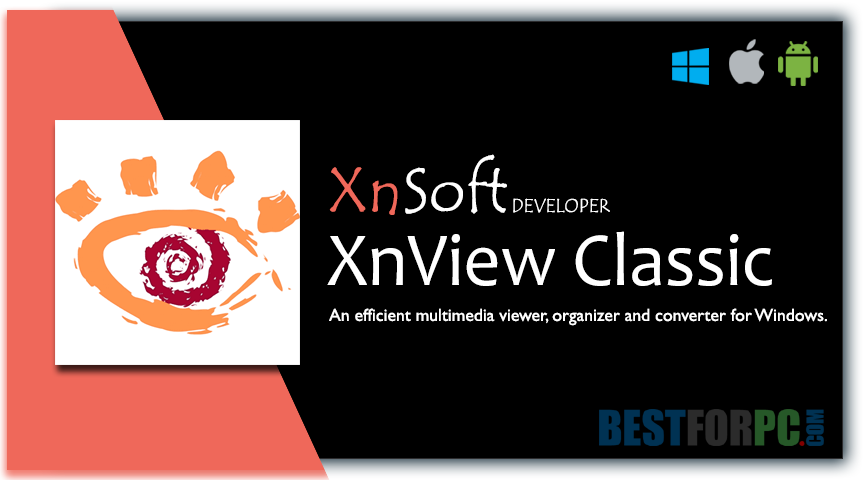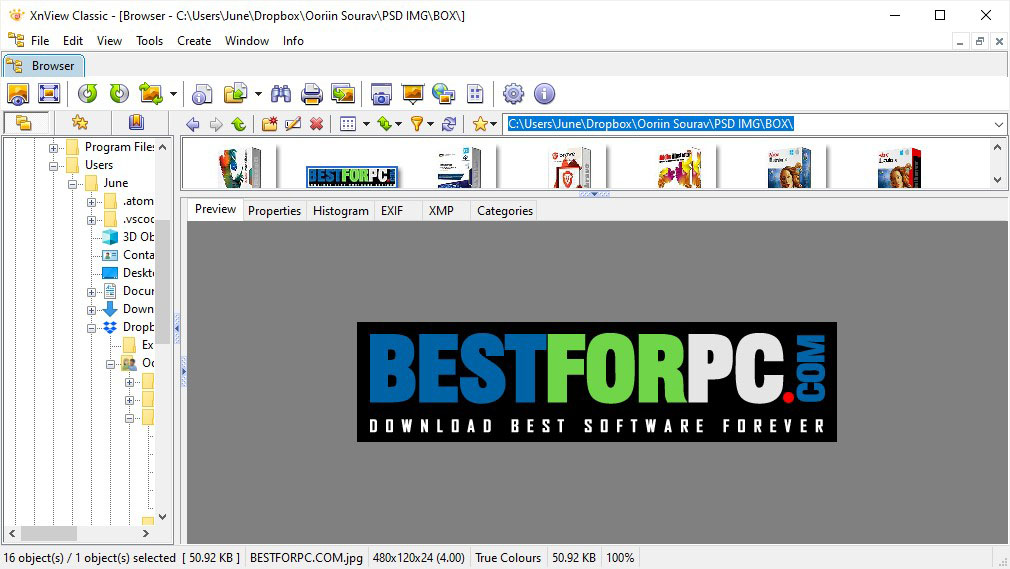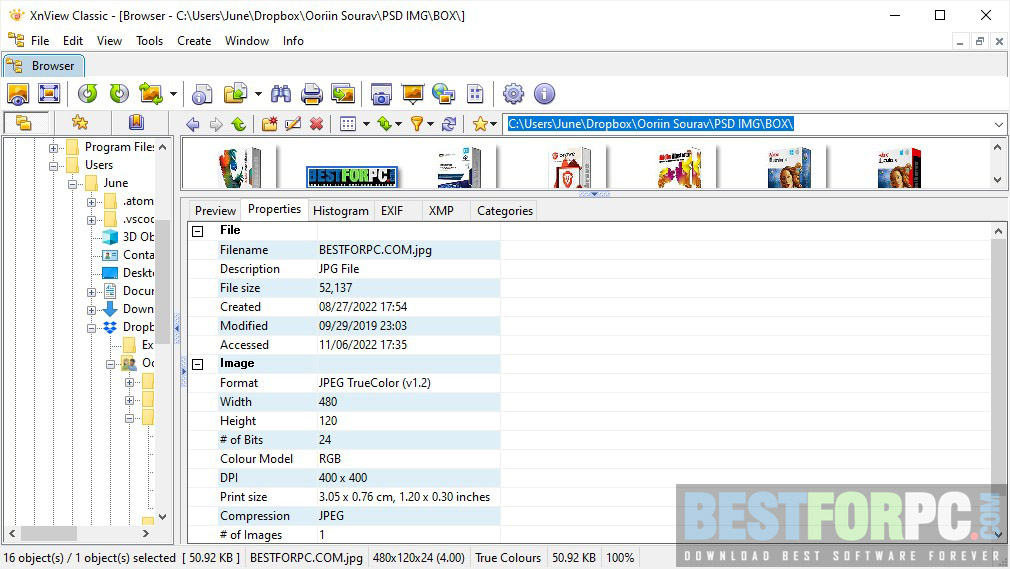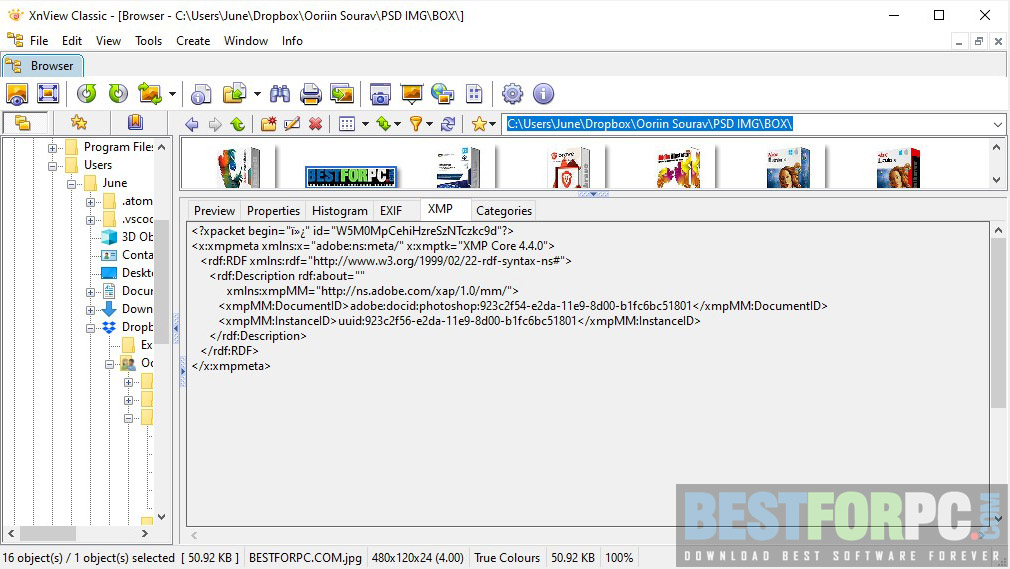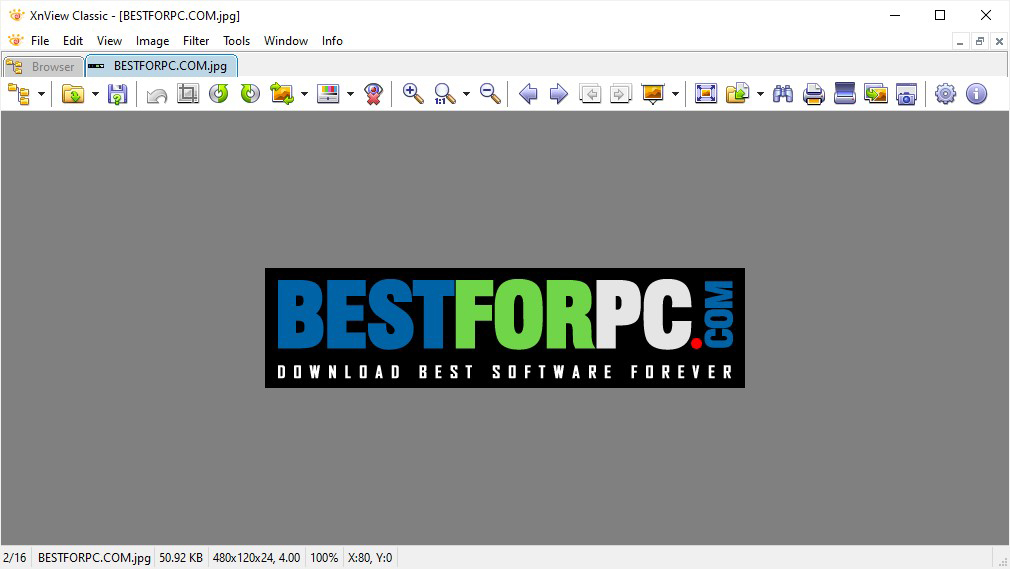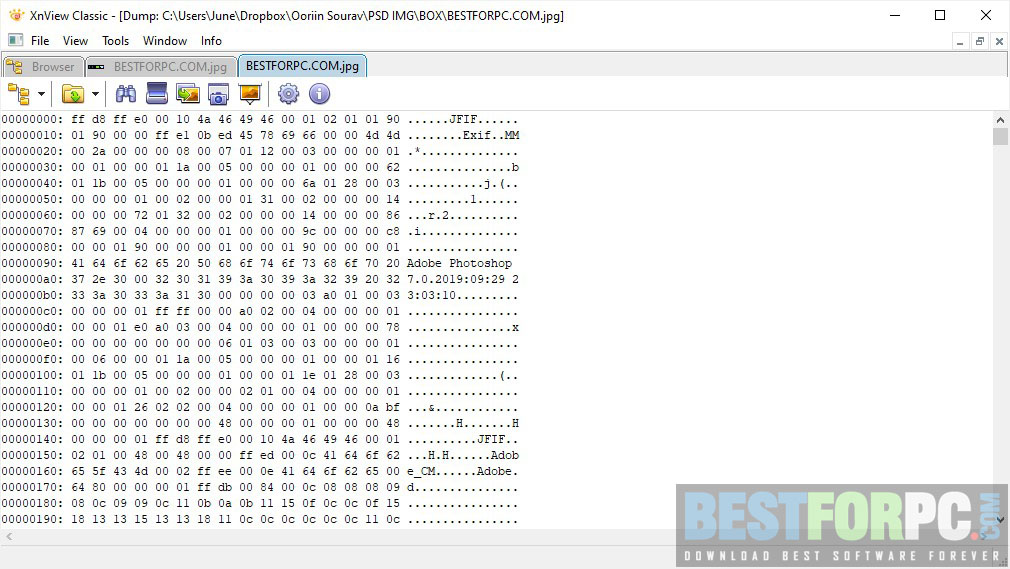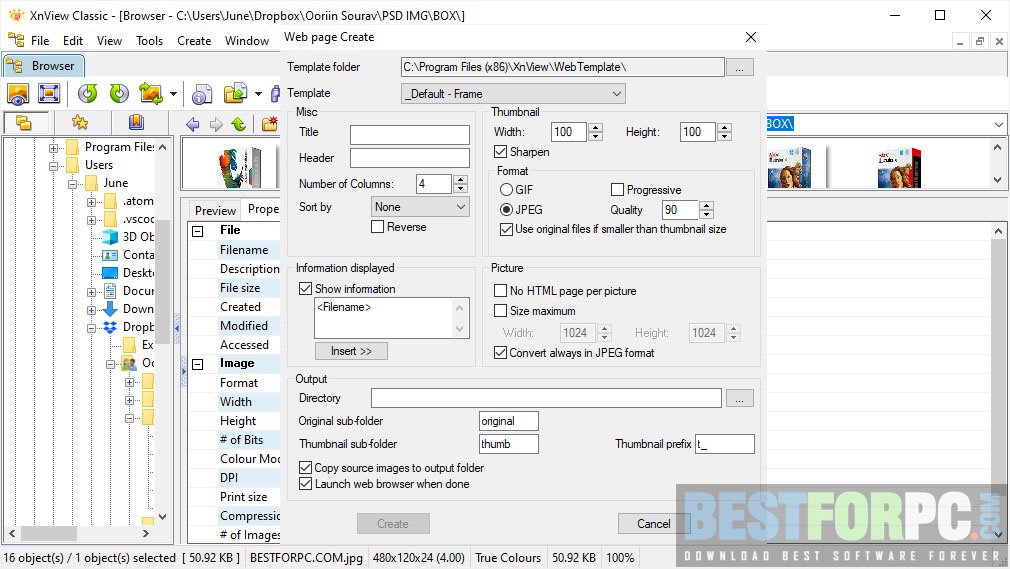XnView Classic Free Download
Download XnView Classic Free for Windows PC from Best for PC. 100% Safe and Secure ✓ Free Download (64-bit) Latest Version.
XnView Classic Free Download
XnView is an excellent image file explorer in the world of easiness and classiness. People want to feel easy while using software on their PC, particularly beginners, so the app has been designed to make everything easy to perform with photos, like browsing, viewing, converting to multi-formats, basic editing, etc. XnSoft brings us XnView Classic and XnView MP, both do the same things, but XnView MP is the improved version of the XnView. This app provides free accessibility and lets you open, manage, view, edit, convert, and share photos from one place. So many capabilities have been added to the app to make the app a must-have tool for users, including a built-in preview engine, multi-format support, batch processing ability, and various editing features, to name a few. Therefore, download XnView Classic for your Windows PC; it appears the same as the native Windows Explorer, so anyone will feel familiar while using it.
XnView aims at offering both flexibility and functionality. Hence it has a wide variety of tools and features to process multiple operations on your images. Thanks to its smooth and intuitive user interface, that makes working with things easy as you want. Everything is nicely placed on the screen, with different columns to browse through and get the required ones to use. On the screen’s left, you get all the folders containing in-depth content and information. Clicking on an image file will be previewed on the window’s lower half position. All detailed information about the opened image file will also be shown on that window’s down left part, like file type, resolution, etc. You will get different tools on the upper side of the window to select and perform things. Double-clicking on a picture will take you to the editing windows to edit using the given tools. You can also download FastStone Image Viewer
XnView Classic, as a free program, differs from other similar software like Fotosizer and IrfanView with the compatibility of hundreds of formats, supporting all major image and graphics formats like JPEG, PSD, PNG, JPEG2000, BMP, WEBP, CR2, DNG, PDF, Camera RAW, HEIC, OpenEXR, GIF, multipage TIFF, WIA, ICO, PCX, CIN, TARGA, and many more. Even AVI, MPEG, Quick Time, IPTC, XMP, and EXIF metadata are supported. As Image Viewer, open an image to view and use different commands given there. You can use various features, for example, resizing, cropping, rotating, mirroring, color adjusting, and more. You can use different FX, filters and other features to make your photo look different. Advanced features such as face detection and red eye correction are also added. XnView Download comes with batch renaming and converting features; these time-saving features help convert multiple images or rename them simultaneously.
XnView Download, to add more, comes with a handy tool, Screen Capture, which lets you edit output resolution intended for thumbnail images. You can create contact sheets and HTML pages and crop and change lossless JPEG images. Besides that, slideshows can be made using diverse transitions FX, get TWAIN support to connect digital image devices like digital cameras & scanners, WIA, compare images, and other operations. It is also possible to customize the interface so that one can use one of the included skins and add or remove any buttons to make the app suit their mode.
This is it; XnView is one of the most popular app image explorers that offers maximum compatibility, most notably having multi-format support that stands it strong in the competition. Compared to most similar applications, it has a wide range of tools and features to manage, edit, and convert digital images. An excellent choice for novices and experts alike, getting needed functionalities without paying anything.
Key Features-
- Nearly 400 formats to import and 50 formats to export
- Animated GIF, Multipage TIFF, Animated ICO support
- EXIF auto-rotating support
- Image EXIF, IPTC meta description support
- Full-Screen View
- Thumbnail View
- Film Strip View
- Image Comparison
- Slideshow using effects
- Rotating, Cropping, Resizing
- IPTC editing
- Lossless Cropping & Rotating support (JPEG)
- Brightness & Contrast adjustment
- Auto Contrast, Levels
- FX (wave, lens, …) & Filters (average, blur, emboss, …)
- Modify Colors depth & palette
- Batch Rename & Convert
- Screen capture
- WEBP creation
- Duplicate File Finder
- Print Module
- Export (WEBP, Slideshows, Contact sheets, File Listings, …)
- Drag & Drop option
- Multilingual in up to 44 languages
What’s New?
- CVE by Xu Peng from UCAS
- NConvert x64: AVIF & JPEGXL
- Minor fix
XnView Classic Technical Setup Details:
- Full Software Title: XnView Classic
- Software Version: 2.51.1
- Full Setup Size: 5.6 MB
- License: Freeware
- Software Developers: XnSoft.
XnView Classic System Requirements:
- Operating System (Windows x86 & x64): 7, 8, 10 & 11
- Memory (RAM): 100 MB of RAM
- Hard Disk Space (HDD/SSD): 50 MB of free hard disk storage space for installation
- Processor (CPU): Not available
XnView Classic Free Download
Download the latest version of XnView, and access new updates and features. If you want to use this app in a company, you should buy a license and try it; check here.