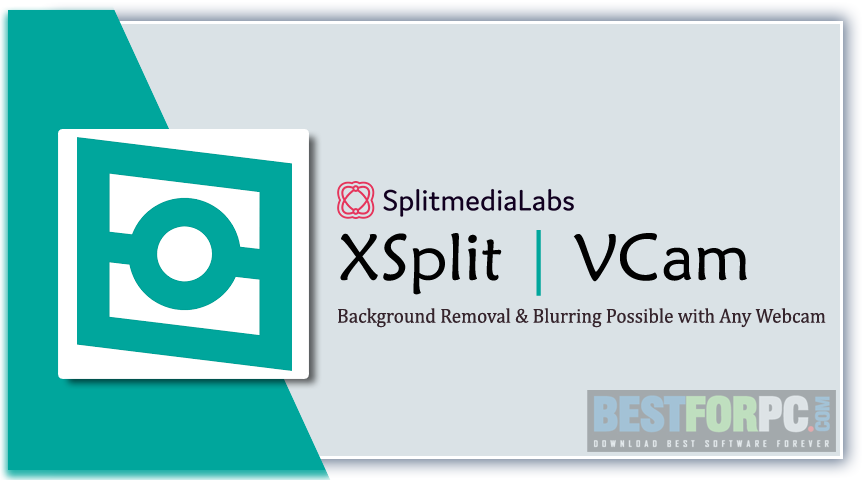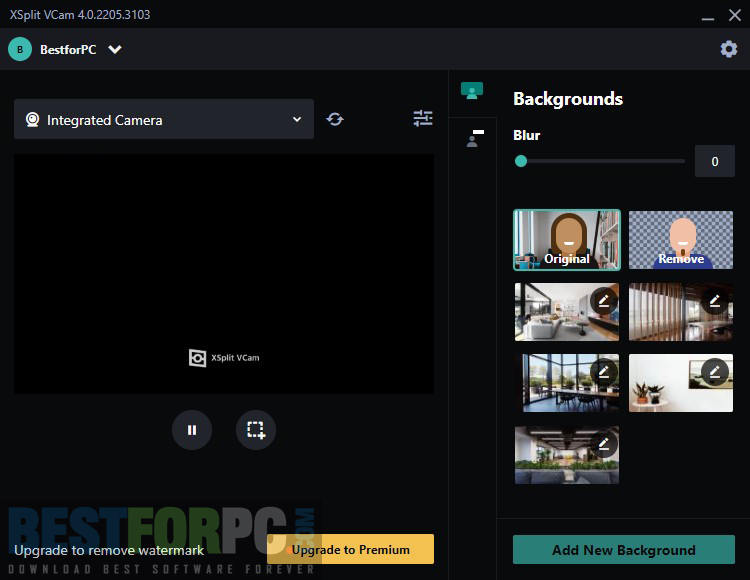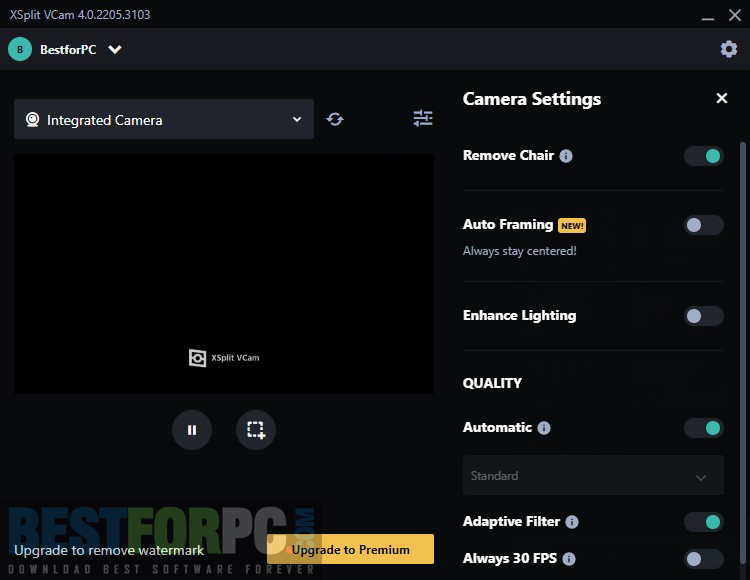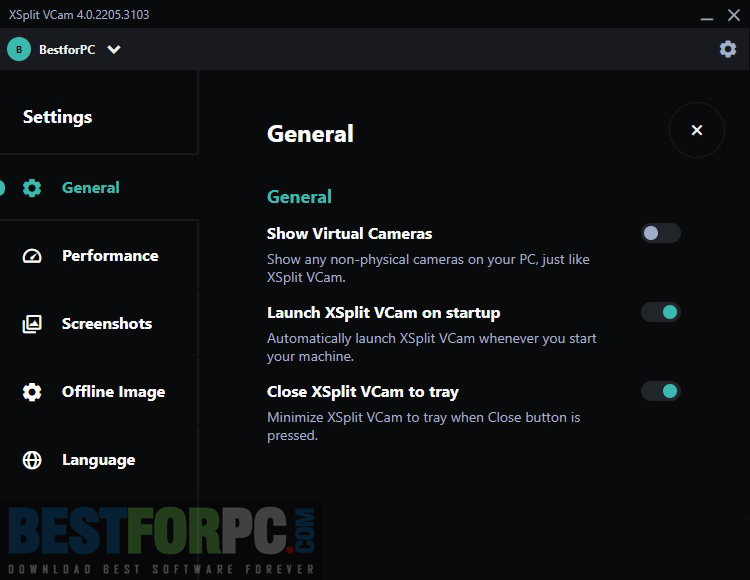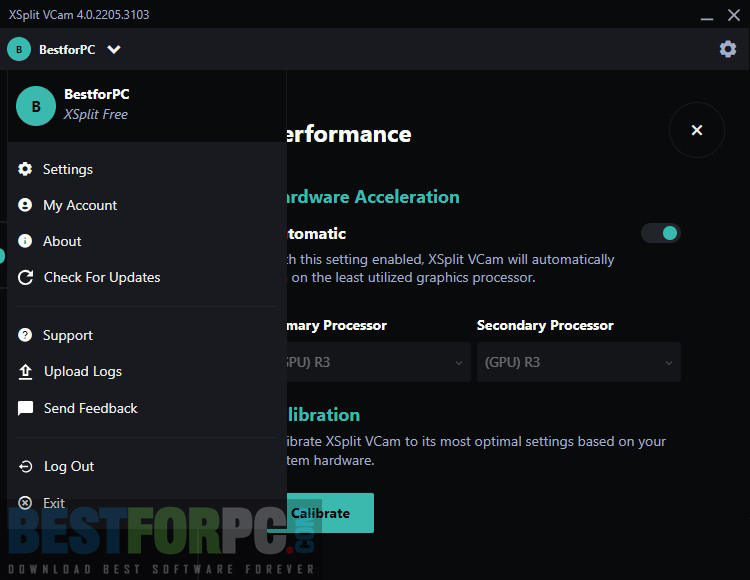XSplit VCam Free Download
Download XSplit VCam Free for Windows PC from Best for PC. 100% Safe and Secure ✓ Free Download (64-bit) Latest Version.
XSplit VCam Free Download
As an online streamer, people like you prefer to use a webcam to show the audience who’s playing and to be more interactive with them too. Not just in streaming, but to feed your social channels, you make videos using a webcam. So, you need to do different processes to webcam. Yes! It’s about removing or blurring the background of the webcam while using it. XSplit VCam can make it possible since it’s designed for removing and blurring background from any webcam. Previously, you needed to use expensive green screens and complex light setups to remove background, which’s highly time-consuming and effort-wasting to manage and configure. You now have this webcam background software, a lightweight alternative to eliminate these preparations. Therefore, download XSplit VCam for your PC and commence with the effortless replacement of the webcam’s background on different broadcasting platforms, like Streamlabs OBS, Wirecast, Discord, OBS Studio, etc.
XSplit VCam Download takes you to the place where you need to create an account after downloading and completing the quick yet tedious installation. Users who already are using XSplit’s other software, for example, XSplit Broadcaster, and having an account can continue with that, but others have to create one. Once you complete all the formalities, it will take up some seconds to evaluate hardware as well as search for the webcam connected to your PC. At that point, you will be welcomed directly to the interface. VCam’s UI is clean and easy to use, and there from a separate window, you can select your currently using camera for the stream. Alongside, you can start preparing for the webcam, blurring, using preferred filters, and many more.
XSplit VCam provides you with leading-edge tools to automatically remove background and use different things. However, you can use professional quality blur effects on your back instead of removing them. Give your webcam a Portrait or DSLR Mode style effect and use a blur slider to adjust blurriness. Keep your privacy maintained, plus your back is hidden from your viewers. In addition to the blurring, XSplit VCam Download can help you change the webcam background using any kind of things with unlimited personalization possibilities, including images, solid-colored wallpapers, entire webpages, and all that. The supported formats for images are JPEG, PNG, and GIF. Also, you are allowed to blur all these options not to confuse others with your message.
XSplit VCam Download works for you with the help of the latest AI improvements, and as a consequence, no distractions will have to your projects. Besides, their built-in auto-framing technology does the framing job perfectly on the webcam so that your face always be in the center, and everyone focuses only on you.
XSplit VCam is a perfect solution for content creators to any user with both personal or business purposes in mind. It can help you use for your business and conferencing, as it works with all leading video chat software, like Zoom, etc. You can perform conferences with your friends and colleagues and show them high-quality video presentations at home or office. Those who work from different places remotely can use this app as an excellent solution for virtual meetings. Apart from these, content creators who stream games or videos on Facebook, Twitch, YouTube, or RTMP servers or create vlogs, podcasts, or talk shows daily can use XSplit VCam Download for significant effects to remove background. So, commence with this app, perform some advanced settings, and experience HD options, desired filters to use, and other optimizations.
XSplit VCam Free Download Technical Setup Details:
- Full Software Name: XSplit VCam Download
- Software Version: 4.0.2205.3103
- Full Setup Size: 133 MB
- License: Trial Version
- Developer: SplitmediaLabs
XSplit VCam Free Download System Requirements:
- Windows OS (64-Bit): Windows 10 & 11.
- Memory (RAM): 1 GB RAM.
- Hard Disk Space (HDD/SSD): 250 MB of available space.
- Processor (CPU): Intel® Core i5 4th Gen (Core i7 8th or 10th Gen Recommended), or Ryzen 5 2nd Gen (Ryzen 7 3rd Gen Recommended).
- Graphics Card (GPU): Intel HD 530+, AMD Radeon RX 460+ or NVIDIA GTX 950+ (Intel HD 630+, AMD Radeon RX 580+ or NVIDIA GTX 1060+).
XSplit VCam Free Download
Get the up-to-date version of XSplit VCam for your Windows PC from our website, and you can enjoy several capabilities for webcam background and provide your online video content a better appearance. Know that some features are inaccessible unless you switch to the registered version.