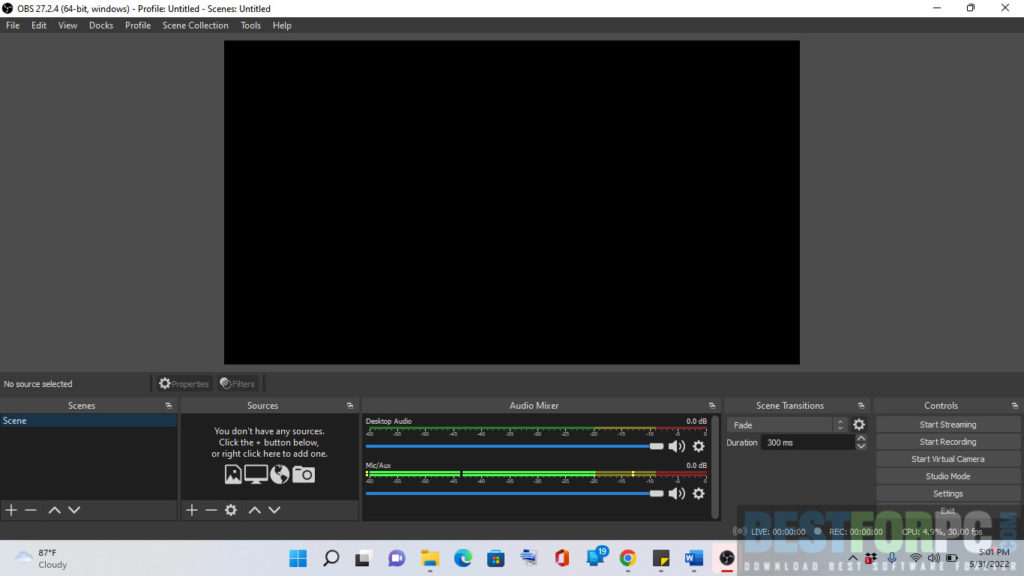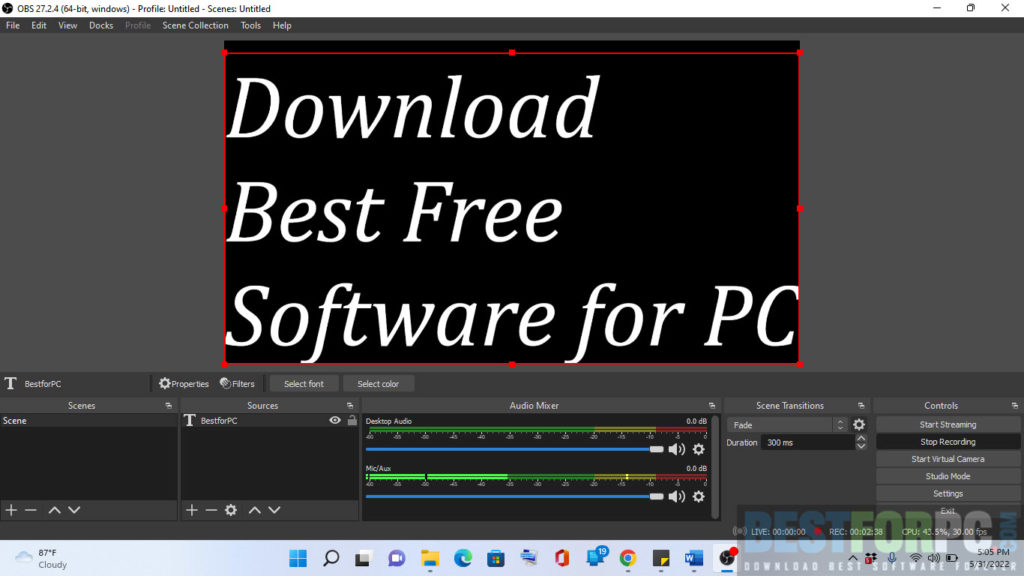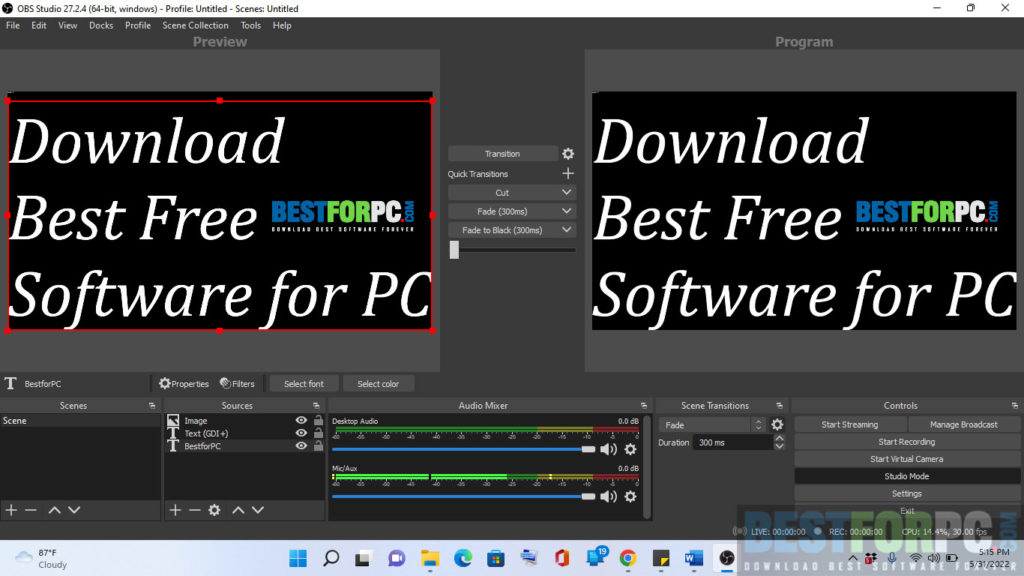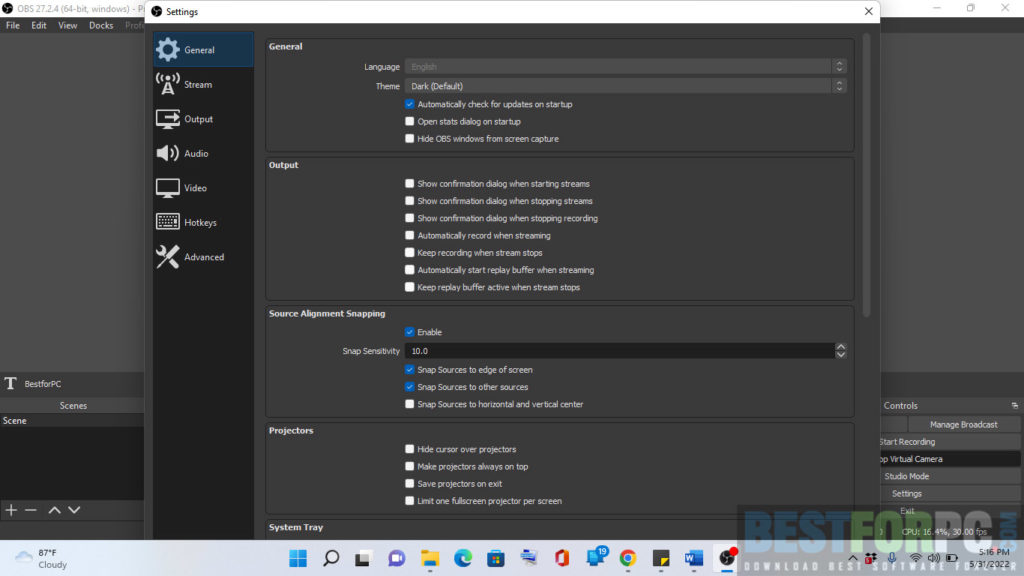OBS Studio Free Download
Download OBS Studio Free for Windows PC from Best for PC. 100% Safe and Secure ✓ Free Download (32-bit/64-bit) Latest Version.
OBS Studio Free Download
What OBS or Open Broadcaster Software stands for? Well, it means video recording and broadcasting or streaming and based on open-source. In other words, OBS allows you to broadcast whatever videos directly on different social media platforms, such as YouTube, Facebook, Twitch, and more. In this case, an OBS offers you all the tools to make streaming professional and joyful online. It is designed to be a medium that can help people show their intelligence through video, gameplay, etc. Streaming apps, presently, are becoming popular day after day among gamers and content creators. And there are lots of Open Broadcaster Software out there competing with one another to be the best. One of them, OBS Studio, is a powerful open-source streaming app that allows you to make first-class audio and video recordings in real-time and then seamlessly streams live online. So, go download OBS Studio for Windows PC now.
People want to use OBS generally for recording their screen and capturing gameplay videos on consoles and computers to turn into a video by editing later. And thus, it has been designed. Whether you’re up to use it commercially or want to share your doings with others, it helps you all the way without charges and restrictions. OBS Studio costs free, yet allows you to capture, mix, edit, encode, and stream video or audio in real-time for YouTube, Twitch, Instagram, and others. Unlike most streaming apps, OBS Studio lets you use all the necessary tools for video or audio editing and then post online. It is easier with OBS, recording, editing a video, and previewing before broadcasting to viewers. Are you playing a game? Capture the gameplay, use the webcam to record yourself, mix them and start streaming live. No more looking for different apps to make one video; OBS is the solution.
OBS Studio is a reasonably comprehensive software that has included features widely for high-quality recording and managing live streams efficiently. To make live-streaming simple, you are getting lots of features and functions. Where you are already getting video/audio recording, video/audio from multiple sources (window captures, capture cards, webcams, browser windows, images, text. etc.), video editing, audio mixing, easy content sources management, and others. Alongside, you are getting multi-window scene creation, video adjustments and filters, various customizable transitions, customizable hotkeys, etc. You can adjust your video’s quality and resolution. Compared to other broadcasters, OBS Studio supports encoding, letting you select from different encoding types, as well as you can choose from various file formats for the video output.
Initially, you can check the Settings panel what is for accessing various easy-to-use and powerful configuration options that can help you set up all aspects of your recording and broadcast. Seamless new sources, adding, properties adjustment, and duplicating them in a single place. The custom transitions of OBS Studio can help you switch between an endless number of scenes effortlessly, plus you can opt for transitions from the collection within the Scene transitions, then add and customize it your way. Fade in and out using transitions perfectly amongst scenes. For real-time editing, OBS Studio Download supports two options (also two of the main areas); sources allow you to upload media, while Scenes can be edited during your streaming sessions. Out of OBS Studio’s five main areas, the Controls let you start and stop the recording, broadcasting, and others. Try Wirecast or XSplit Broadcaster, these are premium live-streaming software.
For audio editing or adjustments, there is an automatic audio mixer, containing noise suppression, noise gate, gain, etc. As a result, you can lessen the general noise of the video, add a new song to your favorite one as background music, generate a noise threshold, and augment specific segments. OBS Studio Twitch supports VST plugins; get complete power over them in audio mixing. Though you won’t get better features to edit videos, some basics can be done to your video. For editing videos, we recommend you to go with free editors, like VSDC Video Editor, Shotcut, and DaVinci Resolve. Edit your videos using various tools, with video filters making them even more professional. For color correction, go through customization, add chroma, and mask images; thus, you can accomplish improved video in the final. However, you can perform video and audio mixings for sure in the Mixer area.
Before proceeding to video stream, preview your video and make sure there is no flaw to your video; adjust them if required. After completing everything and preparing for streaming live, through the Stream tab, look at which social media platforms you can upload your content, like YouTube, Twitch, DailyMotion, GoodGame, Hitbox, Periscope, VK, and other RTMP servers. Once decided, start broadcasting live and reach viewers. In the Output section, you can control the bitrate of the video/audio for recording and streaming. Besides, you can change the format of your content that you want it to be exported as. For a more convenient experience, while using OBS Studio, you can use hotkeys and set them for almost every type of action, for example, the “enter” button instead of clicking to start recording.
On the whole, OBS Studio is free software that assists you in recording and editing videos to broadcast directly onto social media platforms. It comes with an intuitive design with various video, audio mixing and editing tools to make presentations, tutorials, gameplay videos, and many more. Moreover, it has a clean and intuitive interface, making video editing and streaming a child’s play. If any help is needed, visit the help section and watch the offered OBS tutorials. There are a lot of online teaching guides, materials, and instructive walk-throughs to help the beginner sort issues out; simultaneously, thorough troubleshooting guides are also included to help experts with difficult and complex problems. It’s not rocket science, so beginners can get the most out of OBS Studio for PC; however, it will take time to understand all things and what they do. You can alternatively go with free Streamlabs OBS.
Feature Highlights-
- High-quality audio/video capturing and mixing
- Gameplay capturing based-on GPU
- Capturing device support, like webcams, headphones, etc.
- No limit on video sources and scenes
- Video filters
- Intuitive audio mixer with VST plugin support
- NVIDIA NVENC & Intel QSV (Quick Sync Video) support
- Various customizable transitions
- Various social media platforms
- Live Preview in Studio Mode
- Hotkeys
- Configuration Options
- Themes Dark or Light
- Robust API- Plugins & Scripts
- Integrated Streaming Community.
What’s New?
- New Features & Updates- AJA source & Output, new SVT-AV1 & AOM AV1 encoders, new hotkeys with hotkey filter search & duplicate detection, a “Show active outputs warning on exit” option, the RIST protocol support, and much more.
- Tweaks & Improvements – Sources activation while in the filters dialog to view them, strong PipeWire Capturing, new abilities for RTMP servers, resizable filters preview or properties, adjusted Docks menu, etc.
- Bug fixes- Most noticeable bugs found in hotkeys, VST plugins, capturing features, and many more bugs within the app, are fixed.
OBS Studio Free Download Technical Setup Details:
- Full Software Name: OBS Studio
- Software Version: 27.2.4
- Full Setup Size: 112 MB
- License: Freeware
- Developer: OBSProject.
OBS Studio Free Download System Requirements:
- Windows OS (32-Bit or 64-Bit): Windows 8.1, 10, & 11
- Memory (RAM): 1 GB required.
- Hard Disk Space (HDD/SSD): 512 MB of available space needed for installation
- Processor (CPU): Intel Core i5, AMD Ryzen 1300X or above.
- Graphics Card (GPU): DirectX 10.1 compatible (Intel HD Graphics 500, Radeon RX 400 Series, GeForce GTX 900 Series).
OBS Studio Free Download
You can download the most recent version of OBS Studio for your computer by clicking the given button below on this page and enjoy full of capabilities and broadcast live. It can be used for professional purposes with no cost, no limitations, and watermarks. It is free, but they take donations instead. So, you can sponsor and help them let users stream videos for free continuously.