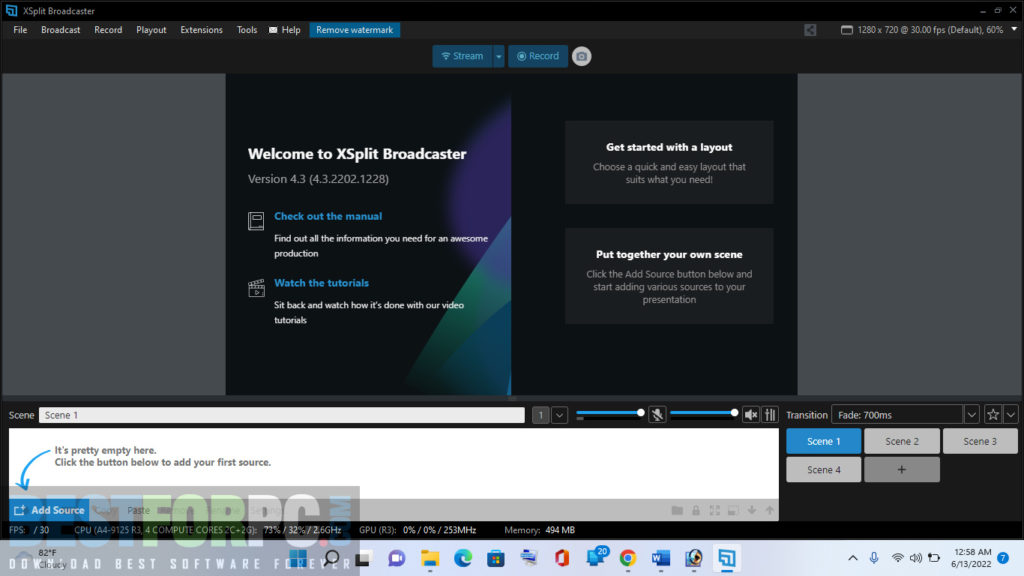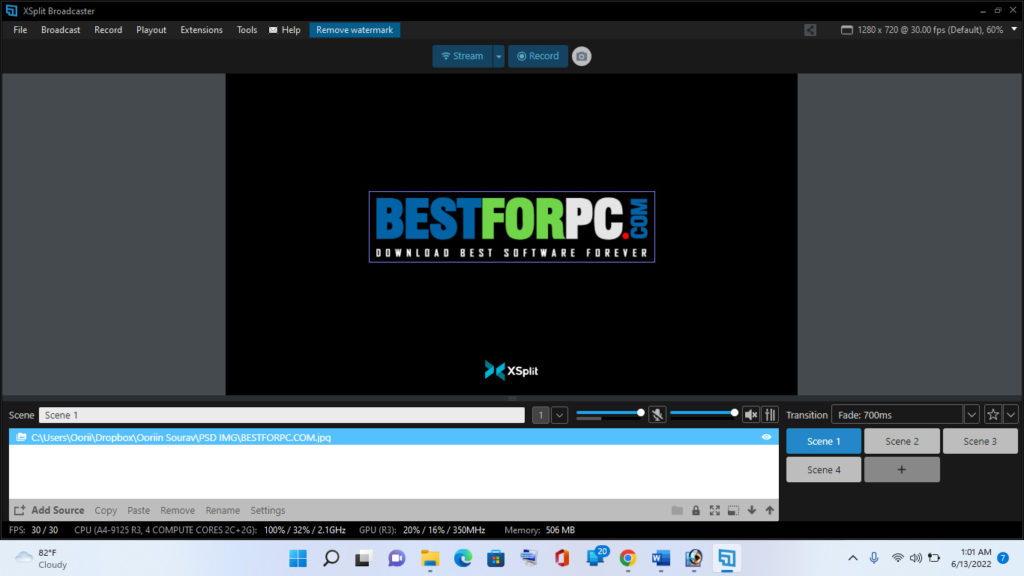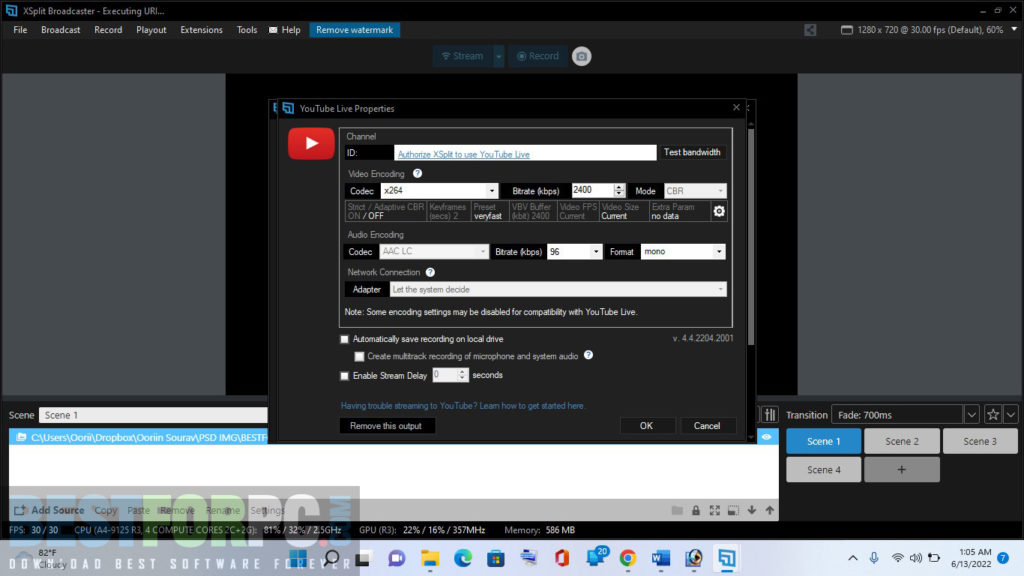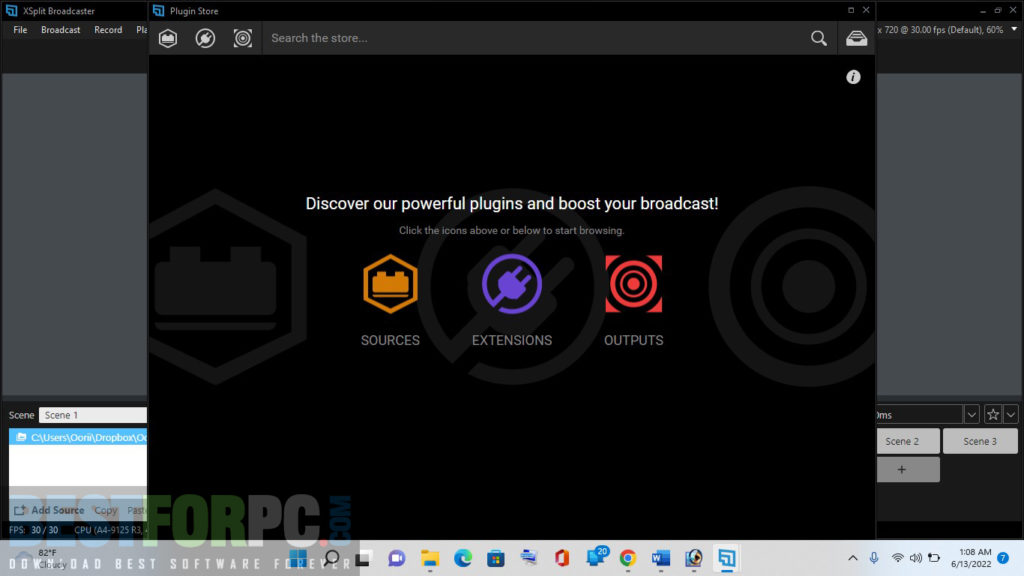XSplit Broadcaster Free Download
Download XSplit Broadcaster Free for Windows PC from Best for PC. 100% Safe and Secure ✓ Free Download (64-bit) Latest Version.
XSplit Broadcaster Free Download
People, who play games, do something highly interesting on their PC and want to show their doings or just to teach others different skills through the internet can use a live streaming tool like XSplit Broadcaster. It is a powerful and complete video production and streaming software that comes with various excellent and robust video and audio recording, producing, and streaming features to empower you to go live with your content by your online accounts without any effort. It is available on this site, go download XSplit Broadcaster; it is within your means and provides you with professional support for everything you need, from recording to casting live with perfection. Try Wirecast, another premium live streaming app for Windows PC.
This excellent video production and streaming app is wrapped up with a simple user interface, making it easy to navigate and do any project quickly. And how the workspace within it has been designed, even an amateur can explore it with ease. XSplit Broadcaster allows users to opt for content from different sources right from the interface. As a consequence, users can go live with games or start sharing any of the windows on their PC. Create professional streaming content for popular social media platforms like YouTube, Twitch, and Facebook, as well as platforms that support RTMP (Real-Time Messaging Protocol). Whatever you want to show the world, images, audio, videos, webpages, or other media sources, you have everything to complete the job. You can also add web pages with browser sources that are designed for live broadcasting alerts.
Whether you decided to go for content from your PC’s hard drive or capture games or others as you play, you got a screen recorder in XSplit Broadcaster Free. Record the screen and use the webcam to display the player. You can use XSplit VCam software to remove the webcam background for live streaming. Subsequently, you can get started with further processing, like editing sources. It can customize the media source you selected or the videos you recorded unlimitedly; it has various features and functions, including graphic overlays, sound effects, animations, and much more. You merely need to perform some preparations and stream up; however, the advanced possibilities can help you be more professional.
Easily drag your streams and drop them on the position of the screen; that’s how your audiences will see them. Then change each source’s place, resize them, adjust the brightness, contrast, and saturation, add 3D texts, and much more. XSplit Broadcaster has-
Scene Presets– different broadcast effects and animations to use on your scenes.
Clean Chroma Key– a digital approach for color replacements for media files, capture sources, and webcams.
Practical Transitions– try different scene transitions until you get the right one, plus get luma transitions and custom stinger supports.
Noise Suppression- get rid of annoying background noise.
Per Scene Audio– audio level adjustment for all the scenes in your project,
Easy Masking– correct the shape of your media source or camera, plus merge several files.
Apart from these, you can customize your streams’ resolution and frame rate and select what you are interested in.
XSplit Broadcaster Free, moreover, provides you with a built-in store that contains tons of plugins and extensions. And gradually, the collection is getting bigger. New and new plugins and extensions within this streaming app can help you customize and make the experience of your stream better. Audio Mixer & DSP Effects, Game Visualizer, Replay Source, and Whiteboard, to name a few, from the collection. For more broadcast customizability, XSplit Broadcaster Download offers powerful frameworks so that you can add your own XJS Framework, Custom Scripts, Macros, API, and others. Looking for complete free live casting software solutions? Try OBS Studio or Streamlabs OBS.
Feature Highlights-
- Multimedia Support
- Screen Recording
- On-demand Recording
- Audio Capture
- Media Sources
- Video Management, Editing & Monetization Tools
- Video Conferencing
- Social Media Integration & Streaming
- Third-party Integrations
- Real-time Streaming
- Multi-Streaming
- Live-Streaming Production
- Live Comment
- Live Chat & Messaging
- Multi-person Streaming
- Guest Invitation
- Audience Analytics & Engagement
- Multi-channel Distribution
- Customizable Branding
- And many more
XSplit Broadcaster Free Download Technical Setup Details:
- Full Software Name: XSplit Broadcaster Download
- Software Version: 4.3.2202.1228
- Full Setup Size: 188 KB
- License: Free Trial (for a limited time)
- Developer: SplitmediaLabs
XSplit Broadcaster Free Download System Requirements:
- Windows OS (64-Bit): Windows 10 or higher.
- Memory (RAM): 8 GB RAM.
- Hard Disk Space (HDD/SSD): 250 MB available space.
- Processor (CPU): Intel® Core i5 2nd Gen (Core i7 2nd Gen Recommended) or equivalent
- Graphics Card (GPU): Radeon or GeForce graphics card with 10.1 DirectX or above support.
- Network Connectivity: 500 Kbps to 5 Mbps speed for lowest to highest settings respectively to better stream.
XSplit Broadcaster Free Download
Get the latest version of XSplit Broadcaster for your Desktop/Laptop PC for our website, and you can enjoy full of capabilities to broadcast different media sources in real-time for a limited time. The latest version has some improvements to several features.