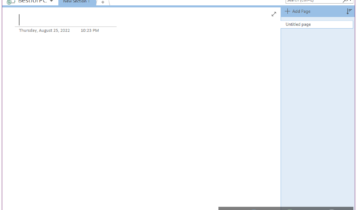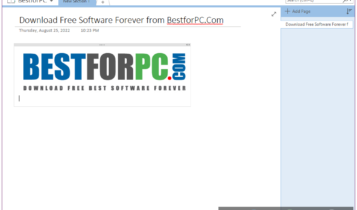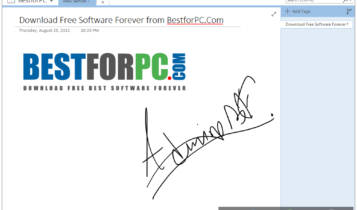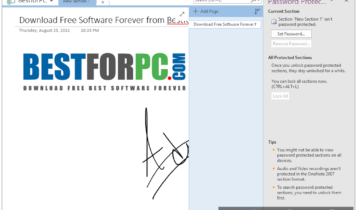Microsoft OneNote Free Download
Download Microsoft OneNote Free for Windows PC from Best for PC. 100% Safe and Secure ✓ Free Download (64-bit) Latest Version.
Microsoft OneNote Free Download
Is something cooking up on your mind, and you just need to write it down in your notebook? Who keeps notebooks with them these days? Since they can use their devices as digital notebooks. As such, a ground-breaking notebook like OneNote by Microsoft could help them to keep notes across multiple devices, including Android, Windows, iOS, and Mac. No matter what you are thinking of, make a note of your ideas, make a to-do list, keep any clip from the web and track of your meeting and classroom, and even sketch and draw your thoughts in there, digitally, on the go on your mobile phone. So, download Microsoft OneNote for Windows; it charges no money and requires a Microsoft Account. Get logged into your mobile device and computer with the same MS account through OneNote and start making notes on mobile, then quickly open them on PC. You can also download a simple note-taking app, Notepad++
MS OneNote is one of the best note-taking software products available for use, thanks to its free availability with state-of-the-art features. Compared to other similar apps like Evernote, OneNote offers the things others offer behind a paywall. That’s why it is versatile and fun to use. It could be slightly tricky to use. However, how a note-taking app should be, this app adheres to the way, letting you use it more efficiently than ever. As a Microsoft product, OneNote has been designed with identical universal design principles, making it familiar for users if they have used any Office 365 apps. Other than that, newcomers can figure out everything in a short period of time. The user interface is colored purple containing large and colorful icons on the menu. Different panels display your notebooks, pages, and others.
Microsoft OneNote allows you to take notes, organize, and manage them. Make a note with texts on a white background; otherwise, use your device’s pen, your fingertips for mobile, or a mouse courser for PC to handwrite anything anywhere on the page. You can use them to draw something on the pages, having a lot of kinds of pens and highlighters to match your preference. You can use a grid or ruled lines for easier writing and drawing. You can draw diagrams of saved images using mixed media. You can add photos, audio, and videos to your notes. Besides, you can easily design visual images with your finger or a stylus. Apart from that, it has an array of more than 20 ready-made OneNote Templates, letting you use them throughout classes, meetings, events, project management, etc. Visit OneNote Gem to access OneNote Templates, including Pre-Travel Checklist, Time Management Quadrants, Cornell Stone, etc.
OneNote Download can capture anything, meaning it lets you add screenshots from online using Web Clipper (an add-on). This Web Clipper extension is available on all major web browsers and enables you to clip out text or images from websites and then add them to your notes. Some basic editing can be made to them with some options.
Microsoft OneNote has compatibility with OCR (Optical Character Recognition) and document scanning tools. Its ink-to-text converter can turn your handwritings notes into text. On the other hand, you can take a screenshot of your document and then convert it to text. Besides, the dictation tool can turn your voice commands into text directly. As a result, you don’t need to type it out, saving more time than usual. Therefore, OneNote Microsoft is handy in every way, exclusively for commercial purposes. Know that this app supports only American and British English, but the dictation tool supports Chinese, Spanish, Italian, German, French, etc. Unlike other software products, OneNote Online has another option to record short video clips and add them to notes.
Microsoft OneNote is best at organizing notes. So, bring all your ideas, plans, and discoveries into one place and manage them easily with the help of various approaches. You can separate your notes into categories for different sections, such as work, school, or home. A powerful search tool allows you to look across all your notebooks and search for pages, or anything in your notes, like pictures or words. OneNote is also compatible with customizable tags, making it easier and more efficient to organize and search notes. You have multiple tags, like Important, To-Do, and Job; however, you can also create your own tags. Use the checkboxes to access your to-do lists only by clicking once, as well as accessing the most recent notes. For more productivity, OneNote integrates with plenty of apps, like Twitter, Basecamp, and Trello, letting you save notes and images. Try ColorNote, a very lightweight and easy note-taking app
Microsoft OneNote has designed for users who work collaboratively. You can easily share your ideas with your friends, family, and colleagues and let them share their thoughts about your ideas via comment. Work with your teammates collaboratively on a project, make changes to your note, and view in real-time. Likewise, you have got to sync your notes across different devices, and you can allow others to work on your file. For commercial purposes, OneNote can be a great choice because of being a part of the MS Office family. Consequently, it extends your workflow with your preferred Microsoft Office apps, including MS Word, MS Excel, etc.
Your security matters everywhere. So, to uphold your security and privacy, OneNote has some good features in this case. However, compared to others like Zoho Notebooks, this note-taking app would likely sometime use your data and share it with third parties. Nevertheless, it supports Two-Factor Authentication, making it securer with the help of OneDrive. It contains at-rest that uses BitLocker 256-bit encryption of Microsoft and in-transit that operates with TLS using AES 256-bit encryption.
Microsoft OneNote is an easy-to-use software, making taking notes enjoyable yet less challenging if some drawbacks are considered. So, get started with it, take notes on the move, at home, or in the office, and save them in the cloud; OneDrive provides your 5GB of free storage and can be upgraded if needed.
Microsoft OneNote Feature Highlights-
- Text, Handwrite, and Draw with customizable formatting
- Capturability for image, audio & video
- Organize, search, recent notes, tags, etc.
- Ink-to-text & voice commands to text conversion
- Collaboration, meetings, presentations
- Office 365 with cloud storage
- Security with 2Factor Authentication
Microsoft OneNote Free Download Technical Setup Details:
- Full Software Name: Microsoft OneNote
- Software Version: 2207 Build 15427.20210
- Full Setup Size: 8 MB
- License: Freeware
- Developer: Microsoft
Microsoft OneNote Free Download System Requirements:
- Windows OS (32-Bit & 64-Bit): Windows 10 or later.
- Memory (RAM): 2 GB RAM.
- Hard Disk Space (HDD/SSD): 3 GB of available disk space.
- Processor (CPU): 1 GHz or higher x64-bit/x86-bit CPU with SSE2 instruction set.
- Graphics (GPU): DirectX 10 graphics card.
- Display (Screen Resolution): 1280×800 pixels.
Microsoft OneNote Free Download
Download Microsoft OneNote software for your PC from this website and start note-taking from wherever you are and from any device. You also require .NET 3.5 Framework and a Microsoft Account to run the app.