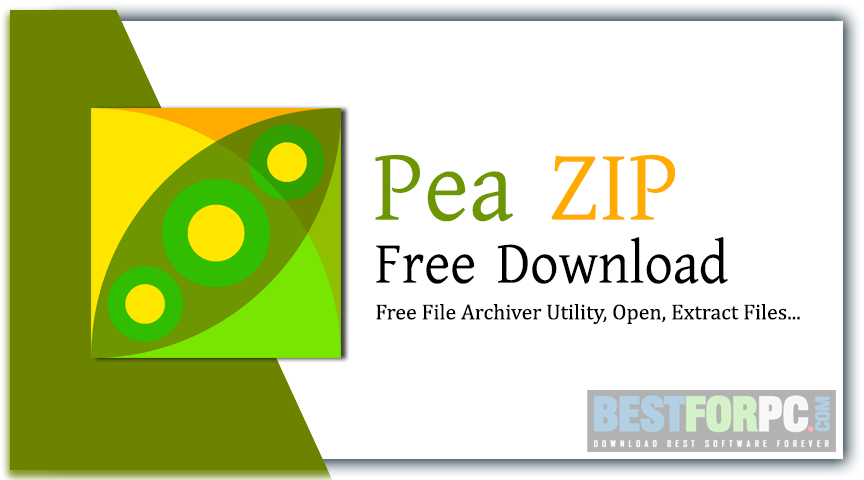PeaZip Free Download
Download PeaZip Free for Windows PC from Best for PC. 100% Safe and Secure ✓ Free Download (64-bit) Latest Version.
PeaZip Free Download
Windows’ built-in archiving and extracting capabilities cannot fill the bill for most users. Plus, it doesn’t even support more advanced and handy file formats for archiving. As we expect more, we require more, but our operating systems cannot make that happen. But, there has a lot of software in this category that increases the possibilities of doing more and more and providing the best experience a user would need in their affordability. Paid applications aside, a free one for users, PeaZip Free Download, could meet their requirements and demands nothing in return. It is an excellent file compression and decompression application, alternating to reigning paid software like WinRAR and WinZip. People who don’t have any intention to pay could select this utility, which is undoubtedly an ideal choice for them. Therefore, Download this complete and well-designed versatile File archiver, File Extractor, and File Manager PeaZip RAR for your PC.
PeaZip is an open-source app, meaning it’s released under a license to give users the rights to use, examine, change, and distribute this app’s source code. Coming to the app, this File archiver equips with a robust combined cross-platform user interface with a visually attractive design. It looks and feels the same as the built-in file explorer of Microsoft, ensuring everyone a familiar navigation across the app. From the main window using the file explorer in the right corner, you can add any archived file to extract or make an archive, letting you select the action you want to perform from the main toolbar or clicking right over the file. You can quickly access the most advanced features from PeaZip Free Download from the top ribbon. Plus, different essential functions such as archive creation, conversion, extraction, testing, and deletion are available as large clickable buttons in the below toolbar.
Upon right-clicking over a file or folder and selecting Add to archive can make your job done. Similarly, you can select any compressed file or folder to extract it. The process of compressing and decompressing is highly smooth and quick, offering you to choose the type from Fast to Extreme in compressing. PeaZip Free Download also includes advanced options for those who want to be more technical. You can access your most often visited folders in a tree-style menu on the left. Even from the right side of the app’s main window, you can see what’s inside the archives chosen by the user. PeaZip RAR works relying on the robust and proven technology of 7-Zip. Hence, this free File Archiver can manage multiple mainstream archive formats, plus offers more excellent open-source file compressing tools— UPX, PAQ, and FreeARC to support more archive formats and features, available in 29 languages.
PeaZip RAR, with its intended job, works as the File Manager with advanced functions, including encoding, bookmarking, searching things with various engines online, batch file renaming, online cloud disk service usage, saving any file’s computer path as a text file to easily copy and paste later, viewing images, editing images— converting, resizing, optimizing, scanning files with the Windows Defender, verifying hash and checksum, updating available archives, finding duplicate files, splitting files, and attempting to open or analyze custom file formats as archives. It also supports Drag & Drop and integrates into the Windows context menu. PeaZip Free Download is also security-oriented; try keeping archives safe every time, thanks to the strong encryption, encryption password manager, two-factor verification, secure removal to protect your data privacy, antivirus and antivirus integration to scan compressed files, backup files to keep them safe, etc. This File Archiver has many other handy features to perform things efficiently.
PeaZip RAR is an alternative to paid applications, providing the required components, tools, and functions to use and manage nearly all archive-related operations with a high compression ratio, speed, stability, and security. Most importantly, PeaZip is compatible with more than 150 archive formats, including ZIP, ZIPX, BZIP2, BZ2, BZ, BR, 7Z, RAR, XZ, TAR, TZ, BZ2, ISO, DMG, ACE, ARC, GZ, UPX, SFX, PEA, PAQ, UDF, WIM, R01, Z01, CAB, ARJ, LHA, XPI, HXI, JAVA, XAR, EXE, MSI, ODS, ODB, DOC, DOCX, PPT, FLV, BCM, PEA, CBT, and many more, letting you open, extract, create, text, and convert, and also handle spanned and encrypted archive files. The encryption standards supported by PeaZip are AES256 and EAS128 encryption. You can also repair archive files such as RAR and ARC or WRC from FreeARC. Download this File Archiver PeaZip for your Windows PC today.
Feature Highlights-
- Beginner-friendly yet contains advanced features and free archiving tools, existing in paid applications, but PeaZip has a different mind.
- Open source and 100% free archive and File Manager for x86 and x64 Windows, Mac, and Linux.
- Available as an installable and portable application— requiring no installation.
- Effortless usage of the app.
- A drag and drop action away to take ZIP into decompression mode and open a regular file in the archiving screen.
- Well-categorized buttons and accessible functions turn any process a breeze.
- With function buttons and customary file explorer tools can quickly add your files and folder.
- Providing solid several search filters to apply to the archive.
What’s New?
- The latest version advances the GUI both in appearance and feels, making it more accessible to customize and get used to various requirements and environments.
- Now installing plug-ins is simpler, improving support for ZPAQ & PAQ file types, adding extra options for P7ZIP or 7Z backend, and now it takes one step to extract TAR files.
- Extended archive formats to 230 file extensions to open, including the addition of .tmdx, .pmvx, .pmdx, and .prdx SoftMaker Office files.
PeaZip Free Download Technical Setup Details:
- Full Software Title: PeaZip Free Download
- Software Version: 9.0.0
- Full Setup Size: 9.2 MB
- License: Freeware
- Software Developers: Giorgio Tani.
PeaZip Free Download System Requirements:
- Operating System (32-Bit & 64-Bit): Windows XP, Vista, 7, 8, 8.1, 10 & 11, Windows 2000.
- Memory (RAM): 100 MB RAM needed.
- Hard Disk Space (HDD/SSD): 50 MB of free hard disk storage space for installation.
- Processor (CPU): Any up-to-date Processor.
PeaZip Free Download
Download and install the latest version of PeaZip, released under the LGPLv3 open-source license. Get to use it for a personal, professional, organizational, or governmental purpose; it won’t let you down.