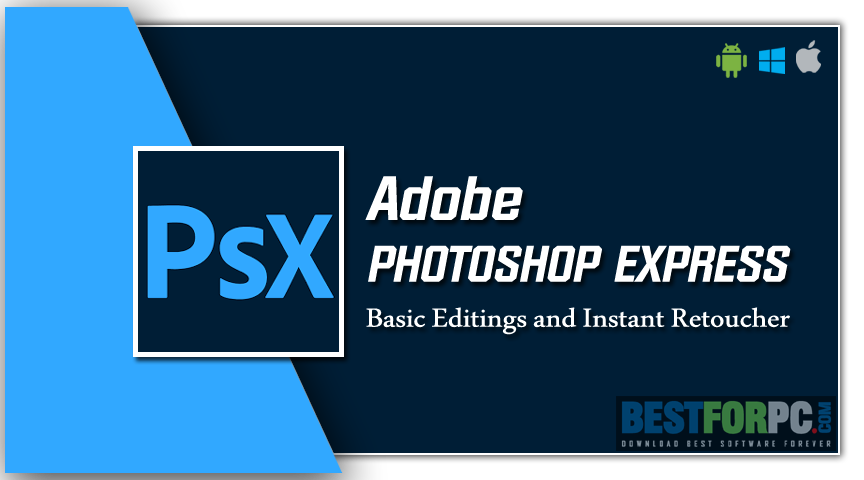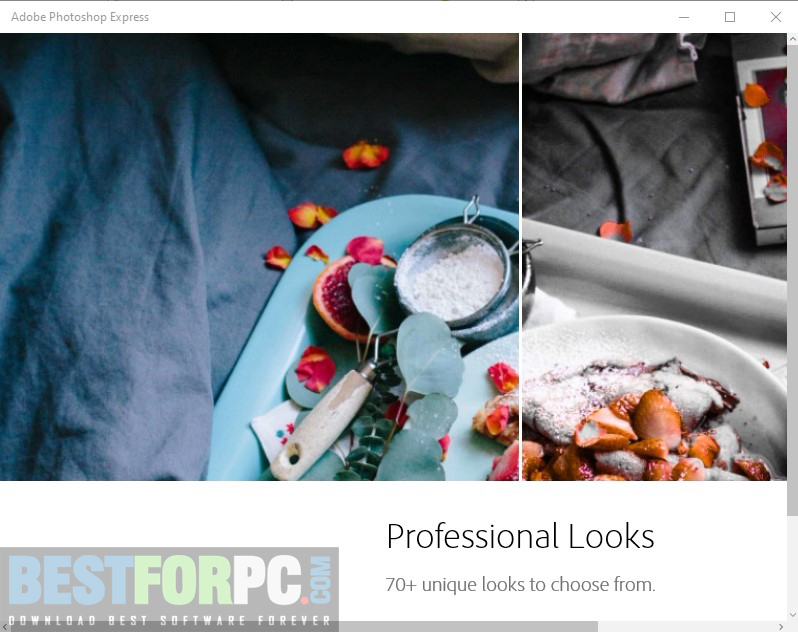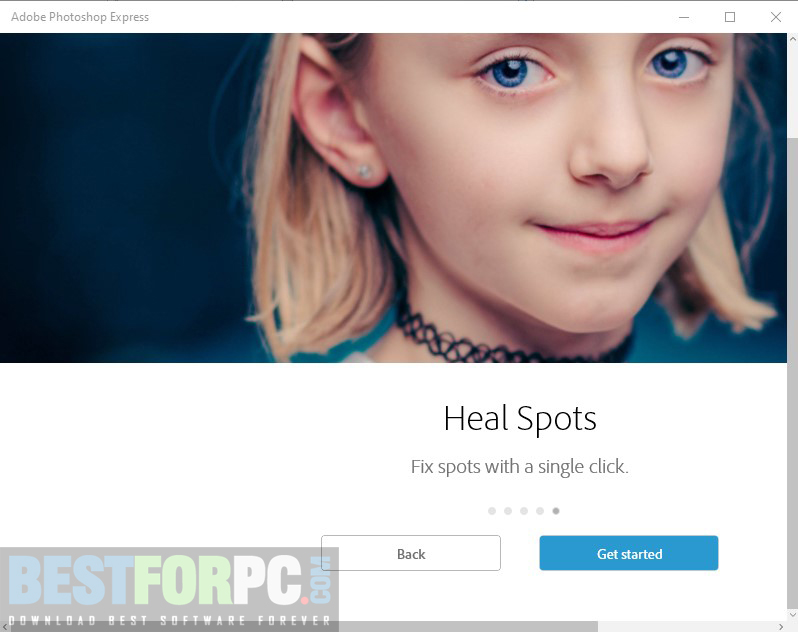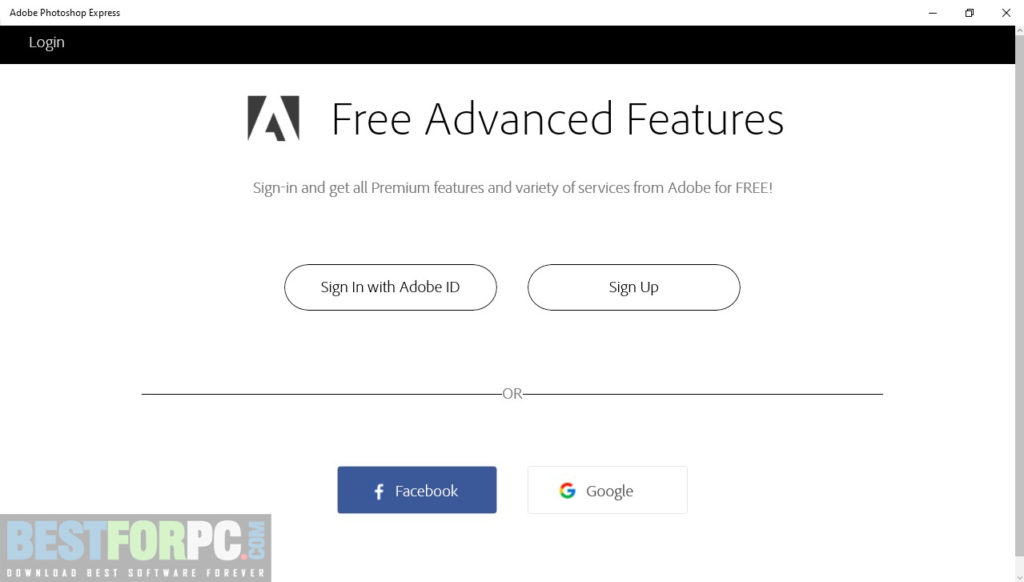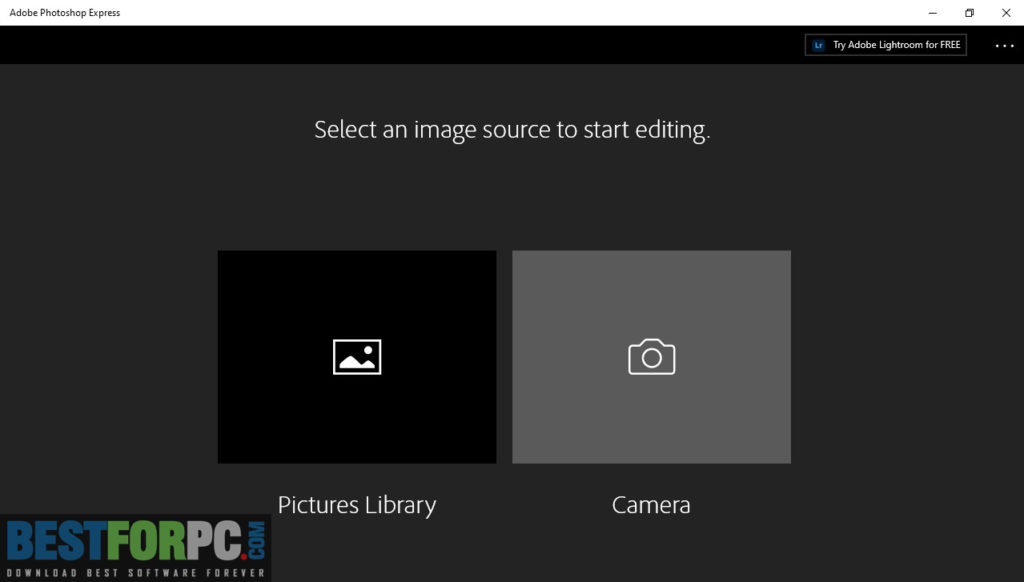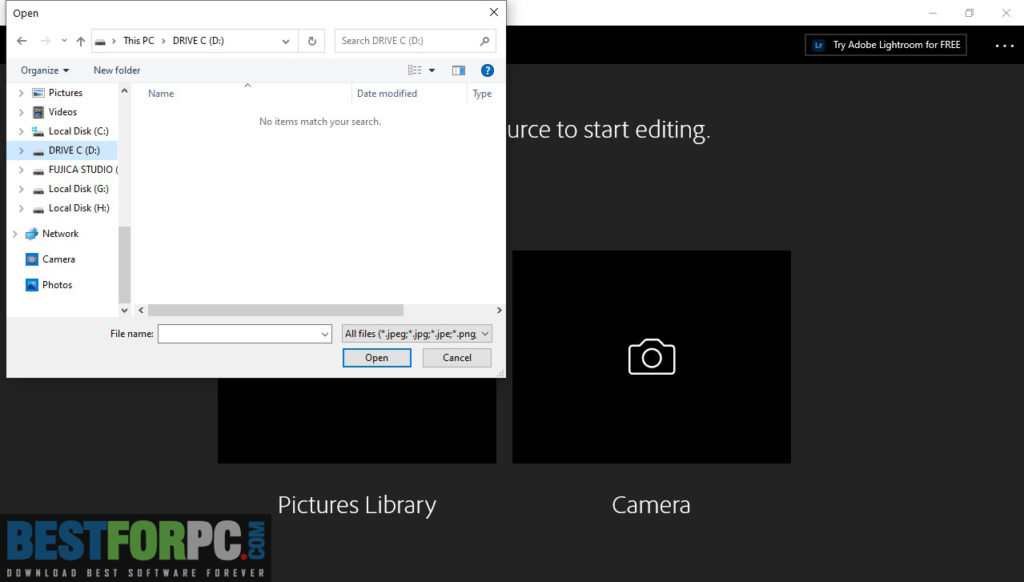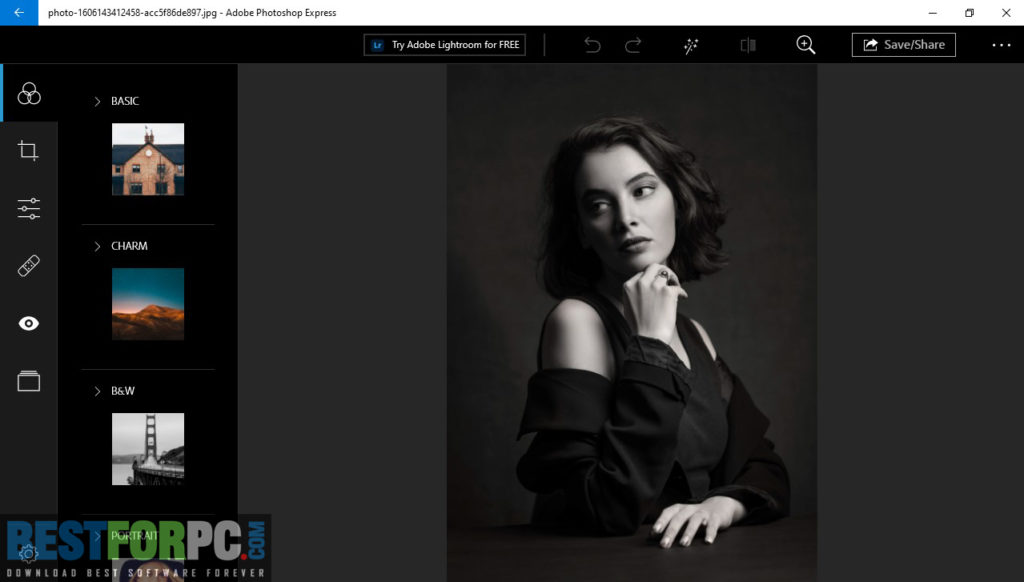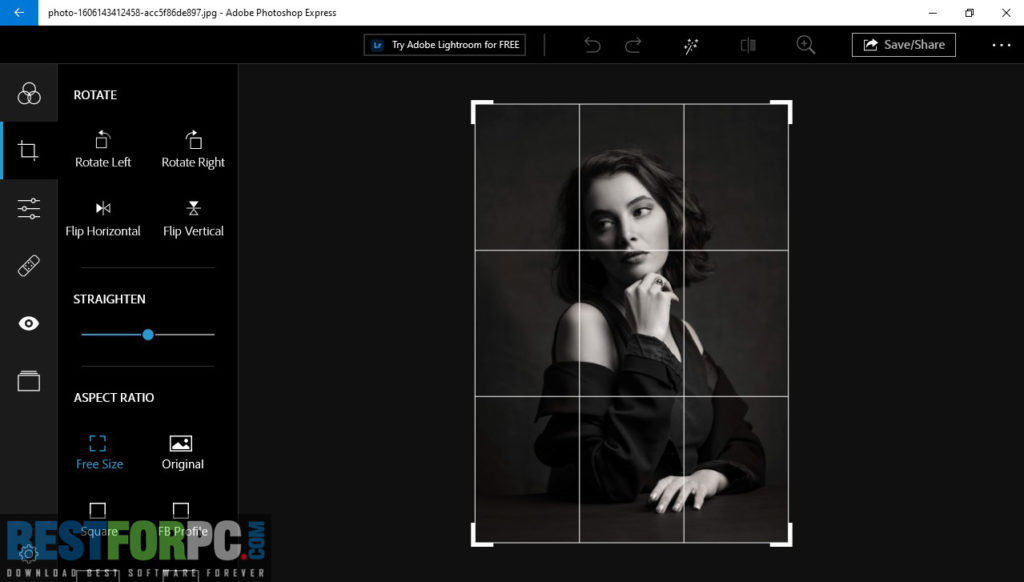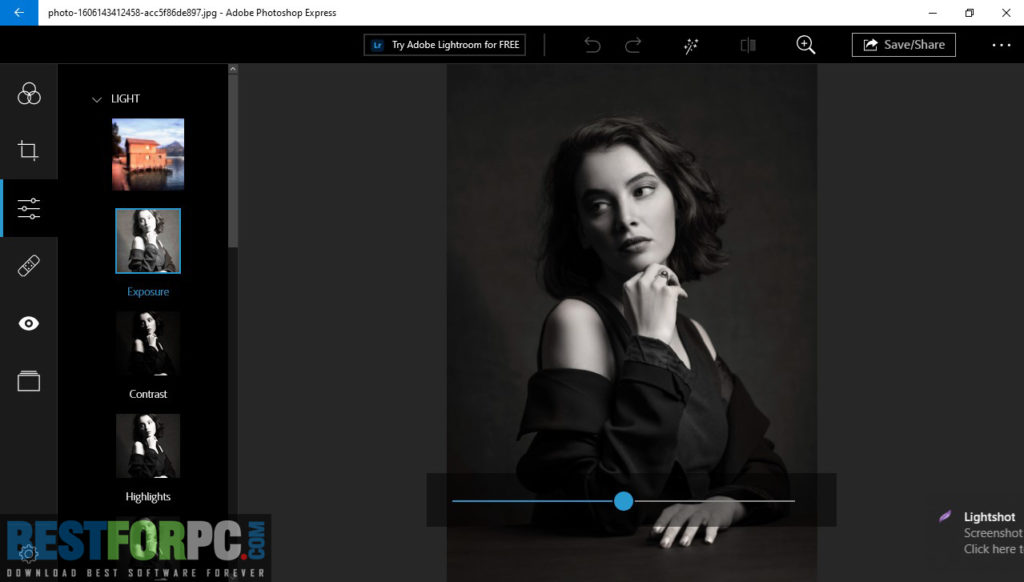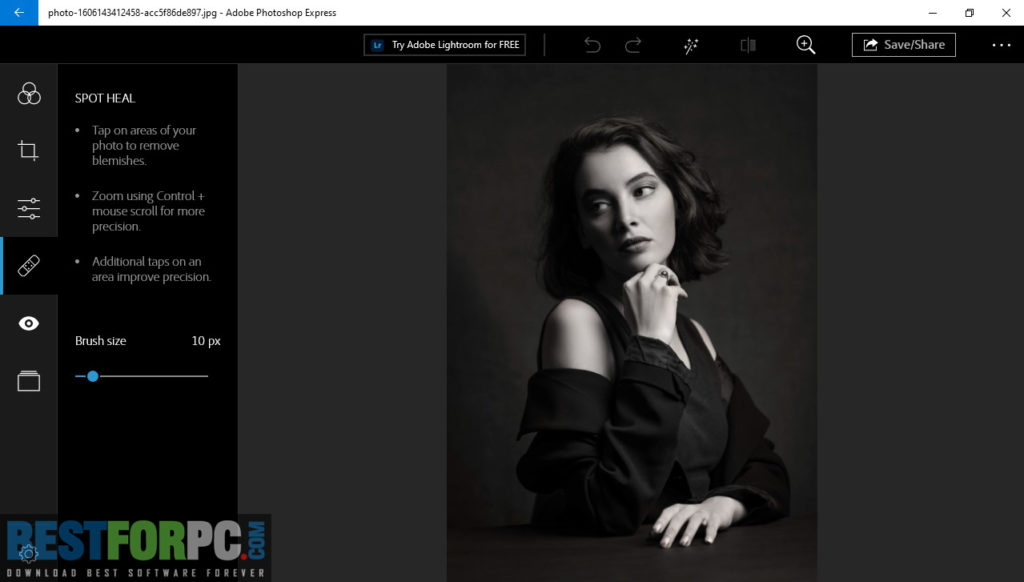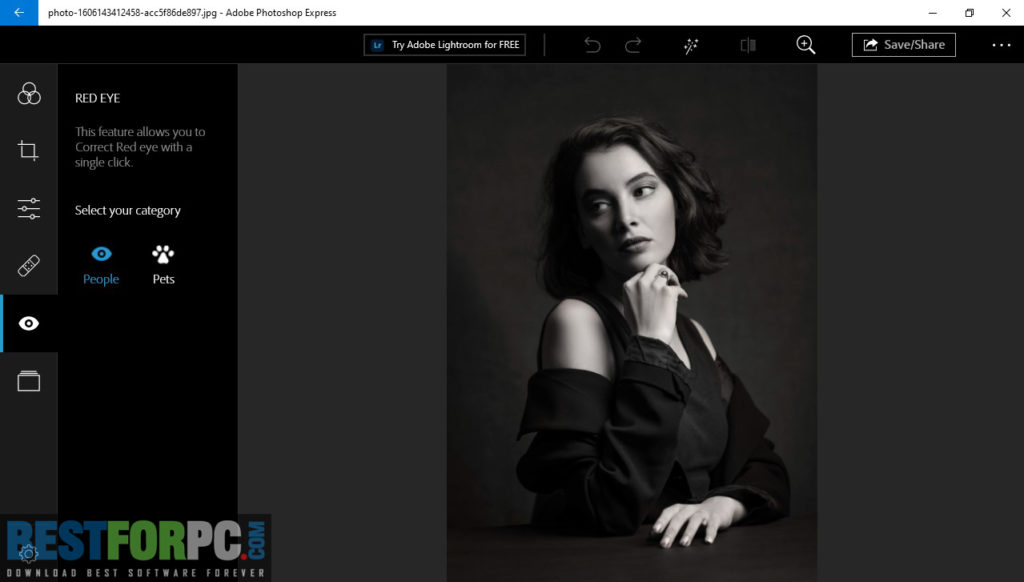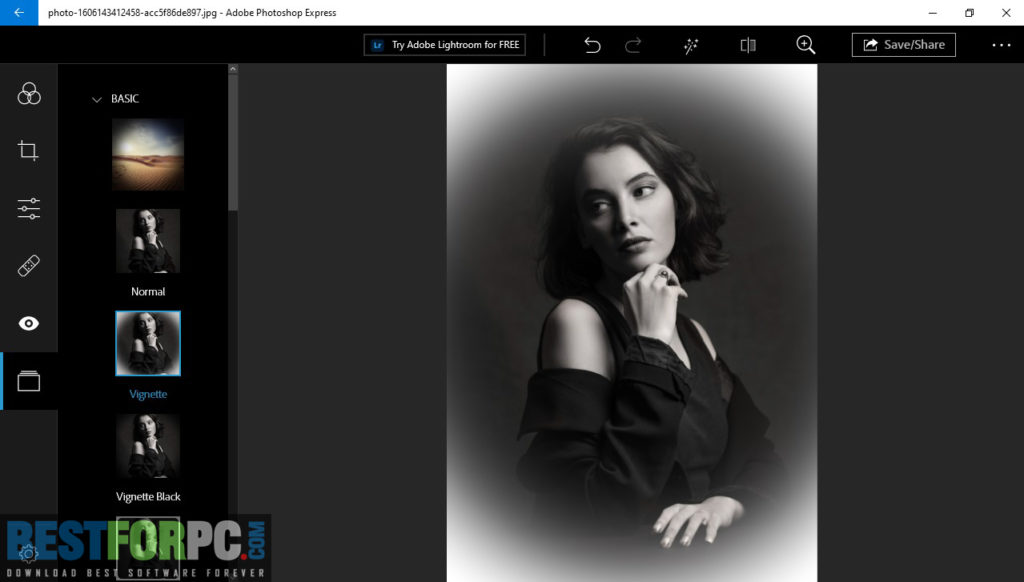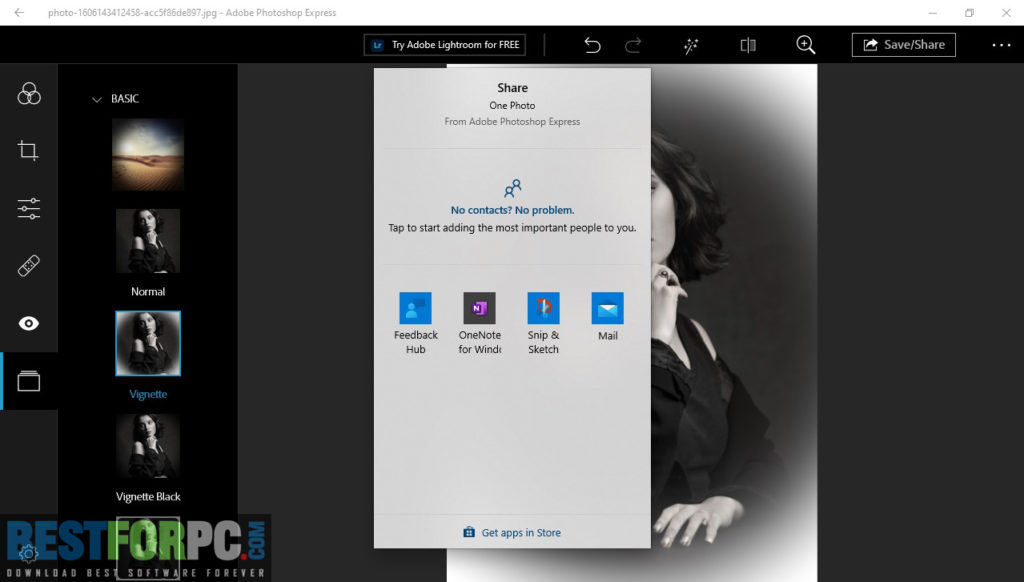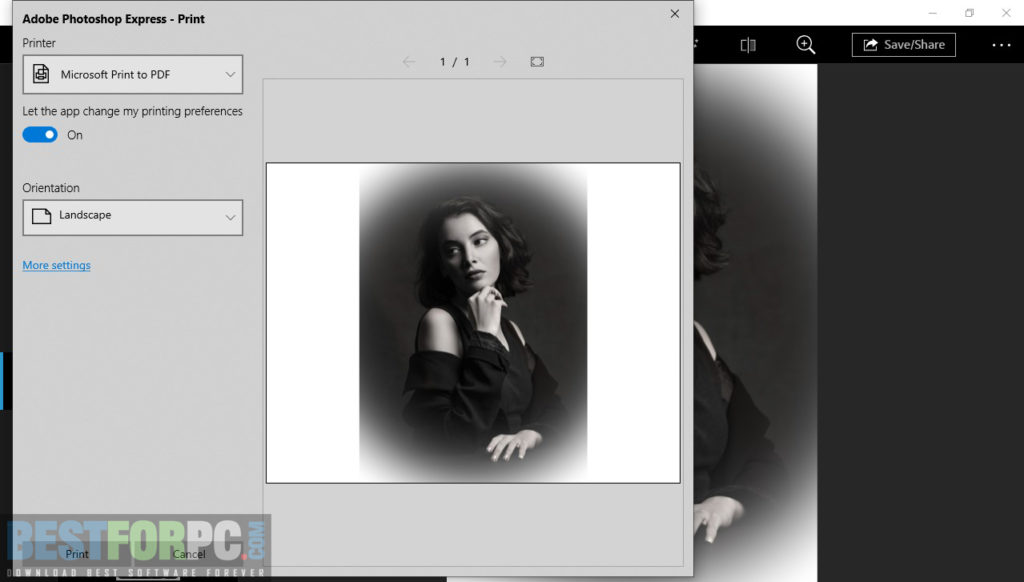Adobe Photoshop Express Free Download
Download Adobe Photoshop Express Free for Windows PC from Best for PC. 100% Safe and Secure ✓ Free Download (32-bit/64-bit) Latest Version.
Adobe Photoshop Express Free Download
Alongside the premium IT giant photo editing applications (Photoshop, Lightroom) of Adobe, there is a free one, yes, Adobe Photoshop Express is the name. It is a cross-platform editing tool, famous for using on mobile phones vastly, but now it is available for your Windows PC as well. Apart from the complex editing tools of Adobe, Photoshop Express brings you features that could easily understand and work with. Though its features are easy to use that doesn’t mean they are not advanced, yes, they are cutting the edge for you and every essential feature is ready to use there at your fingertips for your quick and excellent photo editing wishes. Whether you want to perform basic edits to your photo or a photo that stands out from the crowd by editing professionally, Adobe Photoshop Express download can help you without any cost, download the app from this site.
Adobe Photoshop Express comes with a Flash-enabled application intended for the web to help you edit photos directly on various websites, social networks, and blogs (Facebook, Flickr, Picasa, or Photobucket). Metro UI (a new UI from Microsoft) fans could take the best advantage of this app’s facilities, like the easy edits with simple capturing capabilities, quick picture sharing, etc. It has easy-to-explore tabbed panels, and in its menu bar, you will find various commands to use conveniently, such as auto-enhance, undo, redo, etc. Everything is placed in easy to locate places. One-touch filters to the first tab, drop-down menus of every category where effects are listed to use. Are you a professional graphics designer? Try Adobe Illustrator CC.
Open files on Photoshop Express from your device, Adobe Creative Cloud (like- Adobe Stock), Google Photos, Facebook, or Dropbox, and then rapidly correct your pictures by cropping, flipping, straightening, rotating, plus do some color adjustments, and using red-eye removal or pet-eye removal tool. Bring photos to a layout to create a photo collage with flexibility and control. This means turning a normal picture into a better one is easy with better quality assurance; all you need to go through some of the basic ways. Adobe Photoshop Express provides you with different manageable and configurable saving options through preferences. A time saver to you for one-tap sharing arrangement to multiple destinations, to your favorite sites like Facebook, Instagram, Twitter, Tumblr, and more. Plus, you can share through emailing your loved ones. Upload images you edited for easy and quick viewing on your Apple device or Windows tablet, thanks to Adobe Revel.
Now talking about the features of Photoshop Express
Creative Looks– above 45 stunning effects called Looks are included to choose as per preferences. Looks included Portrait, Black & White, Nature, Duo Tones, Pop Color, and more to use and achieve the perfect result you want. Use a simple slider to control the intensity of Looks.
Borders– It has new borders to use to add a unique personal touch to your photos, using more than 30 borders and frames to use for creating beautiful photos.
Crop– Use any of the default aspect ratios easily, or do cropping on your own, alongside straighten, rotate clockwise & anti-clockwise, vertically, horizontally, and flip photos.
Photo Corrections– Perform adjustments with contrast, saturation, vibrance, clarity, dehaze, and more. Control them and set them to their perfection. Use contrast to turn a simple photo into an attention-grabber. Use Saturation and Vibrance controls for color saturation adjustments. Correct clarity to bring more texture and detail to your photos. Get Dehaze and by its slide add or remove haze from photos.
Perspective Correction- Just a click for fixing those skewed pictures. Choose from perspective correction options, like auto (full auto or balanced), horizontal or vertical.
Various Lighting Improvements– Perfect the exposure setting of the photo with the Exposure adjustment controls. In Highlights & Shadows, improve the exposure of your photo in highlights, shadows, midtones with no compromise on the tonality of other areas. Set the white and black points of your photo using Black and White adjustment controls.
Split Tone– Use color tints in the highlights & shadows and stylize your pictures.
Temperature & Tint– Bring coldness or warmth to the photo using the controls of Temperature and Tint. Control the aggregate of red and green tones in the photo or add them using the Tint slider as well. You can further control the aggregate of blue or orange tones with the Temperature slider, whether to increase or decrease, your perspective. All these aside, you can use auto White-Balance to work for you automatically.
Details– Sharpen your photos, decrease Color Noise & Luminance Noise to get a more attractive appearance to your photos. Plus, eliminate unwanted speckling and grain the most possible from your photos for a more detailing look.
Blur & Fade– Blur effect will allow you to deliver a better, bizarre effect. And Fade effect will allow you to blend images with the background and deliver a matte feel to your pictures.
Vignette Effect– Use it to add a sentimental feeling or evoke nostalgia to the pictures.
Spot Heal– Remove spots or blemishes, pimples from faces, scars, dust, and dirt for, your photos effortlessly with one touch.
Remove & Fix Red Eye– Removing the red-eye of people or pets from photos has never been easier, just a single click and fix red-eye problems. The Red Eye Removal tool desaturases the red pixels into the target part and decreases the effect.
Text tool– Select any of the included styles to add text in your photo quickly, thanks to the Photoshop Text engine.
Pop-Color Tool- Powered by Adobe intelligence to pop out selective colors from every image, which picks the color for providing your image the best impact.
RAW Photo Support- Alongside, JPG, PNG formats, PS Express supports NEF & NRW (Nikon), CR2 & CRW (Canon), ARW (Sony), ORF (Olympus), PEF (Pentax), DNF & ERF (EPSON), MRW (Konica), RAF (Fuji), DCR (Kodak), RW2 (Panasonic), RWL (Leica), SRW (Samsung), MOX (Leaf), etc.
Not just these, but Adobe Photoshop Express provides more with seamless TIFF image editing, making your own looks and save for further using, image resizing app for using before saving, edited photo printing right from there with your Windows PC. And finally, to store them and share directly from the app to your favorite destinations, with the ability to message or email photos to friends and family straight away.
You require no guidance to use Adobe Photoshop Express 2022 to use. It is designed for making it easier, compared to Photoshop’s Pro, CC, or CS editions. Add basic enhancements or make quick adjustments to your photos with Photoshop Express using its free features. Though, the Windows-compatible version is offered only by the Microsoft Store. It is free to download, however, there have some premium features that need to be purchased to use. It is designed well and provides users complete access instantly after downloading. Know that, it requires two that are Flash to be installed and need to be logged in to the app with an Adobe ID. Try this free image editor GIMP, recommended alternatively.
Adobe Photoshop Express 2022 Technical Setup Details:
- Software Full Title: Adobe Photoshop Express 2022
- Software Version: 5.381
- Full Setup Size: 64 MB
- License: Freeware
- Developer: Adobe
Adobe Photoshop Express 2022 System Requirements:
- Operating System: Windows 10, 8.1, 8 (32-Bit, 64-Bit, ARM, ARM64)
- Memory (RAM): 1 GB needed
- Hard Disk Space (HDD/SSD): 512 MB available space needed
- Processor (CPU): Not Specified.
Adobe Photoshop Express 2022 Free Download
Click on the below download button on this page to get the latest version of Adobe Photoshop Express and use it for free.