DecSoft App Builder 2021 Free Download
Download App Builder for Windows 10, 8, 7 from bestforpc. 100% Safe and Secure ✓ Free Download 32-bit, 64-bit Latest Version. You can easily download this Software Making & Designing application without any survey & suffer.
Download DecSoft App Builder 2021 Latest Version for Windows 10/8.1/8/7/XP/Vista: Compatibility x86 (32-Bit). App Builder 2021 is one of the great Software Making an application at the present time. This application is an offline & standalone Installation setup file. You can easily download this Software Making & Designing application without any survey & suffer.
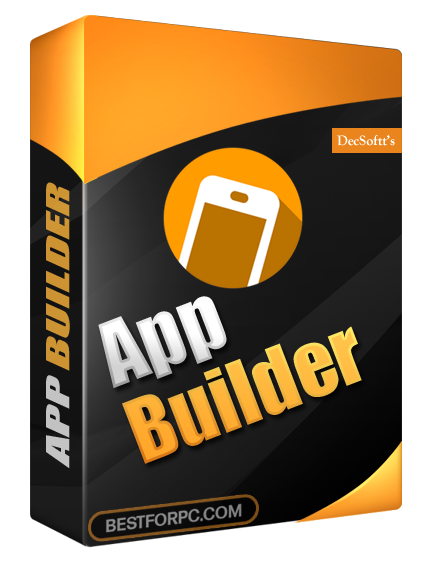
App Builder 2021 Overview:
App Builder is a well-known software application for making and designing software and HTML5 programs. If you want to make new generations desktop and mobile device software’s so in that case this application is the right place for making software. If you don’t have any basic knowledge about how to do programming so nothing to worry because this application will help you to do programming. With a very easy user-friendly interface, this application has been developed so maybe the first time it will look like cluttered. App Builder application is a whole visual development environment for MS (Microsoft) Windows which will help you to make, including or not including HTML apps, Programming Skills, and Progressive Web Apps, Web Extensions and finally Hybrid apps for your mobile and for your computer as well. You can also download another related software visual studio
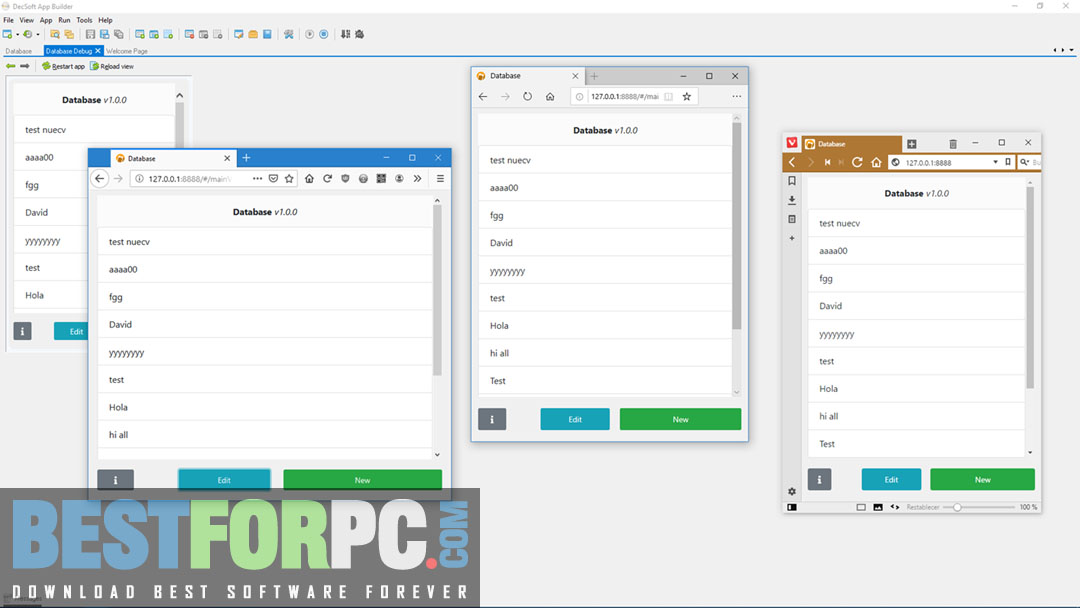
For making applications with App Builder, there has no necessary to know JavaScript. App Builder will give you loads of visual and non-visual controls which are prepared to be placed in the designer of the application. The language of the App Builder’s script is based on hundreds of visual actions by that you can easily set in the place where you want to be performed. You can easily drag & drop the control that you want to keep on the designer and after that, you can put it there where you wanted to keep. All the panels such as Tools, Objects, Views, Actions, and many others are screened on the main window’s left, right and lower edges. Those all panels can be pinned & unpinned without any trouble from the window and can be keeping those on the display.
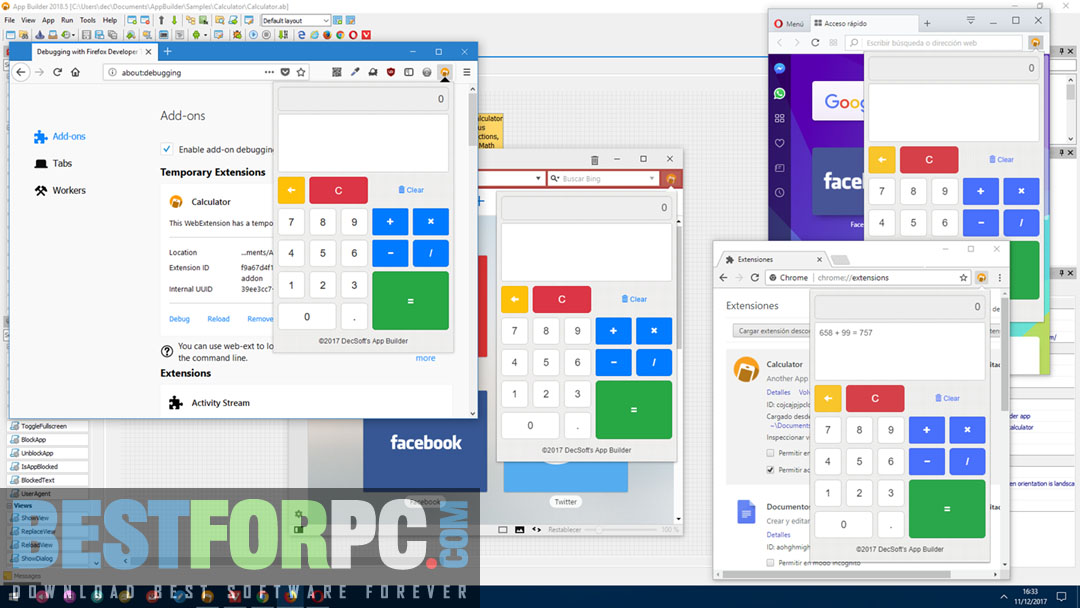
Without coding programming can be done because this application depends on the visual programming’s concept. You can make software’s in any height and width of the screen. So, in the end, this application App Builder is very useful software by that a man who wants to make applications can easily make that.
App Builder 2021 Features:
There are some important features thus you will have enough experience to run and work after download App Builder 2021.
- A well-known software application for making and designing software and HTML5 programs.
- With a very easy user-friendly interface, this application has been developed so maybe the first time it will look like cluttered
- Can make HTML5 apps & Hybrid apps.
- Can make Web apps & Progressive Web apps.
- Can make Web Extensions.
- Got config file for Apache Cordova.
- Got batch files for MS Windows.
- Got shell files for UNIX
- Got Icons, Splash’s & Build config for Apache Cordova.
- All the panels are screened on the main window’s left, right and lower edges and can be pinned an unpinned with any problem.
- Without coding programming can be done because this application depends on visual programming’s concept.
- Can make software’s in any height and width of the screen.
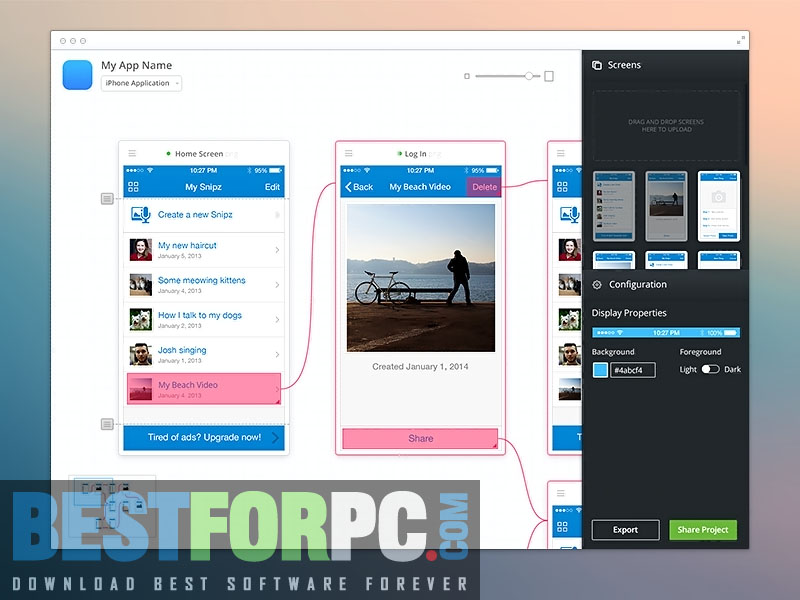
App Builder 2021 Technical Setup Details:
There Are Some Very Much Important Technological Setup Details by That You Can Know Everything and Have Experience Before Using App Builder 2021.
- Software Full Title: App Builder 2021.
- Setup File Title: DecSoft_App_Builder_2021.4×86.rar
- Full Setup Size: 152 MB
- Setup Installing Type: An Offline Installer and Standalone Setup File.
- Compatibility Architecture: x86 (32-Bit).
- Software License: Free Trial.
- Software Developers: App Builder
App Builder 2021 System Requirements:
Before You Are Starting Download App Builder 2021 Latest Version, You Have to Be Sure That Your Computer Has Minimum System Requirements.
- Operating System (OS): Windows 7, 8, 8.1, 10, XP & Vista (32-Bit & 64-Bit).
- Memory (RAM): RAM needed of 1.00 GB.
- Hard Disk Space (HDD/SSD): Free space needed of 20.00 MB.
- Processor (CPU): Intel Pentium 4 or the latest.
DecSoft App Builder 2021 Free Download
Click on the down button and get App Builder 2021 Latest Version This is a whole standalone setup & an offline installer of App Builder 2021. Its Compatibility Architecture is x86 (32-Bit). With Exact System Requirements, You Can Easily Download This Software Making & Designing application without Any Survey and Suffer.

