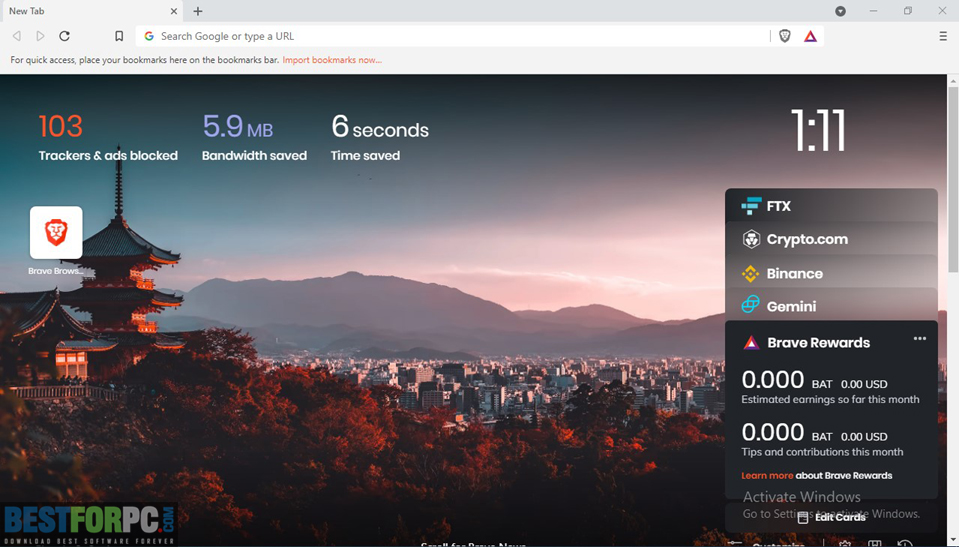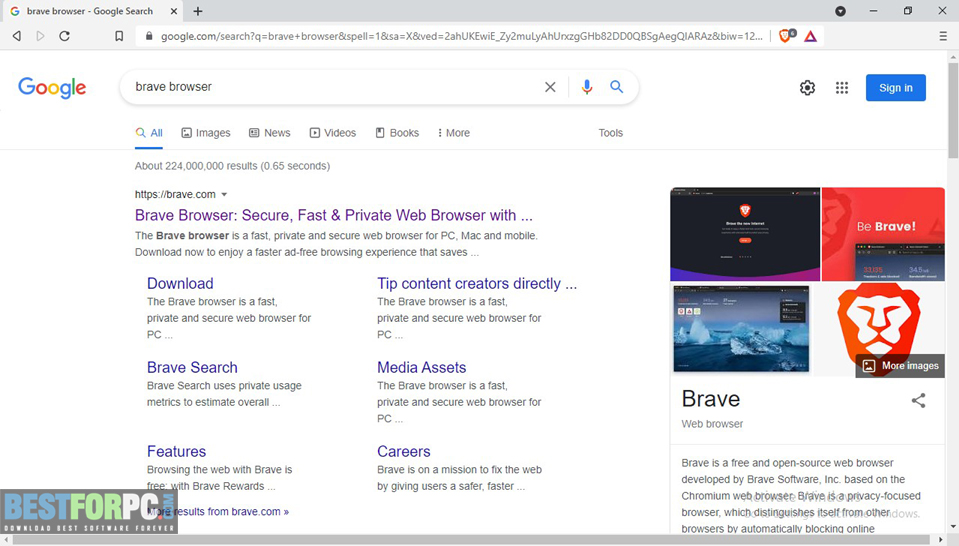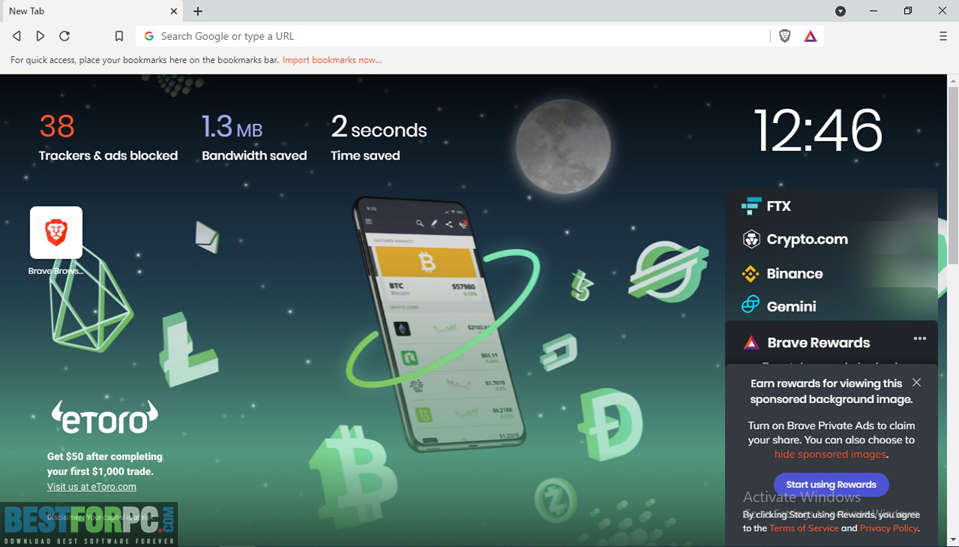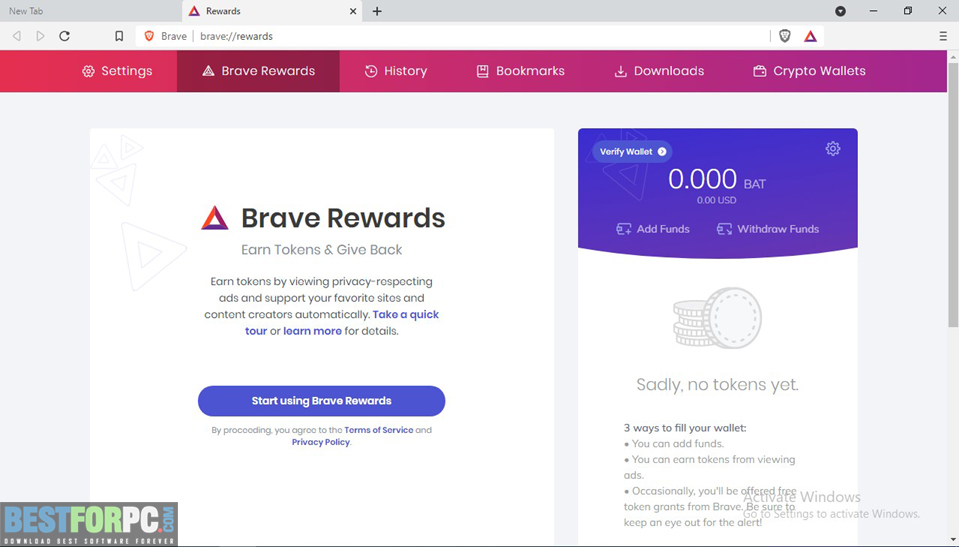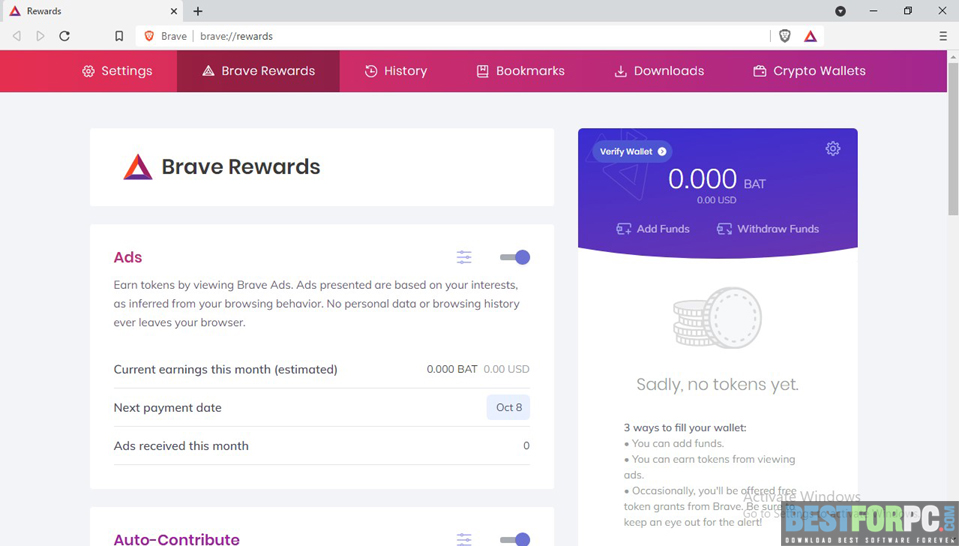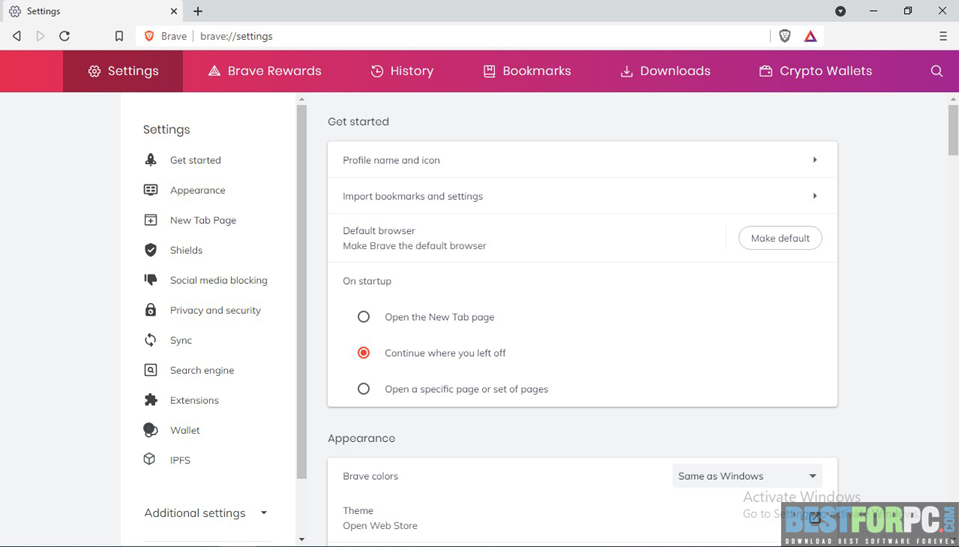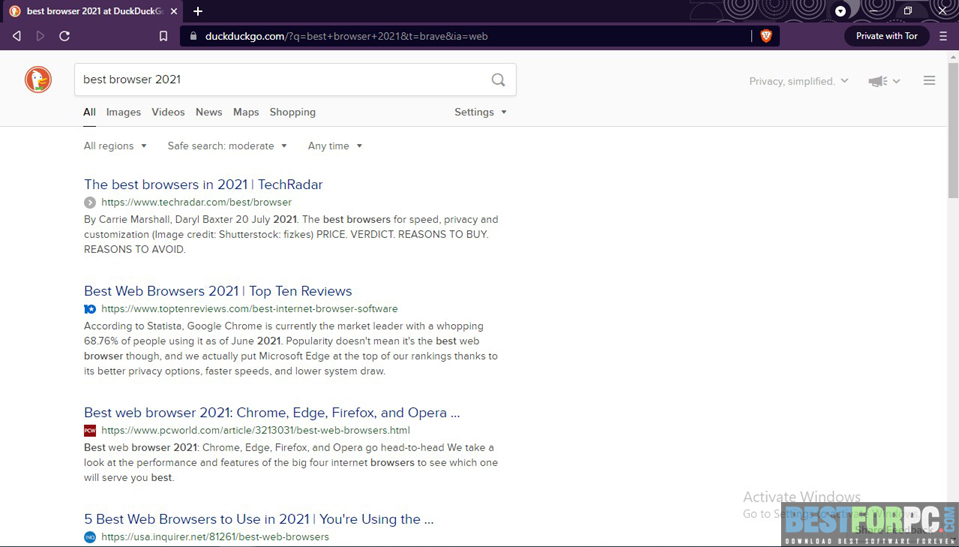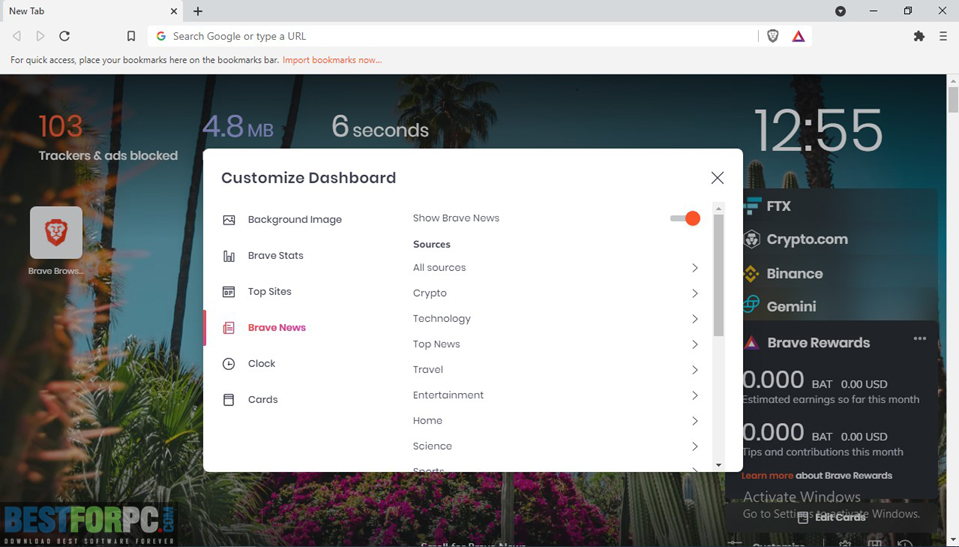Brave Browser Free Download
Download Brave Browser Free for Windows PC from Best for PC. 100% Safe and Secure ✓ Free Download (32-bit/64-bit) Latest Version.
Brave Browser
Web browsers are the best companion when you are online that guides you all the way. In today’s world we now know in what way a web browser helps us, you use it to search for anything, download something, stream videos, and more. In terms of our living, we need a web browser that delivers the best performance consistently, alongside keeps you secure online every single time. At the time we are browsing, the riskiest things are to be tracked, online threats, personal information theft, etc. As a result, you must be aware of these things all the time. There you need the exact browser that does not let you face any of the risks. There are multiple choices for browsers, you just need to pick one of them wisely that helps you the way you want. Brave Browser, which is one of them, download to get the best out of it.
Brave Browser can help you with both performance and security. It is one of the best web browsers on the market, which works better than most browsers. The way Brave secures and always thinks about your privacy online, perhaps any other browser could do that. It loads page 3x faster, uses less memory, as well as uses less battery, so it saving your time, storage, and battery life at the same time. The developers of Brave claim the browser is better and faster in many ways than Google Chrome. Yeah maybe, you only know when you get into the Brave Browser. It is lightweight, yet bundled with the features you need on a browser, even with privacy and security features. It works its own, blocks ads, cyber threats automatically that track you, letting your page load more quickly.
Brave Browser has a similar engine as Chrome, so you will be getting your every preferred extension of Chrome available to use. The browser is built on Chromium, so you will feel the same web compatibility and performance as Chrome. Even though it is a Chromium-based browser, it has got a crisp and trimmed-down UI that makes this browser fun and easy to use and navigate. On security, it has also been built with ultra-protection designed based on Chromium or Blink engine. Brave is always dedicated to its work, in what it has been built for, offering you a built-in adblocker Brave Shields that blocks interrupted website trackers and internet ads. As well as keep you private online by not sharing your private information with others. Check out Microsoft Edge Browser.
Brave Shields-
It shields you against the trackers, makes it tougher to track you when you are browsing from site to site. It keeps you safe and even makes your browsing speed faster. The way Shields protects you-
- It blocks maximum abs that bring trackers with
- Throws away cookies from the visited site
- Makes your browser tougher to identify and follow with no cookies
- Upgrades you to protected connections every time sites support them
- Blocks malicious sites and code that attempts to use your PC for mining cryptocurrencies.
Bye to the irritating ads and pop-ups. Get the best security from the Shields, just adjust the settings the way you want to continue.
More protection about your privacy, Brave has got quite a few handy protective tools built-in HTTPS integration everywhere, for example, ensuring you by delivering the best security possible between your connections to websites. For more, there has integrated access in Tor (onion-routing network), automatic cookie controls, and more. All settings of Brave are set by default, as usually, it works automatically, blocking malware, phishing, and malvertising. The risky plugins are restricted by default as well.
Brave works on every device, from phone to PC. Easily sync your phone with PC via using Brave Sync for sharing safely your saved settings, bookmarks, and passwords to use them on both. Note that, you need to previously have Brave Browser on your mobile phone. The other way, when you are about to switching Brave from your old browser, and you are worried about losing your saved information. Brave helps you on that, when you are on Brave browser just select “Import” to immediately replicate the complete workspace you used to work with on your older one.
Customize the browser that suits your mood. The dashboard of the Brave browser can be customized, where background image changing, widgets adding like Brave Stats (shows the number of blocked trackers & ads), Brave News, Top Sites (show the site you visit often or your favorite one), Clocks, and Cards are easy. Moreover, you can use various default search engines, manage your bookmarks, etc. Try another fast and feature-rich web browser Vivaldi Web Browser
Features of Brave Browser:
Shields-
- Adblocking
- Cookie control
- HTTPS upgrading
- Fingerprinting prevention
- Configurable global shield defaults
- Per-site shield settings
- Block scripts
Security-
- Clear browsing information
- Form autofill
- Built-in password manager
- Content access to full-screen presentation controlling
- Site access for autoplay media controlling
- Send “Do not track” by browsing requests
Search-
- Select default search engine
- Use keyboard shortcuts for alternate search engines
- Option for using DuckDuckGo, designed for private window search
Tabs & Windows-
- Private Windows
- Drag & drop
- Pinned Tabs
- Auto-unload
- Close Options
- Duplicate
- Find on page
- Print page
IPFS Integration-
- Browsing with no intermediaries
- Resolve ipfs:// URIs natively or through a gateway
- Access to content straight from the IPFS (Interplanetary File System) network
- Get a complete IPFS node in a single click
Address Bar-
- Search via the address bar
- Autosuggest URLs
- Autosuggest search terms
- Show secure or insecure site
- Add Bookmark
- Show or hide bookmarks toolbar
Brave’s Rewards System-
- Get BAT by watching private ads
- Share with favorite content creators
- Monthly contributions to sites
- Auto-contribute to sites
- Verify using Uphold & move funds in or out of your wallet
- Become a verified content creator & start getting BAT (Basic Attention Tokens) from contributions, tips & referrals
About the Brave Rewards-
Brave’s reward system is one of the most complex and interesting features. Brave Rewards means you can earn by watching privacy-adhering ads, moreover where you can support your much-loved content creators. This reward system is built on BAT. If you watch Brave ads, you can get Basic Attention Tokens of Brave, which is a cryptocurrency in another way that can be exchanged for real currency or you can share the currency with any content creators to support them. Do not worry about your privacy. Even though you could think of using Brave Rewards and by watching ads you are risking your privacy. Know that the ads you will watch on Brave Rewards are completely offered by Brave itself, so Brave ads never collect your personal information at all.
Technical Setup Details:
- Software Full Title: Brave Browser.
- Software Version: 29.76
- Full Setup Size: 1.2 MB
- Software Developers: Brave Software Inc.
System Requirements:
- Operating System (Windows): Windows 7, 8, 8.1, 10, or later (For 32-Bit or 64-Bit).
- Memory (RAM): 512 MB required.
- Hard Disk Space (HDD/SSD): 100 MB required.
- Processor (CPU): Intel Pentium IV processor or later with SSE2 capability.
Download Brave Browser Free
Brave Browser is a full standalone setup & an offline installer. Go ahead, tap on the download button down for using the lighter, faster, securer browser. There is only you when you are on Brave.