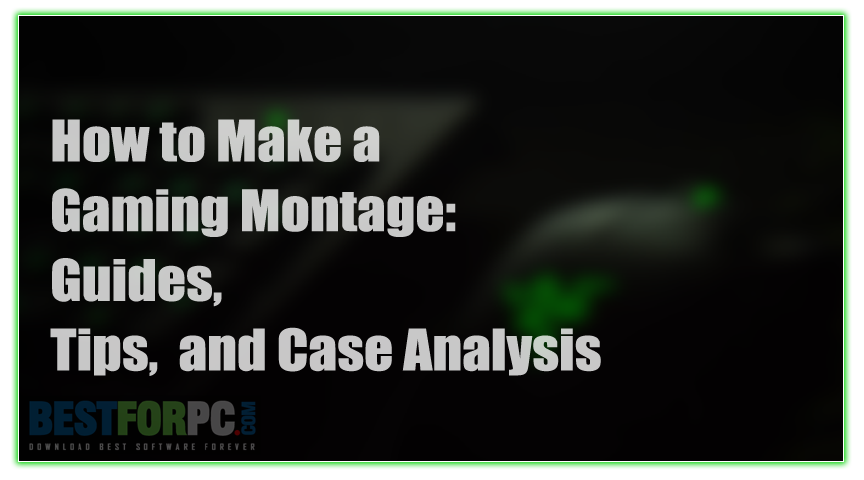How to Make a Gaming Montage: Guides, Tips, and Case Analysis
Most of us love to play online video games for passion or for leisure time. However, people also love to watch other people play online.
How to Make a Gaming Montage: Guides, Tips, and Case Analysis
Most of us love to play online video games for passion or for leisure time. However, people also love to watch other people play online. Interestingly, the number of gamers on this globe is more than 2.5 billion. And the revenue of gaming video content across the world is more than USD 9 billion. In 2020, more than a billion people watched gaming video content on different channels.
Every day, many young gamers begin their journey by streaming their gameplay. One can also choose to create a classic gaming montage with some of your best gameplays. A gaming montage can help in building a large online community. Read on to know how to make an eye-catching gaming montage.
What is a gaming montage?
Montage is the process of selecting different pieces of a film and editing them. Once different pieces of a film are edited, they are bought together to create appealing video content. A gaming montage contains the best scenes from your gameplay with catchy background music. Elements like game lag, waiting time, and video overlays are removed in a gaming montage. Your viewers will witness raw action with appealing background music in a gaming montage. Gaming montages can help you in gaining more views and popularity on online channels. Before you make a gaming montage, refer to the complete guide below.
Guide to make a gaming montage in 2021
-
Plan the content of your gaming montage
Do you find it tough to select clips from tons of gaming videos? Well, you can choose the video clips you want to include in the montage beforehand. It will avoid last-minute hassles while making a gaming montage. Take some time before creating a montage and select the best clips you have got. The idea is to create a gaming montage that can keep the viewers hooked to their screens. For example, ‘Call of Duty’ players on YouTube usually make a gaming montage that has a compilation of all the headshots. You must have some epic gameplays in your storage that you can use to catch the attention of viewers.
-
Record gameplay for the montage
You need to use an effective screen recorder to store your gameplays. Your screen recorder should not produce low-quality videos. It should record the gameplay as it is without any overlays. One also needs to use an effective gaming PC so that the gameplay is smooth and graphically rich. Low-quality gaming videos are ineffective as they fail to catch the attention of viewers. Social media users usually skip gaming videos that have low quality.
-
Use a video editor for making a gaming montage
Once you have selected your ultimate gaming clips, use a games video editor to assemble them. For creating an appealing gaming montage, you cannot rely on inherent editing features offered by smartphones and desktops. The editing capacity of smartphones and PCs is limited and cannot help in creating an epic gaming montage. It is why you need to use a dedicated games video editor for creating a gaming montage.
A dedicated games video editor allows you to create optimized content for social media platforms like Facebook, YouTube, and Instagram. You can export your gaming montage in high video quality via a video editor. Not to forget, you will save much time by using a video editor for creating gaming montage. Beginners can use the free version of any reputed video editor to create gaming videos and learn basic editing skills. InVideo is a popular choice of gamers due to advanced editing options and an intuitive UI.
-
Add background music to your gaming montage
Music is necessary to make your gaming montage appealing to the audience. Some gamers try to include narration into gaming montages. However, you can create effective content by only using the in-game sound and background music. Before you post your gaming montages on social media sites, make sure you are using license-free music. Using music pieces that are not licensed for commercial use can attract video strikes on social media platforms. A video editor can help in adding license-free music to your gaming montage. Video editors have a huge library of music pieces that you can use for game videos.
Many people add music after the gaming montage is created. However, it can be tough to match the music beats to your in-game sounds. It is better to edit your gaming montage according to the flow of the music. Make sure you use songs that are trending currently on social media platforms.
-
Share your gaming montage
Once your gaming montage is created, export it directly from your video editor. Make sure you export gaming videos in higher resolutions like 4K or 1080p. Many video editors allow users to share game videos directly to popular social media platforms. Create a catchy video description and share your gaming montage on social media sites.
Points to remember before making a gaming montage
Some tips for creating an epic gaming montage are as follows:
- Add velocity effects to your gaming montage for catching the attention of viewers. You can add slow motion during a gunshot or any other epic gaming moment.
- For shooting games, you can match the sound of gunshots with music beats and rhythms. Soothing sync of gunshots and music beats can catch the attention of viewers.
- Your gaming montage should not contain game loading scenes or any unnecessary clips. Viewers want to see the real action quickly and can’t wait.
- Use effective transitions to make your gaming montage more appealing to the audience. A video editor can help in adding smooth transitions from one clip to another in a gaming montage.
- Use colour grading to your advantage and set the mood of the viewers. For example, you can turn some scenes in ‘black & white’ to catch viewers’ attention.
In a nutshell
Twitch, YouTube, and Facebook are currently the top social media sites for sharing gaming montages. By sharing an eye-catching gaming montage, you can build a large online community of gamers. Start creating your epic gaming montage with a video editor now!