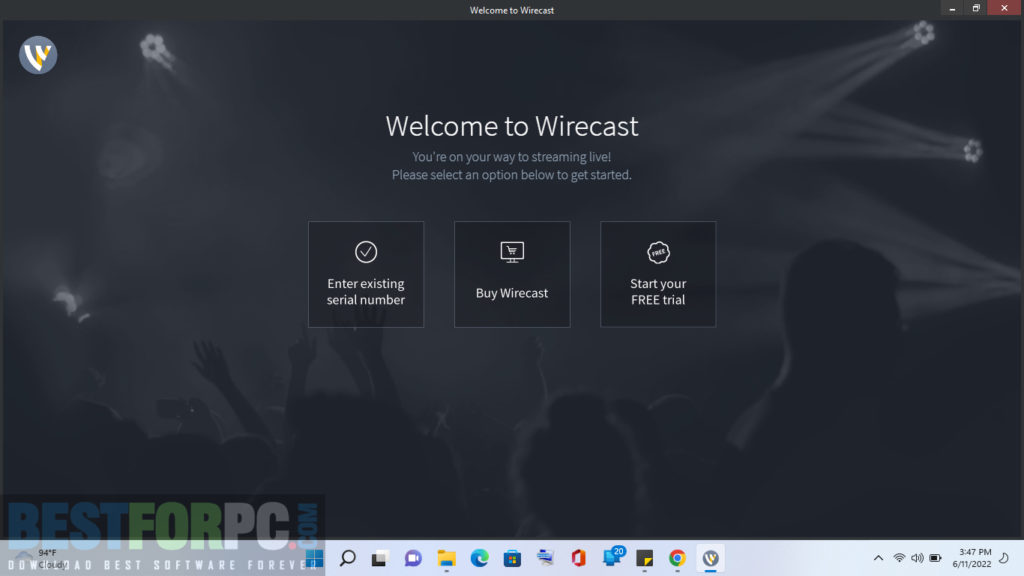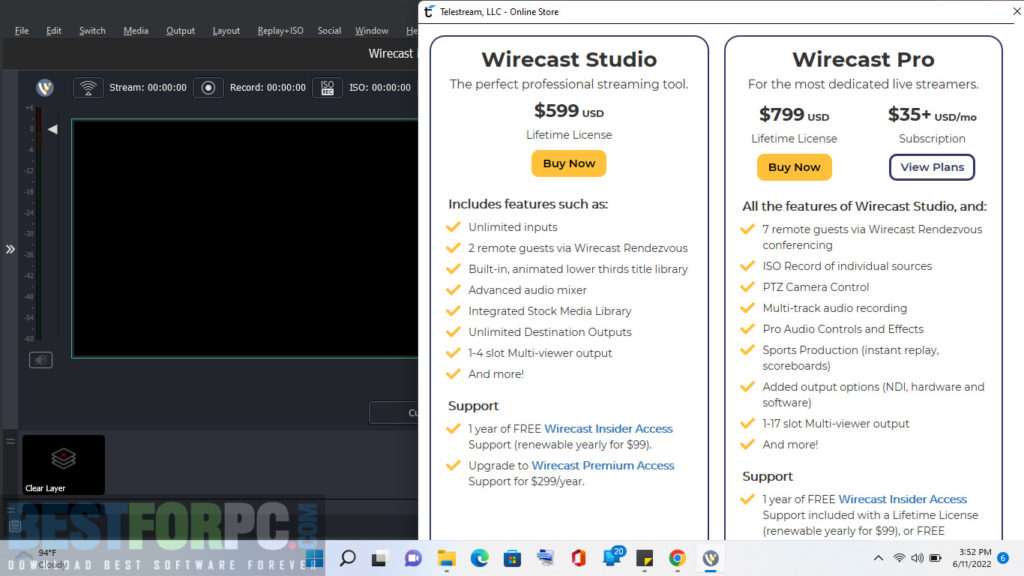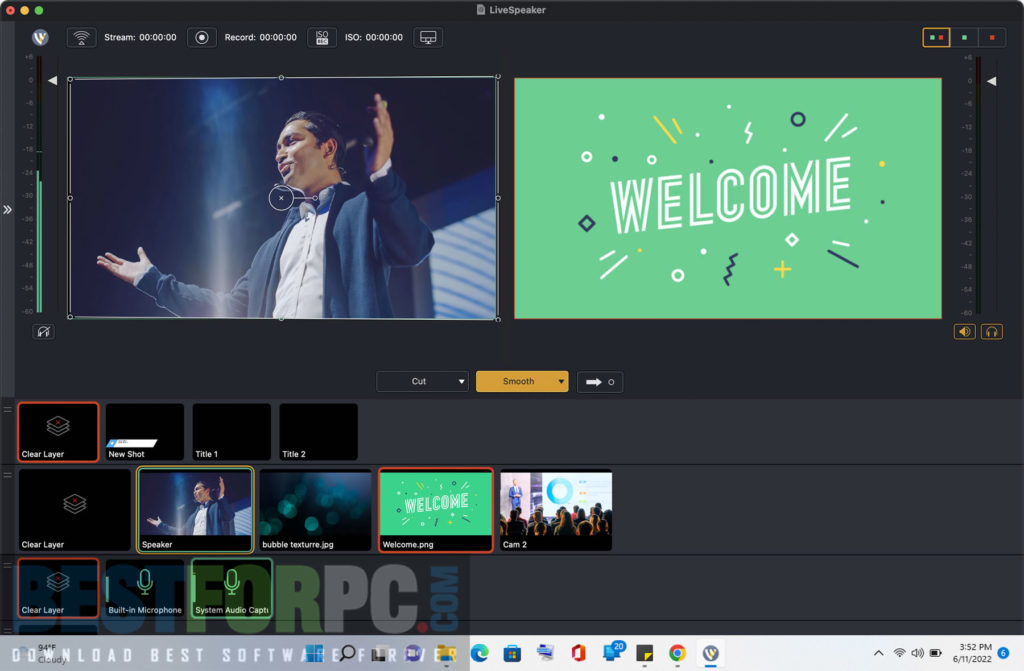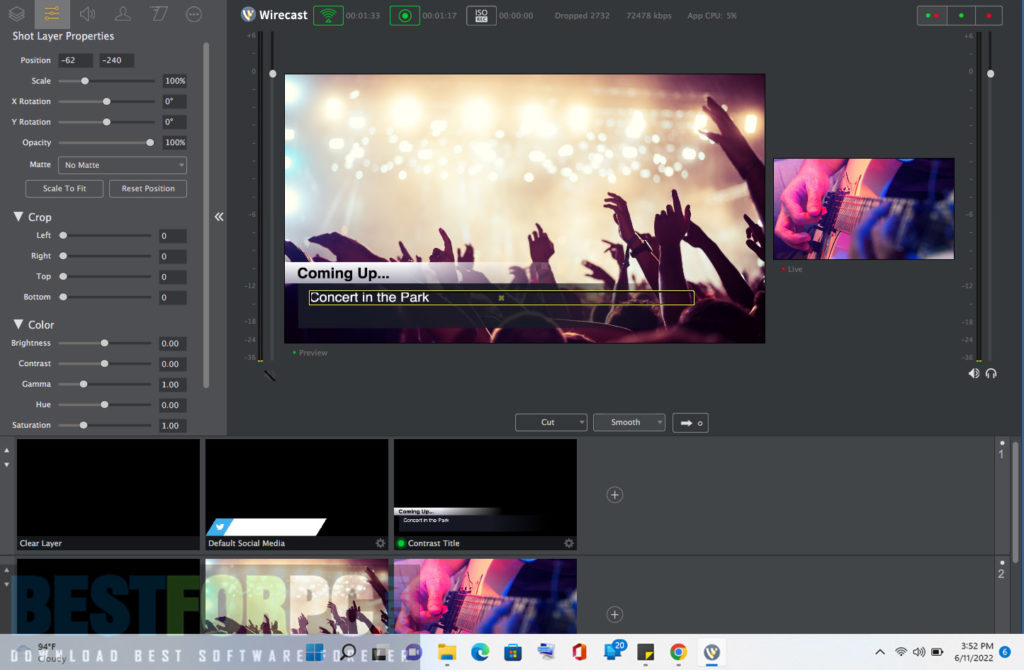Wirecast Free Download
Download Wirecast Free for Windows PC from Best for PC. 100% Safe and Secure ✓ Free Download (32-bit/64-bit) Latest Version.
Wirecast Free Download
The award-winning video production and live-streaming software, Wirecast is the most multipurpose and strong broadcaster available in the market for Windows and Mac. It has been made comprehensively to offer users advanced yet easy-to-use webcast making and live casting to show the world right from your at-home PC. Telestream, the developer of this industry-grade software, knows the essentialities of a user, and so they developed Wirecast with all the things to let you achieve professional-quality video creation and do live streaming. So, download Wirecast for your Windows PC, and start exploring. It is a paid app that gives you a free trial; get started with the advanced tools included in the app. If you are in search of any 100% free live-broadcasting product, then try OBS Studio or Streamlabs OBS.
Capture and create any media content professionally and start streaming in no time with Wirecast. It is easy to understand and control, but being familiar with all its functionalities and features may require some effort and time. Once you know how to operate, you can get started with what you desire for and show the world through all popular online streaming platforms, YouTube, Facebook, Twitch, and RTMP, to name a few. You got content capturing tools, producing, and streaming features within Wirecast, permitting content creators like you to achieve and show studio-grade broadcasts for audiences out there.
Wirecast comes in two licenses, and both editions differ themselves. So, if you want to see the comparison between Wirecast Studio & Wirecast Pro, visit here, and figure out which one is perfect for your work. Both editions support endless inputs and destinations to stream, and thus Wirecast is one of those apps to be picked for live casting.
To capture media professionally (still images, audio clips, videos, motion graphics, and more), Wirecast brings you loads of things. It supports a high range of cameras, webcams, IP cams, and microphones that could help you create industry-grade content. It is compatible with unlimited inputs, Web cameras (Firewire, USB), SDI, HDV or DV cameras, and even IP, NDI, and capturing devices. You can work with 4K UHD quality media files, as well as a frame rate up to 60 per second. Moreover, Wirecast supports a wide range of capture cards, like BlackMagic, Yuan, Magewell, AverMedia, Elgato, etc. You can also work with web or IP-based live feeds and bring them directly to Wirecast Download as RTMP, RTSP, HTTP, MMS MPEG-DASH, and HLS web feeds. It detects and captures NDI sources automatically on your network to wirelessly get superior video feeds. Using the free iOS app, Wirecast GO brings videos in this app also.
What’s more about capturing? You will get controlling abilities for hardware devices and cameras you are using. Wirecast included specific controllers to control MIDI, surfaces, and more broadcast creation equipment (controllers for the X-keys & the Elgato Stream Deck). To control cameras remotely, you can use included IP & PTZ cameras (pan, tilt, zoom). You can connect to Wirecast Rendezvous, which lets you host up to 7 guests on your streaming content efficiently so that they can participate and speak with you. Wirecast has the ability to share screens, so if you are working on anything on your PC, any app, or presentations, share directly without capturing them beforehand.
After capturing, create some of the high-quality broadcasts using the tools Wirecast Free has. Edit media files that are intended for broadcasting. Work with sureness, the Live Preview that shows you what exactly you are doing to your content in real-time so that you don’t miss anything to include in your content. Wirecast Download is ready for your videos with dynamic editing features, cropping, resizing, positioning, rotating, flipping, applying color correction filters, and more robust tools. Work with 250 layers that make live compositing easy, plus explore between various cameras and shots easily. You can add titles to your broadcasts; there are over 30 built-in titles, as well as add completely customizable text, QR Code-generating overlays, tickers, and so forth. That’s how you can make your broadcasts as professional as you want them to be.
Not finished yet, you can add live moderated social media overlays, which will show you live comments directly in Wirecast Download from Facebook, Twitter, YouTube, etc. Add scoreboard templates to the app that will show live scores for games you are playing. Use Clock overlays, like stopwatch, countdown clock, and more in your broadcasts. Set a remaining time of the content you’re broadcasting; use Countdown Timer to end it and switch to a new one. There have customizable, pro-quality transitions and stingers to add polish in real-time; you have a 3D cube, cross-fade, swinging doors, and cuts. Wirecast has added placeholders and shot templates to add them to your broadcasts. You have Chroma Key, Color Key, and Luma Key functionalities, which can replace your background with a still image or video. For easier streaming workflow, you got keyboard shortcuts, generate different shortcuts, and assign them to each shot.
Apart from its editing features, Wirecast is equipped with professional audio effects, processing tools, and audio controllers while capturing. Different audio controls to mix them with multiple channels audio ingest, support for CoreAudio, WASAPI, and ASIO compatible devices. You can mix 8 independent audio tracks at a time using FX and processing them. Use different instrumental ways to your audio, control levels of them, and AV sync to sync distinct video and audio sources. Once you are done with everything, go live directly. You can also make a queue for media content to start playing one after another. To begin streaming, choose the destination you want to go live, YouTube, Twitch, Vimeo, or Facebook; the list is enormous (See Support Social Media Platforms). You can stream to multiple sites simultaneously. Save media sources you edited on your PC too.
Feature Highlights-
- Unlimited Inputs and Sources
- Supports Cameras, Capture Cards. Wireless Camera App, etc.
- Web Feeds, iOS Feeds,
- Wirecast Rendezvous
- Screensharing
- Hardware Controllers
- Real-time Preview
- Intuitive Layers
- Dynamic Editing Features
- Animated Titles with Customizability
- Full of Overlays
- Transitions & Stingers
- Various Templates
- Stock Media Library Integration
- Instant Replay
- 3D Virtual Sets
- Audio Controllers & FX
- Keyboard Shortcuts
- Endless Outputs
- Streaming & Recording Concurrently
- Streaming Settings & Protocols
- ISO Recording
- x264 Encoding & GPU-accelerated Encoding
- 17-Source Multiviewer
- Baseband Program Out & Secondary Display Out
- Virtual Microphone or Camera
- NDI In/Out
- Stream Delay
- And much more
What’s New?
- Errors, crashes, and issues have been fixed and updated found in WIRE-20296, WIRE-20311/20327, WIRE-20333, WIRE-20343, and WIRE-20352.
Wirecast Free Download Technical Setup Details:
- Full Software Name: Wirecast Download
- Software Version: 15.0.1
- Full Setup Size: 257 MB
- License: Trialware
- Developer: Telestream
Wirecast Free Download System Requirements:
- Windows OS (32-Bit or 64-Bit): Windows 10 (1803), 11 (21H2), or higher.
- Memory (RAM): 8 GB RAM (16 GB Recommended).
- Hard Disk Space (HDD/SSD): Compatible SSD for a better experience.
- Processor (CPU): Intel® 6th Gen (7th Gen Recommended), AMD Ryzen™ 1000X (3000X Recommended) or higher.
- Graphics Card (GPU): Intel HD3, DirectX 11, 2 GB Video Memory (Dedicated Nvidia GeForce, DirectX 12, 4 GB or more Video Memory Recommended).
Wirecast Free Download
Click the given button below on this page; download the latest version of Wirecast for your Desktop/Laptop PC; you can enjoy full of features and cast whatever media sources live. Know that it limits you to use its features until you buy one of their licenses. No matter lesser or more features you get to use from any of the versions you selected to go with, Wirecast Download is at your disposal to provide you with world-class live casting.