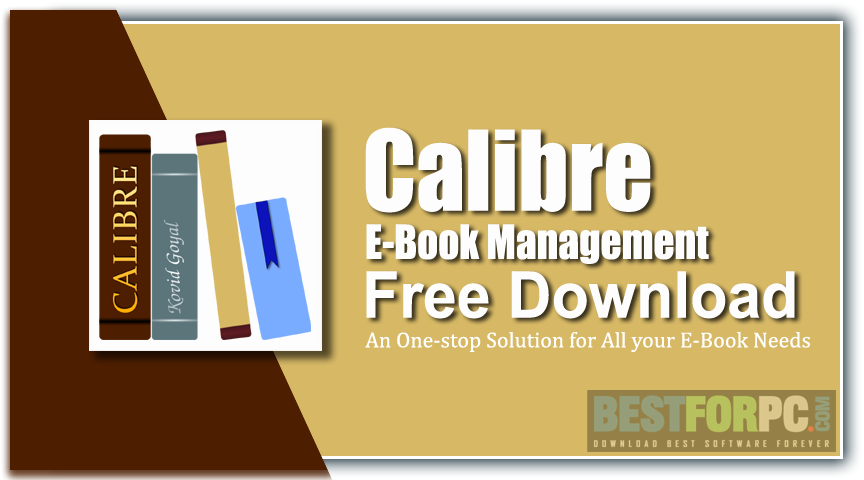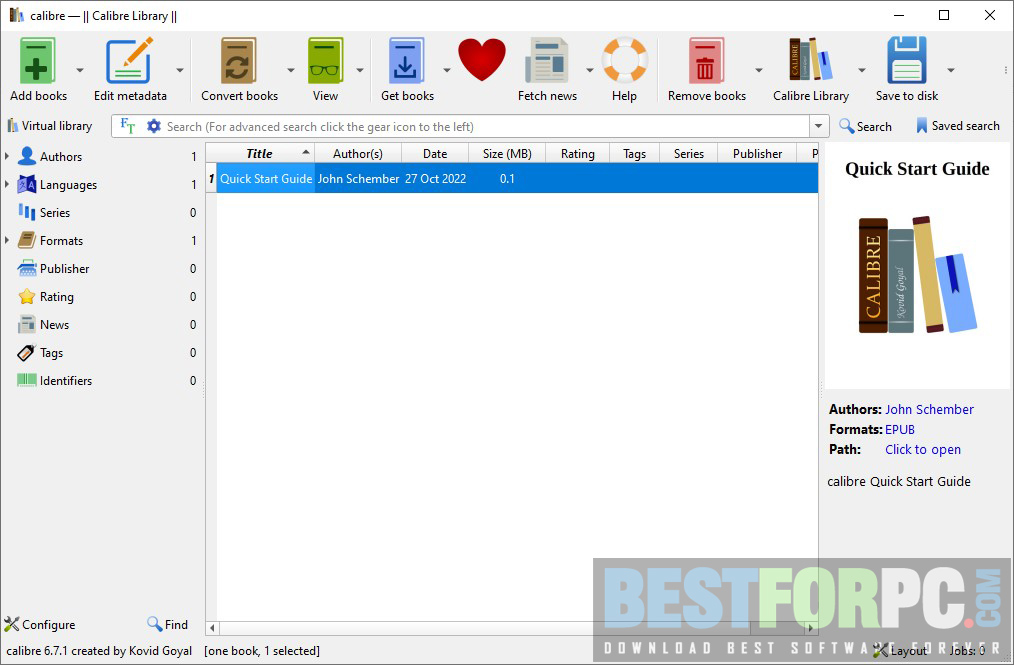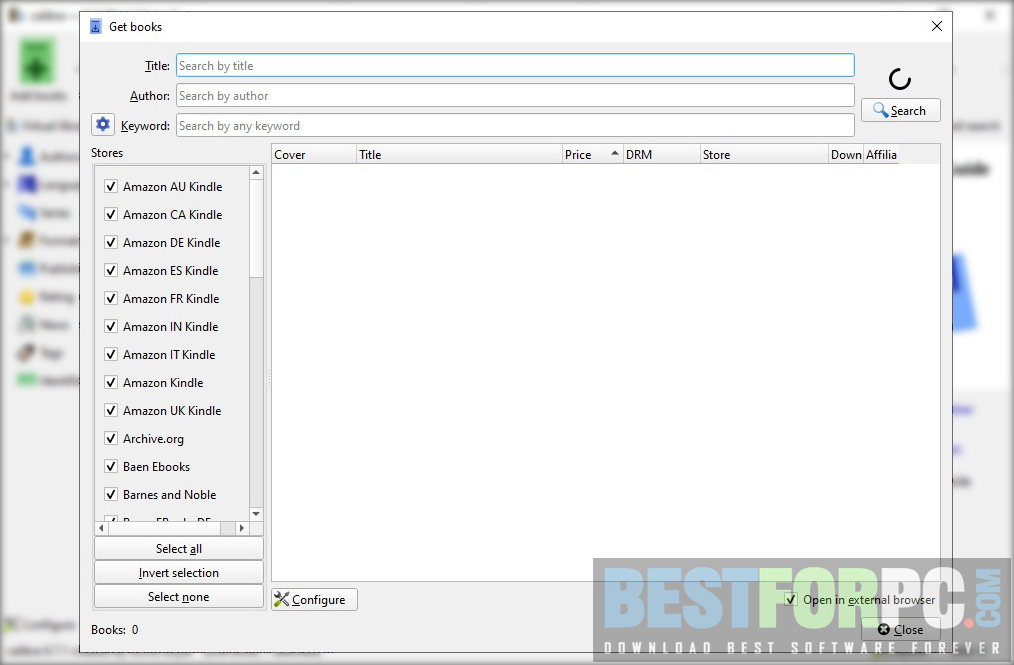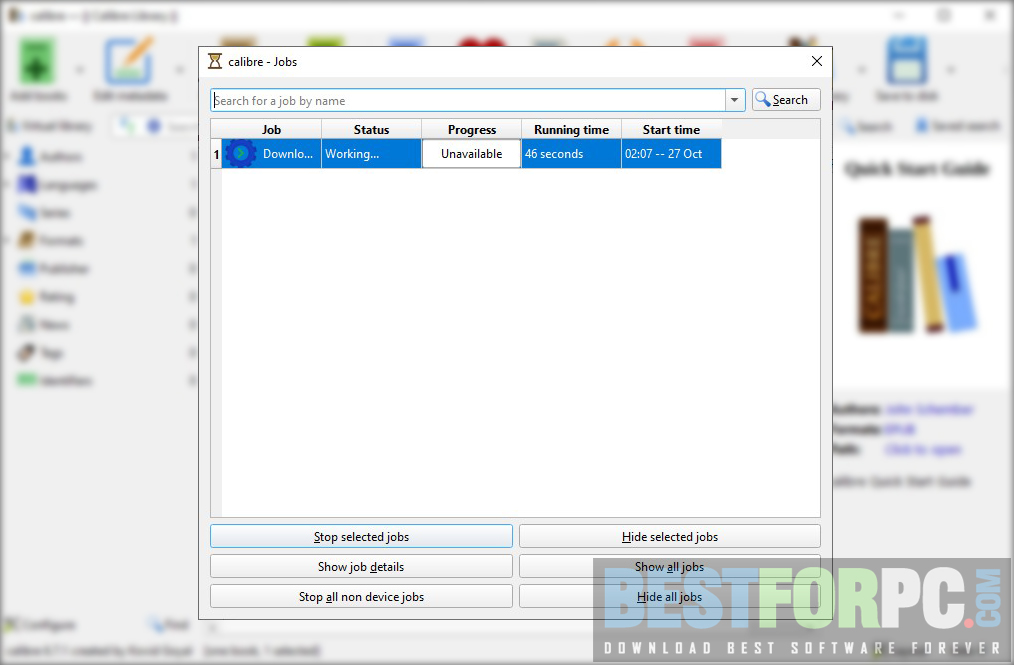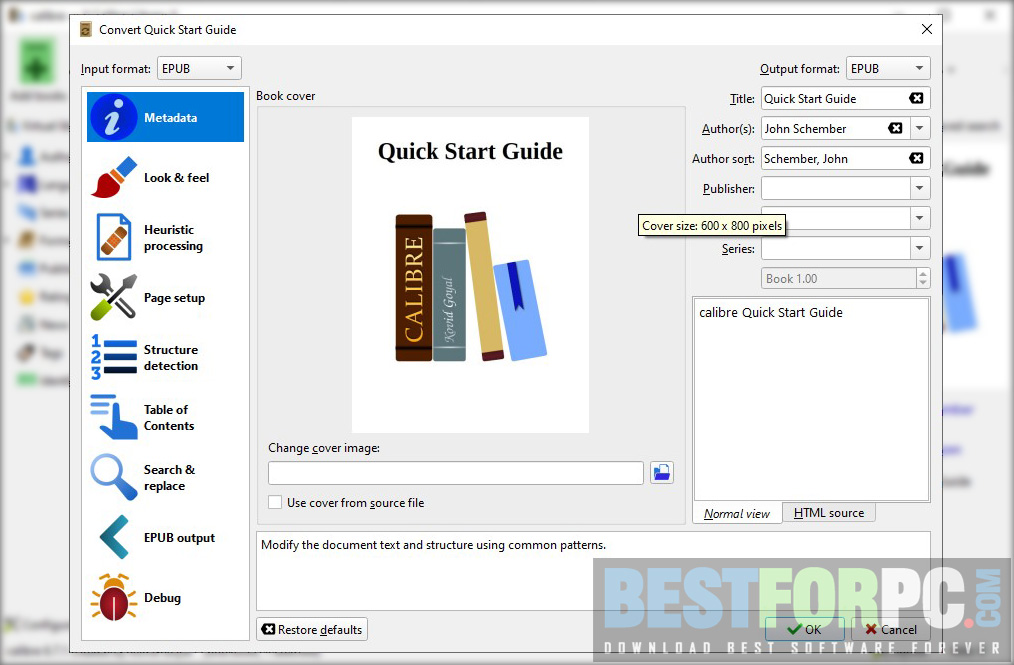Calibre Free Download
Download Calibre Free for Windows PC from Best for PC. 100% Safe and Secure ✓ Free Download (64-bit) Latest Version.
Calibre E-Book Management Free Download
How eBook (electronic book) diversity is constantly increasing, and the reader’s urge to read books is getting bigger every day. This way, a reader’s collection of eBooks is also getting increased. Thanks to the ever-growing abundance of reader devices that make it happen to read eBooks from anywhere and library management software that can help you organize them. Calibre is one of the products that is simple yet suits one’s particular needs. Calibre is developed by other readers of eBooks for readers of eBooks, allowing all users to get a more efficient and easy management of the collection of your eBooks. You can also try and read downloaded PDFs with Foxit PDF Reader
The latest version, Calibre 6, has added plenty of features and tools to manage all eBooks from one place and read them whenever you want. So, download Calibre for your Windows PC today. Know that the latest version is only compatible with Windows 10 or above. Windows 8, 7, or Vista users can try the older version of Calibre.
Calibre’s really an easy-to-use software, which became possible due to a big and bold user interface featuring all controls within the app in large and colorful buttons. Provided each button has multiple subsequent options, containing all its features divided into them. Everything is there in the Calibre window, well-organized, and within your reach; you can download any new content to read, add new eBooks to your collection, or check the Kindle’s status. Clean-sorted context menu of the app helps find things quickly. You can modify the look and feel of the app to suit your mode. Calibre has added three built-in library views to try any one of them and browse your eBooks from the collection with tags, titles, covers, publishers, authors, and so on. This app is so easy-to-use and keeps you just three clicks away from reaching your whatever goals, thanks to the changes made to the app.
Calibre 6 is compatible with nearly all single e-Reader, and the list increases with every update. Therefore, you can open eBooks from the collection and start reading through a reader you have. It is possible to share your e-Books with others, takes seconds to transfer from one device to another, wire or wirelessly. No additional tools are needed to use for doing that. It’ll automatically send the best format to the intended device, even by converting if required. It’s worth mentioning that this can perform the conversion from news feeds to eBooks. Besides, Calibre includes a built-in eBook viewer to open and view every main eBook format with zoom in/out. And complete support for multi-page view, Table of Contents, embedded fonts, a reference mode, bookmarks, copying, searching, printing, CSS, and many more features makes this app the perfect app to download, view, read, share, and backup eBooks with ease.
Based on your choice or favorite genre, Calibre Download automatically brings you news and magazines to your device from hundreds of sources such as BBC News, New York Times, CNN, National Geographic, Forbes, The Guardian, The Telegraph, New Yorker Magazine, The Economist, The Washington Post, The Wall Street Journal, Ars Technica, The Atlantic, Wired Magazine, Scientific America, etc. And the latest version has added India Today Magazine, Indian Express, The Economic Times India Print Edition, The Athletic, Caravan Magazine, and der Standard. Read what you want and download it for later reading. Besides that, Calibre lets you easily backup and share, thanks to a handy web server hosting your eBook collection. And in a short time, it enables you to share as many eBooks as you want with the desired person and access your library from anywhere with any device. It can be used offline.
Calibre gets you a built-in editor to help you edit e-books in the post-used e-book formats, Kindle and EPUB. Many sophisticated features have been added to the app to make editing e-books easier and more efficient. You can drag and drop eBook files of most formats and change their metadata using the tool given in the menu. It is also possible to select and edit multiple books in bulk, which comes in handy when you want to group some eBooks with the same genre. To improve the overall experience and expand the feature of Calibre, you can use the built-in plugin explorer developed by many Calibre users. Hundreds of plugins are available right in the app to browse through, choose and install in just a few clicks.
Calibre is all about simplicity and accessibility that can get you effective management over eBooks, thanks to this app’s neatly organized layout and features. It is a 100% free and open-source (GPLV3) product, meaning you can make changes to this app’s source code, plus you can be one of the users who can develop plugins. This 64 Bit program is also able to convert all eBook formats DOCX files (MS Word), even with images, tables, and others. Calibre has come with the latest version after one and a half years, including many new features with the help of the Calibre Community. Get the app and manage your e-Book collection, open it anywhere with anything, view, read, download news or magazines from the web, backup and share them, edit e-Books, and what you would need from free software like Calibre. You can also try MuPDF
Key Features-
- eBook Library Management
- Reader device synchronization
- Comprehensive eBook Viewer
- eBook Converter
- Content downloading
- Hosting server for backup
What’s New?
New Features-
- Book details panel- lets you correct used by the cover using a splitter
- Turn splitter handles to be more observable in the user interface style
- Edit the buttons given to the search bar’s right section in the main window
- No need to include the author’s name while sending anything by email to Kindle
New News sources-
- Bloomberg and Bloomberg Business Week by unkn0wn
- Fifty Two by unkn0wn
Improved News sources-
- Handelsblatt
- eenadu_ap
- Army and Navy Times
Moreover, multiple bugs have been fixed, including conversion, EPUB input, AZW3 input, E-book viewer, book list, nook driver, Amazon metadata download, etc.
Calibre Technical Setup Details:
- Full Software Title: Calibre
- Software Version: 6.8
- Full Setup Size: 148 MB
- License: Freeware (GPLV3)
- Software Developers: Calibre E-Book.
Calibre System Requirements:
- Operating System (Windows x64): 10 & 11 (older versions support older Windows versions)
- Memory (RAM): 512 MB of RAM
- Hard Disk Space (HDD/SSD): 512 MB of free HDD space for installation
- Processor (CPU): Not available
Calibre E-Book Management Free Download
Get the latest version of Calibre 6 with new updates and features. It is completely available for free and can be used by both casual users and tech-savvies.