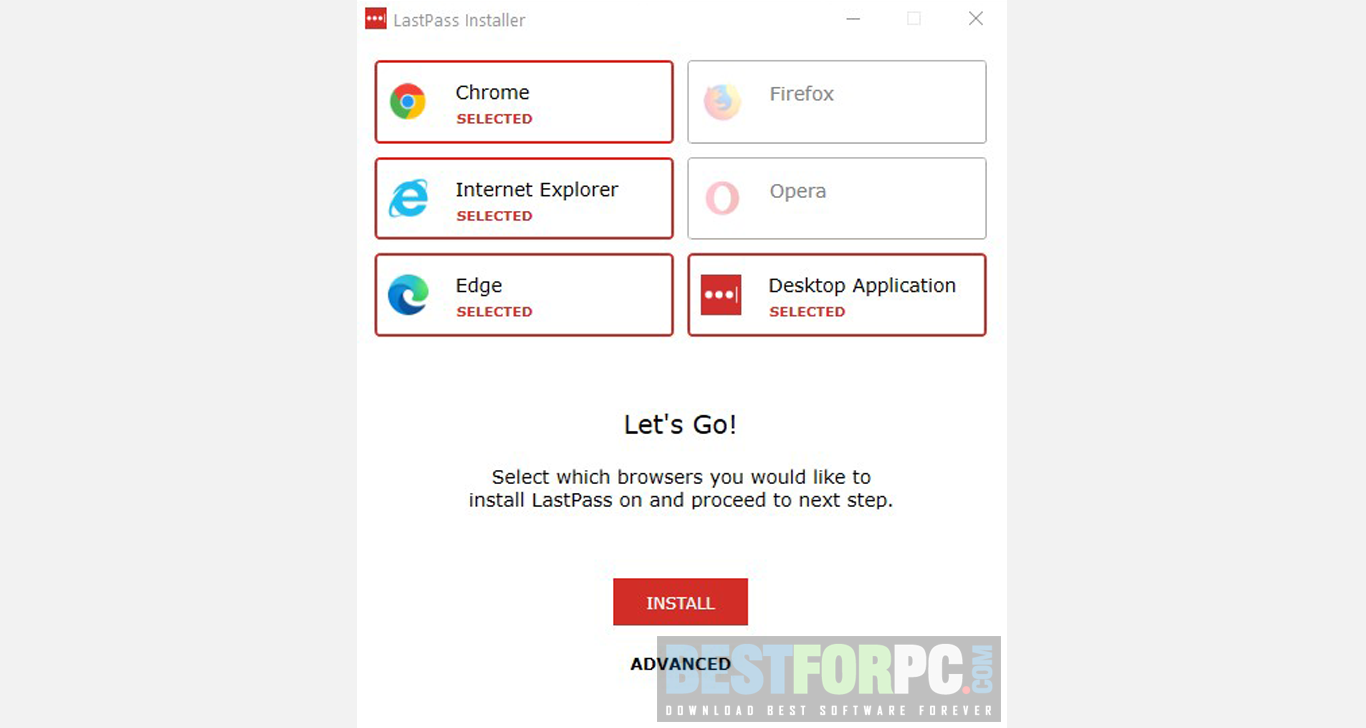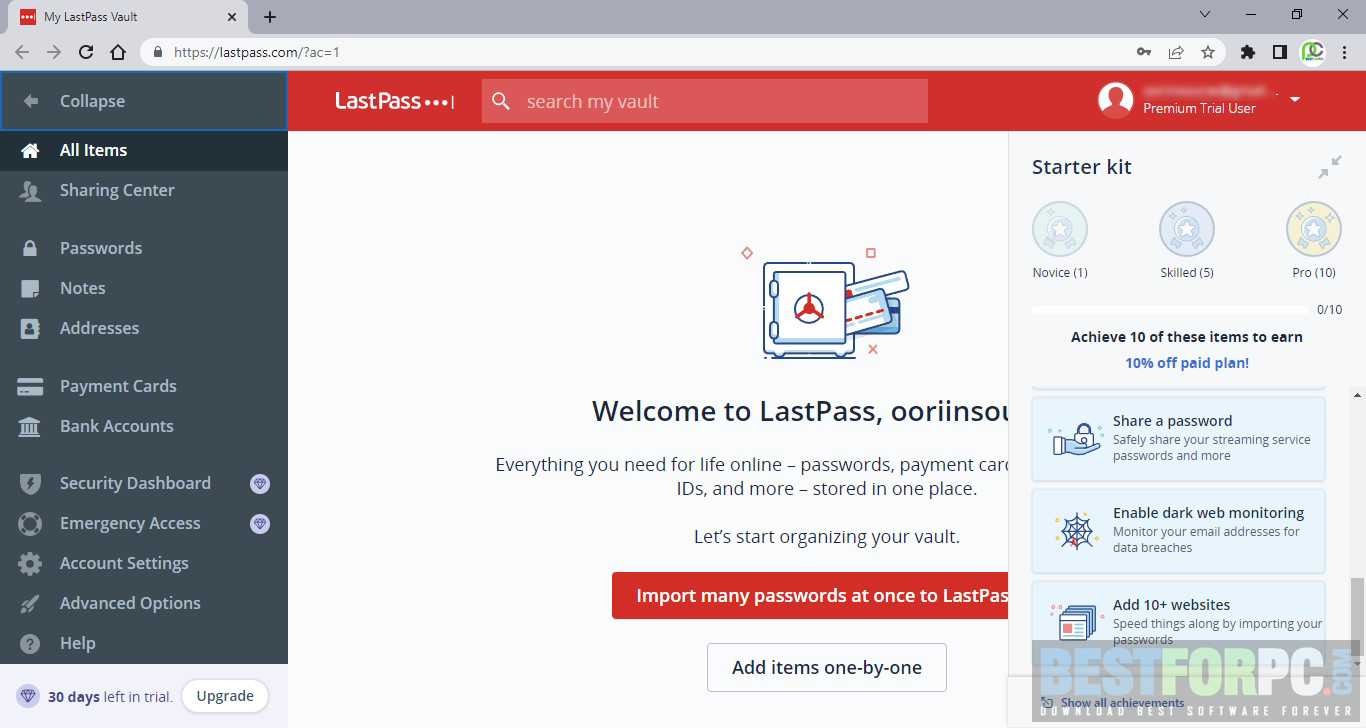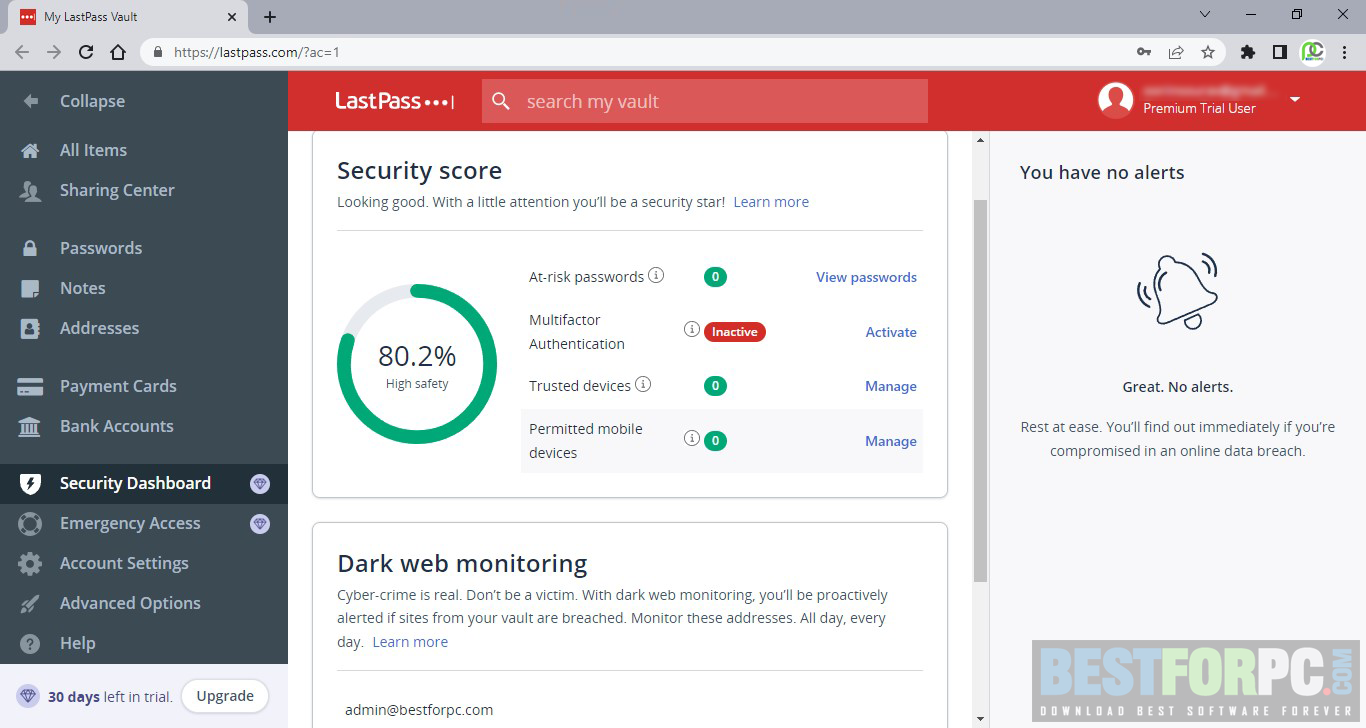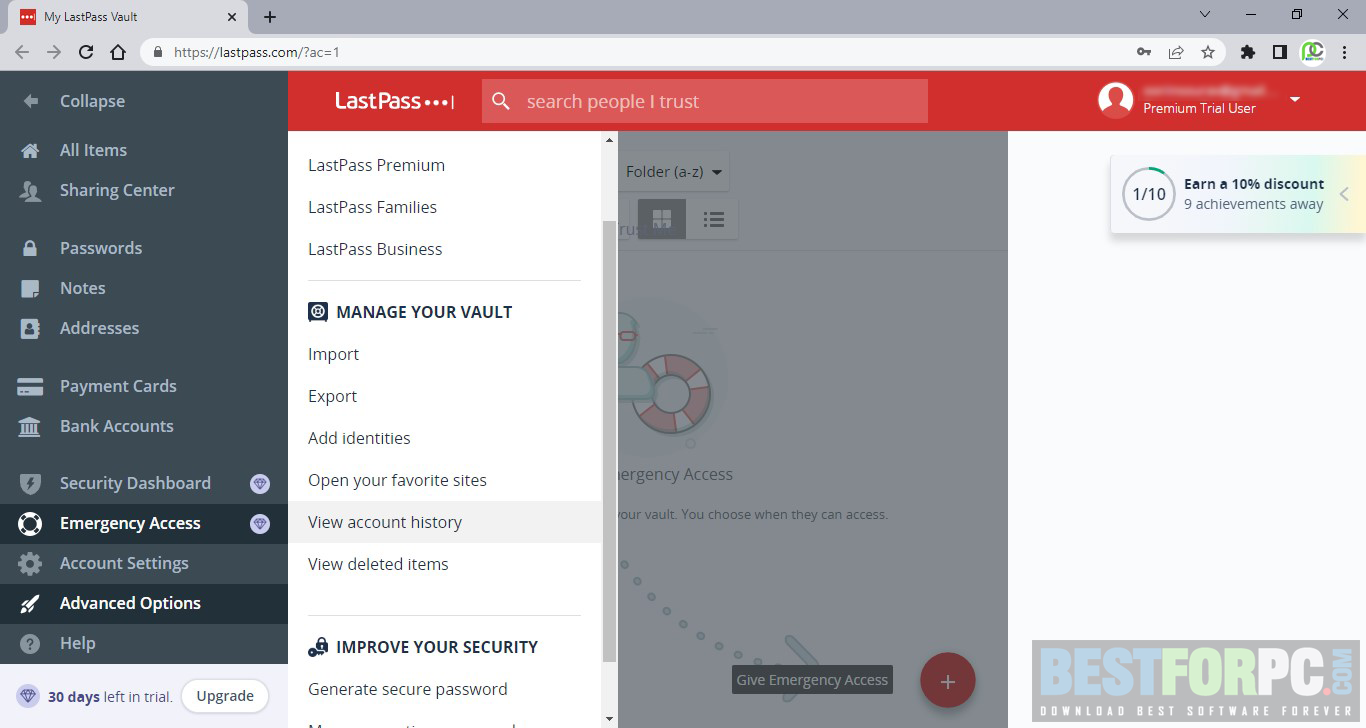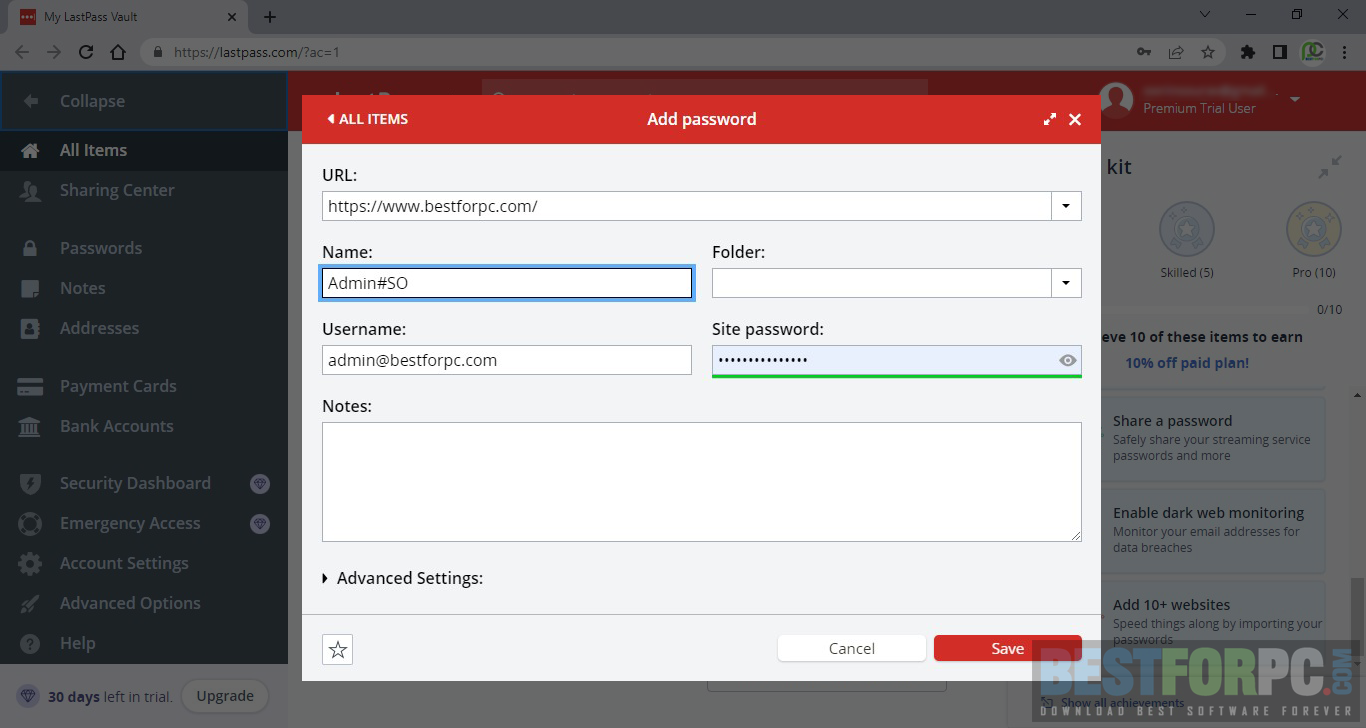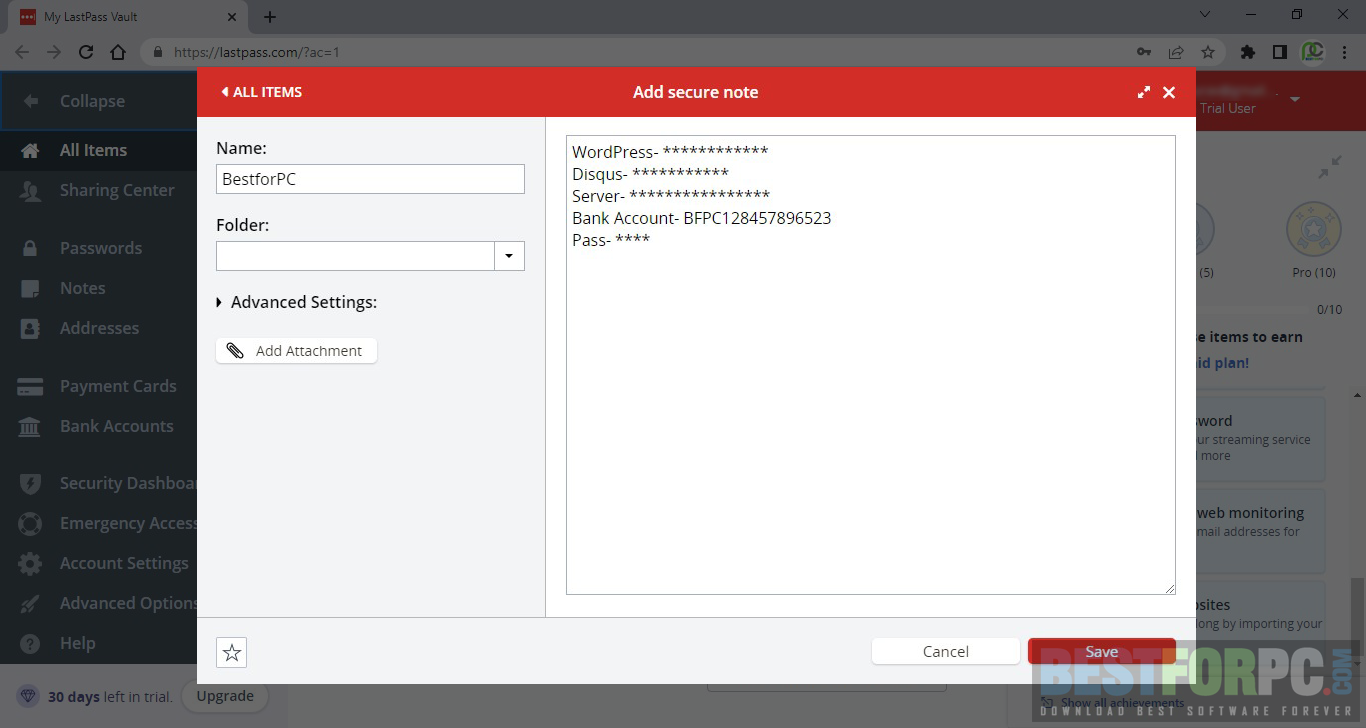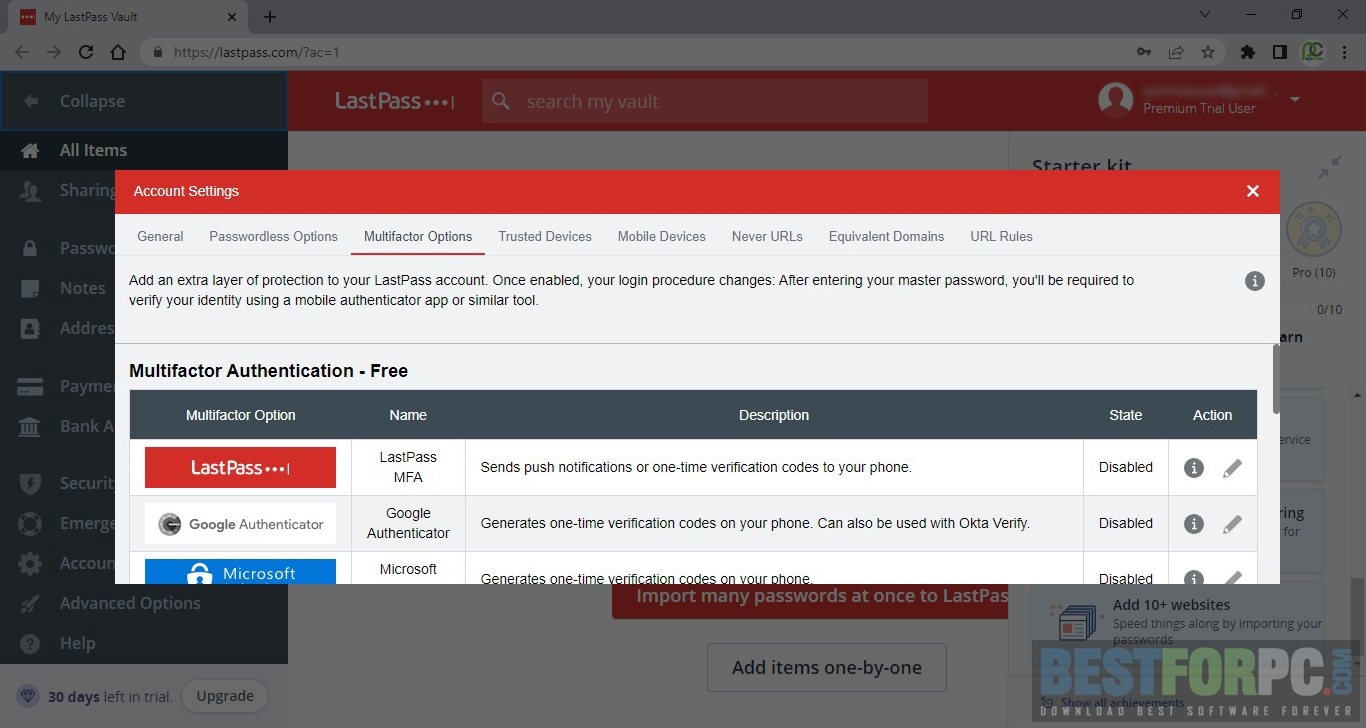LastPass Password Manager Free Download
Download LastPass Password Manager Free for Windows PC from Best for PC. 100% Safe and Secure ✓ Free Download (32-bit & 64-bit) Latest Version.
LastPass Password Manager Free Download
LastPass is one of the best password management software that only requires you to remember the password of this app, and the Password Manager recognizes the rest. Anywhere online you go with any device, you have LastPass Free by your side, keeping current and newly-generated passwords protected every time in a secure password vault. Download this app’s Demo version for free; otherwise, try LastPass Premium for a limited time and subscribe to its license for you and your family or business organizations. Alternatively, download 1Password for your Windows PC.
Our accounts, online or offline, both ways are password-protected, and it’s the one obligatory step taken for an account’s security. However, walking with the latest technologies, we got two-factor authentication and more security services to ensure even stronger facilities throughout the journey. Even though security movements are progressively advancing, the risks of security getting wrecked have yet to diminish. You never know how your security gets thrown at risk. However, according to the sources, using weak and even the same passwords on different accounts can bring danger to you. Passwords always play an essential role, so that people might be most conscious of that.
But what do most people do? Use weak passwords to remember easily; others generate complex passwords and use the same one on different sites online. Where a simple one can be hacked easily, and a complex one can be hard to remember. Complex passwords can be tricky to create and so in remembering. Hence make sure your used passwords are always unique and more robust than the others. Find it hard, no worry, for people like you can take the help of a Password Manager and Password Generator like LastPass. It gives you a more accessible approach to generating and managing passwords.
LastPass Password Manager generates new, random passwords for every site you use, and you need to sign up using passwords. It stores generated complex passwords in a cloud-based secure virtual vault, where you can access your passwords whenever needed. However, it also helps you on the other side, which doesn’t require you to go to the vault manually for a password, but whenever you go to a site or open a program where you need to log in, LastPass auto-fills your password for you there. This Password Manager doesn’t just save passwords, but usernames to the cloud, which fills automatically in the intended places. LastPass Free uses a master password to lock the vault and encrypt all stored passwords. You must remember the master password always. Thus, avoid unauthorized access to your personal, sensitive information. Faster, more secure to lead a worry-free life and get a better online experience.
No matter what web browser you use, Google Chrome, Mozilla Firefox, Microsoft Edge, Internet Explorer, Opera, Safari, or whatever (multiple browser support), you can integrate and use LastPass Password Manager as an extension on your regular-used browser. This way, LastPass Premium will keep track of all your login credentials in the browser. It saves accounts’ URLs, names, groups, usernames, and passwords, which you can edit later. It’s possible to list multiple favorite and important accounts, as well as write notes and enable auto-login. This Password Generator also lets you store the most important documents, addresses, passport details, contact numbers, bank account information, credit card details, and many more. All of these are stored in one online-based cloud and encrypted using the utmost security systems for no more compromises. It ensures your complete security, privacy, and anonymity over your information forever.
Key Features of LastPass Password Manager
Passwords– You can save unlimited passwords, login credentials, and other important documents (i.e., credit cards, passports, bank accounts, etc.) in an encrypted cloud-based (AES-256 bit encryption) secure vault.
Password Generator– Signing up with a new account or wanting to change your old password, but end up with no clue in mind, allow the Password Generator to do that with complexity for you automatically.
Save & Autofill Passwords– Save your passwords and let LastPass Premium fill in automatically whenever needed. Its Form Fill automatically fills in the name, credit card information, address, etc.
Secure Password Vault– All of your passwords, accounts, payment cards, files, notes, and more, adding, viewing, editing, managing, removing, and searching for your passwords, all within a single encrypted and secure vault.
Automatic Device Sync– Access all your credentials across your synced devices, no matter wherever you’re and whenever you need them.
One-to-One Sharing– Share passwords or other items with trusted people and let them access them quickly and securely. LastPass Premium gets you a One-to-Many sharing ability.
Multi-factor Authentication- Keep it even more secure; use a second layer of authentication. Protect your accounts with the help of accessible multi-factor authentication, providing further convenience with one-click verification and safe cloud backup without any hazards.
Secure Notes– Make an encrypted, well-organized, and easy-to-access note to keep information about credit cards, addresses, and passports.
Basic Support- Access to the Support Center of LastPass Premium for endless resources for any help.
LastPass Free vs LastPass Premium
This Password Generator comes in Free and Premium editions. LastPass Free is available as a demo version of the premium one. However, with the free edition, you can store unlimited passwords in the vault. LastPass Free has all the features mentioned above, but it limits to one device type, PC or Phone. In contrast, the premium one extends features and usability. LastPass Premium is available in the personal plan- which starts at 3$ per month, and the business plan- which starts at 4$ per user. The premium plan removes device-type limitations and includes more features, for instance, one-to-many sharing, LastPass for Applications, Advanced multi-factor options, Security Dashboard and Score, Emergency access, Dark Web Monitoring, 1 GB encrypted file storage, Personal Support, and Priority tech support. LastPass Premium has many more to support your security. Switch to the premium plan from here– enjoy without worrying about password compromises and security breaches.
Is LastPass more secure than Browser Password Manager?
A browser can generate and manage your passwords for all your accounts. Consequently, people ask why they need a dedicated Password Manager software over their browser’s regular Password Manager. A browser can help in such things but never guarantees compromises since it’s not encrypted. Hence, a dedicated Password Generator, like this LastPass Premium, comes into play for people seeking to improve their password security at work or home. Download the app now and enjoy a suite of features to enhance password habits and strengthen online security.
What are the alternatives to LastPass?
You will find a lot of examples of a Password Manager in the market. You can try Bitwarden, which is an excellent option and a competitive alternative to LastPass. Dashlane is another robust and worthy Password Generator alternative to LastPass Password Manager. However, LastPass is the best choice for your PC; available at an affordable price and features so many features. Hence, it becomes an unbeatable option in comparison with similar software.
Note: LastPass is an all-in-one Windows installer that installs browser extensions for Chrome, Firefox, IE, Edge, Opera, etc.
What’s New?
- Now the new LastPass browser extension menu (said in the earlier v4.104.0 release) is available to all LastPass Premium and LastPass Families users.
- Fixes an issue wherein the Security Dashboard wrongly specified that the Multi-factor Authentication status was “Inactive” while it shows enabled in the user’s Account Settings. The problem affected logins through the LastPass browser extension, but logins through the LastPass website (online web vault) weren’t affected.
- Fixes an issue wherein an item inside a shared folder was undeletable while accessed through the “Edit” pane (despite the fact that the user was a shared folder admin); rather, these users would face an “ERROR: You don’t have permission to delete items from [Folder Name]” message. Yet, these shared folder admins could still delete the shared folder item from the folder view inside their vault.
LastPass Password Manager Technical Setup Details:
- Full Software Name: LastPass Password Manager (Universal Windows Installer)
- Software Version: 4.107.0
- Full Setup Size: 97 MB
- License: Freemium & Premium
- Developer: LogMeIn Inc
LastPass Password Manager System Requirements:
- Operating System (32-Bit, 64-Bit, ARM, ARM64): Windows 11, 10, 8.1 & 8
- Web Browsers: Supports the two latest versions of Google Chrome, Mozilla Firefox, MS Edge, Opera & Safari.
- Others: Any Latest RAM, Hard Disk Drive, and Processor supported by the abovementioned operating systems.
LastPass Password Manager Free Download
To install the latest version Free or Premium version of LastPass on your PC, click on the below download button on this page and get the trouble-free opportunity of managing passwords. Use its free available features; otherwise, subscribe to its license and extend the option. Your Windows PC must have .NET Framework 4.52 or above to install the Universal Installer of LastPass Free and an internet connection with high bandwidth for continuous usage.